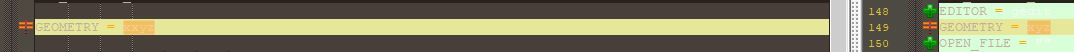(Solved) QTPlasmac scaling issue
- snowgoer540
-

- Offline
- Moderator
-

- Posts: 2534
- Thank you received: 866
EDIT: Coordinates in the TRAJ section is fine as is in the QtPlasmaC .ini file.
GEOMETRY EDIT: (QtPlasmaC .ini file on the left, this needs changed to XYZ):
COORDINATES:
EDIT: Removed to prevent confusion
Attachments:
Please Log in or Create an account to join the conversation.
- phillc54
-

- Offline
- Platinum Member
-

- Posts: 5711
- Thank you received: 2093
The Geometry variable is used by glcanon.py to draw the preview, it defaults to XYZABCUVW.
Please Log in or Create an account to join the conversation.
- snowgoer540
-

- Offline
- Moderator
-

- Posts: 2534
- Thank you received: 866
In case anyone is wondering where this stuff comes from:
linuxcnc.org/docs/2.6/html/config/ini_co...#sub:DISPLAY-section
GEOMETRY = XYZABCUVW - Controls the preview and backplot of rotary motion. This item consists of a sequence of axis letters, optionally preceded by a "-" sign. Only axes defined in [TRAJ]AXES should be used. This sequence specifies the order in which the effect of each axis is applied, with a "-" inverting the sense of the rotation. The proper GEOMETRY string depends on the machine configuration and the kinematics used to control it. The example string GEOMETRY=XYZBCUVW is for a 5-axis machine where kinematics causes UVW to move in the coordinate system of the tool and XYZ to move in the coordinate system of the material. The order of the letters is important, because it expresses the order in which the different transformations are applied. For example rotating around C then B is different than rotating around B then C. Geometry has no effect without a rotary axis.
linuxcnc.org/docs/2.6/html/config/ini_co...tml#sub:TRAJ-section
COORDINATES = X Y Z - The names of the axes being controlled. Only X, Y, Z, A, B, C, U, V, W are valid. Only axes named in COORDINATES are accepted in g-code. This has no effect on the mapping from G-code axis names (X- Y- Z-) to joint numbers—for trivial kinematics, X is always joint 0, A is always joint 3, and U is always joint 6, and so on. It is permitted to write an axis name twice (e.g., X Y Y Z for a gantry machine) but this has no effect.
Please Log in or Create an account to join the conversation.
- tommylight
-

- Away
- Moderator
-

- Posts: 21282
- Thank you received: 7266
Should be XYZ.
Do not change the traj section.
Please Log in or Create an account to join the conversation.
- bevins
-
 Topic Author
Topic Author
- Offline
- Platinum Member
-

- Posts: 1942
- Thank you received: 338
I was getting an error a couple versions back and had to change it I thought to make the error go away.
Anyway, it is working and I am running the latest QTPlasmaC withohmic probe2.
It seems to be working great. Thanks Phil and Snowy, and of course Pinball(Plasma) Wizard Tommy...
Now on to testing thc
Please Log in or Create an account to join the conversation.
- snowgoer540
-

- Offline
- Moderator
-

- Posts: 2534
- Thank you received: 866
Please Log in or Create an account to join the conversation.
- tommylight
-

- Away
- Moderator
-

- Posts: 21282
- Thank you received: 7266
Please Log in or Create an account to join the conversation.
- bevins
-
 Topic Author
Topic Author
- Offline
- Platinum Member
-

- Posts: 1942
- Thank you received: 338
Nevermind, I got it. Its like learning a brand new software from scratch.
Please Log in or Create an account to join the conversation.
- bevins
-
 Topic Author
Topic Author
- Offline
- Platinum Member
-

- Posts: 1942
- Thank you received: 338
I selected run from line 173 it shows up to start but when it runs it runs from line 17 instead of 173.
Tried a few others and 160 starts from line 16.
Please Log in or Create an account to join the conversation.
- snowgoer540
-

- Offline
- Moderator
-

- Posts: 2534
- Thank you received: 866
Run from line is not working properly.
I selected run from line 173 it shows up to start but when it runs it runs from line 17 instead of 173.
Tried a few others and 160 starts from line 16.
It looks like it's working perfectly to me.
If you notice, when you click run from line 173, your open program changed from whatever_was_ loaded.ngc to rfl.ngc.
This is because it chopped off all of the stuff you didn't need because its before the line you clicked to start from. It does not work the way run from line works in other GUIs because of needing to apply lead ins, etc to get to a start from where you selected. So the easiest way to do this is to construct and load a temporary "rfl.ngc" file. At the end of a successful run, your old program will reload.
Line 1-13 in your specific example (they wont all be exactly this way) is all the necessary pre-amble stuff to get you to the line you clicked on.
You should notice that line 14 is "begin operation #8" And line 173 on the file you wanted to run from line was "begin operation #8...
Line 174 is g0x6.83310y5.47348
Line 15 is g0x6.83310y5.47348
line 175 is m3$0s1
line 16 is m3$0s1
line 176 is g2x6.89002y5.6060..........
line 17 is g2x6.89002y5.6060..........
So on and so fourth. Don't worry about the line numbers. You will also notice that the preview window got rid of all the stuff you previously ran, and the preview mirrors what is left to run in the program.
It's doing what you asked it to
Please Log in or Create an account to join the conversation.