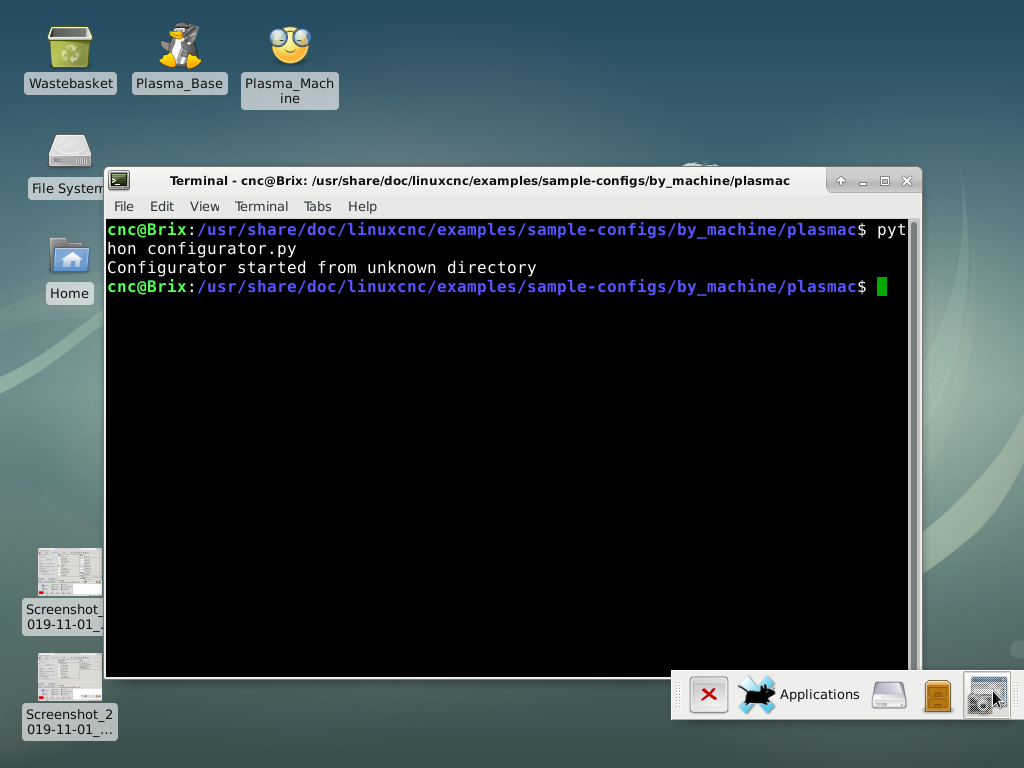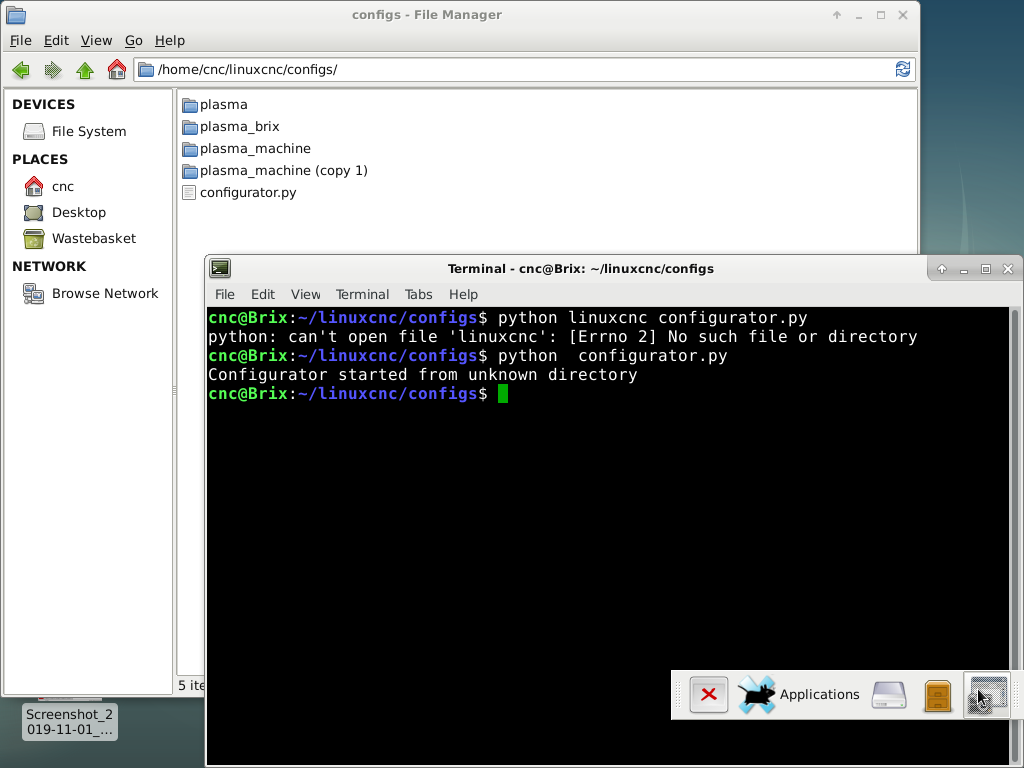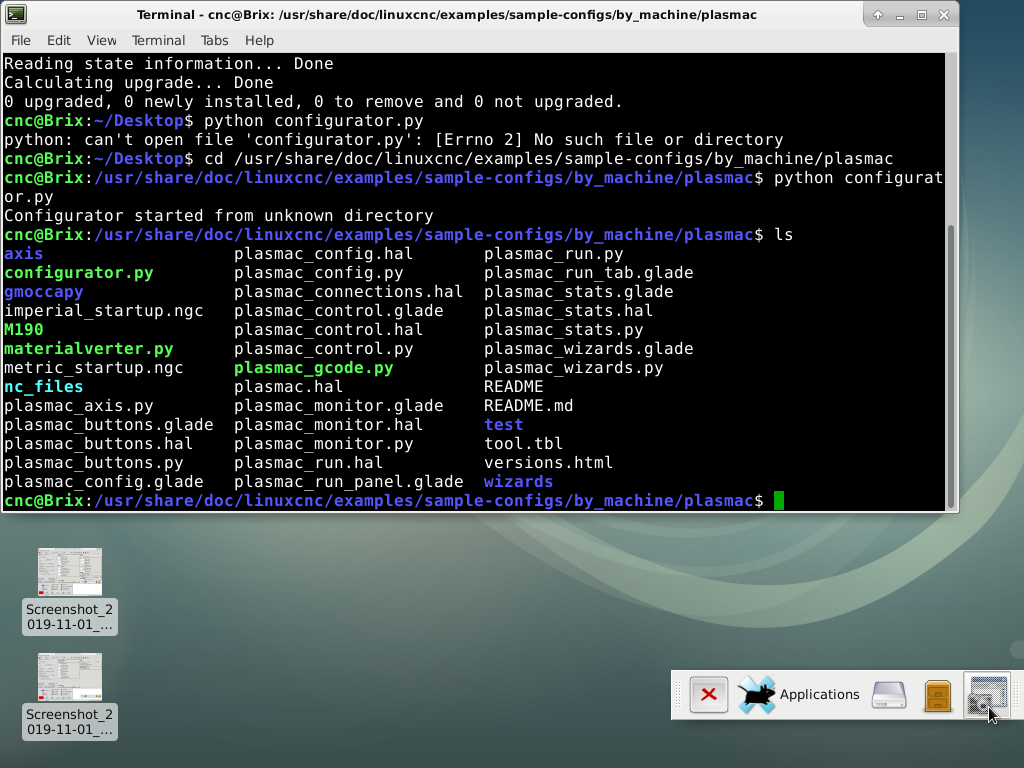How to update plasmaC
- Clive S
- Offline
- Platinum Member
-

- Posts: 2203
- Thank you received: 482
An update pushed:
configurator typos in ini files
axis ini file typos
fix parameter saving bug
How do I know if I have a buildbot install or RIP
I have tried from a terminal sudo apt-get update then sudo apt-get upgrade
It did download some stuff successfully but did not change and fix the parameter saving bug.
Will it do any harm to upgrade using the RIP code
Please Log in or Create an account to join the conversation.
- mkardasi
- Offline
- Senior Member
-

- Posts: 48
- Thank you received: 18
RIP creates a ~/linuxcnc-dev directory if you followed the instructions verbatim. The command to start will contain "~/linuxcnc-dev/scripts/linuxcnc" buildbot pkg will usually run with "linuxcnc ~/linuxcnc/configs/........."How do I know if I have a buildbot install or RIP
apt-get is for a build bot install & currently build bot is behind. So those changes will not be available in the latest dpkg.I have tried from a terminal sudo apt-get update then sudo apt-get upgrade
It did download some stuff successfully but did not change and fix the parameter saving bug.
No, you can just do a RIP installation to have the latest and greatest code & still keep the buildbot install as a back up should a future update to RIP break something. Just follow section 15.2 in the PlasmaC User Guide.Will it do any harm to upgrade using the RIP code
Please Log in or Create an account to join the conversation.
- Clive S
- Offline
- Platinum Member
-

- Posts: 2203
- Thank you received: 482
Please Log in or Create an account to join the conversation.
- phillc54
-

- Offline
- Platinum Member
-

- Posts: 5711
- Thank you received: 2093
So if you want the latest you will need to do a RIP build or wait until the Buildbot returns from leave.
Please Log in or Create an account to join the conversation.
- thefabricator03
-

- Visitor
-

What is the buildbot?
Please Log in or Create an account to join the conversation.
- phillc54
-

- Offline
- Platinum Member
-

- Posts: 5711
- Thank you received: 2093
EDIT: The builds are then available as packages that can be installed.
Some info here buildbot.linuxcnc.org/
Normally it will have completed a build within an hour or so of someone contributing an update but sometimes it decides to take a break.
Please Log in or Create an account to join the conversation.
- phillc54
-

- Offline
- Platinum Member
-

- Posts: 5711
- Thank you received: 2093
Please Log in or Create an account to join the conversation.
- Clive S
- Offline
- Platinum Member
-

- Posts: 2203
- Thank you received: 482
The Buildbot is up to date...
Thanks Phill Updated now and parameters stick with save.
Please Log in or Create an account to join the conversation.
- Clive S
- Offline
- Platinum Member
-

- Posts: 2203
- Thank you received: 482
I am having trouble updating . I have done:-
$ sudo apt-get update
$ sudo apt-get dist-upgrade
This ran OK and appeared to update. But I did not see the extra's tab (shapes etc) i
Then I tried;- $ python linuxcnc/<your_configuration_directory>/configurator.py
But I don't see the configurator.py in my linuxcnc config
Next I tried running the configurator.py from :- /usr/share
plasmac/confugurator.py ( see the configurator.py in plasmac ) but it errors
Should plasmac be running or stopped when upgrading? I also copied configurator.py to my config folder to no avail.
Please Log in or Create an account to join the conversation.
- tommylight
-

- Away
- Moderator
-

- Posts: 21348
- Thank you received: 7285
./configurator.py
from that same location.
Please Log in or Create an account to join the conversation.