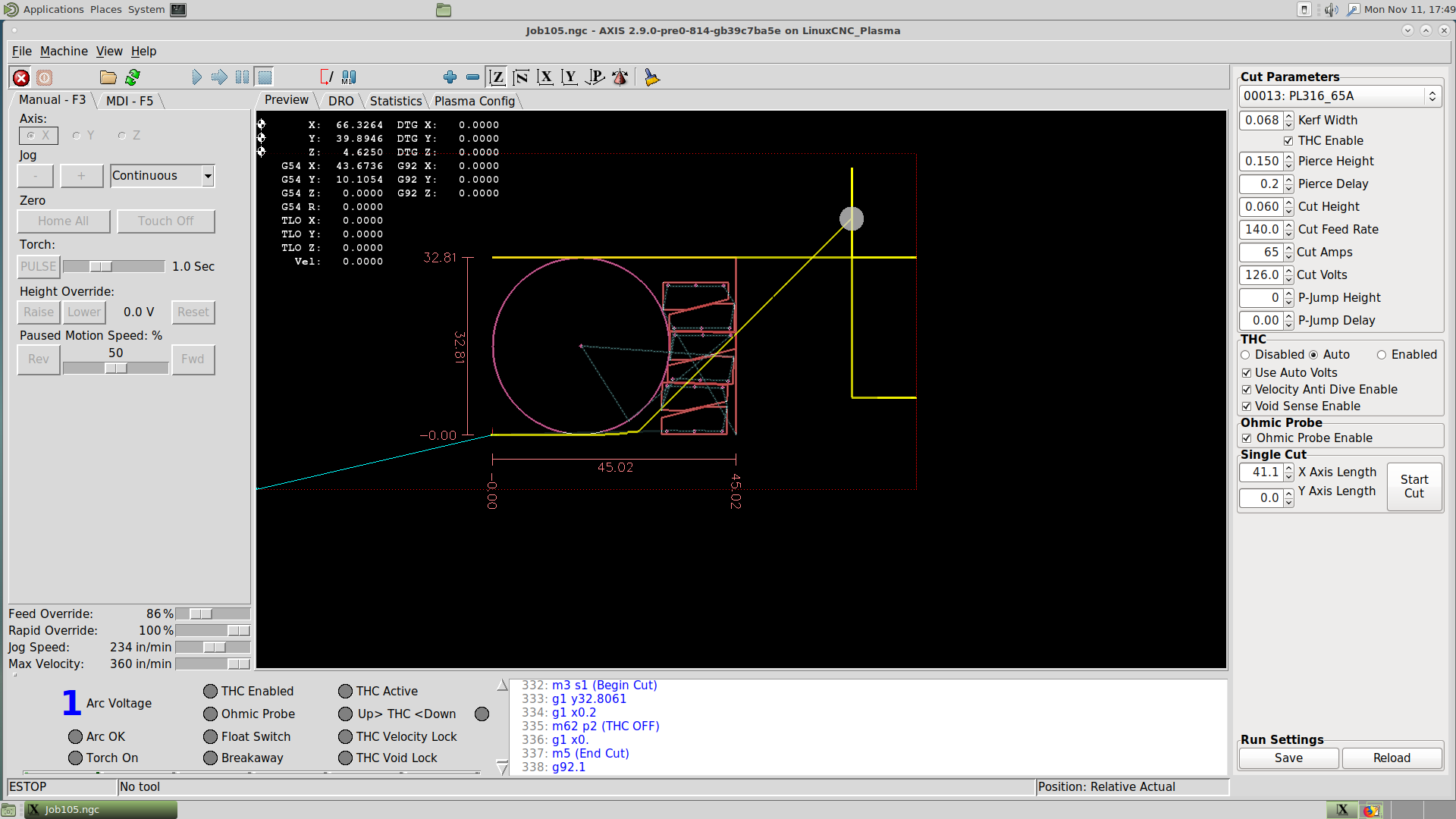Error after PlasmaC Upgrade
- phillc54
-

- Offline
- Platinum Member
-

Less
More
- Posts: 5711
- Thank you received: 2093
11 Nov 2019 23:52 #150163
by phillc54
Replied by phillc54 on topic Error after PlasmaC Upgrade
If the above is true, try this.
In the [DISPLAY] section of your .ini file add:
The problem is that LinuxCNC is trying to load the default GCode file and the plasma_run.py file has not completed so we need to start LinuxCNC without loading a GCode file.
Sorry it took me so long to figure it out.
In the [DISPLAY] section of your .ini file add:
OPEN_FILE = ""The problem is that LinuxCNC is trying to load the default GCode file and the plasma_run.py file has not completed so we need to start LinuxCNC without loading a GCode file.
Sorry it took me so long to figure it out.
The following user(s) said Thank You: EW_CNC
Please Log in or Create an account to join the conversation.
- EW_CNC
-
 Topic Author
Topic Author
- Offline
- Premium Member
-

Less
More
- Posts: 114
- Thank you received: 31
11 Nov 2019 23:52 #150164
by EW_CNC
Replied by EW_CNC on topic Error after PlasmaC Upgrade
Attachments:
Please Log in or Create an account to join the conversation.
- phillc54
-

- Offline
- Platinum Member
-

Less
More
- Posts: 5711
- Thank you received: 2093
11 Nov 2019 23:53 #150165
by phillc54
Replied by phillc54 on topic Error after PlasmaC Upgrade
What resolution display do you have?
Please Log in or Create an account to join the conversation.
- EW_CNC
-
 Topic Author
Topic Author
- Offline
- Premium Member
-

Less
More
- Posts: 114
- Thank you received: 31
11 Nov 2019 23:59 #150166
by EW_CNC
Replied by EW_CNC on topic Error after PlasmaC Upgrade
1920 x 1080 Resolution
Added the line and opened it, it works prefect!
Thanks,
EW
Added the line and opened it, it works prefect!
Thanks,
EW
Please Log in or Create an account to join the conversation.
- phillc54
-

- Offline
- Platinum Member
-

Less
More
- Posts: 5711
- Thank you received: 2093
12 Nov 2019 00:02 #150167
by phillc54
Replied by phillc54 on topic Error after PlasmaC Upgrade
If you mouse over the grey area between the preview display and the gcode text it turns into a double arrow, left click and drag up and it should allow the buttons to show although you will lose a bit of the preview.
Please Log in or Create an account to join the conversation.
Moderators: snowgoer540
Time to create page: 0.166 seconds