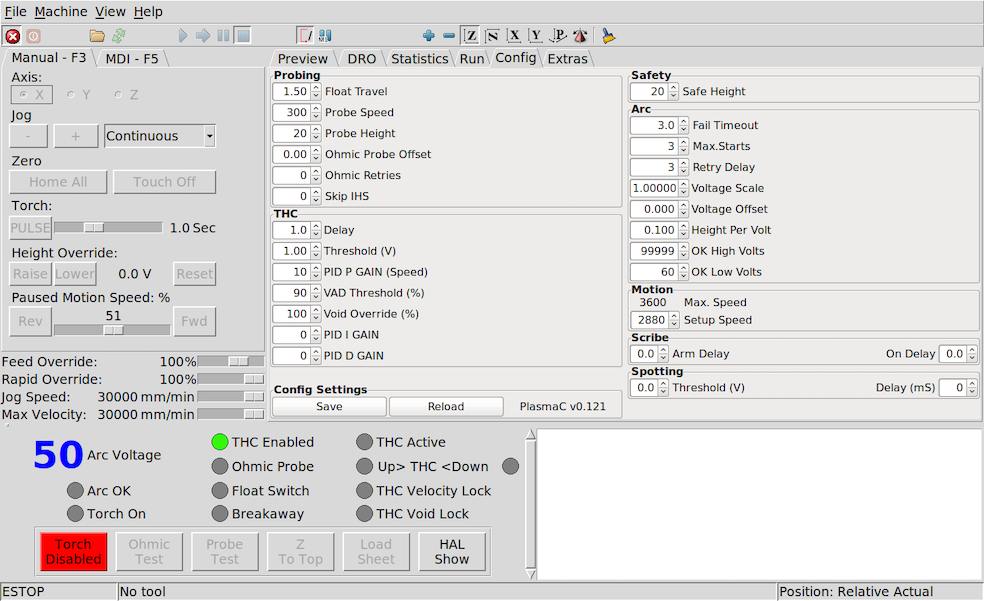Update Plasmac?
- snowgoer540
-

- Offline
- Moderator
-

- Posts: 2541
- Thank you received: 867
It would be nice to see this version number on the plasmac gui or in the ini file
I’ve often thought this myself. Somewhere on the config tab if not in the run panel/tab, etc.
As a bonus the update thread here could show the updated version number so you can quickly see if the two correspond, or how far you’re behind.
Please Log in or Create an account to join the conversation.
- Clive S
- Offline
- Platinum Member
-

- Posts: 2203
- Thank you received: 482
Is this correct?I can only get to the upgrade tab with ./configurator.py running a terminal in my config dir where my ini files are.
A terminal on the desktop will not do it.
I did - sudo apt update - sudo apt dist-upgrade - first.
There is no MANUAL_UPGRADE in the ini file - and doing man plasmac gives me V0.120 5th May
Re:
It is possible that it did this but I did not see any restart Linuxcnc messagesIf needed it will run Configurator in the background and inform tyou that you will need to restat LinuxCNC
Please Log in or Create an account to join the conversation.
- phillc54
-

- Offline
- Platinum Member
-

- Posts: 5711
- Thank you received: 2093
It already does, there is a link on this post to the complete update list.As a bonus the update thread here could show the updated version number so you can quickly see if the two correspond, or how far you’re behind.
No, you can run it from anywhere but you need to include the path to where it is as your config directory is most probably not in your $PATHI can only get to the upgrade tab with ./configurator.py running a terminal in my config dir where my ini files are.
A terminal on the desktop will not do it.
Is this correct?
So that means:There is no MANUAL_UPGRADE in the ini file - and doing man plasmac gives me V0.120 5th May
- PlasmaC will self upgrade if required AFTER you upgrade LinuxCNC
- You are up to date
Correct, you will NOT see a message if the upgade did not need to upgrade a .ini .hal or .cfg file. In other words PlasmaC was upgraded but it does not require LinuxCNC to be restarted.It is possible that it did this but I did not see any restart Linuxcnc messages
Please Log in or Create an account to join the conversation.
- phillc54
-

- Offline
- Platinum Member
-

- Posts: 5711
- Thank you received: 2093
Attachments:
Please Log in or Create an account to join the conversation.
- rodw
-

- Offline
- Platinum Member
-

- Posts: 11719
- Thank you received: 3967
Please Log in or Create an account to join the conversation.
- Clive S
- Offline
- Platinum Member
-

- Posts: 2203
- Thank you received: 482
Took me 5 minutes to find it!
Wasn't going to say but It took me about just over a minute to find it
But thanks Phill Brill
Please Log in or Create an account to join the conversation.