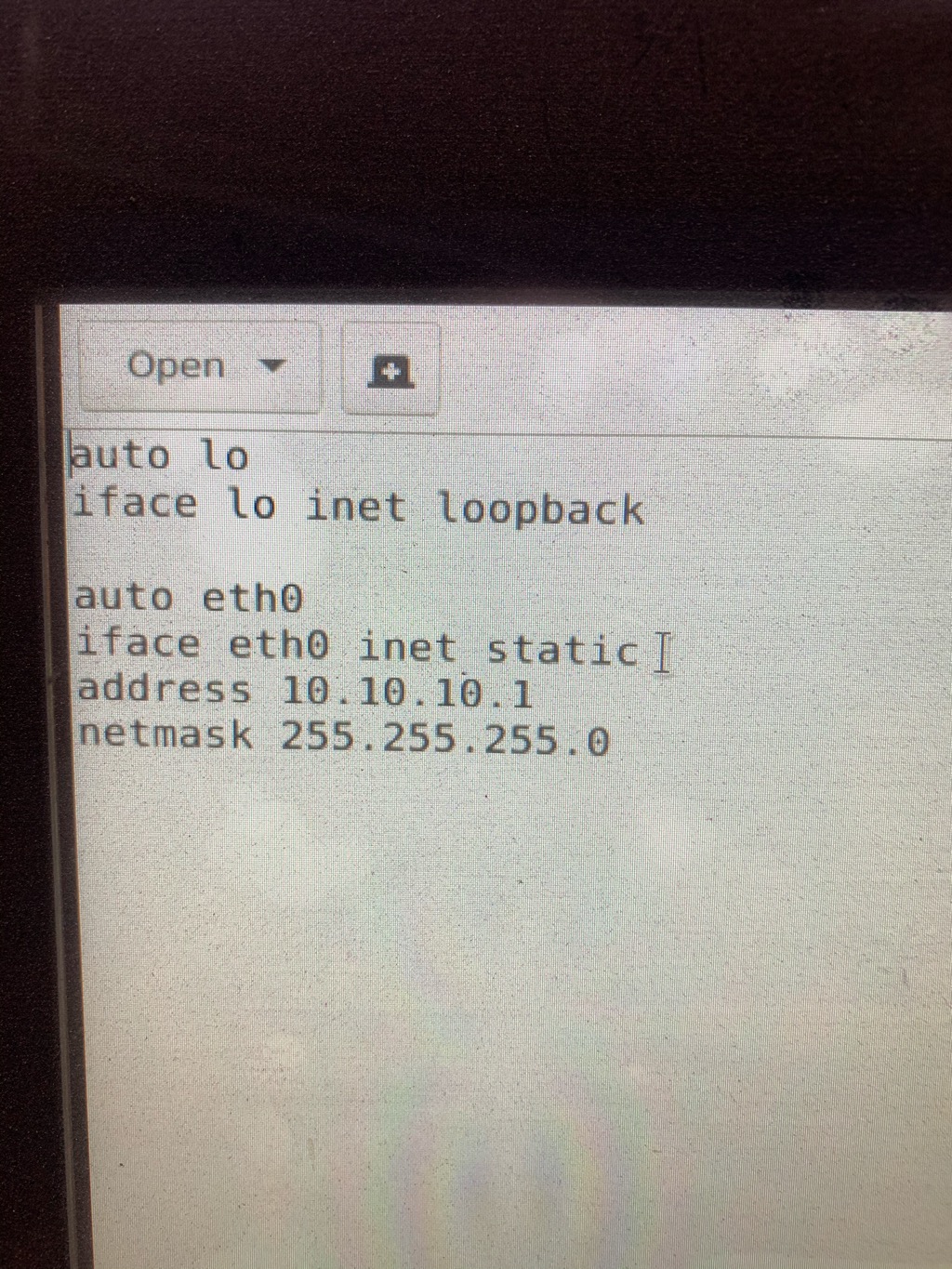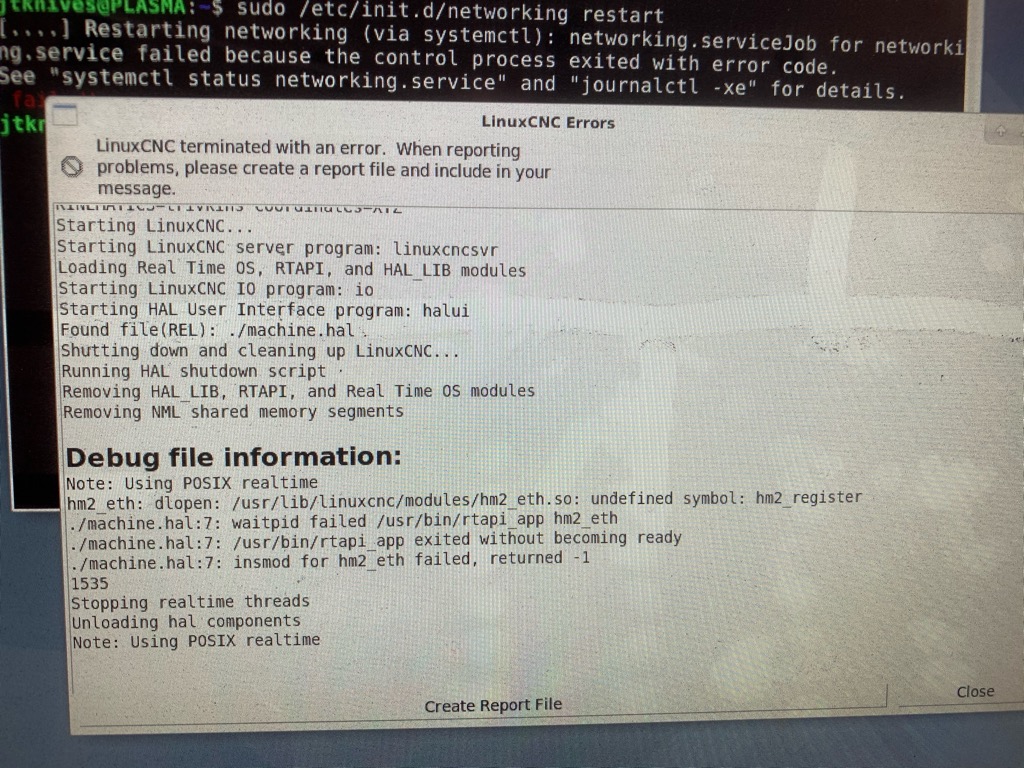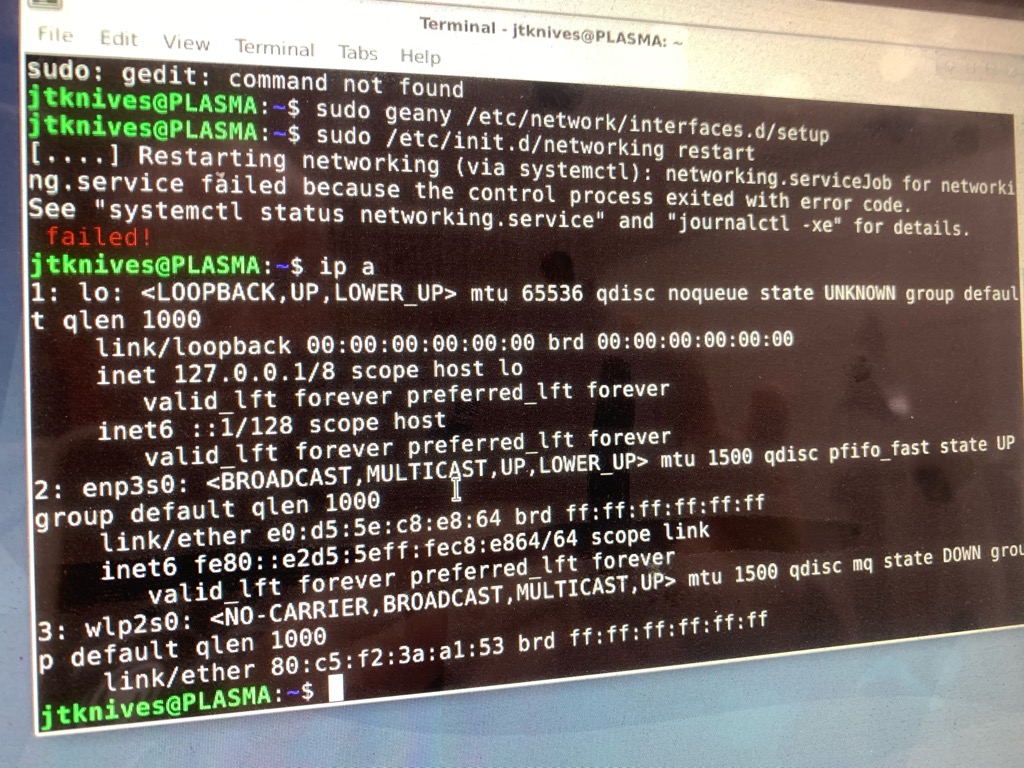I’m lost and way behind on updates
- JTknives
-
 Topic Author
Topic Author
- Offline
- Elite Member
-

Less
More
- Posts: 243
- Thank you received: 32
10 Jan 2021 03:55 #194678
by JTknives
I’m lost and way behind on updates was created by JTknives
I have been cutting hundreds (200-500) of knife blanks every month since I first installed and got plasmaC up and running. I have put off updating it because I could not afford to mess something up and be down because we are normally 3-4 weeks back logged as it is on orders. But I just looked at what has been updated and noticed I have been dealing with bugs and frustration that I could of avoided if I just kept current. My issue is my plasmaC is very vintage as I installed everything and started running in May of 2019. I have been out of the loop since then and I think I forgot everything I learned about Linux and installing/updating. Can I just update my system or do I have to start over from scratch. I have thought about getting a second hard drive and starting over and keeping the original HD as an emergency back up in case things go wrong. My system is a little messed up anyways as I had installed it wrong the first time and had to reinstall it so I have it on twice. So I would not mind starting over from scratch but I don’t know what I would need to copy over to the new HD so I don’t have to go back through all the machine set up. Thanks guys for any help you can provide. I looked at the manual and instantly felt super lost lol.
Please Log in or Create an account to join the conversation.
- thefabricator03
-

- Visitor
-

10 Jan 2021 03:58 #194679
by thefabricator03
Replied by thefabricator03 on topic I’m lost and way behind on updates
A second hard drive would be a good idea. PlasmaC is now included in the LinuxCNC ISO. So installing it from scratch should be pretty easy.
Please Log in or Create an account to join the conversation.
- rodw
-

- Away
- Platinum Member
-

Less
More
- Posts: 11645
- Thank you received: 3919
10 Jan 2021 07:56 #194691
by rodw
Replied by rodw on topic I’m lost and way behind on updates
I redid mine from scratch recently. I just ran pncconf to create a config that had some movement and then just copied and pasted from my old config. Then I ran the plasmac installer. I would probably go with a new hdd and install from the Linuxcnc iso first.
Please Log in or Create an account to join the conversation.
- JTknives
-
 Topic Author
Topic Author
- Offline
- Elite Member
-

Less
More
- Posts: 243
- Thank you received: 32
11 Jan 2021 06:19 #194852
by JTknives
Replied by JTknives on topic I’m lost and way behind on updates
well I thought I got it all switched over correctly but something is wrong. I blasted through the pncconf to set up the files. then looked at my old ini and hal files and made the changes to the new files. But like I said something is wrong and I'm guessing its because I transferred something over that's not longer supported. here are my new files that I'm trying to get to work. in the next post I will post my old files from my working set up. it said something about a spindle var not found so i removed that from the file and retried but then it gave me another error. I also will attach both error reports. thank you
Attachments:
Please Log in or Create an account to join the conversation.
- JTknives
-
 Topic Author
Topic Author
- Offline
- Elite Member
-

Less
More
- Posts: 243
- Thank you received: 32
11 Jan 2021 06:22 #194853
by JTknives
Replied by JTknives on topic I’m lost and way behind on updates
H
ere are the working files from my running machine
Attachments:
Please Log in or Create an account to join the conversation.
- tommylight
-

- Online
- Moderator
-

Less
More
- Posts: 21178
- Thank you received: 7235
11 Jan 2021 09:23 #194865
by tommylight
Replied by tommylight on topic I’m lost and way behind on updates
First report something with network not OK.
The second report with 1 in the name, missing Spindle entry in the TRAJ section of the ini file.
The second report with 1 in the name, missing Spindle entry in the TRAJ section of the ini file.
Please Log in or Create an account to join the conversation.
- snowgoer540
-

- Offline
- Moderator
-

Less
More
- Posts: 2534
- Thank you received: 864
11 Jan 2021 10:56 #194875
by snowgoer540
Replied by snowgoer540 on topic I’m lost and way behind on updates
To echo what Tommy said, your new .ini is missing a spindles line in the [TRAJ] section.
Adding the following line to the [TRAJ] section of the new ini ought to do it: SPINDLES = 3
To help you understand why your old machine works and this one doesnt, your old machine .ini doesnt have the spindles line either, but ti doesnt fault old because your old hal file does not mention spindles in this line:
your new one has spindles in that line:
Make sense?
Adding the following line to the [TRAJ] section of the new ini ought to do it: SPINDLES = 3
To help you understand why your old machine works and this one doesnt, your old machine .ini doesnt have the spindles line either, but ti doesnt fault old because your old hal file does not mention spindles in this line:
loadrt [EMCMOT]EMCMOT servo_period_nsec=[EMCMOT]SERVO_PERIOD num_joints=[KINS]JOINTSyour new one has spindles in that line:
loadrt [EMCMOT]EMCMOT servo_period_nsec=[EMCMOT]SERVO_PERIOD num_joints=[KINS]JOINTS num_spindles=[TRAJ]SPINDLESMake sense?
The following user(s) said Thank You: tommylight
Please Log in or Create an account to join the conversation.
- phillc54
-

- Offline
- Platinum Member
-

Less
More
- Posts: 5711
- Thank you received: 2093
11 Jan 2021 11:44 #194884
by phillc54
Replied by phillc54 on topic I’m lost and way behind on updates
If these are your based machine files then you don't need num_spindles=[TRAJ]SPINDLES in the Hal file, it will be put in by the Configurator.
Please Log in or Create an account to join the conversation.
- JTknives
-
 Topic Author
Topic Author
- Offline
- Elite Member
-

Less
More
- Posts: 243
- Thank you received: 32
11 Jan 2021 20:17 #194949
by JTknives
Replied by JTknives on topic I’m lost and way behind on updates
Facepalm
The reason there are 2 error files is when it gave me the spindle error I removed the spindle and retried and it game me the network error. My board is set to 10.10.10.10 and it’s correct in the files but I completely forgot to set it to that using a terminal. So that would explain my network issue. Thanks guys
The reason there are 2 error files is when it gave me the spindle error I removed the spindle and retried and it game me the network error. My board is set to 10.10.10.10 and it’s correct in the files but I completely forgot to set it to that using a terminal. So that would explain my network issue. Thanks guys
The following user(s) said Thank You: phillc54, snowgoer540
Please Log in or Create an account to join the conversation.
- JTknives
-
 Topic Author
Topic Author
- Offline
- Elite Member
-

Less
More
- Posts: 243
- Thank you received: 32
12 Jan 2021 08:35 #195024
by JTknives
Replied by JTknives on topic I’m lost and way behind on updates
Attachments:
Please Log in or Create an account to join the conversation.
Moderators: snowgoer540
Time to create page: 0.136 seconds