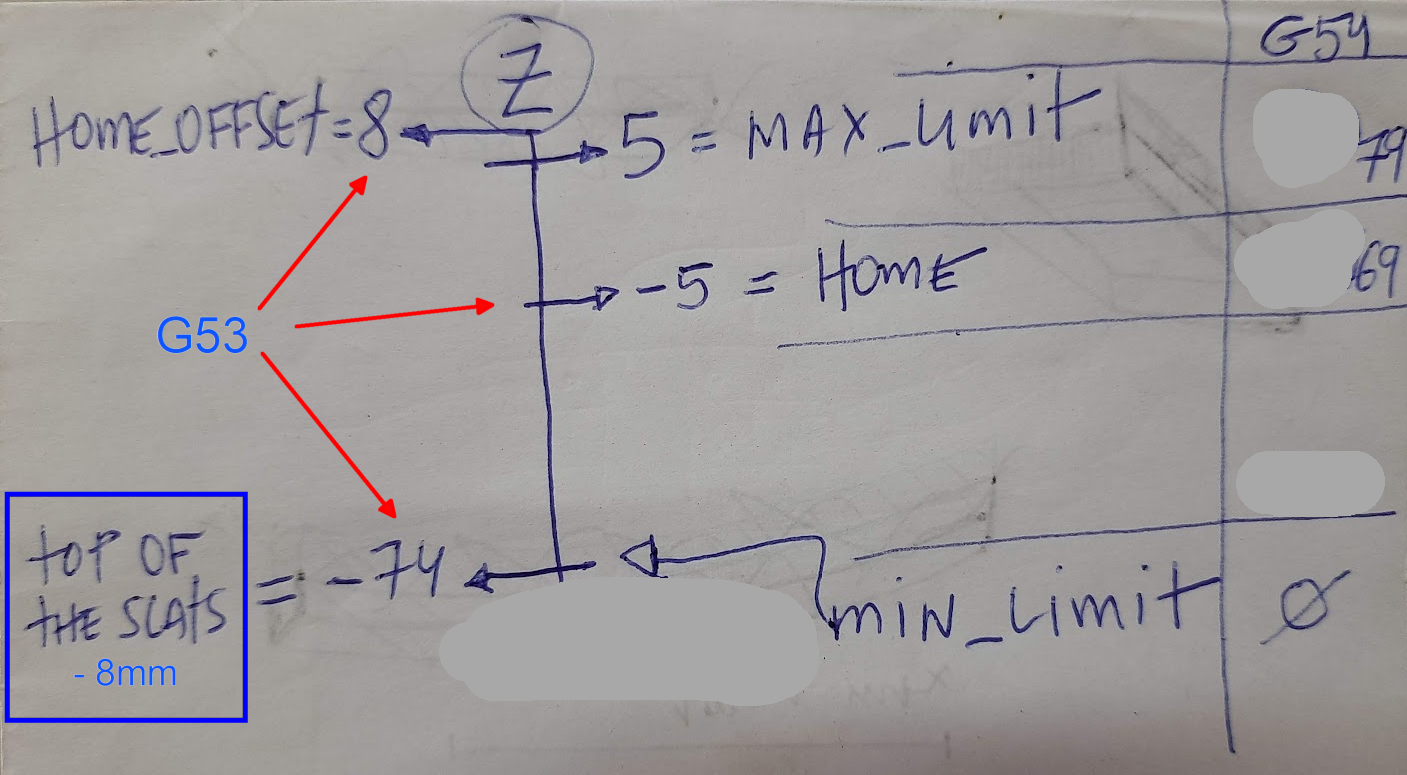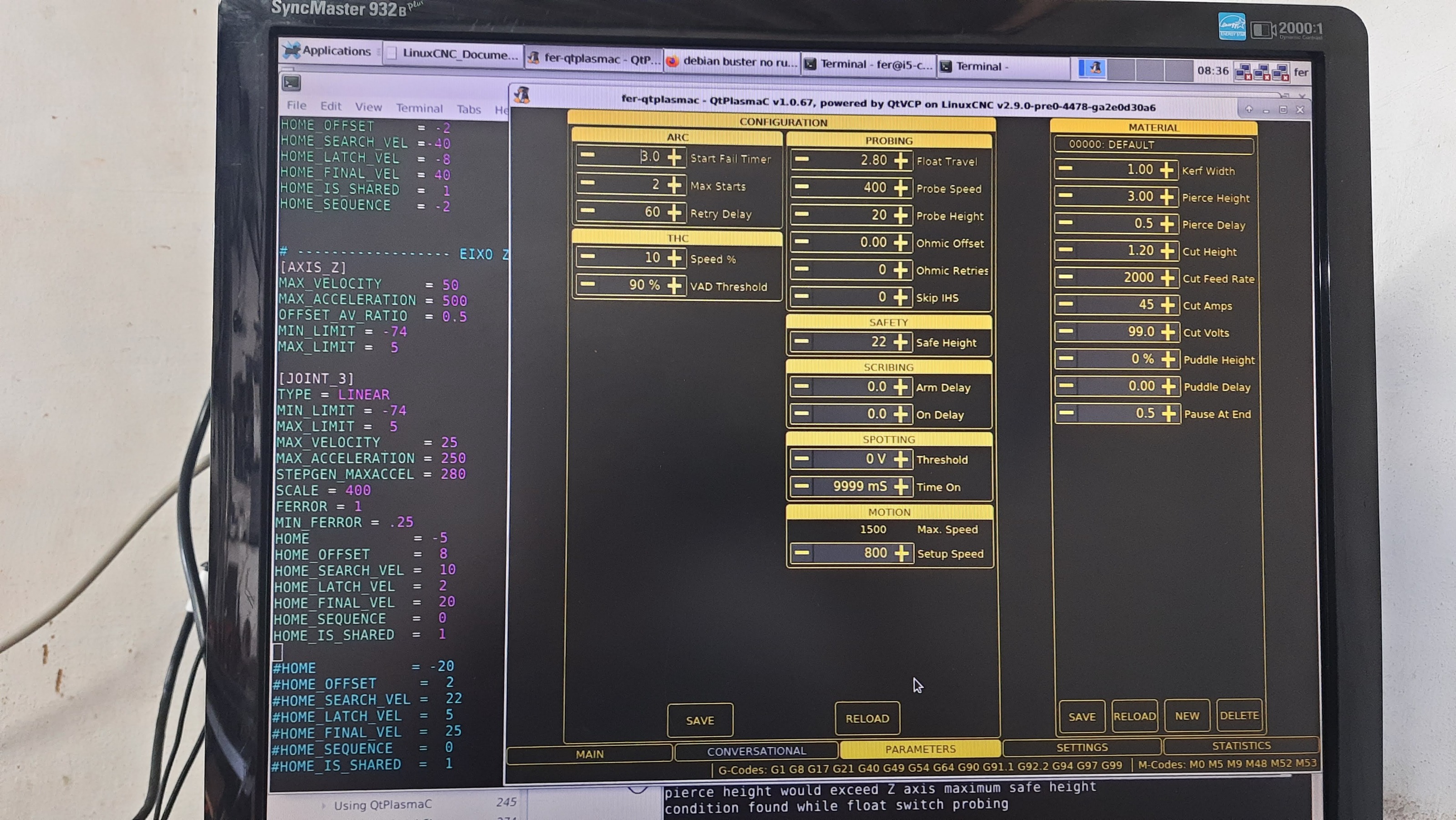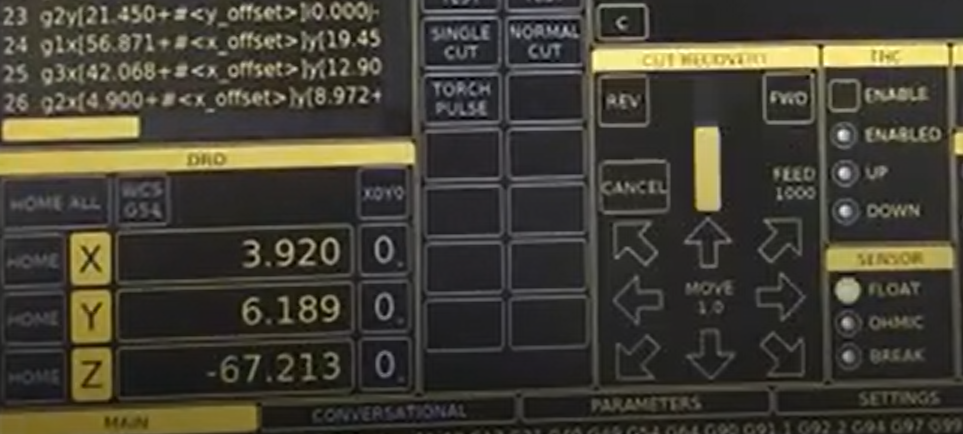QTPlasmaC, first cut ever. What to do after "initial setup"?
- fernandosf
-
 Topic Author
Topic Author
- Offline
- Senior Member
-

- Posts: 69
- Thank you received: 17
I have set Z axis like this:
I have this PARAMETERS tab:
Initial setup (probe-test) runs ok. My torch sits 3 mm above material.
Documentation says: "CONGRATULATIONS! you should now have a working QtPlasmaC Configuration."
At this point, I loaded GCODE file metric_wrench.ngc and set G54 for X and Y, screen looks like this:
When I CICLE_START, I got the error: "pierce height would exceed Z axis maximum safe height, condition found while float switch probing"
I have made a video:
I am sure, as a newbie, I am missing something. Could not find directions (looking at docs) of the correct workflow after initial setup.
I don't understand how pierce height (which is 3 mm) would exceed safe height which is 20mm , if both are measured from the same level.
Safe height can be set from 1 to 74, and I tried lots of values without success.
Thanks,
Attachments:
Please Log in or Create an account to join the conversation.
- billykid
-

- Offline
- Platinum Member
-

- Posts: 468
- Thank you received: 80
since it uses g53 you have to do home for that too
Please Log in or Create an account to join the conversation.
- fernandosf
-
 Topic Author
Topic Author
- Offline
- Senior Member
-

- Posts: 69
- Thank you received: 17
You can see in the pic that my home position is 69 at G54 ( which is -5 in G53) so that when torch is at G54 Z0 it is at G53 Z-74
Please Log in or Create an account to join the conversation.
- billykid
-

- Offline
- Platinum Member
-

- Posts: 468
- Thank you received: 80
Please Log in or Create an account to join the conversation.
- tommylight
-

- Online
- Moderator
-

- Posts: 20980
- Thank you received: 7151
The error is pointing the exact issue, the safe height is set to low at 22mm in the parameters tab.
With the 8mm difference and over run and float travel you have near to that value, so just change that to something bigger.
Please Log in or Create an account to join the conversation.
- fernandosf
-
 Topic Author
Topic Author
- Offline
- Senior Member
-

- Posts: 69
- Thank you received: 17
I have set safe height bigger, like 50 or 74, and even lower like 5 or 1. Could no get rid of the error.the safe height is set to low at 22mm in the parameters tab.
With the 8mm difference and over run and float travel you have near to that value, so just change that to something bigger.
That's why I have posted here, I thought I was doing something wrong.
What just crossed my mind is that I should try to tighten all the values: less switch travel, less min-Z, less overrun and mess again with safe height.
Any thoughts ?
Please Log in or Create an account to join the conversation.
- fernandosf
-
 Topic Author
Topic Author
- Offline
- Senior Member
-

- Posts: 69
- Thank you received: 17
Attachments:
Please Log in or Create an account to join the conversation.
- phillc54
-

- Offline
- Platinum Member
-

- Posts: 5711
- Thank you received: 2093
Please Log in or Create an account to join the conversation.
- fernandosf
-
 Topic Author
Topic Author
- Offline
- Senior Member
-

- Posts: 69
- Thank you received: 17
Attachments:
Please Log in or Create an account to join the conversation.
- snowgoer540
-

- Offline
- Moderator
-

- Posts: 2501
- Thank you received: 840
In other words, if you jog to the top of travel, zero the DRO for the Z axis, open MDI, type g0z-25, and ensure the Z axis actually moved 25mm down?
I wonder if your JOINT_3 (Z axis) SCALE value is incorrect and the torch isn't moving as far as it should.
Also, don't get hung up on the G53/G54 coordinates for the Z axis. QtPlasmaC controls the Z axis in terms of relative position while a program is running. In fact, once it touches off and finds the top of the material, the Z axis DRO will show in terms of height above the material. The QtPlasmaC user guide only tells you to zero the DRO at or below the slats so that setting probe height and safe heights makes more sense as they are measured from the bottom up.
The G53 line of code is only added to the gcode files upon loading in order to move the torch to 5mm below the Z axis MAX_LIMIT before executing X/Y motion.
Please Log in or Create an account to join the conversation.