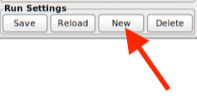PlasmaC THCAD-10
- Aldenflorio
-
 Topic Author
Topic Author
- Offline
- Platinum Member
-

Less
More
- Posts: 389
- Thank you received: 15
19 Feb 2022 20:36 #235347
by Aldenflorio
Replied by Aldenflorio on topic PlasmaC THCAD-10
Okay, so i did all the feilds as described in the reply above. I then also found somewhere that Torch On would be hm2_7i76e.0.7i76.0.0.sinena so i did that. i am now getting this error message. here are my files as well
i cant copy and paste error messages for some reason, the message though says theres no pin named db_float.out
i cant copy and paste error messages for some reason, the message though says theres no pin named db_float.out
Attachments:
Please Log in or Create an account to join the conversation.
- phillc54
-

- Offline
- Platinum Member
-

Less
More
- Posts: 5711
- Thank you received: 2093
19 Feb 2022 22:59 #235360
by phillc54
Replied by phillc54 on topic PlasmaC THCAD-10
There was quite a lot missing from thetableg_connections.hal
The attached should get you close.
The attached should get you close.
Please Log in or Create an account to join the conversation.
- Aldenflorio
-
 Topic Author
Topic Author
- Offline
- Platinum Member
-

Less
More
- Posts: 389
- Thank you received: 15
19 Feb 2022 23:01 #235361
by Aldenflorio
Replied by Aldenflorio on topic PlasmaC THCAD-10
Okay so I worked through a few things. I misspelled hm2_7i76e.0.7i76.0.0.spinena. I also saw somewhere they plasmac has issues with reconfiguring. So I used the same base and redid it right. It’s now working!
though I’m now getting and error message when I load gcode saying: Material 1 is missing from nfstring_material.cfg
Error near line #18
add a new material or edit GCode file to suit
then
Near line 19 of/tmp/tmp3kUVWN/test.ngc:
File ended with no percent sign or program
end
how do I add a new material?
though I’m now getting and error message when I load gcode saying: Material 1 is missing from nfstring_material.cfg
Error near line #18
add a new material or edit GCode file to suit
then
Near line 19 of/tmp/tmp3kUVWN/test.ngc:
File ended with no percent sign or program
end
how do I add a new material?
Please Log in or Create an account to join the conversation.
- Aldenflorio
-
 Topic Author
Topic Author
- Offline
- Platinum Member
-

Less
More
- Posts: 389
- Thank you received: 15
19 Feb 2022 23:02 #235362
by Aldenflorio
Replied by Aldenflorio on topic PlasmaC THCAD-10
Seems like it’s working with that I just posted? Maybe I’m still missing things? How do files and things end up missing in my hal anyways?
Please Log in or Create an account to join the conversation.
- phillc54
-

- Offline
- Platinum Member
-

Less
More
- Posts: 5711
- Thank you received: 2093
19 Feb 2022 23:07 #235363
by phillc54
You can add new material here:
Replied by phillc54 on topic PlasmaC THCAD-10
I have no idea why parts are missing.Seems like it’s working with that I just posted? Maybe I’m still missing things? How do files and things end up missing in my hal anyways?
You can add new material here:
Attachments:
Please Log in or Create an account to join the conversation.
- Aldenflorio
-
 Topic Author
Topic Author
- Offline
- Platinum Member
-

Less
More
- Posts: 389
- Thank you received: 15
19 Feb 2022 23:18 #235364
by Aldenflorio
Replied by Aldenflorio on topic PlasmaC THCAD-10
ah thats right. Okay so i added a new material. i am now getting that the drawing exceeds the maximum Z axis value. i did my z axis an interesting way, i had to because my z axis home is set based on the limit swithc being at the top of the z axis. here is my compressed machine. How do i fix this?
Attachments:
Please Log in or Create an account to join the conversation.
- phillc54
-

- Offline
- Platinum Member
-

Less
More
- Posts: 5711
- Thank you received: 2093
20 Feb 2022 00:21 #235368
by phillc54
Replied by phillc54 on topic PlasmaC THCAD-10
Have you touched off the Z axis so Z zero is at ot near the bottom of travel?
linuxcnc.org/docs/2.8/html/plasma/plasma...e.html#initial-setup
linuxcnc.org/docs/2.8/html/plasma/plasma...e.html#initial-setup
Please Log in or Create an account to join the conversation.
- Aldenflorio
-
 Topic Author
Topic Author
- Offline
- Platinum Member
-

Less
More
- Posts: 389
- Thank you received: 15
20 Feb 2022 00:26 #235371
by Aldenflorio
Replied by Aldenflorio on topic PlasmaC THCAD-10
I’m not sure exactly what you mean. Do you mean in the initial set up? I couldn’t get it to run properly without tricking it to move up and home of off that switch.
Please Log in or Create an account to join the conversation.
- phillc54
-

- Offline
- Platinum Member
-

Less
More
- Posts: 5711
- Thank you received: 2093
20 Feb 2022 00:44 #235372
by phillc54
Replied by phillc54 on topic PlasmaC THCAD-10
This part of the initial setup:
- Home the Z axis.
- Ensure there is nothing below the torch then jog the Z axis down until it stops at the Z axis MINIMUM_LIMIT then click Touch Off with the Z axis selected to set the Z axis at zero offset.
- Home the Z axis again.
Please Log in or Create an account to join the conversation.
Moderators: snowgoer540
Time to create page: 0.127 seconds