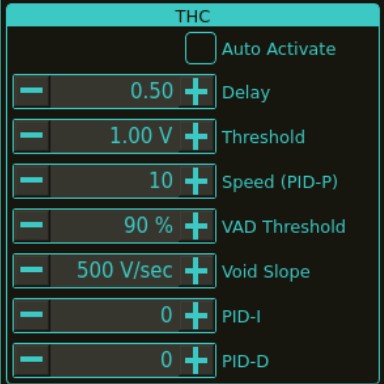Having problems with my THCAD-10
- grijalvap
-

- Offline
- Elite Member
-

Less
More
- Posts: 197
- Thank you received: 63
05 Dec 2023 16:33 #287288
by grijalvap
Replied by grijalvap on topic Having problems with my THCAD-10
This is the process I follow:
1 make sure z-axis is properly calibrated (if you command 1 inch it moves 1 inch) you can use a Bernier to adjust the Z axis Scale.
2 you can use a gauge to calibrate the float travel.
what I do (No sure if it is the best way to do but work)
this is not a perfect procedure but work for me.
1 make sure z-axis is properly calibrated (if you command 1 inch it moves 1 inch) you can use a Bernier to adjust the Z axis Scale.
2 you can use a gauge to calibrate the float travel.
- Adjust piercing high to .5" in the default tool and save it.
- Press probe test and when the torch goes to piercing high use the gauge to measure .5" from work piece to torch.
- If measurement is not correct adjust float travel and repeat the measurement.
- Change piercing high to .125", on the default tool (not forget to save)
- Press probe test and verify piercing high is .125 in.
what I do (No sure if it is the best way to do but work)
- select a thick material, may be 3/4" mild steel then set the cut high according to the power supply chart cutting high for instance for a Hyperterm Powermax 125
- Set these settings to your default tool and make sure the working piece is as much flat as possible,
- Cut a line, let say 6 inches but no use THC, during cut make a note of the voltage displayed.
- Then adjust the voltage scale to make sure these settings give you 164V.
- repeat the process for a 1/4" material, and verify the voltage is according to the table.
this is not a perfect procedure but work for me.
The following user(s) said Thank You: tommylight
Please Log in or Create an account to join the conversation.
- aabtech
-
 Topic Author
Topic Author
- Offline
- Premium Member
-

Less
More
- Posts: 113
- Thank you received: 16
06 Dec 2023 01:12 - 06 Dec 2023 01:15 #287325
by aabtech
Replied by aabtech on topic Having problems with my THCAD-10
Attachments:
Last edit: 06 Dec 2023 01:15 by aabtech.
Please Log in or Create an account to join the conversation.
- tommylight
-

- Offline
- Moderator
-

Less
More
- Posts: 21103
- Thank you received: 7205
06 Dec 2023 10:27 #287345
by tommylight
Replied by tommylight on topic Having problems with my THCAD-10
Set VAD to 60 or 65, save.
The rest should be good as is, so do not touch those.
The rest should be good as is, so do not touch those.
The following user(s) said Thank You: aabtech
Please Log in or Create an account to join the conversation.
Moderators: snowgoer540
Time to create page: 0.085 seconds