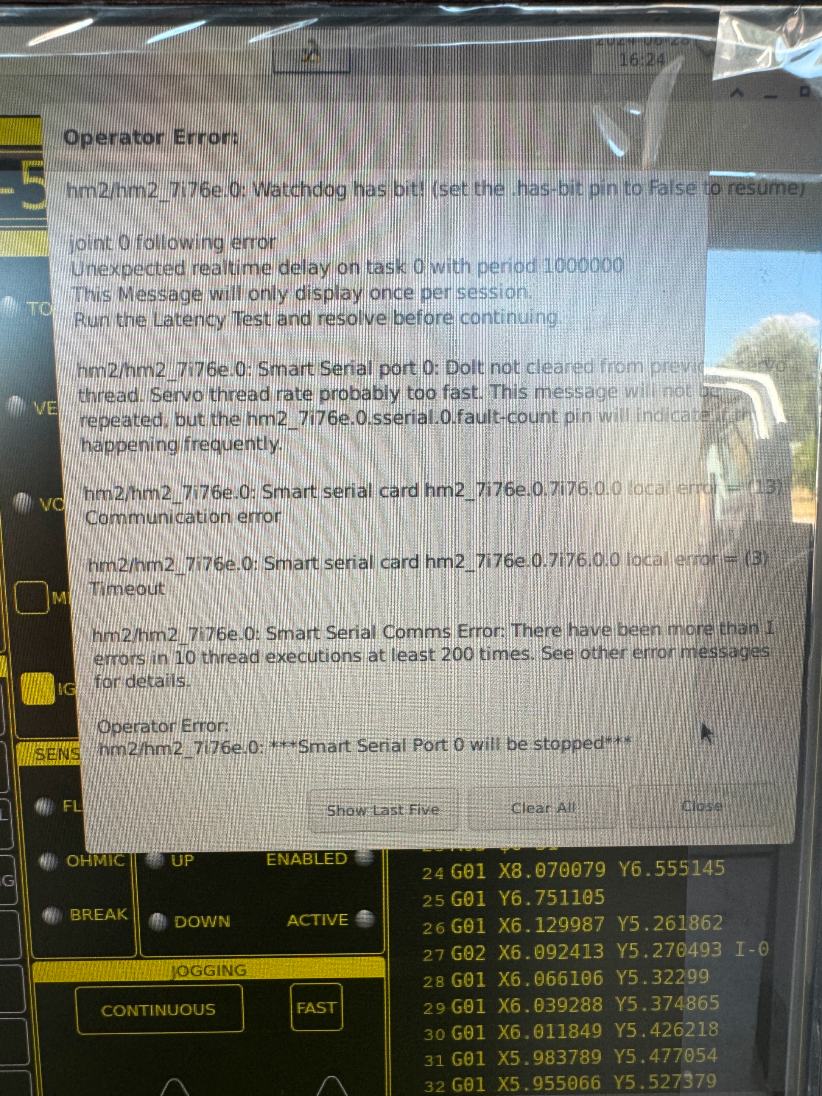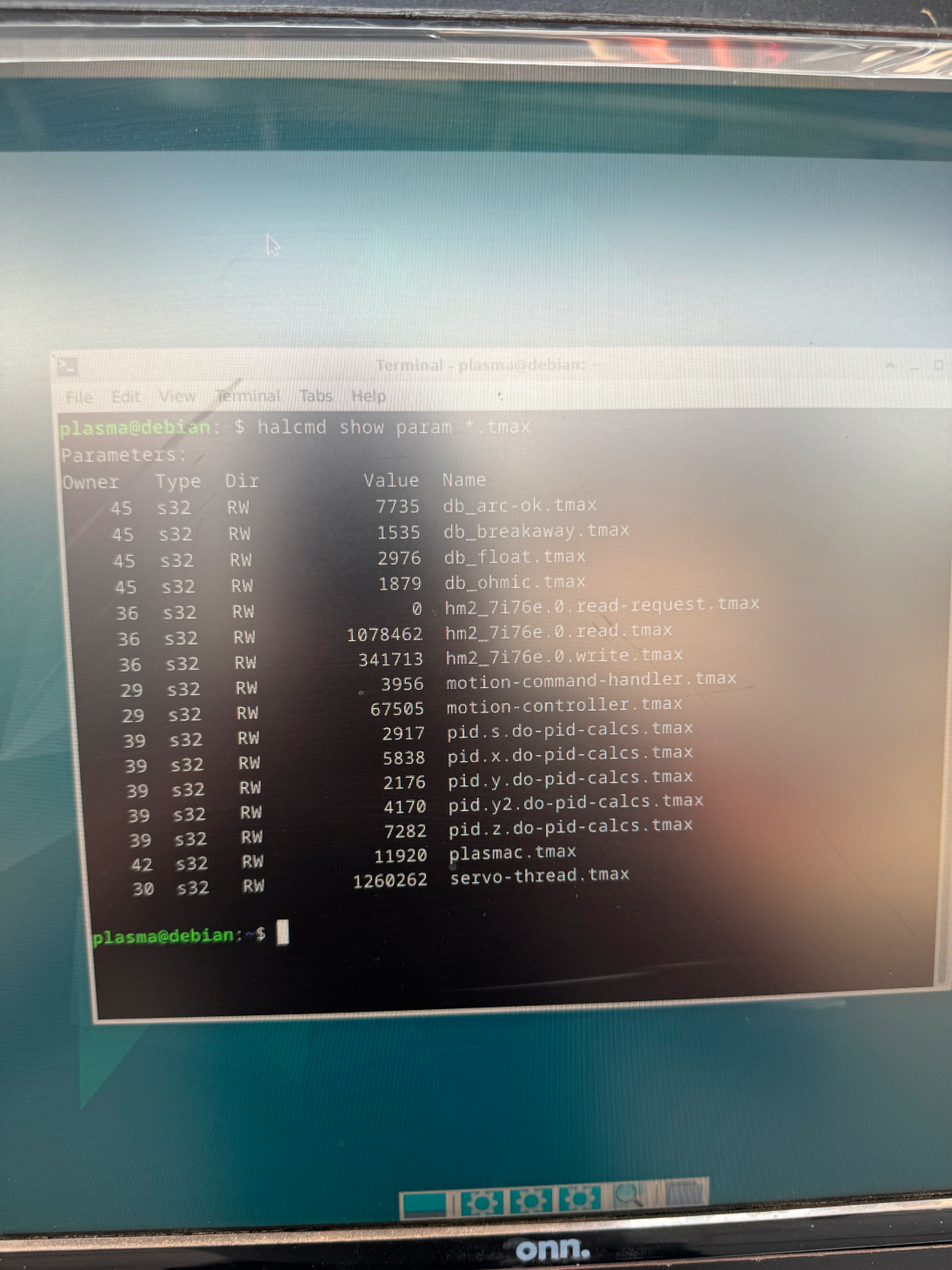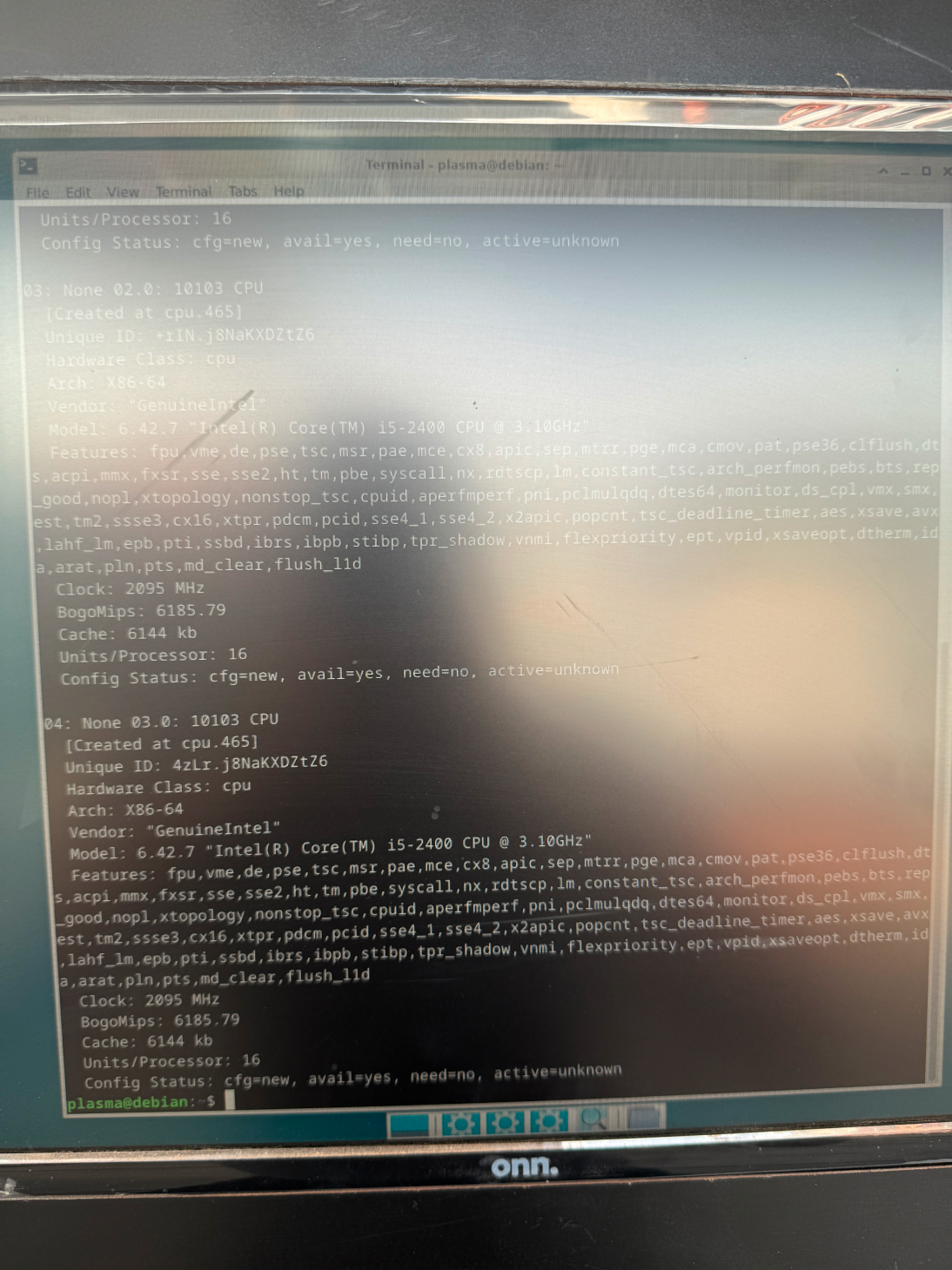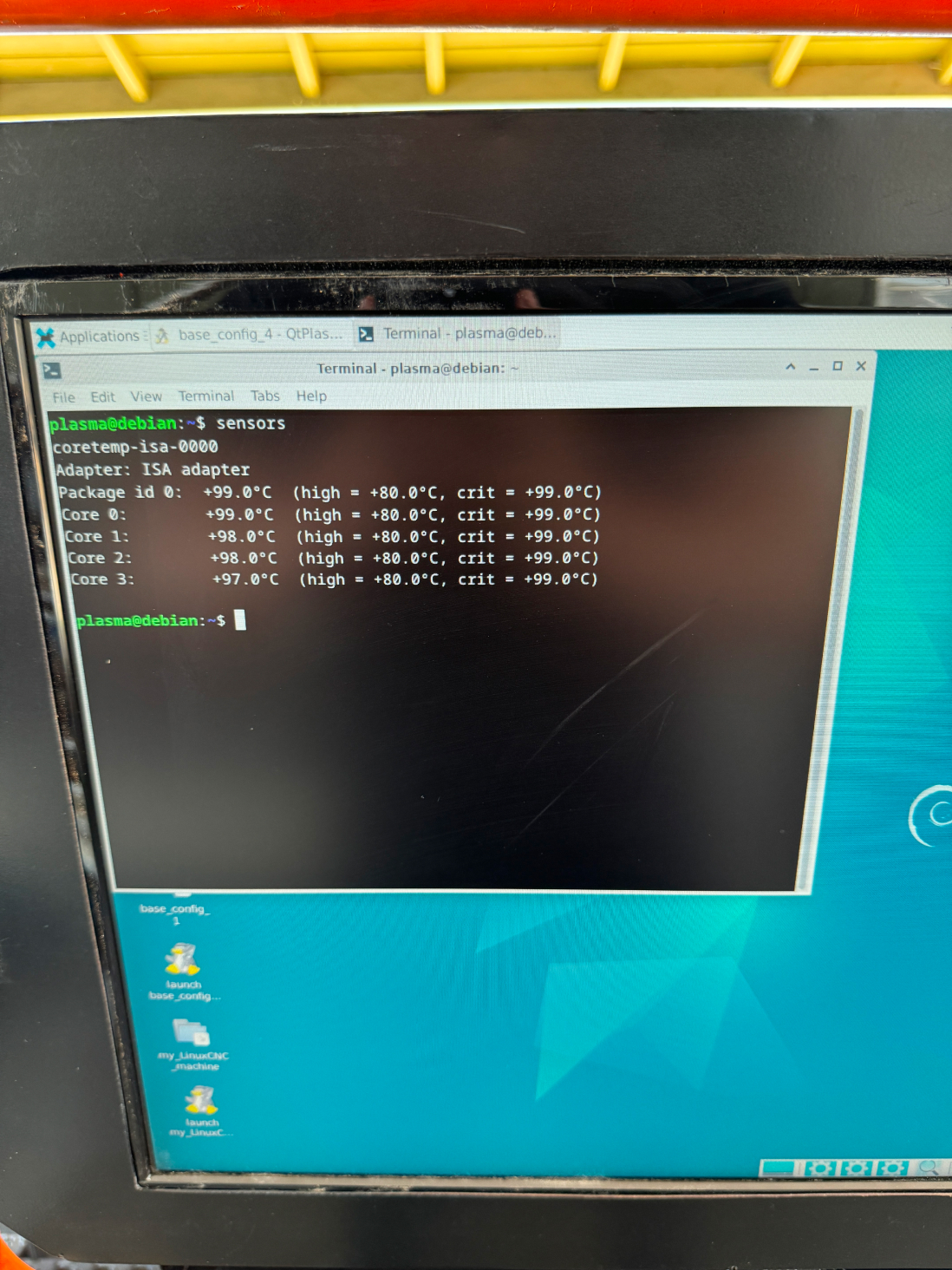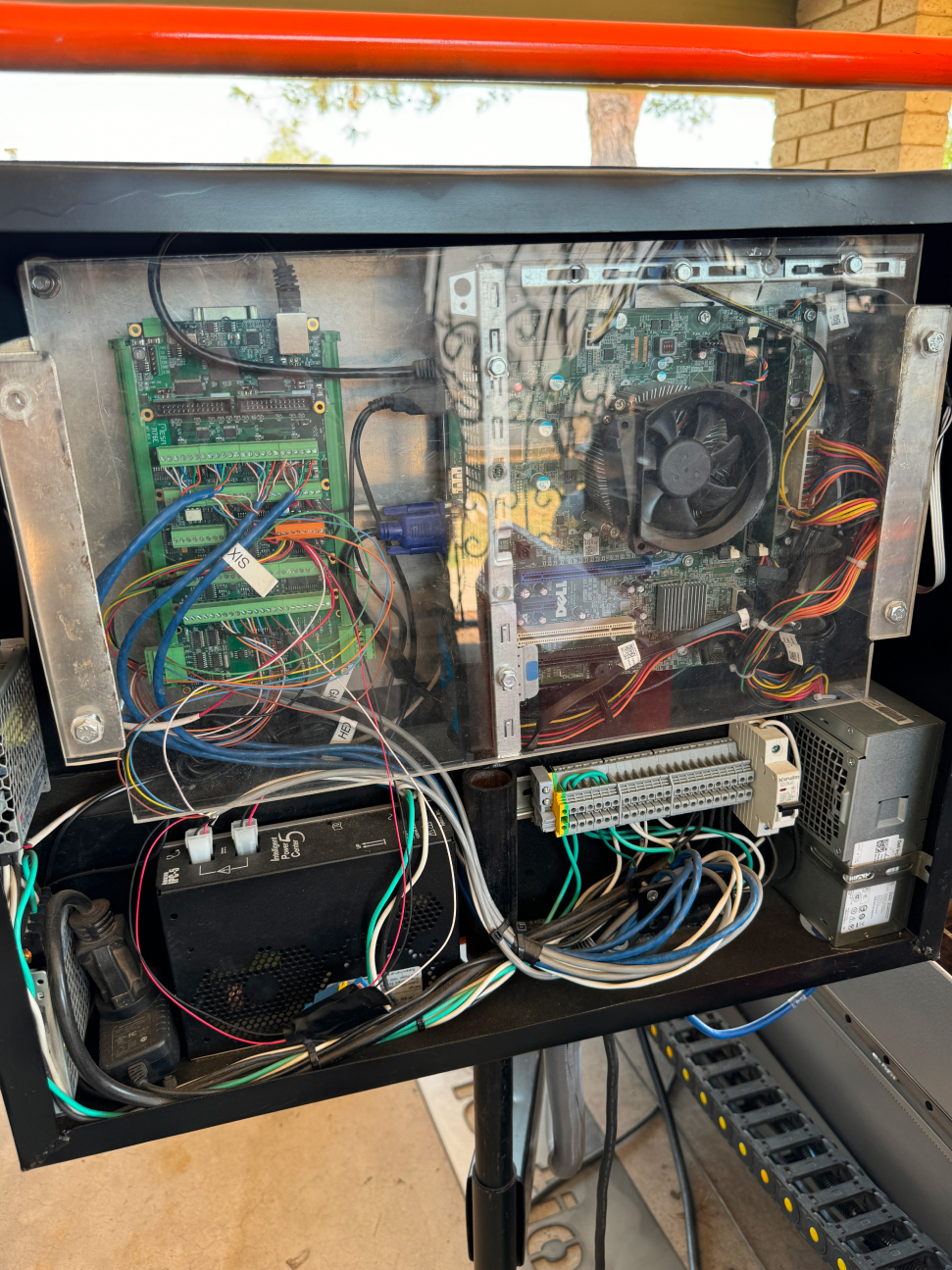qtplasmac (Operation Error: hm2/hm2_7i76e.0:) in middle of cut
- RMJ fabrication
- Offline
- Junior Member
-

Less
More
- Posts: 30
- Thank you received: 2
28 Jun 2024 23:57 #303996
by RMJ fabrication
qtplasmac (Operation Error: hm2/hm2_7i76e.0:) in middle of cut was created by RMJ fabrication
Attachments:
Please Log in or Create an account to join the conversation.
- phillc54
-

- Offline
- Platinum Member
-

Less
More
- Posts: 5711
- Thank you received: 2093
29 Jun 2024 00:25 #303997
by phillc54
Replied by phillc54 on topic qtplasmac (Operation Error: hm2/hm2_7i76e.0:) in middle of cut
The following user(s) said Thank You: RMJ fabrication
Please Log in or Create an account to join the conversation.
- PCW
-

- Away
- Moderator
-

Less
More
- Posts: 17668
- Thank you received: 5165
29 Jun 2024 02:43 - 29 Jun 2024 02:53 #303998
by PCW
Replied by PCW on topic qtplasmac (Operation Error: hm2/hm2_7i76e.0:) in middle of cut
"Watchdog has bit" usually means really bad latency (>5 ms)
Running
halcmd show param *.tmax
in a terminal when LinuxCNC is running
will give more information
What is the host hardware and clock speed?
Also do you have all power management/turbo modes/speedstep
etc disable in the BIOS? Really bad latency is quite often related
to CPU power management.
Running
halcmd show param *.tmax
in a terminal when LinuxCNC is running
will give more information
What is the host hardware and clock speed?
Also do you have all power management/turbo modes/speedstep
etc disable in the BIOS? Really bad latency is quite often related
to CPU power management.
Last edit: 29 Jun 2024 02:53 by PCW.
The following user(s) said Thank You: RMJ fabrication
Please Log in or Create an account to join the conversation.
- RMJ fabrication
- Offline
- Junior Member
-

Less
More
- Posts: 30
- Thank you received: 2
29 Jun 2024 20:15 #304054
by RMJ fabrication
Replied by RMJ fabrication on topic qtplasmac (Operation Error: hm2/hm2_7i76e.0:) in middle of cut
Attachments:
Please Log in or Create an account to join the conversation.
- PCW
-

- Away
- Moderator
-

Less
More
- Posts: 17668
- Thank you received: 5165
29 Jun 2024 20:22 #304055
by PCW
Replied by PCW on topic qtplasmac (Operation Error: hm2/hm2_7i76e.0:) in middle of cut
You need to disable turbo boost, C states > C1 and speed-step
Please Log in or Create an account to join the conversation.
- RMJ fabrication
- Offline
- Junior Member
-

Less
More
- Posts: 30
- Thank you received: 2
03 Jul 2024 19:38 #304339
by RMJ fabrication
Replied by RMJ fabrication on topic qtplasmac (Operation Error: hm2/hm2_7i76e.0:) in middle of cut
I am still getting the same error even after disabling these. Is there anything that can be done further maybe give the computer more margin for error if thats possible?
Please Log in or Create an account to join the conversation.
- tommylight
-

- Away
- Moderator
-

Less
More
- Posts: 21253
- Thank you received: 7253
03 Jul 2024 22:12 #304344
by tommylight
Replied by tommylight on topic qtplasmac (Operation Error: hm2/hm2_7i76e.0:) in middle of cut
open a terminal and type
sensors
see what temperature the CPU is at while LinuxCNC is running, anything above 60 degree C should be mitigated by re-pasting the cooler or replacing the fan or with better cooling.
Some processors will handle over 90 degree, some Intel Xeons will throttle badly at 63 degree only!
sensors
see what temperature the CPU is at while LinuxCNC is running, anything above 60 degree C should be mitigated by re-pasting the cooler or replacing the fan or with better cooling.
Some processors will handle over 90 degree, some Intel Xeons will throttle badly at 63 degree only!
Please Log in or Create an account to join the conversation.
- PCW
-

- Away
- Moderator
-

Less
More
- Posts: 17668
- Thank you received: 5165
04 Jul 2024 01:07 - 04 Jul 2024 01:08 #304348
by PCW
Replied by PCW on topic qtplasmac (Operation Error: hm2/hm2_7i76e.0:) in middle of cut
Other things to check:
1. Do you have an Intel or Realtek Ethernet chip?
( there are chip specific things you can do to improve latency)
lshw -class network
Will list your Ethernet (and wireless) network hardware if you are not sure
2. Have you run a simple ping test like:
ping -i .2 -c 4 10.10.10.10
sudo chrt 99 ping -i .001 -q 10.10.10.10
(use 192.168.1.121 instead of 10.10.10.10 if your 7I76E is set for that IP address)
The first command populates the ARP cache so the ARP lookup doesn't add time to the first ping
The second command should be run for a few minutes (and then stopped with a control C)
and the results posted here.
1. Do you have an Intel or Realtek Ethernet chip?
( there are chip specific things you can do to improve latency)
lshw -class network
Will list your Ethernet (and wireless) network hardware if you are not sure
2. Have you run a simple ping test like:
ping -i .2 -c 4 10.10.10.10
sudo chrt 99 ping -i .001 -q 10.10.10.10
(use 192.168.1.121 instead of 10.10.10.10 if your 7I76E is set for that IP address)
The first command populates the ARP cache so the ARP lookup doesn't add time to the first ping
The second command should be run for a few minutes (and then stopped with a control C)
and the results posted here.
Last edit: 04 Jul 2024 01:08 by PCW.
Please Log in or Create an account to join the conversation.
- RMJ fabrication
- Offline
- Junior Member
-

Less
More
- Posts: 30
- Thank you received: 2
08 Jul 2024 20:32 #304696
by RMJ fabrication
Replied by RMJ fabrication on topic qtplasmac (Operation Error: hm2/hm2_7i76e.0:) in middle of cut
Attachments:
Please Log in or Create an account to join the conversation.
- tommylight
-

- Away
- Moderator
-

Less
More
- Posts: 21253
- Thank you received: 7253
08 Jul 2024 21:51 #304706
by tommylight
Replied by tommylight on topic qtplasmac (Operation Error: hm2/hm2_7i76e.0:) in middle of cut
DAMN!!!!
That is 99 degree C all cores all the time, no wonder the PC is giving up it's ghosts, slowly and painfully!
The good thing is, you have it easy to remove the CPU cooler and clean both the CPU and cooler, then find some thermal paste and apply some to the CPU and mount the cooler back.
Tooth paste works instead of thermal paste, albeit for a day or two only.
That is 99 degree C all cores all the time, no wonder the PC is giving up it's ghosts, slowly and painfully!
The good thing is, you have it easy to remove the CPU cooler and clean both the CPU and cooler, then find some thermal paste and apply some to the CPU and mount the cooler back.
Tooth paste works instead of thermal paste, albeit for a day or two only.
Please Log in or Create an account to join the conversation.
Moderators: snowgoer540
Time to create page: 0.185 seconds