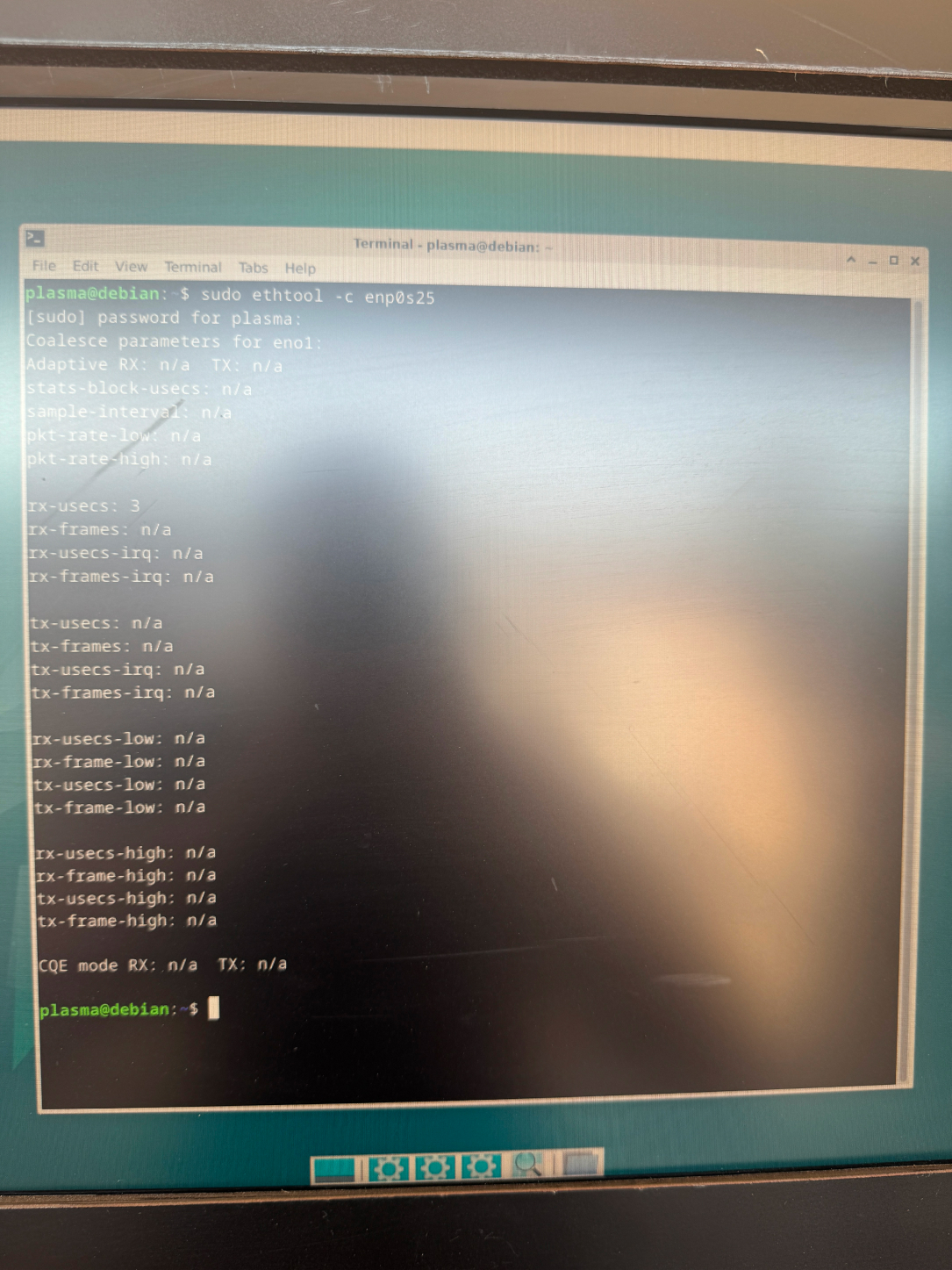qtplasmac (Operation Error: hm2/hm2_7i76e.0:) in middle of cut
- RMJ fabrication
- Offline
- Junior Member
-

Less
More
- Posts: 30
- Thank you received: 2
20 Aug 2024 17:42 #308234
by RMJ fabrication
Replied by RMJ fabrication on topic qtplasmac (Operation Error: hm2/hm2_7i76e.0:) in middle of cut
Attachments:
Please Log in or Create an account to join the conversation.
- PCW
-

- Offline
- Moderator
-

Less
More
- Posts: 17565
- Thank you received: 5136
20 Aug 2024 18:06 #308236
by PCW
Replied by PCW on topic qtplasmac (Operation Error: hm2/hm2_7i76e.0:) in middle of cut
OK so it either did not work or you rebooted between
running:
sudo ethtool -C enp0s25 rx-usecs 0
and
sudo ethtool -c enp0s25
running:
sudo ethtool -C enp0s25 rx-usecs 0
and
sudo ethtool -c enp0s25
Please Log in or Create an account to join the conversation.
- RMJ fabrication
- Offline
- Junior Member
-

Less
More
- Posts: 30
- Thank you received: 2
20 Aug 2024 20:46 #308244
by RMJ fabrication
Replied by RMJ fabrication on topic qtplasmac (Operation Error: hm2/hm2_7i76e.0:) in middle of cut
I am a bit confused am I not supposed to turn off my computer ever or do I need to wait longer for sudo ethtool -C enp0s25 rx-usecs 0 to work?
Please Log in or Create an account to join the conversation.
- PCW
-

- Offline
- Moderator
-

Less
More
- Posts: 17565
- Thank you received: 5136
20 Aug 2024 21:25 #308246
by PCW
Replied by PCW on topic qtplasmac (Operation Error: hm2/hm2_7i76e.0:) in middle of cut
sudo ethtool -C enp0s25 rx-usecs 0
Will only work until you power cycle/reboot
but it should allow you to see if it fixes the problem
So I would try that, followed by a ping test
and then running the machine.
There are two ways to make the change permanent
1. Setup the Ethernet connection in the interfaces file
(and remove the setup created by the network manager GUI)
Typical interface content would be something like:
# interfaces(5) file used by ifup(8) and ifdown(8)
# Include files from /etc/network/interfaces.d:
source-directory /etc/network/interfaces.d
auto enp0s25
iface enp0s25 inet static
address 10.10.10.100
hardware-irq-coalesce-rx-usecs 0
The other option is to include the
ethtool -C enp0s25 rx-usecs 0
line in the rc.local script that is run at power-up
Will only work until you power cycle/reboot
but it should allow you to see if it fixes the problem
So I would try that, followed by a ping test
and then running the machine.
There are two ways to make the change permanent
1. Setup the Ethernet connection in the interfaces file
(and remove the setup created by the network manager GUI)
Typical interface content would be something like:
# interfaces(5) file used by ifup(8) and ifdown(8)
# Include files from /etc/network/interfaces.d:
source-directory /etc/network/interfaces.d
auto enp0s25
iface enp0s25 inet static
address 10.10.10.100
hardware-irq-coalesce-rx-usecs 0
The other option is to include the
ethtool -C enp0s25 rx-usecs 0
line in the rc.local script that is run at power-up
Please Log in or Create an account to join the conversation.
- RMJ fabrication
- Offline
- Junior Member
-

Less
More
- Posts: 30
- Thank you received: 2
23 Aug 2024 20:43 #308495
by RMJ fabrication
Replied by RMJ fabrication on topic qtplasmac (Operation Error: hm2/hm2_7i76e.0:) in middle of cut
I cut a bunch of parts out using "sudo ethtool -C enp0s25 rx-usecs 0" and I did not get a single error when cutting this time. Everything worked how it was supposed to now I just need it to be permanent.
Please Log in or Create an account to join the conversation.
- rodw
-

- Offline
- Platinum Member
-

Less
More
- Posts: 11600
- Thank you received: 3900
24 Aug 2024 00:14 #308505
by rodw
Replied by rodw on topic qtplasmac (Operation Error: hm2/hm2_7i76e.0:) in middle of cut
man hm2_eth will tell you how
Please Log in or Create an account to join the conversation.
- tommylight
-

- Away
- Moderator
-

Less
More
- Posts: 21144
- Thank you received: 7221
24 Aug 2024 00:17 #308506
by tommylight
Replied by tommylight on topic qtplasmac (Operation Error: hm2/hm2_7i76e.0:) in middle of cut
-
There are two ways to make the change permanent
1. Setup the Ethernet connection in the interfaces file
(and remove the setup created by the network manager GUI)
Typical interface content would be something like:
# interfaces(5) file used by ifup(8) and ifdown(8)
# Include files from /etc/network/interfaces.d:
source-directory /etc/network/interfaces.d
auto enp0s25
iface enp0s25 inet static
address 10.10.10.100
hardware-irq-coalesce-rx-usecs 0
The other option is to include the
ethtool -C enp0s25 rx-usecs 0
line in the rc.local script that is run at power-up
The following user(s) said Thank You: snowgoer540
Please Log in or Create an account to join the conversation.
- PCW
-

- Offline
- Moderator
-

Less
More
- Posts: 17565
- Thank you received: 5136
24 Aug 2024 00:40 #308507
by PCW
Replied by PCW on topic qtplasmac (Operation Error: hm2/hm2_7i76e.0:) in middle of cut
I am showing my age here by suggesting rc.local as it no longer is executed by default,
a better way is probably to setup systemd to launch a script at startup (if you don't want to use
the interfaces file method)
I will take a look at how this is best done.
I wonder if the LinuxCNC startup script (or a "linuxcnc-extra-setup" script launched by
the LinuxCNC startup script) would be another reasonable place for this.
a better way is probably to setup systemd to launch a script at startup (if you don't want to use
the interfaces file method)
I will take a look at how this is best done.
I wonder if the LinuxCNC startup script (or a "linuxcnc-extra-setup" script launched by
the LinuxCNC startup script) would be another reasonable place for this.
The following user(s) said Thank You: tommylight
Please Log in or Create an account to join the conversation.
- tommylight
-

- Away
- Moderator
-

Less
More
- Posts: 21144
- Thank you received: 7221
24 Aug 2024 01:03 #308508
by tommylight
-
I would stick to editing the networks file since most go that route, so all in one place.
Replied by tommylight on topic qtplasmac (Operation Error: hm2/hm2_7i76e.0:) in middle of cut
I used it till last year,so i am fully aware of it, but it is easy enough to make it work on Linux Mint.I am showing my age here by suggesting rc.local as it no longer is executed by default,
-
I would stick to editing the networks file since most go that route, so all in one place.
Please Log in or Create an account to join the conversation.
- rodw
-

- Offline
- Platinum Member
-

Less
More
- Posts: 11600
- Thank you received: 3900
24 Aug 2024 02:15 #308513
by rodw

Replied by rodw on topic qtplasmac (Operation Error: hm2/hm2_7i76e.0:) in middle of cut
And its documented
I would stick to editing the networks file since most go that route, so all in one place.
The following user(s) said Thank You: tommylight, grijalvap
Please Log in or Create an account to join the conversation.
Moderators: snowgoer540
Time to create page: 0.138 seconds