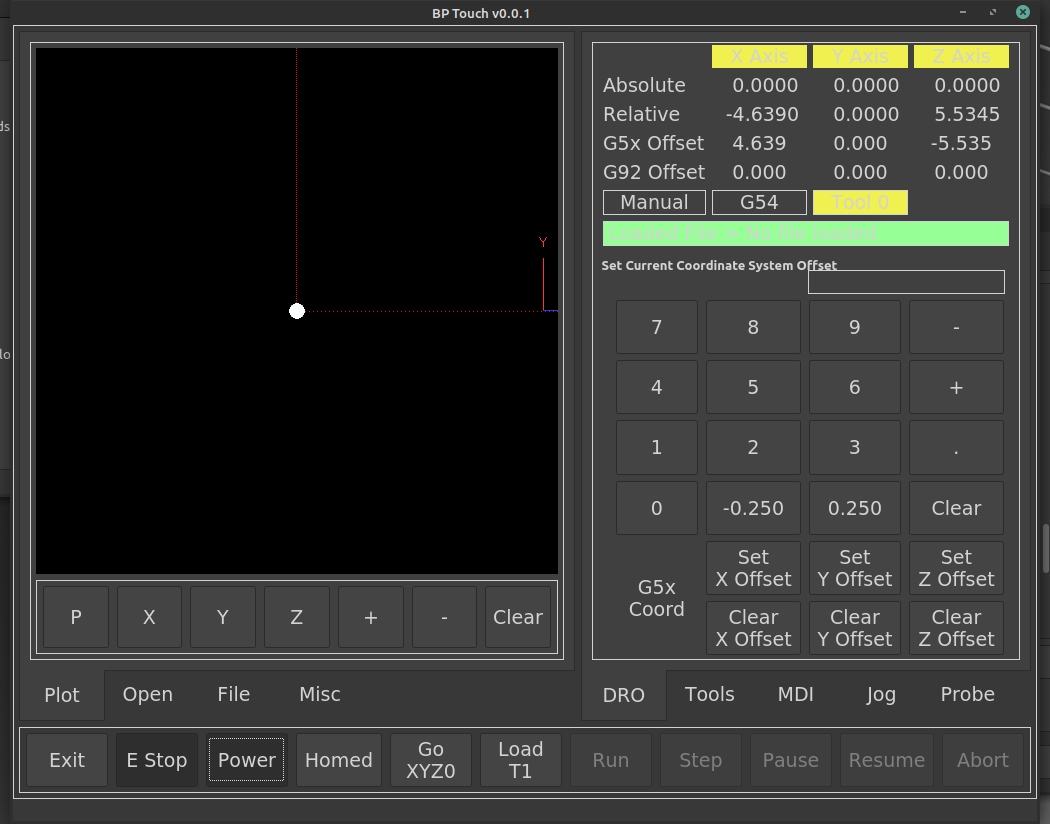QtPyVCP Tutorial
- helmholtz
- Offline
- New Member
-

Less
More
- Posts: 16
- Thank you received: 1
04 May 2020 15:59 #166633
by helmholtz
Replied by helmholtz on topic QtPyVCP Tutorial
yes, that is exactly what is in the YAML file. If I change the version number or name in the YAML file those changes show up, so I know I'm editing the correct file.
I also tried it editing the .INI file, but that also seem to be ignored.
lastly, I tried 'pip install kwargs' thinking that I had a problem with python as I've already found I was missing other dependencies while setting up both QtPyVCP and the tutorial. This didn't make any difference. QT designer seems like really intuitive software but this is my first Python project so I'm concerned I'm just missing something more fundamental that's creating difficulties in following what should be a pretty basic tutorial.
for reference I'm using this ISO, though I don't know think that is relevant:
forum.linuxcnc.org/9-installing-linuxcnc...aver-mint-iso#165631
I also tried it editing the .INI file, but that also seem to be ignored.
[DISPLAY]
# Path to QSS style sheet file
STYLESHEET = 'path to .QSS file'lastly, I tried 'pip install kwargs' thinking that I had a problem with python as I've already found I was missing other dependencies while setting up both QtPyVCP and the tutorial. This didn't make any difference. QT designer seems like really intuitive software but this is my first Python project so I'm concerned I'm just missing something more fundamental that's creating difficulties in following what should be a pretty basic tutorial.
for reference I'm using this ISO, though I don't know think that is relevant:
forum.linuxcnc.org/9-installing-linuxcnc...aver-mint-iso#165631
Please Log in or Create an account to join the conversation.
- helmholtz
- Offline
- New Member
-

Less
More
- Posts: 16
- Thank you received: 1
08 May 2020 18:50 #167071
by helmholtz
Replied by helmholtz on topic QtPyVCP Tutorial
It doesn't matter which VCP is chosen, but in all cases the same lines are logged in terminal: 'custom stylesheet disabled'
$ linuxcnc
LINUXCNC - 2.8.0~pre1
Machine configuration directory is '/home/cnc/linuxcnc/configs/sim.qtpyvcp'
Machine configuration file is 'xyz.ini'
Starting LinuxCNC...
Unrecognized line skipped: ;Tool Pocket X Offset Y Offset Z Offset Diameter Remark
Found file(REL): ./hallib/core_sim_3.hal
Note: Using POSIX realtime
Found file(REL): ./hallib/spindle_sim.hal
Found file(REL): ./hallib/simulated_home.hal
qt5ct: using qt5ct plugin
qt5ct: using qt5ct plugin
QFileSystemWatcher::addPath: path is empty
qt5ct: custom style sheet is disabledPlease Log in or Create an account to join the conversation.
- KCJ
-

- Offline
- Moderator
-

Less
More
- Posts: 328
- Thank you received: 267
09 May 2020 15:02 #167151
by KCJ
Replied by KCJ on topic QtPyVCP Tutorial
I guess I am not entirely sure what the problem you are having is. Is the QSS not being applied? If so make sure there are no syntax errors in your style sheet, as that will prevent it from loading, but it should throw errors indicating the problem.
You can try using the --stylesheet option when launching QtPyVCP and passing the full path to the QSS file and see if that works. Run qtpyvcp -h for help on how to use the option.
The qt5ct plugin warnings you are seeing are completely unrelated to QtPyVCP. This is the Qt System settings plugin, used for setting global fonts, icon sets etc. I don't know why it prints those messages, but they are talking about the QTPyVCP style sheet.
Cheers,
Kurt
You can try using the --stylesheet option when launching QtPyVCP and passing the full path to the QSS file and see if that works. Run qtpyvcp -h for help on how to use the option.
The qt5ct plugin warnings you are seeing are completely unrelated to QtPyVCP. This is the Qt System settings plugin, used for setting global fonts, icon sets etc. I don't know why it prints those messages, but they are talking about the QTPyVCP style sheet.
Cheers,
Kurt
Please Log in or Create an account to join the conversation.
- helmholtz
- Offline
- New Member
-

Less
More
- Posts: 16
- Thank you received: 1
09 May 2020 15:38 #167152
by helmholtz
Replied by helmholtz on topic QtPyVCP Tutorial
To clarify, the QSS files are being ignored when the VCP loads. It does not matter what VCP is chosen. I have not edited any of the files. In all cases the Mint system theme overrides any and all style settings within the VCP. I've attached a screenshot of one of the sample vcp files.
again, I've not edited or changed anything. I hope this makes sense.
again, I've not edited or changed anything. I hope this makes sense.
Attachments:
Please Log in or Create an account to join the conversation.
- FedX
- Offline
- Senior Member
-

Less
More
- Posts: 61
- Thank you received: 2
27 Dec 2020 21:40 - 27 Dec 2020 23:15 #193313
by FedX
Replied by FedX on topic QtPyVCP Tutorial
Hi,
i'm getting crazy while trying to install QtPyVCP with Probe basic..
I followed the installation guide on qtpyvcp.com and set up a new debian buster machine.
i installed all repositories, then installed QtPyVCP with pip install qtpyvcp
the guide says that it will install sim configs to linuxcnc/configs/sim.qtpyvcp but i cannot find this repository. When trying to run the basic XYZ sim machine with linuxcnc ~/linuxcnc/configs/sim.qtpyvcp/xyz.ini i get an error that this repository does not exist..
The Guide says: "Several sim configurations are included with QtPyVCP, they should have been copied to your ~/linuxcnc directory when you installed QtPyVCP. If not run $ cp -r linuxcnc $HOME from the qtpyvcp directory to install them."
But where the hell do i find the qtpyvcp directory? it's not in my home directory. The installation itself seems to be succesful as i can run qtpyvcp -h
ok i finally got it installed. But i cannot run it on my test laptop because of an openGL error..
i'm getting crazy while trying to install QtPyVCP with Probe basic..
I followed the installation guide on qtpyvcp.com and set up a new debian buster machine.
i installed all repositories, then installed QtPyVCP with pip install qtpyvcp
the guide says that it will install sim configs to linuxcnc/configs/sim.qtpyvcp but i cannot find this repository. When trying to run the basic XYZ sim machine with linuxcnc ~/linuxcnc/configs/sim.qtpyvcp/xyz.ini i get an error that this repository does not exist..
The Guide says: "Several sim configurations are included with QtPyVCP, they should have been copied to your ~/linuxcnc directory when you installed QtPyVCP. If not run $ cp -r linuxcnc $HOME from the qtpyvcp directory to install them."
But where the hell do i find the qtpyvcp directory? it's not in my home directory. The installation itself seems to be succesful as i can run qtpyvcp -h
ok i finally got it installed. But i cannot run it on my test laptop because of an openGL error..
Last edit: 27 Dec 2020 23:15 by FedX.
Please Log in or Create an account to join the conversation.
Moderators: KCJ, Lcvette
Time to create page: 0.116 seconds