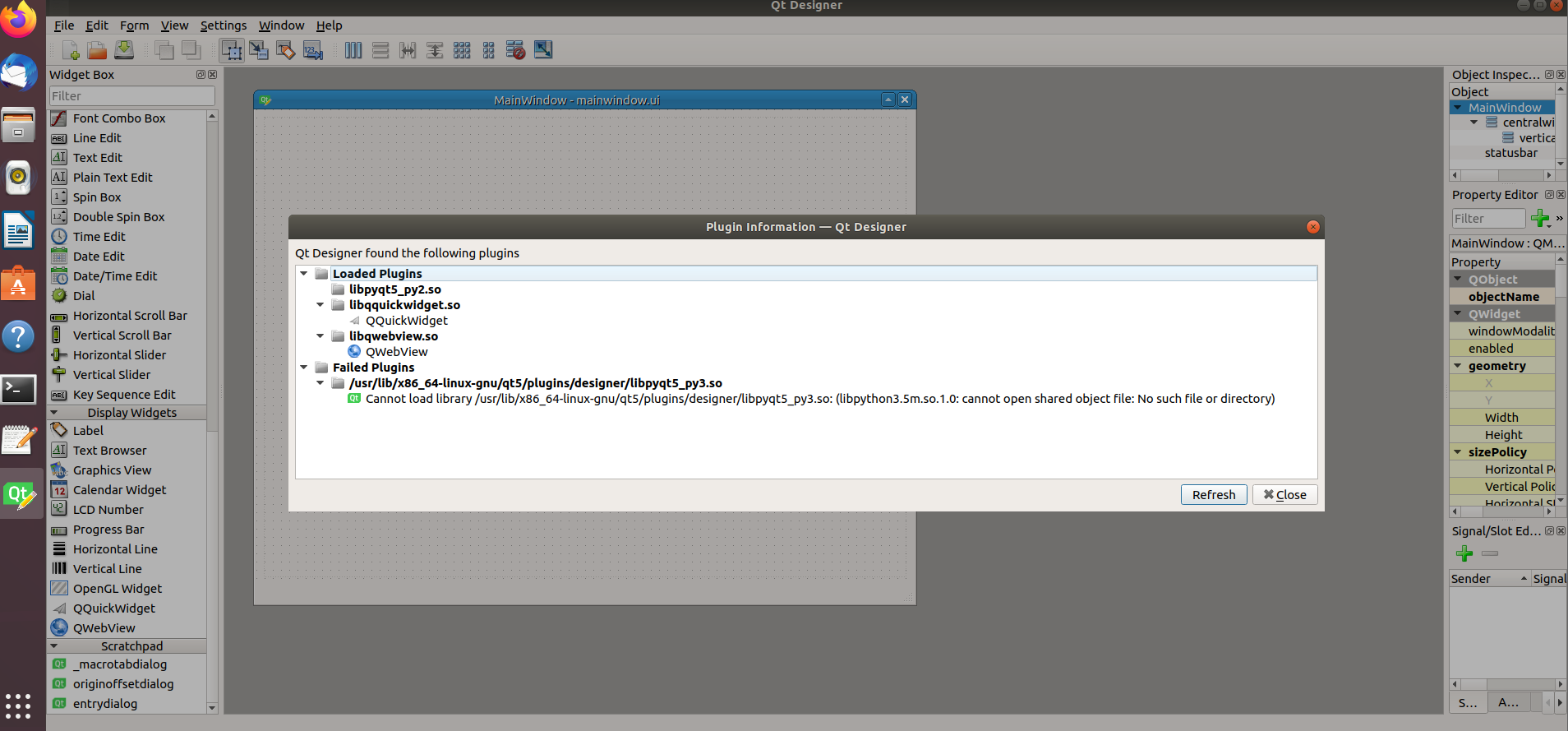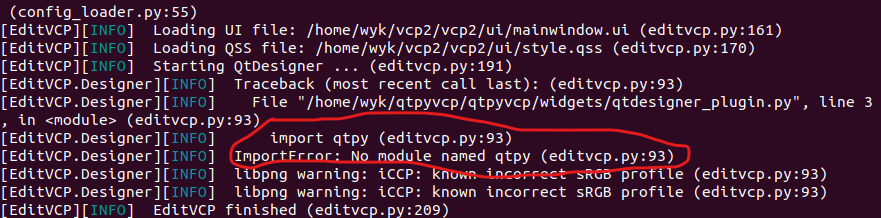Qtpyvcp has no Linux CNC components
- yi2580
- Offline
- Elite Member
-

- Posts: 161
- Thank you received: 3
Attached is the error. I hope someone can help me look at it. Thank you
thank you
Please Log in or Create an account to join the conversation.
- Joco
-

- Offline
- Platinum Member
-

- Posts: 531
- Thank you received: 327
Or if using a RIP install the LinuxCNC rip-environment script has not been run and/or you are not starting designer from a cli with those paths setup.
Please Log in or Create an account to join the conversation.
- yi2580
- Offline
- Elite Member
-

- Posts: 161
- Thank you received: 3
Thank you very much
Please Log in or Create an account to join the conversation.
- Joco
-

- Offline
- Platinum Member
-

- Posts: 531
- Thank you received: 327
www.qtpyvcp.com/install/dev_install.html#qtdesigner-plugins
You also run this script from the terminal you are launching qtdesigner from before launching the designer?
<your linuxcnc rip install dir>/scripts/rip-environment
Note you need to run this in a special way either of (assuming you have cd'd into the scripts directory):
. ./rip-environment
or
source ./rip-environment
then run:
editvcp <name of ui to edit or path to UI's config.yaml>
Also, assume you have found:
www.qtpyvcp.com/tutorials/index.html
Please Log in or Create an account to join the conversation.
- yi2580
- Offline
- Elite Member
-

- Posts: 161
- Thank you received: 3
Thank you for your answer
Please Log in or Create an account to join the conversation.
- yi2580
- Offline
- Elite Member
-

- Posts: 161
- Thank you received: 3
I also implemented the Linux CNC startup environmentYou followed these steps?
www.qtpyvcp.com/install/dev_install.html#qtdesigner-plugins
You also run this script from the terminal you are launching qtdesigner from before launching the designer?
<your linuxcnc rip install dir>/scripts/rip-environment
Note you need to run this in a special way either of (assuming you have cd'd into the scripts directory):
. ./rip-environment
or
source ./rip-environment
then run:
editvcp <name of ui to edit or path to UI's config.yaml>
Also, assume you have found:
www.qtpyvcp.com/tutorials/index.html
You may not understand my problem. I now open qtpyvcp without a Linux CNC control. Then I think the control of linuxcnc is not loaded. Please see if my picture library is not loaded. How should I load this library?
Thank you for your reply
Please Log in or Create an account to join the conversation.
- Joco
-

- Offline
- Platinum Member
-

- Posts: 531
- Thank you received: 327
It is wanting libpython3.5
howtoinstall.co/en/libpython3.5
Please Log in or Create an account to join the conversation.
- yi2580
- Offline
- Elite Member
-

- Posts: 161
- Thank you received: 3
I didn't find the libpython 3.5 library. I tried his installation command, but the installation failed. I don't know whyI looked again at the screen shot, that so is for python3. And the error is complaining about not finding a supporting python3 libraray. Have you installed the necessary python3 dependencies?
It is wanting libpython3.5
howtoinstall.co/en/libpython3.5
Please Log in or Create an account to join the conversation.
- Joco
-

- Offline
- Platinum Member
-

- Posts: 531
- Thank you received: 327
Given the shift to python3 Debian 11 (Bullseye) is an easy choice. Especially if you are already comfortable in using a rip linuxcnc install.
I have setup debian 11 following the developer instructions and things "just worked".
Cheers - J.
Please Log in or Create an account to join the conversation.
- yi2580
- Offline
- Elite Member
-

- Posts: 161
- Thank you received: 3
I don't know where I'm wrong,I think it may be related to these two mistakes.The first one I think is that the plug-in is not loaded. The second one is that there is no qtpy function library when starting editvcp. I attached the picture below. I hope you can help me further and make my UI more cool. Thank you here
Attachments:
Please Log in or Create an account to join the conversation.