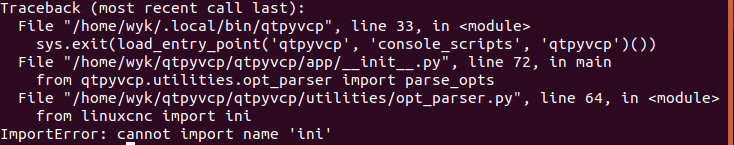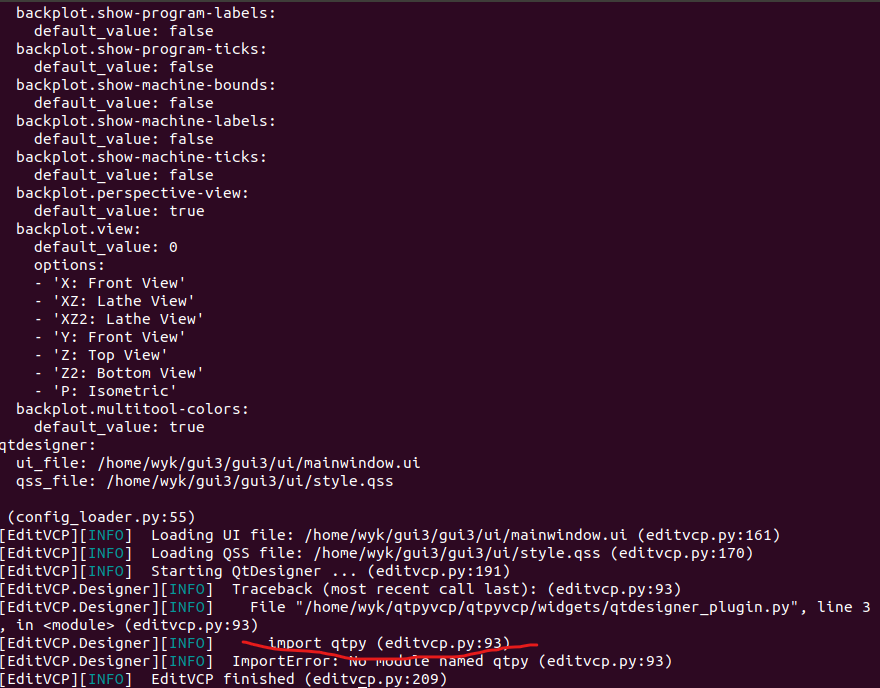Qtpyvcp has no Linux CNC components
- tommylight
-

- Away
- Moderator
-

Less
More
- Posts: 21301
- Thank you received: 7274
20 Oct 2021 10:09 #223647
by tommylight
Replied by tommylight on topic Qtpyvcp has no Linux CNC components
@yi2580,
Stop posting new topics with the same subject.
The new topic merged with this one.
Stop posting new topics with the same subject.
The new topic merged with this one.
Please Log in or Create an account to join the conversation.
- Joco
-

- Offline
- Platinum Member
-

Less
More
- Posts: 531
- Thank you received: 327
20 Oct 2021 17:04 #223688
by Joco
Replied by Joco on topic Qtpyvcp has no Linux CNC components
What output do you get from in terminal from:
qtpyvcp -i
qtpyvcp -i
Please Log in or Create an account to join the conversation.
- yi2580
- Offline
- Elite Member
-

Less
More
- Posts: 161
- Thank you received: 3
21 Oct 2021 00:51 #223726
by yi2580
Thank you for helping me find my mistakes
Replied by yi2580 on topic Qtpyvcp has no Linux CNC components
This error occurred again after I entered qtpyvcp - I. I don't know if it affects my use.What output do you get from in terminal from:
qtpyvcp -i
Thank you for helping me find my mistakes
Attachments:
Please Log in or Create an account to join the conversation.
- yi2580
- Offline
- Elite Member
-

Less
More
- Posts: 161
- Thank you received: 3
21 Oct 2021 00:52 #223727
by yi2580
Replied by yi2580 on topic Qtpyvcp has no Linux CNC components
OK, thanks for reminding. I just want to solve the problem faster. I won't ask the same question again in the future@yi2580,
Stop posting new topics with the same subject.
The new topic merged with this one.
Please Log in or Create an account to join the conversation.
- Joco
-

- Offline
- Platinum Member
-

Less
More
- Posts: 531
- Thank you received: 327
21 Oct 2021 02:32 #223751
by Joco
Replied by Joco on topic Qtpyvcp has no Linux CNC components
editvcp is never going to work as there is a more fundamental issue. qtpyvcp is not correctly installed. Which all leads on to the linuxcnc controls appearing (or not as is this case) in QTDesigner.
I am afraid you need to go back to www.qtpyvcp.com/install/prerequisites.html# and ensure all dependencies are in place, .local/bin is in your path and that qtpyvcp is functional. Please note the supported and recommended development OS's (Debian 10 and 11). As noted before I would suggest using Debian 11 as I know that works well for python3 based work. Which is what your linuxncc rip will be (assuming you check out master).
If you really want to use Ubuntu 18 then I am afraid I will need to "tap out" as I never attempted to setup for that OS.
Thanks.
I am afraid you need to go back to www.qtpyvcp.com/install/prerequisites.html# and ensure all dependencies are in place, .local/bin is in your path and that qtpyvcp is functional. Please note the supported and recommended development OS's (Debian 10 and 11). As noted before I would suggest using Debian 11 as I know that works well for python3 based work. Which is what your linuxncc rip will be (assuming you check out master).
If you really want to use Ubuntu 18 then I am afraid I will need to "tap out" as I never attempted to setup for that OS.
Thanks.
Please Log in or Create an account to join the conversation.
- yi2580
- Offline
- Elite Member
-

Less
More
- Posts: 161
- Thank you received: 3
21 Oct 2021 03:19 #223757
by yi2580
Replied by yi2580 on topic Qtpyvcp has no Linux CNC components
Attachments:
Please Log in or Create an account to join the conversation.
- Joco
-

- Offline
- Platinum Member
-

Less
More
- Posts: 531
- Thank you received: 327
21 Oct 2021 03:33 #223765
by Joco
Replied by Joco on topic Qtpyvcp has no Linux CNC components
sudo apt install python3-pyqt5 python3-dbus.mainloop.pyqt5 python3-pyqt5.qtopengl python3-pyqt5.qsci python3-pyqt5.qtmultimedia python3-pyqt5.qtquick qml-module-qtquick-controls gstreamer1.0-plugins-bad libqt5multimedia5-plugins pyqt5-dev-tools python3-dev python3-setuptools python3-wheel python3-pip git
Please Log in or Create an account to join the conversation.
- yi2580
- Offline
- Elite Member
-

Less
More
- Posts: 161
- Thank you received: 3
21 Oct 2021 05:05 - 21 Oct 2021 05:08 #223778
by yi2580
[/code]
Replied by yi2580 on topic Qtpyvcp has no Linux CNC components
qt7.png[/attachment]Joco post=223765 userid=22732"]
sudo apt install python3-pyqt5 python3-dbus.mainloop.pyqt5 python3-pyqt5.qtopengl python3-pyqt5.qsci python3-pyqt5.qtmultimedia python3-pyqt5.qtquick qml-module-qtquick-controls gstreamer1.0-plugins-bad libqt5multimedia5-plugins pyqt5-dev-tools python3-dev python3-setuptools python3-wheel python3-pip git
[code]I have installed all the dependencies Attachments:
Last edit: 21 Oct 2021 05:08 by yi2580.
Please Log in or Create an account to join the conversation.
- Joco
-

- Offline
- Platinum Member
-

Less
More
- Posts: 531
- Thank you received: 327
21 Oct 2021 05:33 #223780
by Joco
Replied by Joco on topic Qtpyvcp has no Linux CNC components
if you continue to get a qtpy import error then one of the key dependencies has not been installed. either that command line has not been run or rerun since installing python3 or its something screwy with Ubuntu.
Please Log in or Create an account to join the conversation.
- yi2580
- Offline
- Elite Member
-

Less
More
- Posts: 161
- Thank you received: 3
21 Oct 2021 07:03 #223785
by yi2580
Replied by yi2580 on topic Qtpyvcp has no Linux CNC components
OK, I will carefully check whether any key dependencies have not been installed. Thank youif you continue to get a qtpy import error then one of the key dependencies has not been installed. either that command line has not been run or rerun since installing python3 or its something screwy with Ubuntu.
Please Log in or Create an account to join the conversation.
Moderators: KCJ, Lcvette
Time to create page: 0.188 seconds