Probe Basic - keyboard jogging
- spumco
- Offline
- Platinum Member
-

Less
More
- Posts: 1968
- Thank you received: 803
23 Feb 2023 05:52 #265110
by spumco
Replied by spumco on topic Probe Basic - keyboard jogging
Sweet, Gittyup installed.
So... what's the next move if I want to share/branch/fork/whatever what I've been working on?
My main working computer is Win10 and LCNC is on my mill, so I usually do file editing in Win and screen-specific stuff right at the mill.
I suppose I should cook up a VM to mimic the mill and install PB...
So... what's the next move if I want to share/branch/fork/whatever what I've been working on?
My main working computer is Win10 and LCNC is on my mill, so I usually do file editing in Win and screen-specific stuff right at the mill.
I suppose I should cook up a VM to mimic the mill and install PB...
Please Log in or Create an account to join the conversation.
- Lcvette
-

- Offline
- Moderator
-

Less
More
- Posts: 1538
- Thank you received: 726
23 Feb 2023 15:21 #265120
by Lcvette
Replied by Lcvette on topic Probe Basic - keyboard jogging
i use gitkraken and its free, you need to select the free version at install. i do not get any spam from them anymore the only notification i get is when there is an update
Please Log in or Create an account to join the conversation.
- Lcvette
-

- Offline
- Moderator
-

Less
More
- Posts: 1538
- Thank you received: 726
23 Feb 2023 15:23 #265121
by Lcvette
Replied by Lcvette on topic Probe Basic - keyboard jogging
not sure windows files intermingling with linux files is a good idea because of line ending issues.
Please Log in or Create an account to join the conversation.
- spumco
- Offline
- Platinum Member
-

Less
More
- Posts: 1968
- Thank you received: 803
23 Feb 2023 19:14 - 23 Feb 2023 19:20 #265136
by spumco
Was planning to use a VM with MX21 to do screen fiddling, not use MS Wordpad.
I'll look again at gitkraken - all I saw was the $5/month client thing. There was a free trial I installed previously, but that died after 30 days.
Replied by spumco on topic Probe Basic - keyboard jogging
not sure windows files intermingling with linux files is a good idea because of line ending issues.
Was planning to use a VM with MX21 to do screen fiddling, not use MS Wordpad.
I'll look again at gitkraken - all I saw was the $5/month client thing. There was a free trial I installed previously, but that died after 30 days.
Attachments:
Last edit: 23 Feb 2023 19:20 by spumco. Reason: Doh!
Please Log in or Create an account to join the conversation.
- TurBoss
-

- Offline
- Premium Member
-

Less
More
- Posts: 134
- Thank you received: 81
23 Feb 2023 19:26 #265140
by TurBoss
Replied by TurBoss on topic Probe Basic - keyboard jogging
Hello,
gitkraken is free for opensoure projects
gitkraken is free for opensoure projects
Please Log in or Create an account to join the conversation.
- tightmopedman9
- Offline
- Senior Member
-

Less
More
- Posts: 72
- Thank you received: 7
22 Nov 2023 15:50 #286229
by tightmopedman9
Replied by tightmopedman9 on topic Probe Basic - keyboard jogging
Has there been any permanent solution found to disable keyboard jogging? I updated to 2.9 a few days ago and almost crashed my machine while editing an ngc file. Since then I've just toggled machine power to prevent an unintentional jog, but I know eventually I'll forget to do that and have a costly mistake...
Please Log in or Create an account to join the conversation.
- spumco
- Offline
- Platinum Member
-

Less
More
- Posts: 1968
- Thank you received: 803
22 Nov 2023 17:00 #286233
by spumco
Replied by spumco on topic Probe Basic - keyboard jogging
I've not been able to find anything.
I think the function that connects keyboard strokes to LCNC is called "keybinding." The python file defines which keys trigger which functions. There's a bit of a description in the qtvcp section of LCNC's user manual.
I've found plenty of instances of keybinding in various GUI python files on github, but there's nothing in the LCNC 'core' code.
Nor is there anything in either qtpyvcp or probe basic files on GH. Which tells me that the basic functions - jog, estop, machine-on - are buried deep inside LCNC and not limited to GUI features. I suspect the GUI keybinding I found are for additional functions.
However....Gmoccapy appears to have an option to turn off keyboard shorcuts and keyboard jogging. I've no idea how this works, but poking around in the code on GH may prove fruitful.
Failing that, I think the next step is to open a ticket on GH to add the ability to remove all keyboard jogging - or at least see if the LCNC Dev's can explain how to do it.
I'd also like to remove ALL keyboard functions - like machine-on, estop, etc.
I think the function that connects keyboard strokes to LCNC is called "keybinding." The python file defines which keys trigger which functions. There's a bit of a description in the qtvcp section of LCNC's user manual.
I've found plenty of instances of keybinding in various GUI python files on github, but there's nothing in the LCNC 'core' code.
Nor is there anything in either qtpyvcp or probe basic files on GH. Which tells me that the basic functions - jog, estop, machine-on - are buried deep inside LCNC and not limited to GUI features. I suspect the GUI keybinding I found are for additional functions.
However....Gmoccapy appears to have an option to turn off keyboard shorcuts and keyboard jogging. I've no idea how this works, but poking around in the code on GH may prove fruitful.
Failing that, I think the next step is to open a ticket on GH to add the ability to remove all keyboard jogging - or at least see if the LCNC Dev's can explain how to do it.
I'd also like to remove ALL keyboard functions - like machine-on, estop, etc.
Please Log in or Create an account to join the conversation.
- tightmopedman9
- Offline
- Senior Member
-

Less
More
- Posts: 72
- Thank you received: 7
22 Nov 2023 18:04 #286239
by tightmopedman9
Replied by tightmopedman9 on topic Probe Basic - keyboard jogging
I tried this solution yesterday and it didn't work. I have a feeling it is AXIS specific, but I don't really know enough to know if that is true.
forum.linuxcnc.org/38-general-linuxcnc-q...gging?start=20#62231
Lcvette mentioned something related to numlock. Does toggling numlock turn off keybinding? I don't have a numlock button on my keyboard so I couldn't easily test this.
opl;..
forum.linuxcnc.org/38-general-linuxcnc-q...gging?start=20#62231
Lcvette mentioned something related to numlock. Does toggling numlock turn off keybinding? I don't have a numlock button on my keyboard so I couldn't easily test this.
opl;..
Please Log in or Create an account to join the conversation.
- Lcvette
-

- Offline
- Moderator
-

Less
More
- Posts: 1538
- Thank you received: 726
22 Nov 2023 18:10 #286242
by Lcvette
Replied by Lcvette on topic Probe Basic - keyboard jogging
i have not looked deeper into this, but on my machines running 2.9, i must toggle the numloack key to turn it off and then back on and once this is done, the number keypad does not jog the machine anymore in the numlocked state and allows number key entry in boxes, this surely should be a high priority to be corrected in lcnc and or settings for use with lcnc in debian 12+ when i forget i am reminded by the machine moving when pressing the number keypad.
Chris
Chris
Please Log in or Create an account to join the conversation.
- dpslwk
-
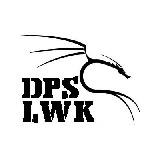
- Offline
- Junior Member
-

Less
More
- Posts: 33
- Thank you received: 15
22 Nov 2023 18:18 - 22 Nov 2023 18:22 #286244
by dpslwk
Replied by dpslwk on topic Probe Basic - keyboard jogging
qtpyvcp's VCPMainWindow
`keyPressEvent` and `keyReleaseEvent`
this is where its hooking up key presses to axis jogging
github.com/kcjengr/qtpyvcp/blob/main/src..._window.py#L275-L313
suspect we could add a settings check to bypass these if else statements
oh looks like there is also something in VTKBackPlot / InteractorEventFilter
https:/github.com/kcjengr/qtpyvcp/blob/main/src/qtpyvcp/widgets/display_widgets/vtk_backplot/vtk_backplot.py#L55
`keyPressEvent` and `keyReleaseEvent`
this is where its hooking up key presses to axis jogging
github.com/kcjengr/qtpyvcp/blob/main/src..._window.py#L275-L313
suspect we could add a settings check to bypass these if else statements
oh looks like there is also something in VTKBackPlot / InteractorEventFilter
https:/github.com/kcjengr/qtpyvcp/blob/main/src/qtpyvcp/widgets/display_widgets/vtk_backplot/vtk_backplot.py#L55
Last edit: 22 Nov 2023 18:22 by dpslwk.
The following user(s) said Thank You: spumco
Please Log in or Create an account to join the conversation.
Moderators: KCJ, Lcvette
Time to create page: 0.091 seconds
