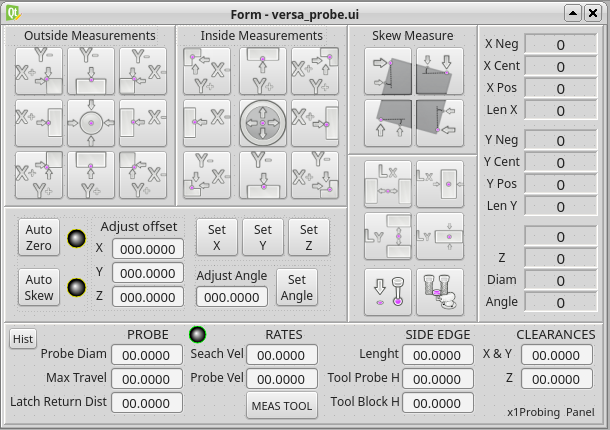qtvcp issues
- cmorley
- Offline
- Moderator
-

Less
More
- Posts: 7269
- Thank you received: 2115
07 Dec 2018 10:05 #121995
by cmorley
Replied by cmorley on topic qtvcp issues
hmm I see my probe screen is not exactly the same as your posted pic.
I pulled again without change - did you push that design ?
Chris M
I pulled again without change - did you push that design ?
Chris M
Please Log in or Create an account to join the conversation.
- auto-mation-assist
-
- Offline
- Platinum Member
-

Less
More
- Posts: 425
- Thank you received: 81
08 Dec 2018 02:13 #122028
by auto-mation-assist
Replied by auto-mation-assist on topic qtvcp issues
I will check to make sure. I did do a pull after I pushed and it looked ok to me then but there is always a possibility that I overlooked some thing. I will check later today and correct it if I locate the issue you are seeing.
I was finishing up some jogging code for all three jog modes I have along with their individual slow/fast modes for each and I have not found a separate action for setting the angular jog rate. I did find separate action and status for the linear and angular increments. So that leads to me asking if the jog rates for linear and angular jogging use the same rate action.
I was finishing up some jogging code for all three jog modes I have along with their individual slow/fast modes for each and I have not found a separate action for setting the angular jog rate. I did find separate action and status for the linear and angular increments. So that leads to me asking if the jog rates for linear and angular jogging use the same rate action.
Please Log in or Create an account to join the conversation.
- cmorley
- Offline
- Moderator
-

Less
More
- Posts: 7269
- Thank you received: 2115
08 Dec 2018 02:53 #122030
by cmorley
Replied by cmorley on topic qtvcp issues
There are 4 rog rate setting commands:
ACTION.SET_JOG_RATE( rate):
ACTION.SET_JOG_RATE_ANGULAR(rate):
ACTION.SET_JOG_INCR(incr, text):
ACTION.SET_JOG_INCR_ANGULAR(inc, text)
there jog rate will always be in machine units
Chris M
ACTION.SET_JOG_RATE( rate):
ACTION.SET_JOG_RATE_ANGULAR(rate):
ACTION.SET_JOG_INCR(incr, text):
ACTION.SET_JOG_INCR_ANGULAR(inc, text)
there jog rate will always be in machine units
Chris M
Please Log in or Create an account to join the conversation.
- auto-mation-assist
-
- Offline
- Platinum Member
-

Less
More
- Posts: 425
- Thank you received: 81
08 Dec 2018 04:59 #122037
by auto-mation-assist
Replied by auto-mation-assist on topic qtvcp issues
Ok I was missing the Angular rate one.
I’m not sure what the 'text' is used for in the increments, Just been setting it at 0 (zero) for now and everything works fine as far as incremental movement for all 16 of my increments for linear and the 16 for angular movement. Continuous jog has also been checked out for the x1mill gui.
All jogging required values and info for labelling the buttons and setting true state values for buttons is derived from the the .ini file. I’m using lists to handle configuration data.
I’m not sure what the 'text' is used for in the increments, Just been setting it at 0 (zero) for now and everything works fine as far as incremental movement for all 16 of my increments for linear and the 16 for angular movement. Continuous jog has also been checked out for the x1mill gui.
All jogging required values and info for labelling the buttons and setting true state values for buttons is derived from the the .ini file. I’m using lists to handle configuration data.
Please Log in or Create an account to join the conversation.
- auto-mation-assist
-
- Offline
- Platinum Member
-

Less
More
- Posts: 425
- Thank you received: 81
08 Dec 2018 05:10 #122038
by auto-mation-assist
Replied by auto-mation-assist on topic qtvcp issues
Chris,
I have downloaded what I have on github and the files for the gui in the, "x1Mill_branch/configs/sim/x1Mill/versa_probe/" folder are the latest and when loaded into the designer show what is in the picture below.
I that is not what your seeing then I likely need to push them somewhere else because the pulls from you may be looking at a different location that has older files.
This is the picture of the .ui file that I pushed three days ago to the above mentioned location. It came from there about thirty minutes ago.
I have downloaded what I have on github and the files for the gui in the, "x1Mill_branch/configs/sim/x1Mill/versa_probe/" folder are the latest and when loaded into the designer show what is in the picture below.
I that is not what your seeing then I likely need to push them somewhere else because the pulls from you may be looking at a different location that has older files.
This is the picture of the .ui file that I pushed three days ago to the above mentioned location. It came from there about thirty minutes ago.
Please Log in or Create an account to join the conversation.
- auto-mation-assist
-
- Offline
- Platinum Member
-

Less
More
- Posts: 425
- Thank you received: 81
08 Dec 2018 05:19 #122040
by auto-mation-assist
Replied by auto-mation-assist on topic qtvcp issues
I just did a pull it shows that you are behind since you do not have the tool measure button and the history button. I will look at where this came from and replace it.
Please Log in or Create an account to join the conversation.
- auto-mation-assist
-
- Offline
- Platinum Member
-

Less
More
- Posts: 425
- Thank you received: 81
08 Dec 2018 05:45 #122041
by auto-mation-assist
Replied by auto-mation-assist on topic qtvcp issues
Ok I found the file you were using and replace it with the latest one.
I think you were pulling from:
x1Mill_branch/configs/sim/x1Mill/x1Probing/
And I was updating:
x1Mill_branch/configs/sim/x1Mill/versa_probe/
I have made them both the same and will delete the one your not going to use.
I think you were pulling from:
x1Mill_branch/configs/sim/x1Mill/x1Probing/
And I was updating:
x1Mill_branch/configs/sim/x1Mill/versa_probe/
I have made them both the same and will delete the one your not going to use.
Please Log in or Create an account to join the conversation.
- cmorley
- Offline
- Moderator
-

Less
More
- Posts: 7269
- Thank you received: 2115
08 Dec 2018 05:47 #122042
by cmorley
Ok great ill pull again
Replied by cmorley on topic qtvcp issues
Ahh I see.Ok I found the file you were using and replace it with the latest one.
I think you were pulling from:
x1Mill_branch/configs/sim/x1Mill/x1Probing/
And I was updating:
x1Mill_branch/configs/sim/x1Mill/versa_probe/
I have made them both the same and will delete the one your not going to use.
Ok great ill pull again
Please Log in or Create an account to join the conversation.
- cmorley
- Offline
- Moderator
-

Less
More
- Posts: 7269
- Thank you received: 2115
08 Dec 2018 05:51 #122043
by cmorley
text is used by other widgets (ie status_label) to display what increment is currently active.
It is used so you can add units to the display.
Chris M
Replied by cmorley on topic qtvcp issues
Ok I was missing the Angular rate one.
I’m not sure what the 'text' is used for in the increments, Just been setting it at 0 (zero) for now and everything works fine as far as incremental movement for all 16 of my increments for linear and the 16 for angular movement. Continuous jog has also been checked out for the x1mill gui.
All jogging required values and info for labelling the buttons and setting true state values for buttons is derived from the the .ini file. I’m using lists to handle configuration data.
text is used by other widgets (ie status_label) to display what increment is currently active.
It is used so you can add units to the display.
Chris M
The following user(s) said Thank You: auto-mation-assist
Please Log in or Create an account to join the conversation.
- auto-mation-assist
-
- Offline
- Platinum Member
-

Less
More
- Posts: 425
- Thank you received: 81
09 Dec 2018 01:08 #122089
by auto-mation-assist
Replied by auto-mation-assist on topic qtvcp issues
I was moving around some functions in my handler and then checking out to make sure everything was still ok. And it was, except my jog rate display was now showing 360 which is strange because I have nothing that would make it set that high on my sliders. There are likely two problems, it should have entered my settings and 2nd where does the 360 come from. So first the source of the 360 which reminds my of a bad angle reset to zero at the 358.99999999 point.
Anyway to find the source of the 360 jog rate I did the below about as early as I can in my handler file:
print "line_251 STATUS.get_jograte", STATUS.get_jograte()
print "line_252 STATUS.get_jograte_angular ", STATUS.get_jograte_angular()
This resulted in this:
line_251 STATUS.get_jograte 60.0
line_252 STATUS.get_jograte_angular 360
I do believe that these should both be 0 (zero) at start up without the need to set them to zero .
Anyway to find the source of the 360 jog rate I did the below about as early as I can in my handler file:
print "line_251 STATUS.get_jograte", STATUS.get_jograte()
print "line_252 STATUS.get_jograte_angular ", STATUS.get_jograte_angular()
This resulted in this:
line_251 STATUS.get_jograte 60.0
line_252 STATUS.get_jograte_angular 360
I do believe that these should both be 0 (zero) at start up without the need to set them to zero .
Please Log in or Create an account to join the conversation.
Moderators: cmorley
Time to create page: 0.120 seconds