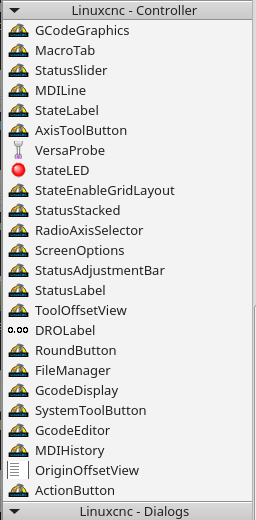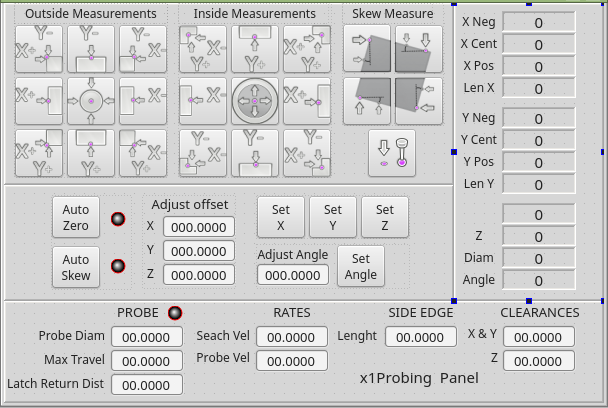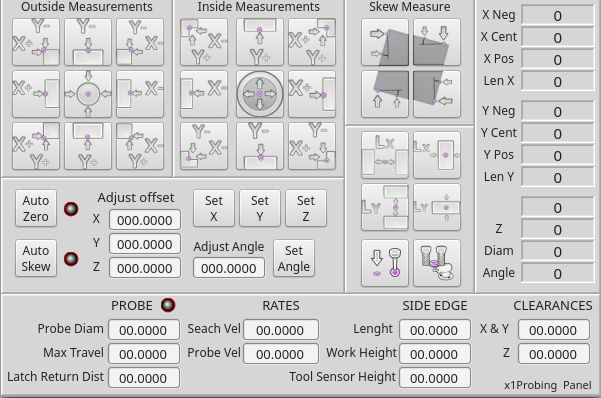qtvcp issues
- auto-mation-assist
-
- Offline
- Platinum Member
-

Less
More
- Posts: 425
- Thank you received: 81
21 Nov 2018 04:25 - 21 Nov 2018 05:32 #121099
by auto-mation-assist
Replied by auto-mation-assist on topic qtvcp issues
Ok I see now that all the plugin files are compiled by qt designer.
I should say the files are compiled when the designer is started.
I should say the files are compiled when the designer is started.
Last edit: 21 Nov 2018 05:32 by auto-mation-assist. Reason: I should say the files are compiled when the designer is started.
Please Log in or Create an account to join the conversation.
- auto-mation-assist
-
- Offline
- Platinum Member
-

Less
More
- Posts: 425
- Thank you received: 81
21 Nov 2018 05:29 - 21 Nov 2018 05:33 #121102
by auto-mation-assist
Replied by auto-mation-assist on topic qtvcp issues
I have success now as show in the picture. It turns out that the link was there but likely invalid and unusable because the libpyqt5_py2.so file was missing. I don’t know how the file libpyqt5_py2 was removed. Perhaps is was done when I installed the full version of qt which I likely do not need and is very large and time consuming to down load. I don’t think the file was removed by a make clean operation for linuxcnc which is unlikely since this file has to placed there manually as root.
Perhaps the below info will be helpful in some way for others. The examples I have listed below are the paths in my development computer, yours will be different.
The tar.gz for this file can be found in /qt5vcp_py2/lib/python/qtvcp/designer/x86_64/ one of the folders there (qt5.5 or qt5.7). Use which ever is required by your system. I use Linux Mint so I use the qt5.5 version. You should just have to double click on the file to start the extraction process which will result in file creation with the name for either version of: libpyqt5_py2.so
This extracted file needs to be copied to the below location using root privilege. If the complete file path is not there such as a missing python folder you will need to create it.
/usr/lib/x86_64-linux-gnu/qt5/plugins/designer/python
After this ihas been completed a sim link has to be added to that folder as root. In my case I used the below but your path will not be the same to the location of the /lib/python/qtvcp/plugins folder.
# ln -s ///home/cnc/qt5vcp_py2/lib/python/qtvcp/plugins/qtvcp_plugin.py qtvcp_plugin.py
On the date of this note the items in the picture should display in the qt designer.
Perhaps the below info will be helpful in some way for others. The examples I have listed below are the paths in my development computer, yours will be different.
The tar.gz for this file can be found in /qt5vcp_py2/lib/python/qtvcp/designer/x86_64/ one of the folders there (qt5.5 or qt5.7). Use which ever is required by your system. I use Linux Mint so I use the qt5.5 version. You should just have to double click on the file to start the extraction process which will result in file creation with the name for either version of: libpyqt5_py2.so
This extracted file needs to be copied to the below location using root privilege. If the complete file path is not there such as a missing python folder you will need to create it.
/usr/lib/x86_64-linux-gnu/qt5/plugins/designer/python
After this ihas been completed a sim link has to be added to that folder as root. In my case I used the below but your path will not be the same to the location of the /lib/python/qtvcp/plugins folder.
# ln -s ///home/cnc/qt5vcp_py2/lib/python/qtvcp/plugins/qtvcp_plugin.py qtvcp_plugin.py
On the date of this note the items in the picture should display in the qt designer.
Last edit: 21 Nov 2018 05:33 by auto-mation-assist.
Please Log in or Create an account to join the conversation.
- cmorley
- Offline
- Moderator
-

Less
More
- Posts: 7273
- Thank you received: 2115
21 Nov 2018 13:40 #121123
by cmorley
Replied by cmorley on topic qtvcp issues
Excellent. That looks much better.
Chris
Chris
Please Log in or Create an account to join the conversation.
- andypugh
-

- Offline
- Moderator
-

Less
More
- Posts: 19770
- Thank you received: 4601
21 Nov 2018 14:26 #121125
by andypugh
That only shows that the probe is switching, not that the computer is seeing it switch. A repeater in the GUI is a nice thing to have even if the probe itself has an led.
Replied by andypugh on topic qtvcp issues
All the probes that I have built for my self have such an led built in which has proved to be very useful.
That only shows that the probe is switching, not that the computer is seeing it switch. A repeater in the GUI is a nice thing to have even if the probe itself has an led.
Please Log in or Create an account to join the conversation.
- auto-mation-assist
-
- Offline
- Platinum Member
-

Less
More
- Posts: 425
- Thank you received: 81
21 Nov 2018 20:04 #121165
by auto-mation-assist
Replied by auto-mation-assist on topic qtvcp issues
That is true, an echo back is always nice.
In thinking about adding features. I use dedicated socket that a spindle mounted probe plugs into which disables the spindle motor when a probe is plugged into it. As long as proper procedures are followed it gives a bit of added protection against potential probe or cable damage.
In thinking about adding features. I use dedicated socket that a spindle mounted probe plugs into which disables the spindle motor when a probe is plugged into it. As long as proper procedures are followed it gives a bit of added protection against potential probe or cable damage.
Please Log in or Create an account to join the conversation.
- cmorley
- Offline
- Moderator
-

Less
More
- Posts: 7273
- Thank you received: 2115
22 Nov 2018 00:00 #121193
by cmorley
Replied by cmorley on topic qtvcp issues
Do you use the plug to physically lock out the spindle or use it to set spindle-inhibit?
Chris M
Chris M
Please Log in or Create an account to join the conversation.
- auto-mation-assist
-
- Offline
- Platinum Member
-

Less
More
- Posts: 425
- Thank you received: 81
22 Nov 2018 00:41 - 22 Nov 2018 00:49 #121195
by auto-mation-assist
Replied by auto-mation-assist on topic qtvcp issues
The plug that is on the cable coming from the probe provides a ground signal (True/False) to a hall pin that disables the spindle run function so that the spindle can not be turned on as long as the probe is plugged in. The connectors on all my probes are multi pin XLR types. This provides a logic interlock for added safety.
I have pushed a change for the verser-probe panel to get the probe function check led into the panel and gave the three led's that hal can use.
This change can be found in my git hub: x1Mill_branch/lib/python/qtvcp/widgets/
I have pushed a change for the verser-probe panel to get the probe function check led into the panel and gave the three led's that hal can use.
This change can be found in my git hub: x1Mill_branch/lib/python/qtvcp/widgets/
Last edit: 22 Nov 2018 00:49 by auto-mation-assist. Reason: corrected spindle spelling error
The following user(s) said Thank You: tommylight
Please Log in or Create an account to join the conversation.
- auto-mation-assist
-
- Offline
- Platinum Member
-

Less
More
- Posts: 425
- Thank you received: 81
22 Nov 2018 06:31 #121205
by auto-mation-assist
Replied by auto-mation-assist on topic qtvcp issues
Chris,
I have pushed the panel and handler for probe screen version 2.
The x1Probe_v2 handler has everything that was in the latest x1Probe handler plus the additions for the five extra buttons and two date inputs for the entries for tool probe height and the work piece height.
The update is in the sim folder for x1mill/x1Probing/x1Probe_v2.
I have pushed the panel and handler for probe screen version 2.
The x1Probe_v2 handler has everything that was in the latest x1Probe handler plus the additions for the five extra buttons and two date inputs for the entries for tool probe height and the work piece height.
The update is in the sim folder for x1mill/x1Probing/x1Probe_v2.
The following user(s) said Thank You: tommylight
Please Log in or Create an account to join the conversation.
- auto-mation-assist
-
- Offline
- Platinum Member
-

Less
More
- Posts: 425
- Thank you received: 81
23 Nov 2018 07:49 #121250
by auto-mation-assist
Replied by auto-mation-assist on topic qtvcp issues
Chris,
I have attached file with some versa code and notes on the history line that is each measurement button. When you get a chance can you look at the attached history.txt file and tell me what you think about potentially eliminating that code.
I have attached file with some versa code and notes on the history line that is each measurement button. When you get a chance can you look at the attached history.txt file and tell me what you think about potentially eliminating that code.
Please Log in or Create an account to join the conversation.
- cmorley
- Offline
- Moderator
-

Less
More
- Posts: 7273
- Thank you received: 2115
23 Nov 2018 14:08 #121254
by cmorley
Replied by cmorley on topic qtvcp issues
QtVCP has logging functions available.
It would be easy to get versa_probe to use them.
In qtdefault, logged text is shown when in manual mode (for instance)
I would assume it's used to confirm what has been done.
I'm working long hours and have a technical problem to solve for versa_probe error handling. Your screen looks great - but the widget naming is different from what I am using - so I will wait to include it till I have major functions working.
Chris M
It would be easy to get versa_probe to use them.
In qtdefault, logged text is shown when in manual mode (for instance)
I would assume it's used to confirm what has been done.
I'm working long hours and have a technical problem to solve for versa_probe error handling. Your screen looks great - but the widget naming is different from what I am using - so I will wait to include it till I have major functions working.
Chris M
Please Log in or Create an account to join the conversation.
Moderators: cmorley
Time to create page: 0.288 seconds