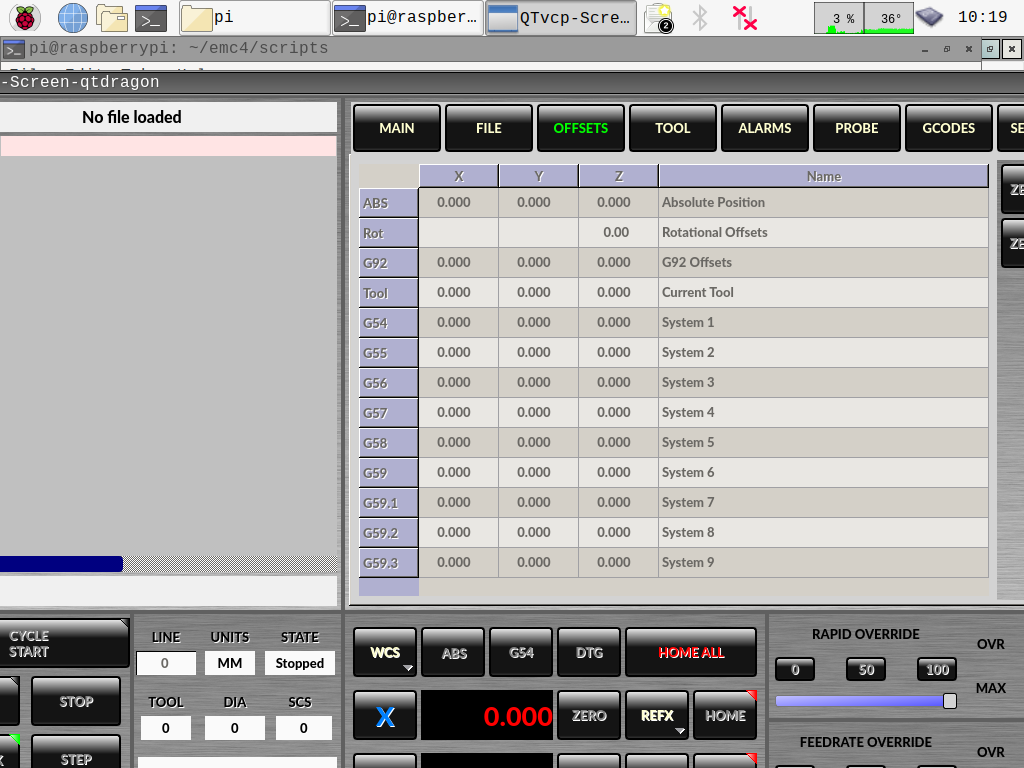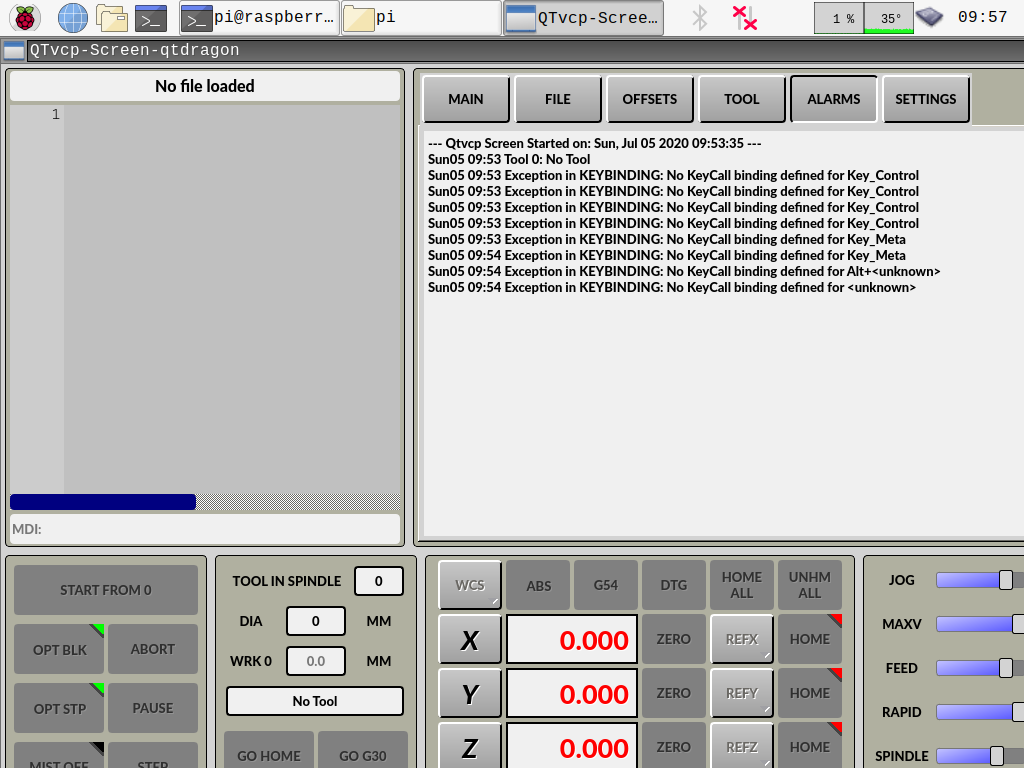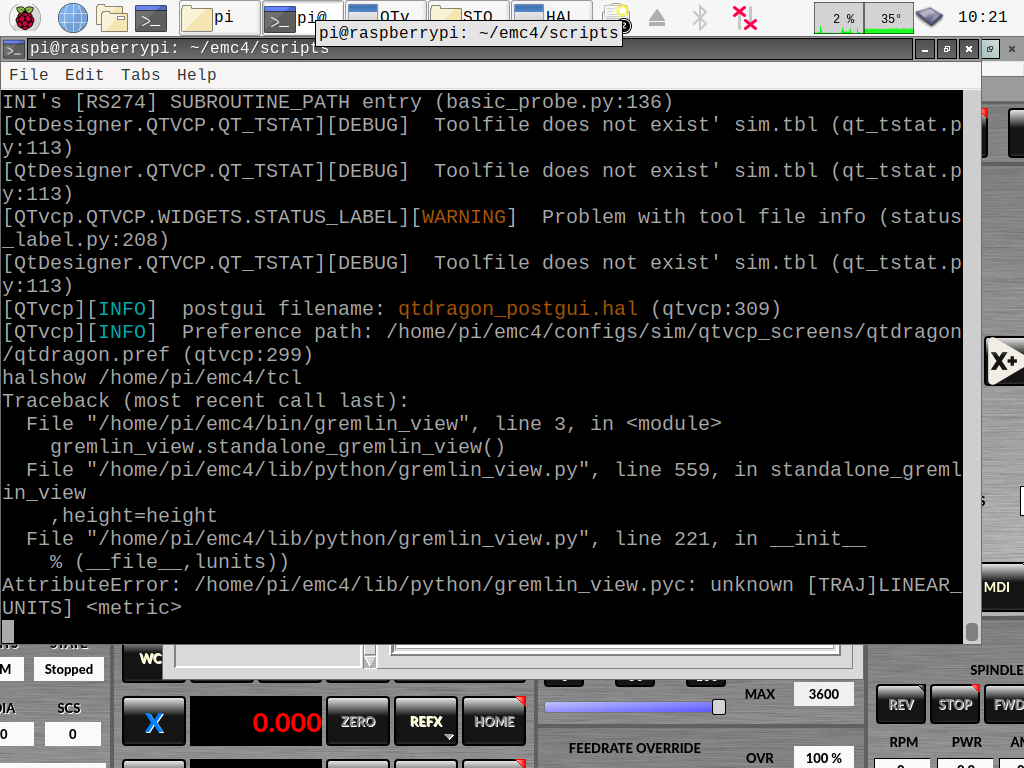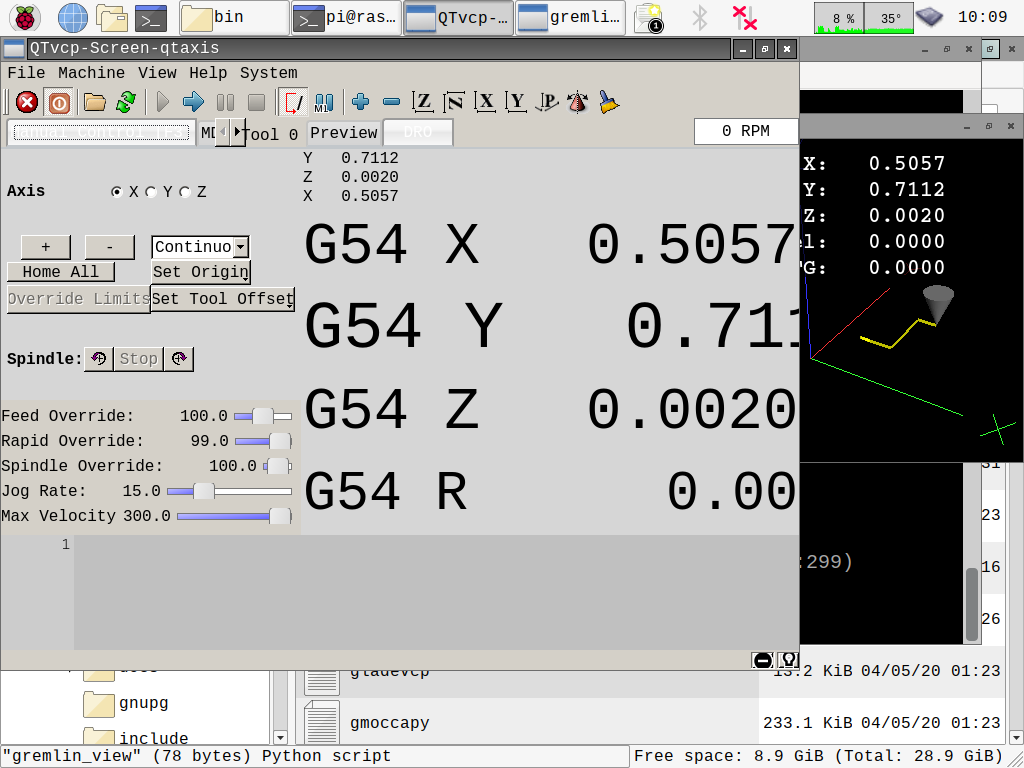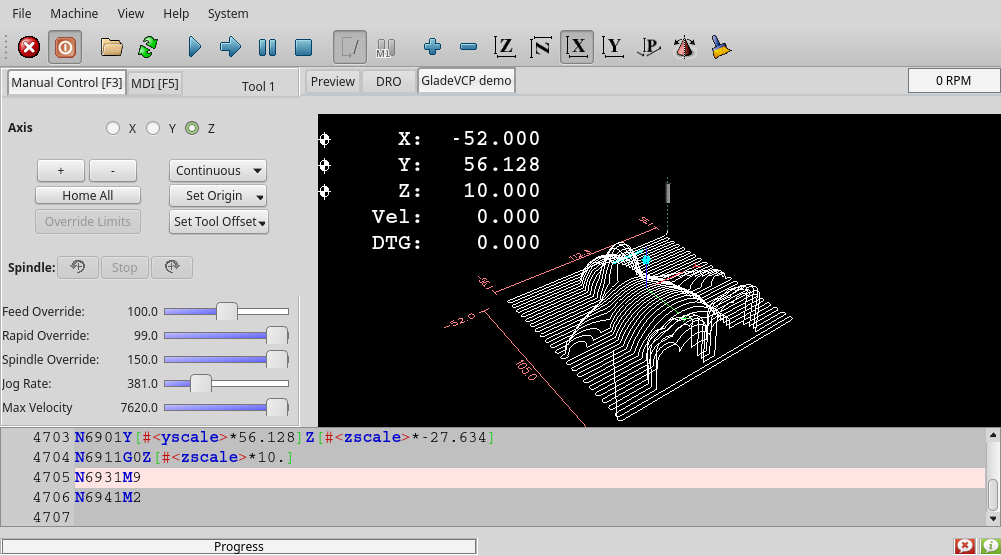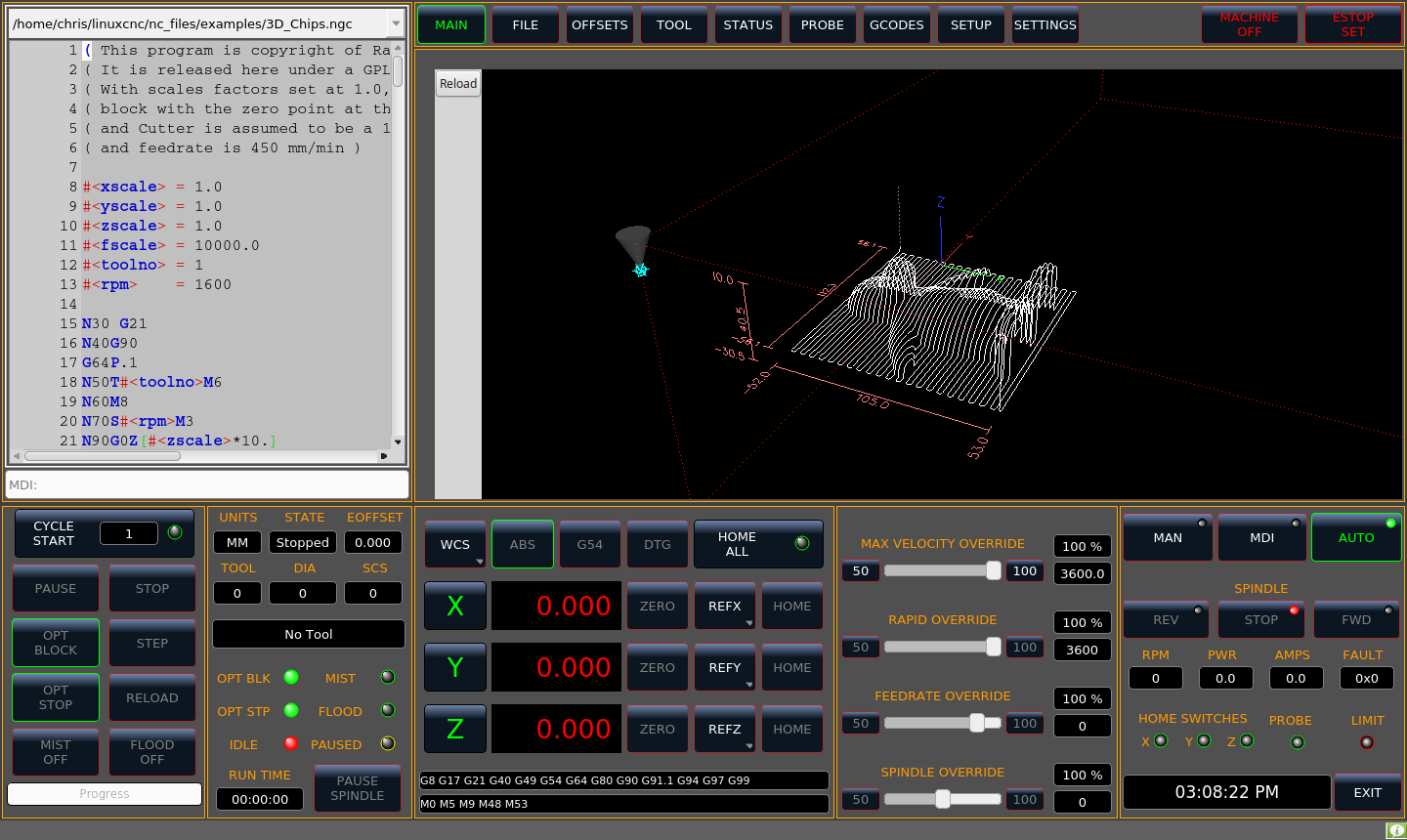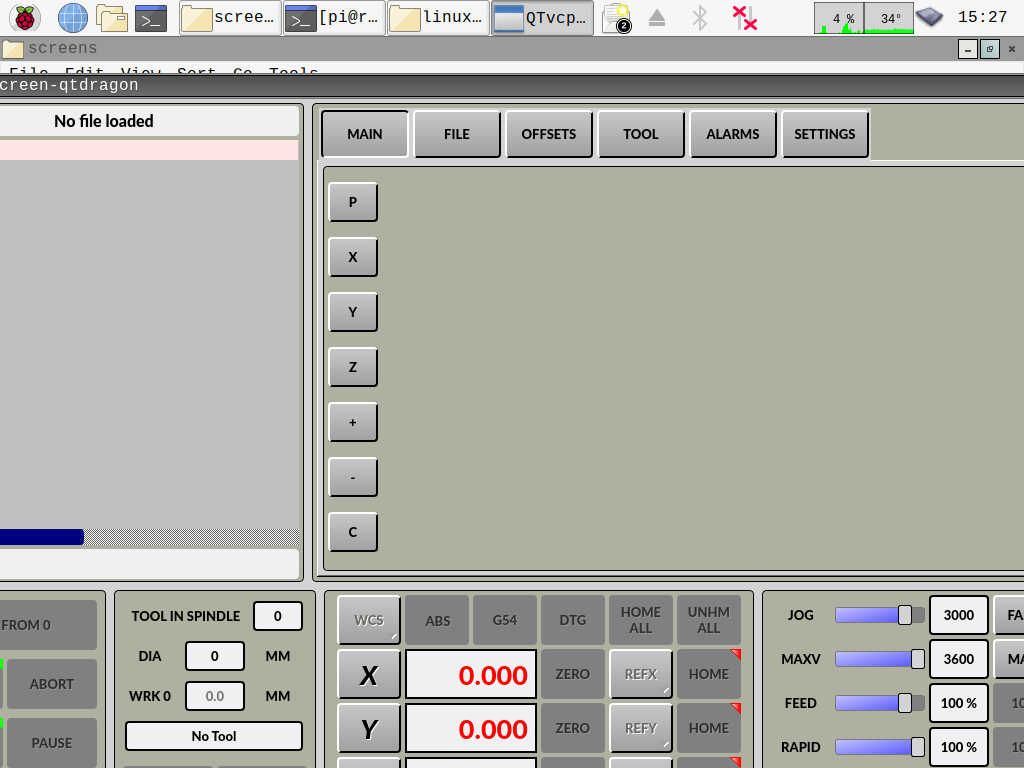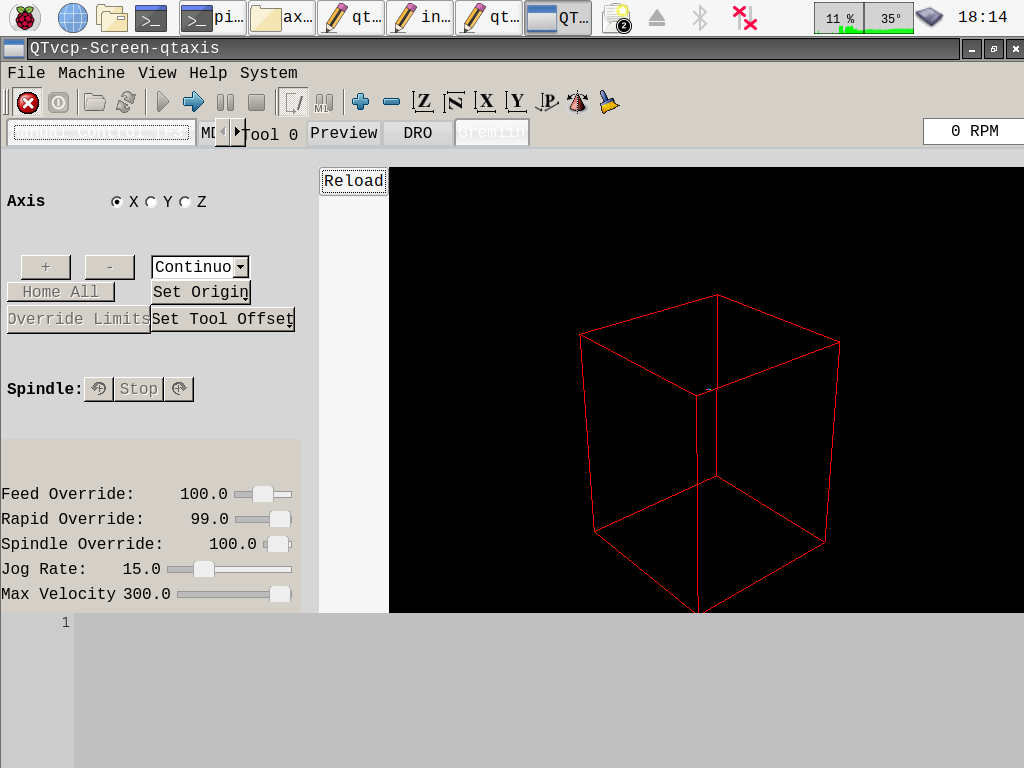qtvcp issues
- cakeslob
- Offline
- Platinum Member
-

- Posts: 923
- Thank you received: 275
I dont exactly know how to implement this completely yet, but if the preview screen tab were replaced with the xembed widget, and loaded the gremlin_view widget in tab, this could be an easy fix until the rpi specific stuff is fixed. Honestly though, I dont know how to use the xembed widget, would it be something like "halcmd loadusr gremlin_view" in the ini file? does gremlin_view use the xwindows thing to allow it to be embedded? if not, could a similar idea be done with a gladevcp panel of preview? I know it sounds convoluted, but it seems like a reasonable fix until the pi4 drivers are released. cmo, if you could chime in one this one/help me out, since you seem to understand the xwindow requirements and the qtvcp as a whole, I didnt want to be a bother and make a thread, but since more people are coming into this issue, it seems like an easy work around.
qtpyvcp? I cant get anything qtpyvcp to load. they kept saying something about 64bit os, which wasnt avaiable to the pi until recently so I couldnt get anything to load with vtk4
Attachments:
Please Log in or Create an account to join the conversation.
- cmorley
- Away
- Moderator
-

- Posts: 7285
- Thank you received: 2125
make gladevcp panel with a gremlin in it and save it in your config.
use this in the INI:
EMBED_TAB_NAME= Gremlin
EMBED_TAB_LOCATION = rightTab
EMBED_TAB_COMMAND= halcmd loadusr gladevcp --xid gremlin.gladeThis is some usability problems - like it doesn't automatically reload when you set the origin - but that could be worked around.
The Gremlin_plus widget would be better but I can never seem to get it to work...
QtDragon doesn't support embedding by default - it would require a bit of fooling with...
Please Log in or Create an account to join the conversation.
- persei8
-

- Offline
- Platinum Member
-

- Posts: 395
- Thank you received: 126
I'm trying to understand what you are saying here. Do you mean that the preview (MAIN) tab does not contain a gcode_graphics widget by default and it gets loaded during runtime? I don't see how that would change anything but I could certainly experiment.first option is I remove preview in qt and then reload it, that way i can run without the errors popping up.
As for qtpyvcp, I don't have that installed so no idea if it works with the vtk based viewer. I do recall that I couldn't use qtpyvcp on my current machine controller because of problems with OpenGL.
Please Log in or Create an account to join the conversation.
- cmorley
- Away
- Moderator
-

- Posts: 7285
- Thank you received: 2125
Please Log in or Create an account to join the conversation.
- cmorley
- Away
- Moderator
-

- Posts: 7285
- Thank you received: 2125
EMBED_TAB_NAME= GladeVCP demo
EMBED_TAB_LOCATION = main_tab_widget
EMBED_TAB_COMMAND= halcmd loadusr gladevcp --xid gremlin.glade
Please Log in or Create an account to join the conversation.
- persei8
-

- Offline
- Platinum Member
-

- Posts: 395
- Thank you received: 126
Please Log in or Create an account to join the conversation.
- cakeslob
- Offline
- Platinum Member
-

- Posts: 923
- Thank you received: 275
I'm trying to understand what you are saying here. Do you mean that the preview (MAIN) tab does not contain a gcode_graphics widget by default and it gets loaded during runtime? I don't see how that would change anything but I could certainly experiment.
yeah, as far as i can tell, the only issue I have with qtvcp and rpi4 is between the gcode preview screen, for the most part, I can get all the widgets to run. here, all i did was in designer, delete gcode preview and boom she loads no problem. it will load with out doing it but with errors.
[QTvcp.QTVCP.LIB.SYS_NOTIFY][WARNING] Descktop Notify not availale:: org.freedesktop.DBus.Error.ServiceUnknown: The name org.freedesktop.Notifications was not provided by any .service files (sys_notify.py:67)
qt5ct: D-Bus system tray: nook, i figured it might be this. it was a while ago when i did this, so i dont remember everything, but when ever i want to run a qtvcp anything, i need to run the program "notification deamon" . the pi doesnt come with it so i had to look it up and download it. i just run it every time before linuxcnc. other wise that should be all there is too it. thank you for all you help and work on this.
cmo- fantasitc stuff. i will be trying that out tonight. thank you for all your work on this. I dont feel the preview is even necessary for cnc, i go to work everyday and dont need it on the fanuc, but since ive been using it on linuxcnc, it seems really nice to have, better than nothing thats for sure. so gremlin_plus wouldnt work, is this a windowing thing like for vismach? or something else?
Attachments:
Please Log in or Create an account to join the conversation.
- cakeslob
- Offline
- Platinum Member
-

- Posts: 923
- Thank you received: 275
alright sweet, its working for axis as is. cant get the qtdragon one to load, but my linuxcnc is out of date by a few weeks and you guys work fast, so i dont have they web manual qt5 webkit stuff. the errors seem unrelated to the tab embed because that give me a dif error before i changed my ini.
on an unrelated note, i dont know why the spacing and selected tabs look like that
Attachments:
Please Log in or Create an account to join the conversation.
- cmorley
- Away
- Moderator
-

- Posts: 7285
- Thank you received: 2125
Please Log in or Create an account to join the conversation.