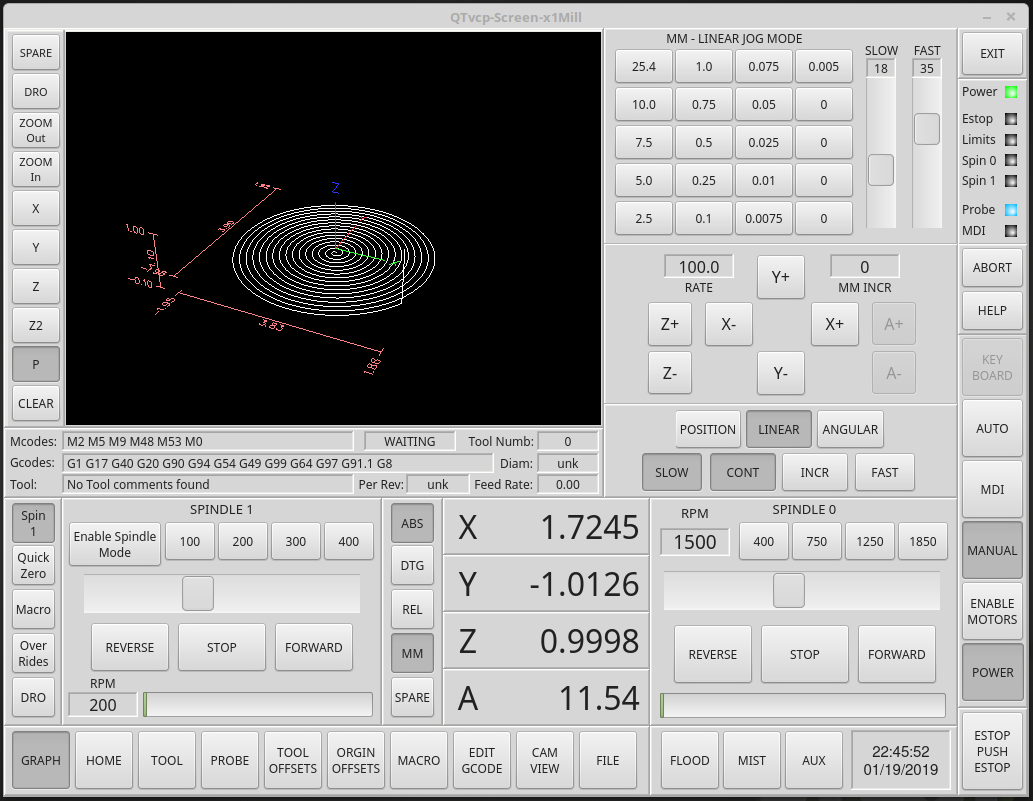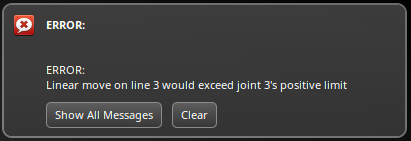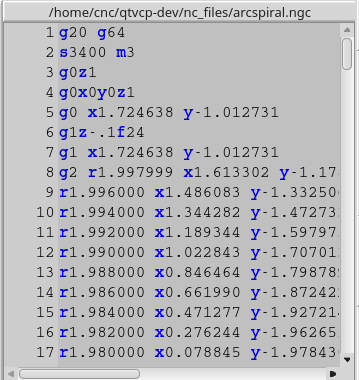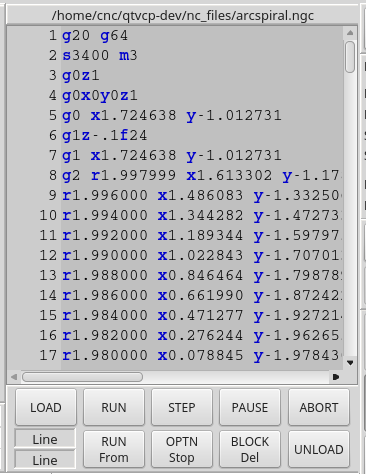qtvcp issues
- KCJ
-

- Offline
- Platinum Member
-

- Posts: 328
- Thank you received: 267
Not sure if this is the right place to report errors ...
I just tried running the QtVCP example configs and got an error with this traceback:
Traceback (most recent call last):
File "/usr/bin/qtvcp", line 10, in <module>
from qtvcp.core import Status, Info
File "/usr/lib/python2.7/dist-packages/qtvcp/core.py", line 10, in <module>
from qtvcp.qt_istat import _IStat as IStatParent
File "/usr/lib/python2.7/dist-packages/qtvcp/qt_istat.py", line 5, in <module>
import logger
File "/usr/lib/python2.7/dist-packages/qtvcp/logger.py", line 29, in <module>
from lib.colored_formatter import ColoredFormatter
ImportError: No module named lib.colored_formatterLooks like it can't find the colored_formatter.py module. Probably a packaging problem (I installed from BuildBot deb).
I had forgotten I added the colored logger to QtVCP, I have a couple of efficiency improvements and minor bug fixes I will port over from QtPyVCP when I get a chance.
Cheers,
Kurt
Please Log in or Create an account to join the conversation.
- cmorley
- Offline
- Moderator
-

- Posts: 7273
- Thank you received: 2115
i would be very happy with any improvements you have for your logger work - though it works great as is!
Chris M
Please Log in or Create an account to join the conversation.
- phillc54
-

- Offline
- Platinum Member
-

- Posts: 5711
- Thank you received: 2093
These folders hold the required library (in binary form) for designer to use
python2 widgets.
you must have designer installed:
sudo apt-get install qttools5-dev-tools
sudo apt-get install qttools5.dev
You must pick 32 or 64 bit cpu then pick the series 5.5 or 5.7 of Qt
currently Debian stretch uses 5.7, Mint 12 uses 5.5
if in doubt check the version qt5 on the system
If you need to build the library for a certain version see:
gist.github.com/KurtJacobson/34a2e45ea2227ba58702fc1cb0372c40
you must copy that proper version of libpyqt5_py2.so to the folder:
/usr/lib/x86_64-linux-gnu/qt5/plugins/designer
(x86_64-linux-gnu might be called something slightly different
on different systems)
You will require super user privileges to copy the file to the folder.
then you must link the qtvcp_plugin.py to the folder that designer will search.
This can be:
/usr/lib/x86_64-linux-gnu/qt5/plugins/designer/python
or
~/.designer/plugins/python
open a terminal, set the environment for linuxcnc (. scripts/rip-environment)
then load designer with : designer -qt=5
When I try designer -qt=5 I get the following:
2019-01-20 16:11:15,790 - QtDesigner - INFO - Logging to "/home/phill/qtdesigner.log"
2019-01-20 16:11:15,790 - QtDesigner.QTVCP.QT_ISTAT - WARNING - INI Parcing Error, No Entry: DEFAULT_LINEAR_VELOCITY, Using: 1
2019-01-20 16:11:15,790 - QtDesigner.QTVCP.QT_ISTAT - WARNING - INI Parcing Error, No Entry: MIN_LINEAR_VELOCITY, Using: 1
2019-01-20 16:11:15,791 - QtDesigner.QTVCP.QT_ISTAT - WARNING - INI Parcing Error, No Entry: MAX_LINEAR_VELOCITY, Using: 5
2019-01-20 16:11:15,791 - QtDesigner.QTVCP.QT_ISTAT - WARNING - INI Parcing Error, No Entry: DEFAULT_ANGULAR_VELOCITY, Using: 6
2019-01-20 16:11:15,791 - QtDesigner.QTVCP.QT_ISTAT - WARNING - INI Parcing Error, No Entry: MIN_ABGULAR_VELOCITY, Using: 1
2019-01-20 16:11:15,791 - QtDesigner.QTVCP.QT_ISTAT - WARNING - INI Parcing Error, No Entry: MAX_ANGULAR_VELOCITY, Using: 60
2019-01-20 16:11:15,791 - QtDesigner.QTVCP.QT_ISTAT - WARNING - INI Parcing Error, No Entry: DEFAULT_SPINDLE_SPEED, Using: 200
2019-01-20 16:11:15,791 - QtDesigner.QTVCP.QT_ISTAT - WARNING - INI Parcing Error, No Entry: MAX_SPINDLE_OVERRIDE, Using: 1
2019-01-20 16:11:15,791 - QtDesigner.QTVCP.QT_ISTAT - WARNING - INI Parcing Error, No Entry: MIN_SPINDLE_OVERRIDE, Using: 0.5
2019-01-20 16:11:15,791 - QtDesigner.QTVCP.QT_ISTAT - WARNING - INI Parcing Error, No Entry: MAX_FEED_OVERRIDE, Using: 1.5
2019-01-20 16:11:16,224 - QtDesigner.QTVCP.WIDGETS.QTVCP_ICONS - WARNING - Missing icon for 'LCDNumber' widget
2019-01-20 16:11:16,225 - QtDesigner.QTVCP.WIDGETS.QTVCP_ICONS - WARNING - Missing icon for 'gcodegraphics' widget
2019-01-20 16:11:16,226 - QtDesigner.QTVCP.WIDGETS.QTVCP_ICONS - WARNING - Missing icon for 'camviewdialog' widget
2019-01-20 16:11:16,226 - QtDesigner.QTVCP.WIDGETS.QTVCP_ICONS - WARNING - Missing icon for 'macrotab' widget
2019-01-20 16:11:16,226 - QtDesigner.QTVCP.WIDGETS.QTVCP_ICONS - WARNING - Missing icon for 'lcncdialog' widget
2019-01-20 16:11:16,226 - QtDesigner.QTVCP.WIDGETS.QTVCP_ICONS - WARNING - Missing icon for 'statusslider' widget
2019-01-20 16:11:16,226 - QtDesigner.QTVCP.WIDGETS.QTVCP_ICONS - WARNING - Missing icon for 'mdiline' widget
2019-01-20 16:11:16,227 - QtDesigner.QTVCP.WIDGETS.QTVCP_ICONS - WARNING - Missing icon for 'xembed' widget
2019-01-20 16:11:16,227 - QtDesigner.QTVCP.WIDGETS.QTVCP_ICONS - WARNING - Missing icon for 'statelabel' widget
2019-01-20 16:11:16,227 - QtDesigner.QTVCP.WIDGETS.QTVCP_ICONS - WARNING - Missing icon for 'axistoolbutton' widget
2019-01-20 16:11:16,228 - QtDesigner.QTVCP.WIDGETS.QTVCP_ICONS - WARNING - Missing icon for 'slider' widget
2019-01-20 16:11:16,229 - QtDesigner.QTVCP.WIDGETS.QTVCP_ICONS - WARNING - Missing icon for 'iledialog' widget
2019-01-20 16:11:16,229 - QtDesigner.QTVCP.WIDGETS.QTVCP_ICONS - WARNING - Missing icon for 'versaprobedialog' widget
2019-01-20 16:11:16,229 - QtDesigner.QTVCP.WIDGETS.QTVCP_ICONS - WARNING - Missing icon for 'macrotabdialog' widget
2019-01-20 16:11:16,229 - QtDesigner.QTVCP.WIDGETS.QTVCP_ICONS - WARNING - Missing icon for 'gridlayout' widget
2019-01-20 16:11:16,230 - QtDesigner.QTVCP.WIDGETS.QTVCP_ICONS - WARNING - Missing icon for 'originoffsetdialog' widget
2019-01-20 16:11:16,230 - QtDesigner.QTVCP.WIDGETS.QTVCP_ICONS - WARNING - Missing icon for 'state_enable_gridlayout' widget
2019-01-20 16:11:16,230 - QtDesigner.QTVCP.WIDGETS.QTVCP_ICONS - WARNING - Missing icon for 'statusstacked' widget
2019-01-20 16:11:16,230 - QtDesigner.QTVCP.WIDGETS.QTVCP_ICONS - WARNING - Missing icon for 'radioaxisselector' widget
2019-01-20 16:11:16,230 - QtDesigner.QTVCP.WIDGETS.QTVCP_ICONS - WARNING - Missing icon for 'Tooloffsetdialog' widget
2019-01-20 16:11:16,231 - QtDesigner.QTVCP.WIDGETS.QTVCP_ICONS - WARNING - Missing icon for 'radiobutton' widget
2019-01-20 16:11:16,231 - QtDesigner.QTVCP.WIDGETS.QTVCP_ICONS - WARNING - Missing icon for 'jogincrements' widget
2019-01-20 16:11:16,231 - QtDesigner.QTVCP.WIDGETS.QTVCP_ICONS - WARNING - Missing icon for 'screen_options' widget
2019-01-20 16:11:16,231 - QtDesigner.QTVCP.WIDGETS.QTVCP_ICONS - WARNING - Missing icon for 'statusadjustmentbar' widget
2019-01-20 16:11:16,231 - QtDesigner.QTVCP.WIDGETS.QTVCP_ICONS - WARNING - Missing icon for 'pushbutton' widget
2019-01-20 16:11:16,232 - QtDesigner.QTVCP.WIDGETS.QTVCP_ICONS - WARNING - Missing icon for 'camview' widget
2019-01-20 16:11:16,232 - QtDesigner.QTVCP.WIDGETS.QTVCP_ICONS - WARNING - Missing icon for 'statuslabel' widget
2019-01-20 16:11:16,232 - QtDesigner.QTVCP.WIDGETS.QTVCP_ICONS - WARNING - Missing icon for 'tooloffsetview' widget
2019-01-20 16:11:16,233 - QtDesigner.QTVCP.WIDGETS.QTVCP_ICONS - WARNING - Missing icon for 'checkbox' widget
2019-01-20 16:11:16,233 - QtDesigner.QTVCP.WIDGETS.QTVCP_ICONS - WARNING - Missing icon for 'generalhalinput' widget
2019-01-20 16:11:16,233 - QtDesigner.QTVCP.WIDGETS.QTVCP_ICONS - WARNING - Missing icon for 'roundbutton' widget
2019-01-20 16:11:16,233 - QtDesigner.QTVCP.WIDGETS.QTVCP_ICONS - WARNING - Missing icon for 'widgetswitcher' widget
2019-01-20 16:11:16,234 - QtDesigner.QTVCP.WIDGETS.QTVCP_ICONS - WARNING - Missing icon for 'filemanager' widget
2019-01-20 16:11:16,234 - QtDesigner.QTVCP.WIDGETS.QTVCP_ICONS - WARNING - Missing icon for 'gcode_display' widget
2019-01-20 16:11:16,234 - QtDesigner.QTVCP.WIDGETS.QTVCP_ICONS - WARNING - Missing icon for 'systemtoolbutton' widget
2019-01-20 16:11:16,234 - QtDesigner.QTVCP.WIDGETS.QTVCP_ICONS - WARNING - Missing icon for 'gcode_editor' widget
2019-01-20 16:11:16,238 - QtDesigner.QTVCP.WIDGETS.QTVCP_ICONS - WARNING - Missing icon for 'mdihistory' widget
2019-01-20 16:11:16,238 - QtDesigner.QTVCP.WIDGETS.QTVCP_ICONS - WARNING - Missing icon for 'generalhaloutput' widget
2019-01-20 16:11:16,239 - QtDesigner.QTVCP.WIDGETS.QTVCP_ICONS - WARNING - Missing icon for 'actionbutton' widget
2019-01-20 16:11:16,239 - QtDesigner.QTVCP.WIDGETS.QTVCP_ICONS - WARNING - Missing icon for 'focusoverlay' widget
2019-01-20 16:11:16,239 - QtDesigner.QTVCP.WIDGETS.QTVCP_ICONS - WARNING - Missing icon for 'tooldialog' widget
2019-01-20 16:11:16,344 - QtDesigner.QTVCP.WIDGETS.MACRO_WIDGET - DEBUG - Exception loading Macros:
Traceback (most recent call last):
File "/home/phill/git_imac/lcnc/lib/python/qtvcp/widgets/macro_widget.py", line 268, in _findMacros
for f in os.listdir(path):
OSError: [Errno 2] No such file or directory: 'None'
2019-01-20 16:11:16,345 - QtDesigner.QTVCP.WIDGETS.MACRO_WIDGET - DEBUG - Macros Found: None
2019-01-20 16:11:16,759 - QtDesigner.QTVCP.WIDGETS.MACRO_WIDGET - DEBUG - Exception loading Macros:
Traceback (most recent call last):
File "/home/phill/git_imac/lcnc/lib/python/qtvcp/widgets/macro_widget.py", line 268, in _findMacros
for f in os.listdir(path):
OSError: [Errno 2] No such file or directory: 'None'
2019-01-20 16:11:16,759 - QtDesigner.QTVCP.WIDGETS.MACRO_WIDGET - DEBUG - Macros Found: None
2019-01-20 16:11:17,023 - QtDesigner.QTVCP.WIDGETS.QTVCP_ICONS - WARNING - Missing icon for 'LCDNumber' widget
2019-01-20 16:11:17,023 - QtDesigner.QTVCP.WIDGETS.QTVCP_ICONS - WARNING - Missing icon for 'gcodegraphics' widget
2019-01-20 16:11:17,024 - QtDesigner.QTVCP.WIDGETS.QTVCP_ICONS - WARNING - Missing icon for 'camviewdialog' widget
2019-01-20 16:11:17,024 - QtDesigner.QTVCP.WIDGETS.QTVCP_ICONS - WARNING - Missing icon for 'macrotab' widget
2019-01-20 16:11:17,024 - QtDesigner.QTVCP.WIDGETS.QTVCP_ICONS - WARNING - Missing icon for 'lcncdialog' widget
2019-01-20 16:11:17,024 - QtDesigner.QTVCP.WIDGETS.QTVCP_ICONS - WARNING - Missing icon for 'statusslider' widget
2019-01-20 16:11:17,024 - QtDesigner.QTVCP.WIDGETS.QTVCP_ICONS - WARNING - Missing icon for 'mdiline' widget
2019-01-20 16:11:17,025 - QtDesigner.QTVCP.WIDGETS.QTVCP_ICONS - WARNING - Missing icon for 'xembed' widget
2019-01-20 16:11:17,025 - QtDesigner.QTVCP.WIDGETS.QTVCP_ICONS - WARNING - Missing icon for 'statelabel' widget
2019-01-20 16:11:17,025 - QtDesigner.QTVCP.WIDGETS.QTVCP_ICONS - WARNING - Missing icon for 'axistoolbutton' widget
2019-01-20 16:11:17,025 - QtDesigner.QTVCP.WIDGETS.QTVCP_ICONS - WARNING - Missing icon for 'slider' widget
2019-01-20 16:11:17,026 - QtDesigner.QTVCP.WIDGETS.QTVCP_ICONS - WARNING - Missing icon for 'iledialog' widget
2019-01-20 16:11:17,026 - QtDesigner.QTVCP.WIDGETS.QTVCP_ICONS - WARNING - Missing icon for 'versaprobedialog' widget
2019-01-20 16:11:17,026 - QtDesigner.QTVCP.WIDGETS.QTVCP_ICONS - WARNING - Missing icon for 'macrotabdialog' widget
2019-01-20 16:11:17,027 - QtDesigner.QTVCP.WIDGETS.QTVCP_ICONS - WARNING - Missing icon for 'gridlayout' widget
2019-01-20 16:11:17,027 - QtDesigner.QTVCP.WIDGETS.QTVCP_ICONS - WARNING - Missing icon for 'originoffsetdialog' widget
2019-01-20 16:11:17,027 - QtDesigner.QTVCP.WIDGETS.QTVCP_ICONS - WARNING - Missing icon for 'state_enable_gridlayout' widget
2019-01-20 16:11:17,027 - QtDesigner.QTVCP.WIDGETS.QTVCP_ICONS - WARNING - Missing icon for 'statusstacked' widget
2019-01-20 16:11:17,027 - QtDesigner.QTVCP.WIDGETS.QTVCP_ICONS - WARNING - Missing icon for 'radioaxisselector' widget
2019-01-20 16:11:17,028 - QtDesigner.QTVCP.WIDGETS.QTVCP_ICONS - WARNING - Missing icon for 'Tooloffsetdialog' widget
2019-01-20 16:11:17,028 - QtDesigner.QTVCP.WIDGETS.QTVCP_ICONS - WARNING - Missing icon for 'radiobutton' widget
2019-01-20 16:11:17,028 - QtDesigner.QTVCP.WIDGETS.QTVCP_ICONS - WARNING - Missing icon for 'jogincrements' widget
2019-01-20 16:11:17,028 - QtDesigner.QTVCP.WIDGETS.QTVCP_ICONS - WARNING - Missing icon for 'screen_options' widget
2019-01-20 16:11:17,028 - QtDesigner.QTVCP.WIDGETS.QTVCP_ICONS - WARNING - Missing icon for 'statusadjustmentbar' widget
2019-01-20 16:11:17,029 - QtDesigner.QTVCP.WIDGETS.QTVCP_ICONS - WARNING - Missing icon for 'pushbutton' widget
2019-01-20 16:11:17,029 - QtDesigner.QTVCP.WIDGETS.QTVCP_ICONS - WARNING - Missing icon for 'camview' widget
2019-01-20 16:11:17,029 - QtDesigner.QTVCP.WIDGETS.QTVCP_ICONS - WARNING - Missing icon for 'statuslabel' widget
2019-01-20 16:11:17,029 - QtDesigner.QTVCP.WIDGETS.QTVCP_ICONS - WARNING - Missing icon for 'tooloffsetview' widget
2019-01-20 16:11:17,029 - QtDesigner.QTVCP.WIDGETS.QTVCP_ICONS - WARNING - Missing icon for 'checkbox' widget
2019-01-20 16:11:17,030 - QtDesigner.QTVCP.WIDGETS.QTVCP_ICONS - WARNING - Missing icon for 'generalhalinput' widget
2019-01-20 16:11:17,030 - QtDesigner.QTVCP.WIDGETS.QTVCP_ICONS - WARNING - Missing icon for 'roundbutton' widget
2019-01-20 16:11:17,030 - QtDesigner.QTVCP.WIDGETS.QTVCP_ICONS - WARNING - Missing icon for 'widgetswitcher' widget
2019-01-20 16:11:17,030 - QtDesigner.QTVCP.WIDGETS.QTVCP_ICONS - WARNING - Missing icon for 'filemanager' widget
2019-01-20 16:11:17,031 - QtDesigner.QTVCP.WIDGETS.QTVCP_ICONS - WARNING - Missing icon for 'gcode_display' widget
2019-01-20 16:11:17,031 - QtDesigner.QTVCP.WIDGETS.QTVCP_ICONS - WARNING - Missing icon for 'systemtoolbutton' widget
2019-01-20 16:11:17,031 - QtDesigner.QTVCP.WIDGETS.QTVCP_ICONS - WARNING - Missing icon for 'gcode_editor' widget
2019-01-20 16:11:17,031 - QtDesigner.QTVCP.WIDGETS.QTVCP_ICONS - WARNING - Missing icon for 'mdihistory' widget
2019-01-20 16:11:17,031 - QtDesigner.QTVCP.WIDGETS.QTVCP_ICONS - WARNING - Missing icon for 'generalhaloutput' widget
2019-01-20 16:11:17,032 - QtDesigner.QTVCP.WIDGETS.QTVCP_ICONS - WARNING - Missing icon for 'actionbutton' widget
2019-01-20 16:11:17,032 - QtDesigner.QTVCP.WIDGETS.QTVCP_ICONS - WARNING - Missing icon for 'focusoverlay' widget
2019-01-20 16:11:17,032 - QtDesigner.QTVCP.WIDGETS.QTVCP_ICONS - WARNING - Missing icon for 'tooldialog' widgetI am using Debian Stretch with Qt Designer 5.7.1
Cheers, Phill.
Please Log in or Create an account to join the conversation.
- cmorley
- Offline
- Moderator
-

- Posts: 7273
- Thank you received: 2115
Since the editor has no INI file, it complains, but they are not needed for editing.
The missing widget icons are unimportant (but would look nicer)
and the Macro widget can't find any macro programs because there is no INI entry.
I assume you did see the widgets shown up on the left side of the editor.
Chris M
Please Log in or Create an account to join the conversation.
- phillc54
-

- Offline
- Platinum Member
-

- Posts: 5711
- Thank you received: 2093
Yes, all the widgets appear to be there.
Cheers, Phill.
Please Log in or Create an account to join the conversation.
- auto-mation-assist
-
- Offline
- Platinum Member
-

- Posts: 425
- Thank you received: 81
The picture below shows the new location of the alarm LED's. I hope to be able to improve on the appearance of the LED's later. it appears that the layers inside of them are not aligned up properly.
Attachments:
Please Log in or Create an account to join the conversation.
- cmorley
- Offline
- Moderator
-

- Posts: 7273
- Thank you received: 2115
Please Log in or Create an account to join the conversation.
- auto-mation-assist
-
- Offline
- Platinum Member
-

- Posts: 425
- Thank you received: 81
The multiple voice warning messages that are on top of each other is a problem and near impossible to understand. I think they may even trigger on a button press and release. They to go out one after the other and not at the same time.
Please Log in or Create an account to join the conversation.
- auto-mation-assist
-
- Offline
- Platinum Member
-

- Posts: 425
- Thank you received: 81
Attachments:
Please Log in or Create an account to join the conversation.
- rodw
-

- Offline
- Platinum Member
-

- Posts: 11624
- Thank you received: 3913
linuxcnc.org/docs/devel/html/config/ini-...ml#_immediate_homing
Master branch docs linked to.
I only ever had a quick play with a rotary axis and did not have a rotary table connected, just a bare stepper motor.
Please Log in or Create an account to join the conversation.