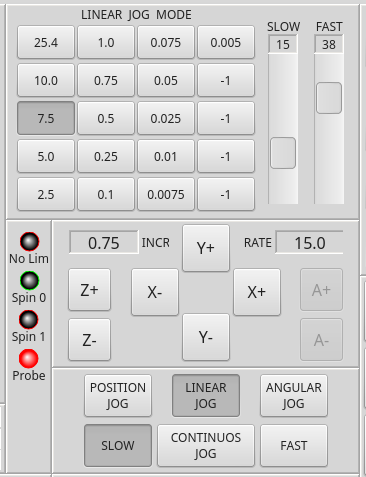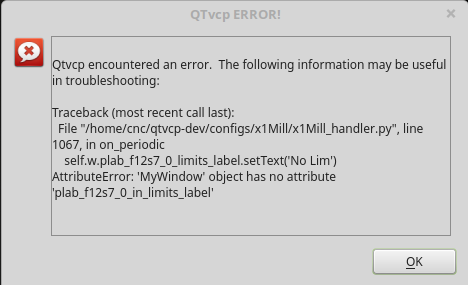qtvcp issues
- auto-mation-assist
-
- Offline
- Platinum Member
-

Less
More
- Posts: 425
- Thank you received: 81
09 Jan 2019 11:10 #123821
by auto-mation-assist
Replied by auto-mation-assist on topic qtvcp issues
Very nice Norbert. I will be real interested to see your qt version. Your gmoccapy is well developed and I have used it for years.
In regards to inches and mm. In linear jog mode I have 20 buttons for increments that are normally labelled in fractions of a inch. When switching from inch to mm iwith the dro button these labels would make the values displayed confusing for many mm values. For that reason a separate mm table is used that supplies users desired mm values with conversion to fractions of a inch being done internally.
It also works the other ways around, mm to inches. Thus there are two tables one used for inch and the other for mm. The correct table is automatically selected based on ini file machine units at start up and switching tables between mm and inch dro display modes is also automatic for the linear jogging button values and labels. This allows me or a potential user to set mm and inch increments independently
I think that switching from mm to inches is not as bad as from inches to mm for displayed values on the jogging buttons. And I grew up with mm in Holland.
In regards to inches and mm. In linear jog mode I have 20 buttons for increments that are normally labelled in fractions of a inch. When switching from inch to mm iwith the dro button these labels would make the values displayed confusing for many mm values. For that reason a separate mm table is used that supplies users desired mm values with conversion to fractions of a inch being done internally.
It also works the other ways around, mm to inches. Thus there are two tables one used for inch and the other for mm. The correct table is automatically selected based on ini file machine units at start up and switching tables between mm and inch dro display modes is also automatic for the linear jogging button values and labels. This allows me or a potential user to set mm and inch increments independently
I think that switching from mm to inches is not as bad as from inches to mm for displayed values on the jogging buttons. And I grew up with mm in Holland.
Please Log in or Create an account to join the conversation.
- auto-mation-assist
-
- Offline
- Platinum Member
-

Less
More
- Posts: 425
- Thank you received: 81
09 Jan 2019 11:35 - 09 Jan 2019 11:37 #123822
by auto-mation-assist
Replied by auto-mation-assist on topic qtvcp issues
Chris,
I have been working on some updates to my code, which seems like a never ending thing, While looking at the keyboard it bothers me that it hides my DRO displays. So I would like to see the dro data automatically displayed in graphics display when the keyboard is active.
I need a bit of help with the keyboard since it does not enter any information in the mdi line. The onboard is in the gui and I have just let this problem go by because of the low priority.
Gremlin zoom in and out features. Is there coding in qtvcp that allow access to those features.
If you are able to put the updated hal_glib I can grab it. You can use my email address if you need to.
I have updated my coding for generating my increment tables and lost my automatic labelling change on top of the picture below, its supposed to say MM LINEAR JOG MODE. Any way the picture show the area for the status LED's. I will need to filter out the -1 values that where not entered in the INI file.
I have been working on some updates to my code, which seems like a never ending thing, While looking at the keyboard it bothers me that it hides my DRO displays. So I would like to see the dro data automatically displayed in graphics display when the keyboard is active.
I need a bit of help with the keyboard since it does not enter any information in the mdi line. The onboard is in the gui and I have just let this problem go by because of the low priority.
Gremlin zoom in and out features. Is there coding in qtvcp that allow access to those features.
If you are able to put the updated hal_glib I can grab it. You can use my email address if you need to.
I have updated my coding for generating my increment tables and lost my automatic labelling change on top of the picture below, its supposed to say MM LINEAR JOG MODE. Any way the picture show the area for the status LED's. I will need to filter out the -1 values that where not entered in the INI file.
Attachments:
Last edit: 09 Jan 2019 11:37 by auto-mation-assist.
Please Log in or Create an account to join the conversation.
- cmorley
- Offline
- Moderator
-

Less
More
- Posts: 7269
- Thank you received: 2115
09 Jan 2019 20:16 #123866
by cmorley
Replied by cmorley on topic qtvcp issues
DRO in the graphics was disabled in qtvcp - there was a technical reason and I wasn't interested in it at the time...I will revisit it.
graphics can be zoomed with (in handler) :
self.w.GRAPHICS_NAME.zoom_in()
self.w.GRAPHICS_NAME.zoom_out()
Did you try matchbox keyboard. IIRC it worked better.
Qtvcp has the most developed hal_glib - no need to update it if your are up to date with qtvcp.
Chris M
graphics can be zoomed with (in handler) :
self.w.GRAPHICS_NAME.zoom_in()
self.w.GRAPHICS_NAME.zoom_out()
Did you try matchbox keyboard. IIRC it worked better.
Qtvcp has the most developed hal_glib - no need to update it if your are up to date with qtvcp.
Chris M
The following user(s) said Thank You: auto-mation-assist
Please Log in or Create an account to join the conversation.
- auto-mation-assist
-
- Offline
- Platinum Member
-

Less
More
- Posts: 425
- Thank you received: 81
09 Jan 2019 20:57 - 09 Jan 2019 20:59 #123870
by auto-mation-assist
Replied by auto-mation-assist on topic qtvcp issues
Attachments:
Last edit: 09 Jan 2019 20:59 by auto-mation-assist.
Please Log in or Create an account to join the conversation.
- cmorley
- Offline
- Moderator
-

Less
More
- Posts: 7269
- Thank you received: 2115
09 Jan 2019 21:19 #123872
by cmorley
Replied by cmorley on topic qtvcp issues
Since the function is called continuously, each message really is for a new error.
The only other practical response would be to stop the screen and shutdown.
But sometimes the error is not fatal, so you would not want to shutdown.
On an operating machine you don't want to crash the screen if you can help it.
I think this is just an annoyance of development, that goes away after you are finished.
You can also trap the error yourself in the periodic function with try/except -
but that usually just hides the error so it take longer to find it.
Chris M
The only other practical response would be to stop the screen and shutdown.
But sometimes the error is not fatal, so you would not want to shutdown.
On an operating machine you don't want to crash the screen if you can help it.
I think this is just an annoyance of development, that goes away after you are finished.
You can also trap the error yourself in the periodic function with try/except -
but that usually just hides the error so it take longer to find it.
Chris M
The following user(s) said Thank You: auto-mation-assist
Please Log in or Create an account to join the conversation.
- auto-mation-assist
-
- Offline
- Platinum Member
-

Less
More
- Posts: 425
- Thank you received: 81
10 Jan 2019 00:36 #123880
by auto-mation-assist
Replied by auto-mation-assist on topic qtvcp issues
I was looking in the debug list while making some changes to my initialize sequence and noticed this for the onboard keyboard.
(onboard:14832): Gdk-CRITICAL **: gdk_window_thaw_toplevel_updates: assertion 'window->update_and_descendants_freeze_count > 0' failed
(onboard:14832): Gdk-CRITICAL **: gdk_window_thaw_toplevel_updates: assertion 'window->update_and_descendants_freeze_count > 0' failed
Please Log in or Create an account to join the conversation.
- cmorley
- Offline
- Moderator
-

Less
More
- Posts: 7269
- Thank you received: 2115
10 Jan 2019 03:15 #123886
by cmorley
Replied by cmorley on topic qtvcp issues
GDK is the low level library for GTK which onboard uses.
Fixing embedded program problems is deep black magic on at least three large libraries.
It's too bad QT didn't port over their x11 embedded libary from qt4 to qt5. It seemed to work well enough.
Unless I stumble on a fix - i won't get to this for some time (really hoping someone else might look at it )
It might be easier to build a pyqt based keyboard instead.
Chris M
Fixing embedded program problems is deep black magic on at least three large libraries.
It's too bad QT didn't port over their x11 embedded libary from qt4 to qt5. It seemed to work well enough.
Unless I stumble on a fix - i won't get to this for some time (really hoping someone else might look at it )
It might be easier to build a pyqt based keyboard instead.
Chris M
Please Log in or Create an account to join the conversation.
- auto-mation-assist
-
- Offline
- Platinum Member
-

Less
More
- Posts: 425
- Thank you received: 81
11 Jan 2019 06:42 #123943
by auto-mation-assist
Replied by auto-mation-assist on topic qtvcp issues
I have been working on my onboard virtual keyboard issue and decided to remove it, updated dependencies and reinstalled it. I kept on working on trying to write some code for it and decided to reboot to clean things up. Now when I try to run the designer from every one of me development folders and backups I get the below message.
cnc@cnc-OptiPlex-9020 ~/qtvcp-dev $ designer -qt=5
Traceback (most recent call last):
File "/usr/lib/x86_64-linux-gnu/qt5/plugins/designer/python/qtvcp_plugin.py", line 22, in <module>
from qtvcp.plugins.simplewidgets_plugin import *
File "/home/cnc/qtvcp-dev/lib/python/qtvcp/plugins/simplewidgets_plugin.py", line 5, in <module>
from qtvcp.widgets.simple_widgets import PushButton
File "/home/cnc/qtvcp-dev/lib/python/qtvcp/widgets/simple_widgets.py", line 17, in <module>
from qtvcp.widgets.widget_baseclass import _HalWidgetBase, _HalToggleBase, _HalSensitiveBase
File "/home/cnc/qtvcp-dev/lib/python/qtvcp/widgets/widget_baseclass.py", line 19, in <module>
import hal
File "/home/cnc/qtvcp-dev/lib/python/hal.py", line 30, in <module>
import _hal
ImportError: /home/cnc/qtvcp-dev/lib/python/_hal.so: undefined symbol: _Py_ZeroStruct
Segmentation fault (core dumped)
cnc@cnc-OptiPlex-9020 ~/qtvcp-dev $ designer -qt=5
Traceback (most recent call last):
File "/usr/lib/x86_64-linux-gnu/qt5/plugins/designer/python/qtvcp_plugin.py", line 22, in <module>
from qtvcp.plugins.simplewidgets_plugin import *
File "/home/cnc/qtvcp-dev/lib/python/qtvcp/plugins/simplewidgets_plugin.py", line 5, in <module>
from qtvcp.widgets.simple_widgets import PushButton
File "/home/cnc/qtvcp-dev/lib/python/qtvcp/widgets/simple_widgets.py", line 17, in <module>
from qtvcp.widgets.widget_baseclass import _HalWidgetBase, _HalToggleBase, _HalSensitiveBase
File "/home/cnc/qtvcp-dev/lib/python/qtvcp/widgets/widget_baseclass.py", line 19, in <module>
import hal
File "/home/cnc/qtvcp-dev/lib/python/hal.py", line 30, in <module>
import _hal
ImportError: /home/cnc/qtvcp-dev/lib/python/_hal.so: undefined symbol: _Py_ZeroStruct
Segmentation fault (core dumped)
Please Log in or Create an account to join the conversation.
- auto-mation-assist
-
- Offline
- Platinum Member
-

Less
More
- Posts: 425
- Thank you received: 81
11 Jan 2019 06:47 - 11 Jan 2019 07:10 #123944
by auto-mation-assist
Replied by auto-mation-assist on topic qtvcp issues
I think that this may be a hal_glib problem but maybe not. Linuxcnc runs fine. Also recompiled linuxcnc just to make sure and it did that with no problems. Will look at the _hal.so file for a hint.
Last edit: 11 Jan 2019 07:10 by auto-mation-assist. Reason: Added some comments.
Please Log in or Create an account to join the conversation.
- cmorley
- Offline
- Moderator
-

Less
More
- Posts: 7269
- Thank you received: 2115
11 Jan 2019 07:11 #123945
by cmorley
Replied by cmorley on topic qtvcp issues
looks like an error in _hal.so which will be c++ code.
I would try:
make clean;make
There has not been any significant changes in hal_glib for quite some time.
Chris M
I would try:
make clean;make
There has not been any significant changes in hal_glib for quite some time.
Chris M
Please Log in or Create an account to join the conversation.
Moderators: cmorley
Time to create page: 0.133 seconds