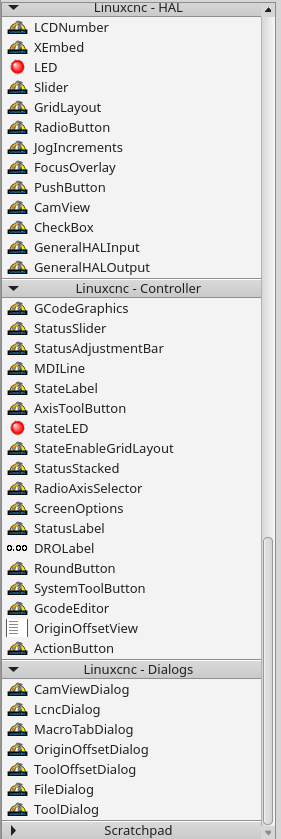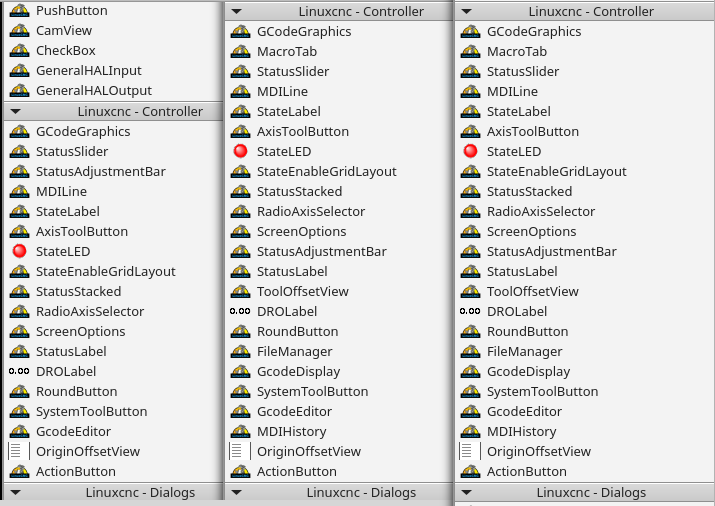qtvcp issues
- cmorley
- Offline
- Moderator
-

Less
More
- Posts: 7273
- Thank you received: 2115
16 Nov 2018 04:14 #120814
by cmorley
Replied by cmorley on topic qtvcp issues
It seems your branch does not have all the latest code of qt5vcp_py2
you must pull from the qt5vcp_py2 branch and then rebase your branch on top of the changes.
you then find versa_probe.py and versa_probe.ui in lib/python/qtvcp/widgets
The image files will be in share/qtvcp/images/probe
If you don't see these files - you are not up to current.
you must pull from the qt5vcp_py2 branch and then rebase your branch on top of the changes.
you then find versa_probe.py and versa_probe.ui in lib/python/qtvcp/widgets
The image files will be in share/qtvcp/images/probe
If you don't see these files - you are not up to current.
The following user(s) said Thank You: auto-mation-assist
Please Log in or Create an account to join the conversation.
- cmorley
- Offline
- Moderator
-

Less
More
- Posts: 7273
- Thank you received: 2115
16 Nov 2018 06:09 #120817
by cmorley
Replied by cmorley on topic qtvcp issues
I haven't explained some of the process of making a widget, usable in designer.
The widget python code and optionally the UI code will always be in the
lib/python/qtvcp/widgets directory.
There is also plugin code in lib/python/qtvcp/plugins for designer to know how to display it in the editor.
In some cases the widget may need icons and they are kept in share/qtvcp/images
slots in the Form would call code in the widget's python code.
Chris M
The widget python code and optionally the UI code will always be in the
lib/python/qtvcp/widgets directory.
There is also plugin code in lib/python/qtvcp/plugins for designer to know how to display it in the editor.
In some cases the widget may need icons and they are kept in share/qtvcp/images
slots in the Form would call code in the widget's python code.
Chris M
The following user(s) said Thank You: auto-mation-assist
Please Log in or Create an account to join the conversation.
- auto-mation-assist
-
- Offline
- Platinum Member
-

Less
More
- Posts: 425
- Thank you received: 81
18 Nov 2018 20:12 #120964
by auto-mation-assist
Replied by auto-mation-assist on topic qtvcp issues
Yesterday I pushed my most recent update that I have for the x1probe version. It is mostly working in the simulator but needs more work for accessing the preference file and history. The items that are related to those have been commented out in the handler file. The handler file has some items in it that are likely not needed so those have to be cleaned up. I did see some errors in some of my note files.
I have been thinking a bit about the additional features offered in version 2 of the server probing code and have come out with a layout for those that I can work on later for qtvcp. A snap shot of that is below.
I have not had a chance to read the latest posts so I will need to do that today. for some reason I have not been getting notifications of new posts that are related to qtvcp.
My latest updates can be found at: github.com/auto-mation-assist/x1Mill_bra...h/configs/sim/x1Mill
/x1Probing
Version 2 snapshot:
I have been thinking a bit about the additional features offered in version 2 of the server probing code and have come out with a layout for those that I can work on later for qtvcp. A snap shot of that is below.
I have not had a chance to read the latest posts so I will need to do that today. for some reason I have not been getting notifications of new posts that are related to qtvcp.
My latest updates can be found at: github.com/auto-mation-assist/x1Mill_bra...h/configs/sim/x1Mill
/x1Probing
Version 2 snapshot:
Please Log in or Create an account to join the conversation.
- auto-mation-assist
-
- Offline
- Platinum Member
-

Less
More
- Posts: 425
- Thank you received: 81
18 Nov 2018 21:22 #120966
by auto-mation-assist
Replied by auto-mation-assist on topic qtvcp issues
Please Log in or Create an account to join the conversation.
- cmorley
- Offline
- Moderator
-

Less
More
- Posts: 7273
- Thank you received: 2115
18 Nov 2018 23:12 #120970
by cmorley
Replied by cmorley on topic qtvcp issues
no you are missing 6 widgets in 'linuxcnc controller'
versaProbe, fileManager and ToolOffset are three I see right away..
Chris M
versaProbe, fileManager and ToolOffset are three I see right away..
Chris M
Please Log in or Create an account to join the conversation.
- cmorley
- Offline
- Moderator
-

Less
More
- Posts: 7273
- Thank you received: 2115
18 Nov 2018 23:15 #120971
by cmorley
Replied by cmorley on topic qtvcp issues
I also found versa probe requires alot more internal work then i realized.
I pushed work that now at least calls a Oword subroutine for hole probing.
It still fails as it seems the Oword requires parameters from HAL pins but I will look at that tomorrow after work.
Chris M
I pushed work that now at least calls a Oword subroutine for hole probing.
It still fails as it seems the Oword requires parameters from HAL pins but I will look at that tomorrow after work.
Chris M
Please Log in or Create an account to join the conversation.
- cmorley
- Offline
- Moderator
-

Less
More
- Posts: 7273
- Thank you received: 2115
18 Nov 2018 23:19 #120972
by cmorley
Replied by cmorley on topic qtvcp issues
I'll need to update my versa-probe ui file to match yours.
Maybe I should just work on what I got and get it functional then get you to go from there. I don't want to waste your time on a widget that I need to rework to fit in the system.
Though your work saved me a lot of time to get this (semi) functional.
Chris M
Maybe I should just work on what I got and get it functional then get you to go from there. I don't want to waste your time on a widget that I need to rework to fit in the system.
Though your work saved me a lot of time to get this (semi) functional.
Chris M
Please Log in or Create an account to join the conversation.
- auto-mation-assist
-
- Offline
- Platinum Member
-

Less
More
- Posts: 425
- Thank you received: 81
19 Nov 2018 02:35 #120975
by auto-mation-assist
Replied by auto-mation-assist on topic qtvcp issues
I will happy to help in anyway I can. Usually my biggest problem is finding the right formats to use with self.w. types for putting data in a pulling data out, but I can usually get them figured out. There are not a of samples for this.
To check out my probing work and assuming that I can get it interfaced to linuxcnc I will need to make a qtvcp configuration on my milling machine computer. I have been controlling the machine remotely using a network connection into its mesa FPGA controller for some testing that is not to risky and using a video link to watch the machine.
In the handler for x1probe i need to get the two leds to come on and possibly blink when auto zero or auto skew is active. My attempts are in the def's for those two buttons. I think they may only show up as hal pins that need to feed back to the gui. They were not picked up by signal/slots for some reason and self.w. --- cmds for these do not work with the cmd formats I have tried.
I have not checked to see if all the required hall pins for probing are being generated or if the macro files are executing. Since there are no error messages I assume that they are.
As far as the reading normal .ini file for the preferences file location and reading and writing to the preferences file to it still needs work. I think it should store the default or last used start up probing settings so they do not have to be re-entered each time. These are likely the items I have commented in each probe button def statement.
To check out my probing work and assuming that I can get it interfaced to linuxcnc I will need to make a qtvcp configuration on my milling machine computer. I have been controlling the machine remotely using a network connection into its mesa FPGA controller for some testing that is not to risky and using a video link to watch the machine.
In the handler for x1probe i need to get the two leds to come on and possibly blink when auto zero or auto skew is active. My attempts are in the def's for those two buttons. I think they may only show up as hal pins that need to feed back to the gui. They were not picked up by signal/slots for some reason and self.w. --- cmds for these do not work with the cmd formats I have tried.
I have not checked to see if all the required hall pins for probing are being generated or if the macro files are executing. Since there are no error messages I assume that they are.
As far as the reading normal .ini file for the preferences file location and reading and writing to the preferences file to it still needs work. I think it should store the default or last used start up probing settings so they do not have to be re-entered each time. These are likely the items I have commented in each probe button def statement.
Please Log in or Create an account to join the conversation.
- auto-mation-assist
-
- Offline
- Platinum Member
-

Less
More
- Posts: 425
- Thank you received: 81
19 Nov 2018 02:43 #120976
by auto-mation-assist
Replied by auto-mation-assist on topic qtvcp issues
On, "no you are missing 6 widgets in 'linuxcnc controller'"
I will need to figure out how I can get those. I have done a,
git reset --hard origin/qt5vcp_py2
That did not fix it because the picture I send was after this was done. Perhaps there is different command I can use or perhaps is there a way to pull each update individually. git pull just tells me that I'm up to date.
I will need to figure out how I can get those. I have done a,
git reset --hard origin/qt5vcp_py2
That did not fix it because the picture I send was after this was done. Perhaps there is different command I can use or perhaps is there a way to pull each update individually. git pull just tells me that I'm up to date.
Please Log in or Create an account to join the conversation.
- auto-mation-assist
-
- Offline
- Platinum Member
-

Less
More
- Posts: 425
- Thank you received: 81
19 Nov 2018 04:36 #120977
by auto-mation-assist
Replied by auto-mation-assist on topic qtvcp issues
Chris,
I have updated my system the two different ways and both got the same result in the end and I gained some but not fully complete.
First I used:
git clone github.com/LinuxCNC/linuxcnc.git linuxcnc-dev
cd linuxcnc-dev
git checkout qt5vcp_py2
This kept the folder name as linuxcnc-dev which is some what confusing
Then I used:
git clone -b qt5vcp_py2 github.com/LinuxCNC/linuxcnc.git qt5vcp_py2
Both work fine to get the qt5vcp_py2 branch.
Here is the result, the left column is my original, the middle is with git checkout qt5vcp_py2, and the right is with the branch clone.
It does look like that some of the files you mentioned may not be there or may have missing parts that do not allow them to show up.
I have updated my system the two different ways and both got the same result in the end and I gained some but not fully complete.
First I used:
git clone github.com/LinuxCNC/linuxcnc.git linuxcnc-dev
cd linuxcnc-dev
git checkout qt5vcp_py2
This kept the folder name as linuxcnc-dev which is some what confusing
Then I used:
git clone -b qt5vcp_py2 github.com/LinuxCNC/linuxcnc.git qt5vcp_py2
Both work fine to get the qt5vcp_py2 branch.
Here is the result, the left column is my original, the middle is with git checkout qt5vcp_py2, and the right is with the branch clone.
It does look like that some of the files you mentioned may not be there or may have missing parts that do not allow them to show up.
Please Log in or Create an account to join the conversation.
Moderators: cmorley
Time to create page: 0.179 seconds