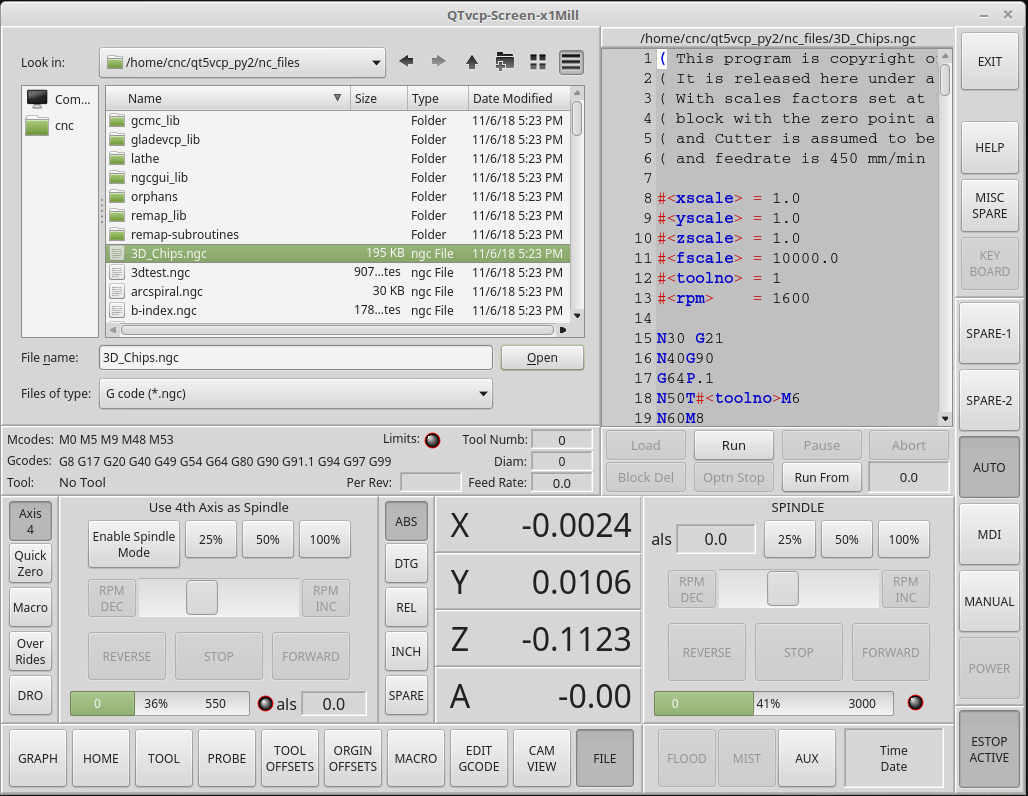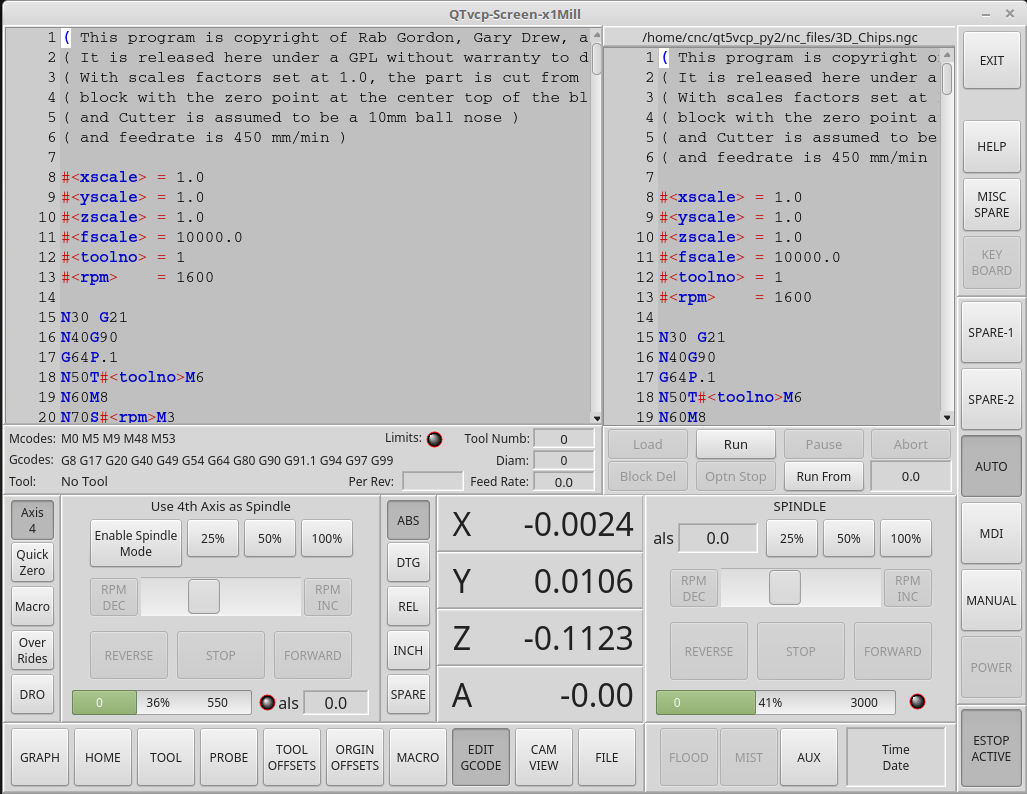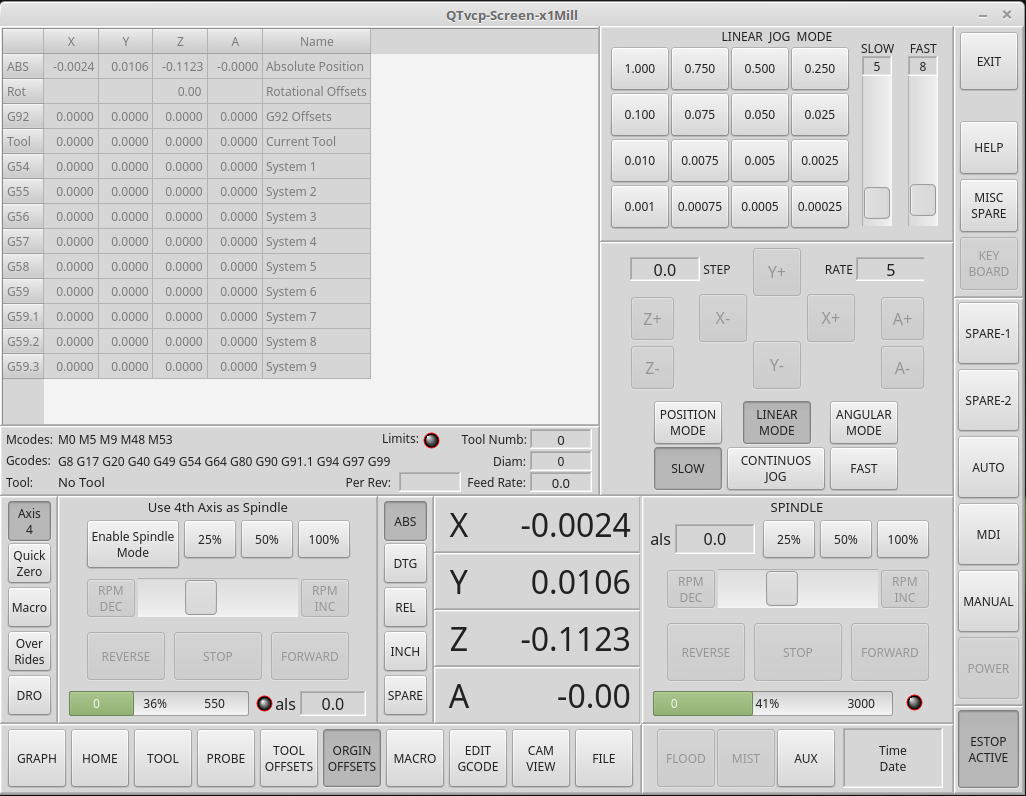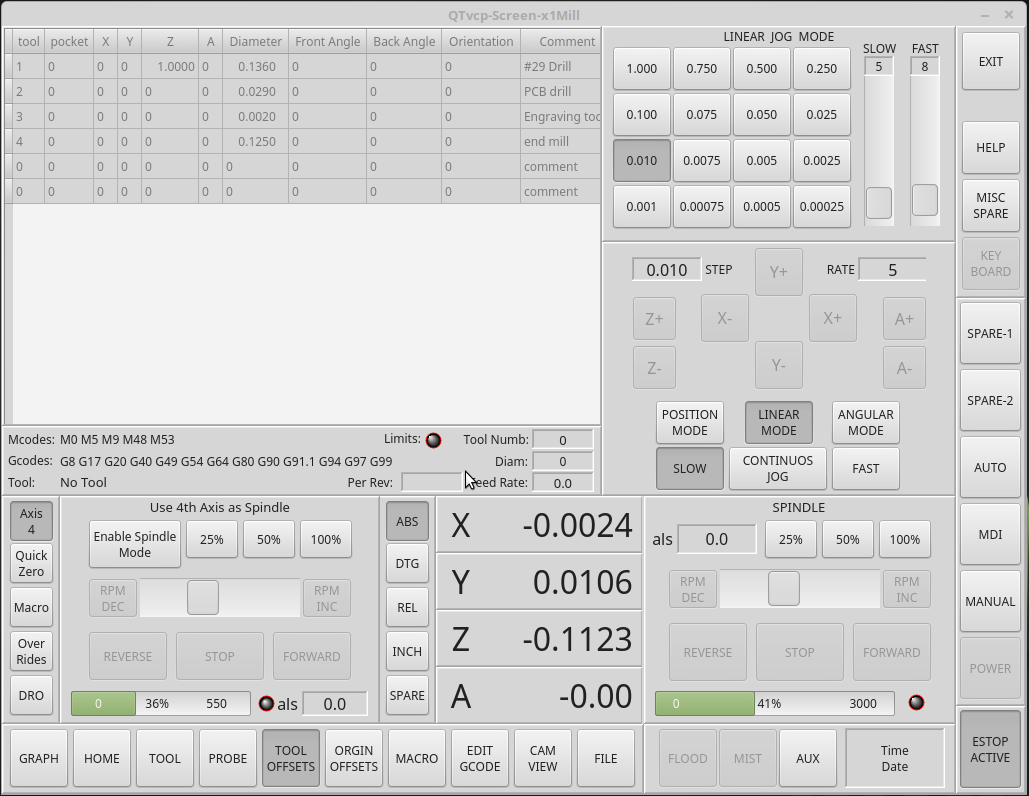qtvcp issues
- cmorley
- Away
- Moderator
-

Less
More
- Posts: 7285
- Thank you received: 2125
07 Nov 2018 05:12 #120150
by cmorley
Replied by cmorley on topic qtvcp issues
weirdness of the window manager. Glad you found something that works.
Is that with the embed window still included?
Chris
Is that with the embed window still included?
Chris
Please Log in or Create an account to join the conversation.
- cmorley
- Away
- Moderator
-

Less
More
- Posts: 7285
- Thank you received: 2125
07 Nov 2018 05:22 #120152
by cmorley
Replied by cmorley on topic qtvcp issues
How do you envision tool selection?
That seems like a good candidate for a widget rather then building by hand.
I would be really nice to find/make some generic images of tools.
like drill, flat vee round endmill, probe etc for a visual clue to what one is loading.
it's a little tough as the tool table is not flecible enough yet to hold extra info.
Chris M
That seems like a good candidate for a widget rather then building by hand.
I would be really nice to find/make some generic images of tools.
like drill, flat vee round endmill, probe etc for a visual clue to what one is loading.
it's a little tough as the tool table is not flecible enough yet to hold extra info.
Chris M
Please Log in or Create an account to join the conversation.
- auto-mation-assist
-
- Offline
- Platinum Member
-

Less
More
- Posts: 425
- Thank you received: 81
07 Nov 2018 18:57 #120191
by auto-mation-assist
Replied by auto-mation-assist on topic qtvcp issues
"weirdness of the window manager. Glad you found something that works.
Is that with the embed window still included?"
I don’t have an good answer for that. All I remember doing was to change 0's to 1's.
I think I will try bringing them back to 0's again later to see what happens.
Is that with the embed window still included?"
I don’t have an good answer for that. All I remember doing was to change 0's to 1's.
I think I will try bringing them back to 0's again later to see what happens.
Please Log in or Create an account to join the conversation.
- auto-mation-assist
-
- Offline
- Platinum Member
-

Less
More
- Posts: 425
- Thank you received: 81
07 Nov 2018 19:13 #120193
by auto-mation-assist
Replied by auto-mation-assist on topic qtvcp issues
In ref to the tool table:
I have always liked the interactive pictures to enter tool parameters. I know there are some suppliers catalogs that have lots of pictures so they are likely available from sites like:
tracepartson line.net
partclould.net
or other sources like them that offer free 2D & 3D cad models. They may need conversion to .png or other formats but picture files may be available from these sources. You would need to search the categories.
If a table entry for these cannot be added to the tool file then there could be a prefix added to the description/comment to call up the correct interactive picture. Such a picture could be placed embedded in a stack or as a pop-up.
I have always liked the interactive pictures to enter tool parameters. I know there are some suppliers catalogs that have lots of pictures so they are likely available from sites like:
tracepartson line.net
partclould.net
or other sources like them that offer free 2D & 3D cad models. They may need conversion to .png or other formats but picture files may be available from these sources. You would need to search the categories.
If a table entry for these cannot be added to the tool file then there could be a prefix added to the description/comment to call up the correct interactive picture. Such a picture could be placed embedded in a stack or as a pop-up.
Please Log in or Create an account to join the conversation.
- auto-mation-assist
-
- Offline
- Platinum Member
-

Less
More
- Posts: 425
- Thank you received: 81
07 Nov 2018 19:25 - 07 Nov 2018 19:28 #120196
by auto-mation-assist
Replied by auto-mation-assist on topic qtvcp issues
Here are some pictures that show the embedded versions of what we discussed before. It looks like they are coming along well.
In the MacroTab one I noted some issues:
In qt designer it show the text "No Usable Macros Found In:" on top right of its panel:
When the gui is running this does not show up.
Also If I push the cancel button the panel goes blank and can not be made to return to normal. Only by termination and bringing the gui will bring it back up as not a blank panel.
Here are the pictures of the ones I have added when they are selected. I did load a file using the file panel and it changed to auto mode and displayed the file in the gcode display panel as show. All these panels were set to. 600x400 at 0, 0.
In the MacroTab one I noted some issues:
In qt designer it show the text "No Usable Macros Found In:" on top right of its panel:
When the gui is running this does not show up.
Also If I push the cancel button the panel goes blank and can not be made to return to normal. Only by termination and bringing the gui will bring it back up as not a blank panel.
Here are the pictures of the ones I have added when they are selected. I did load a file using the file panel and it changed to auto mode and displayed the file in the gcode display panel as show. All these panels were set to. 600x400 at 0, 0.
Last edit: 07 Nov 2018 19:28 by auto-mation-assist. Reason: added: All these panels were set to. 600x400 at 0, 0.
The following user(s) said Thank You: tommylight
Please Log in or Create an account to join the conversation.
- cmorley
- Away
- Moderator
-

Less
More
- Posts: 7285
- Thank you received: 2125
07 Nov 2018 20:42 #120201
by cmorley
Replied by cmorley on topic qtvcp issues
Pushed a fix for macrotabs.
Looks like you need a MDI-history-only widget?
Chris M
Looks like you need a MDI-history-only widget?
Chris M
Please Log in or Create an account to join the conversation.
- cmorley
- Away
- Moderator
-

Less
More
- Posts: 7285
- Thank you received: 2125
07 Nov 2018 20:50 #120202
by cmorley
To be added to linuxcnc the images need to be licensed properly too.
ther eare possible work arounds for the toolfile - there has been work on adding a database to it - looking forward to that.
Chris M
Replied by cmorley on topic qtvcp issues
In ref to the tool table:
I have always liked the interactive pictures to enter tool parameters. I know there are some suppliers catalogs that have lots of pictures so they are likely available from sites like:
tracepartson line.net
partclould.net
or other sources like them that offer free 2D & 3D cad models. They may need conversion to .png or other formats but picture files may be available from these sources. You would need to search the categories.
If a table entry for these cannot be added to the tool file then there could be a prefix added to the description/comment to call up the correct interactive picture. Such a picture could be placed embedded in a stack or as a pop-up.
To be added to linuxcnc the images need to be licensed properly too.
ther eare possible work arounds for the toolfile - there has been work on adding a database to it - looking forward to that.
Chris M
Please Log in or Create an account to join the conversation.
- rodw
-

- Offline
- Platinum Member
-

Less
More
- Posts: 11709
- Thank you received: 3962
07 Nov 2018 20:55 #120203
by rodw
Andy proposed using SQLite for tooltables.
wiki.linuxcnc.org/cgi-bin/wiki.pl?ToolDatabase
If something like this was adopted it would be trivial to add a new field to hold either a path to an image or embed the image in the database itself.
SQLite supports the binary blob data type so you could read an image in its entirety and store it in the database. I'm not sure if you can display an image held entirely in memory though which is what the binary blob approach would imply.
Replied by rodw on topic qtvcp issues
In ref to the tool table:
I have always liked the interactive pictures to enter tool parameters. I know there are some suppliers catalogs that have lots of pictures so they are likely available from sites like:
tracepartson line.net
partclould.net
or other sources like them that offer free 2D & 3D cad models. They may need conversion to .png or other formats but picture files may be available from these sources. You would need to search the categories.
If a table entry for these cannot be added to the tool file then there could be a prefix added to the description/comment to call up the correct interactive picture. Such a picture could be placed embedded in a stack or as a pop-up.
Andy proposed using SQLite for tooltables.
wiki.linuxcnc.org/cgi-bin/wiki.pl?ToolDatabase
If something like this was adopted it would be trivial to add a new field to hold either a path to an image or embed the image in the database itself.
SQLite supports the binary blob data type so you could read an image in its entirety and store it in the database. I'm not sure if you can display an image held entirely in memory though which is what the binary blob approach would imply.
Please Log in or Create an account to join the conversation.
- cmorley
- Away
- Moderator
-

Less
More
- Posts: 7285
- Thank you received: 2125
07 Nov 2018 21:04 - 07 Nov 2018 21:04 #120206
by cmorley
Replied by cmorley on topic qtvcp issues
Ya that's the work i was referring to.
There has been other toolchange work done by Rene to work towards a better system. But i haven't heard about anything in a while - probably higher priority work being done (or more fun work)
Right now there is work toward pushing out 2.8 relatively soon.
Chris M
There has been other toolchange work done by Rene to work towards a better system. But i haven't heard about anything in a while - probably higher priority work being done (or more fun work)
Right now there is work toward pushing out 2.8 relatively soon.
Chris M
Last edit: 07 Nov 2018 21:04 by cmorley.
Please Log in or Create an account to join the conversation.
- rodw
-

- Offline
- Platinum Member
-

Less
More
- Posts: 11709
- Thank you received: 3962
07 Nov 2018 21:26 #120207
by rodw
Replied by rodw on topic qtvcp issues
I don't have any experience with tool changers but I don't think it would be hard to incorporate a SQL tool table right into the GUI using Python. I suspect the real problem is not many people understand the power of a relational database and think a database is just a flat file in a spreadsheet. 
I have played around with SQLite recently and wrote two scripts. One to build and populate a relational database for plasma and another to extract the data with all of the selects and joins to present a cut chart. I posted these scripts here
forum.linuxcnc.org/plasma-laser/35449-an...nent?start=10#119922
Just remember the key to good database design is correct definition of the data entities before coding anything. Each piece of data should only be stored once to avoid what we call data redundancy. Think in terms of one to many and many to one relatonships between tables. (eg, invoice header and invoice line items = one invoice header and many line items)
I have played around with SQLite recently and wrote two scripts. One to build and populate a relational database for plasma and another to extract the data with all of the selects and joins to present a cut chart. I posted these scripts here
forum.linuxcnc.org/plasma-laser/35449-an...nent?start=10#119922
Just remember the key to good database design is correct definition of the data entities before coding anything. Each piece of data should only be stored once to avoid what we call data redundancy. Think in terms of one to many and many to one relatonships between tables. (eg, invoice header and invoice line items = one invoice header and many line items)
Please Log in or Create an account to join the conversation.
Moderators: cmorley
Time to create page: 0.233 seconds