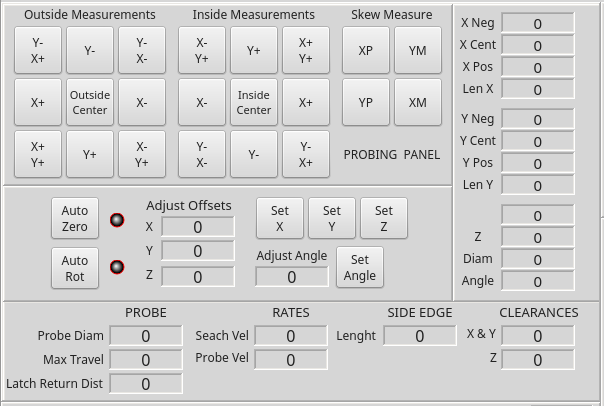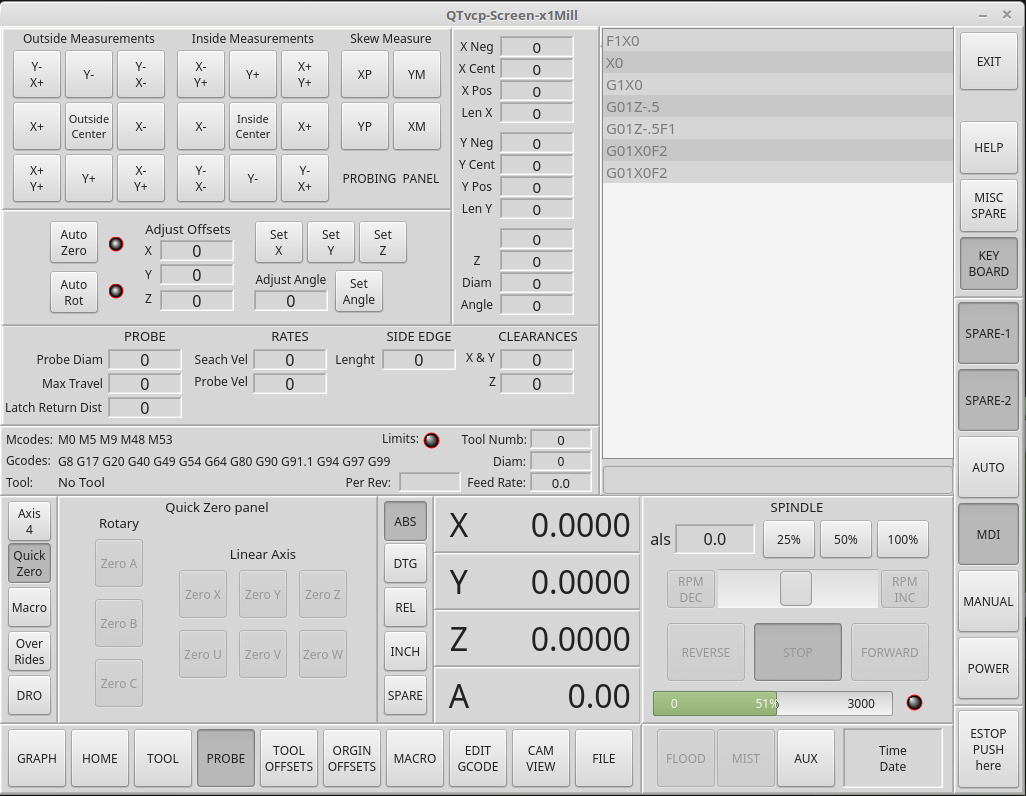qtvcp issues
- auto-mation-assist
-
- Offline
- Platinum Member
-

Less
More
- Posts: 425
- Thank you received: 81
07 Nov 2018 21:51 #120211
by auto-mation-assist
Replied by auto-mation-assist on topic qtvcp issues
Pushed a fix for macrotabs.
Its working now.
Looks like you need a MDI-history-only widget?
Yes with highlight copy into mdi entry text ability.
Also it would be nice to add horizontal scrowl bars to the gcode display and gcode edit panels.
Its working now.
Looks like you need a MDI-history-only widget?
Yes with highlight copy into mdi entry text ability.
Also it would be nice to add horizontal scrowl bars to the gcode display and gcode edit panels.
Please Log in or Create an account to join the conversation.
- auto-mation-assist
-
- Offline
- Platinum Member
-

Less
More
- Posts: 425
- Thank you received: 81
07 Nov 2018 22:16 #120213
by auto-mation-assist
Replied by auto-mation-assist on topic qtvcp issues
I see nothing wrong with using a relational data base.
Way back when a 20gb hard drive still cost $1200 I used a relational database and found it very powerful and extremely useful.
The machine I used it on ran the oasis operating system and was built by IBC Integrated Business Computers cost was over $13000 at the time for the basic machine with ten user ability. A short description of the operating system is below just as an interesting item.
The OASIS operating system (renamed THEOS in about 1983) was originally developed and distributed in 1977 by Phase One Systems of Oakland, California (President Howard Sidorsky). OASIS was developed for the Z80 processor and was the first multi-user operating system for 8-bit microprocessor based computers (Z-80 from Zilog). "OASIS" was a backronym for "Online Application System Interactive Software". Further info available from this source on the internet.
Way back when a 20gb hard drive still cost $1200 I used a relational database and found it very powerful and extremely useful.
The machine I used it on ran the oasis operating system and was built by IBC Integrated Business Computers cost was over $13000 at the time for the basic machine with ten user ability. A short description of the operating system is below just as an interesting item.
The OASIS operating system (renamed THEOS in about 1983) was originally developed and distributed in 1977 by Phase One Systems of Oakland, California (President Howard Sidorsky). OASIS was developed for the Z80 processor and was the first multi-user operating system for 8-bit microprocessor based computers (Z-80 from Zilog). "OASIS" was a backronym for "Online Application System Interactive Software". Further info available from this source on the internet.
Please Log in or Create an account to join the conversation.
- rodw
-

- Away
- Platinum Member
-

Less
More
- Posts: 11536
- Thank you received: 3862
07 Nov 2018 22:49 #120217
by rodw
Rene just mentioned on another thread (the one I linked to that he is working on it!
Replied by rodw on topic qtvcp issues
I see nothing wrong with using a relational data base.
Rene just mentioned on another thread (the one I linked to that he is working on it!
Please Log in or Create an account to join the conversation.
- cmorley
- Offline
- Moderator
-

Less
More
- Posts: 7240
- Thank you received: 2108
07 Nov 2018 23:58 #120227
by cmorley
Yes the gcode window goes that currently but in your design that snot going to work for you.
I think I might have remove the horizontal scroll bar accidentally - it used to have it.
Chris M
Replied by cmorley on topic qtvcp issues
Pushed a fix for macrotabs.
Its working now.
Looks like you need a MDI-history-only widget?
Yes with highlight copy into mdi entry text ability.
Also it would be nice to add horizontal scrowl bars to the gcode display and gcode edit panels.
Yes the gcode window goes that currently but in your design that snot going to work for you.
I think I might have remove the horizontal scroll bar accidentally - it used to have it.
Chris M
Please Log in or Create an account to join the conversation.
- auto-mation-assist
-
- Offline
- Platinum Member
-

Less
More
- Posts: 425
- Thank you received: 81
08 Nov 2018 06:08 #120234
by auto-mation-assist
Replied by auto-mation-assist on topic qtvcp issues
I have started to do some work in the probing panel layout. There is more to be added but I think that it will turn out ok. This is one panel where overlays will be desirable.
I think that it should be able to tie into the .py file by Serguei Glavatski and available on git hub at:
github.com/verser-git/probe_screen.git.
Overlays are available there also. I have used Serguei's probing for quite a while an it works very well. it uses glade so it may need a bit of conversion work to get it compatible qtvcp.
Here is the layout that I'm working on for the probing panel.
I think that it should be able to tie into the .py file by Serguei Glavatski and available on git hub at:
github.com/verser-git/probe_screen.git.
Overlays are available there also. I have used Serguei's probing for quite a while an it works very well. it uses glade so it may need a bit of conversion work to get it compatible qtvcp.
Here is the layout that I'm working on for the probing panel.
The following user(s) said Thank You: tommylight
Please Log in or Create an account to join the conversation.
- cmorley
- Offline
- Moderator
-

Less
More
- Posts: 7240
- Thank you received: 2108
08 Nov 2018 07:18 #120235
by cmorley
Replied by cmorley on topic qtvcp issues
What do you mean by overlays?
I pushed a MDIHistory widget
and now ACTION can be used in button's python commands
Chris M
I pushed a MDIHistory widget
and now ACTION can be used in button's python commands
Chris M
Please Log in or Create an account to join the conversation.
- auto-mation-assist
-
- Offline
- Platinum Member
-

Less
More
- Posts: 425
- Thank you received: 81
08 Nov 2018 11:12 #120247
by auto-mation-assist
Replied by auto-mation-assist on topic qtvcp issues
What do you mean by overlays?
Overlaying a button with a picture. Or putting picture on top of a button.
Overlay may not be the right word for QT.
Overlaying a button with a picture. Or putting picture on top of a button.
Overlay may not be the right word for QT.
Please Log in or Create an account to join the conversation.
- cmorley
- Offline
- Moderator
-

Less
More
- Posts: 7240
- Thank you received: 2108
08 Nov 2018 19:47 #120288
by cmorley
Replied by cmorley on topic qtvcp issues
That was my guess but I didn't want to assume again 
Icons are small images representing function. That would be the best parallel.
Chris M
Icons are small images representing function. That would be the best parallel.
Chris M
Please Log in or Create an account to join the conversation.
- auto-mation-assist
-
- Offline
- Platinum Member
-

Less
More
- Posts: 425
- Thank you received: 81
09 Nov 2018 04:28 - 09 Nov 2018 04:32 #120303
by auto-mation-assist
Replied by auto-mation-assist on topic qtvcp issues
I have loaded the mdi history but have not been able to check it out because it appears to disabled for for input. You can see it in the picture I have attached for the updated probing panel. I believe the bottom is the input area for it and that should be raised up just a bit.
I have updated my initial panel layout for the probing interface. I think it includes everything that it needs for now and will allow coding to begin by using the verser version 1 .py as a a base to work with. The panel uses the same buttons although they have names that are renamed to be more compatible with the naming convention used in the x1Mill gui.
I will be making links to the probing related buttons and labels in the .ui and handler files in the next few days.
I have not been able to get any output from the onboard keyboard to display in a text label, or the mdi input and need a bit of help with that. Also when the panel is closed that the onboard keyboard is in, that need a keyboard kill or close cmd.
Her are a few pictures that show the current probing panel and mdi history off to its right. there are no images on the probing panel buttons right now.
I have updated my initial panel layout for the probing interface. I think it includes everything that it needs for now and will allow coding to begin by using the verser version 1 .py as a a base to work with. The panel uses the same buttons although they have names that are renamed to be more compatible with the naming convention used in the x1Mill gui.
I will be making links to the probing related buttons and labels in the .ui and handler files in the next few days.
I have not been able to get any output from the onboard keyboard to display in a text label, or the mdi input and need a bit of help with that. Also when the panel is closed that the onboard keyboard is in, that need a keyboard kill or close cmd.
Her are a few pictures that show the current probing panel and mdi history off to its right. there are no images on the probing panel buttons right now.
Last edit: 09 Nov 2018 04:32 by auto-mation-assist. Reason: added note about probing button pictures
The following user(s) said Thank You: tommylight
Please Log in or Create an account to join the conversation.
- auto-mation-assist
-
- Offline
- Platinum Member
-

Less
More
- Posts: 425
- Thank you received: 81
09 Nov 2018 04:41 #120305
by auto-mation-assist
Replied by auto-mation-assist on topic qtvcp issues
Chris,
On labels, by convention those that have the ability to take a text input from a keyboard always have a light background while those used for info output only have a darker background. Can you make a suggestion on the best way do that? Does qt have a definition to declare these as input or output?
On labels, by convention those that have the ability to take a text input from a keyboard always have a light background while those used for info output only have a darker background. Can you make a suggestion on the best way do that? Does qt have a definition to declare these as input or output?
Please Log in or Create an account to join the conversation.
Moderators: cmorley
Time to create page: 0.146 seconds