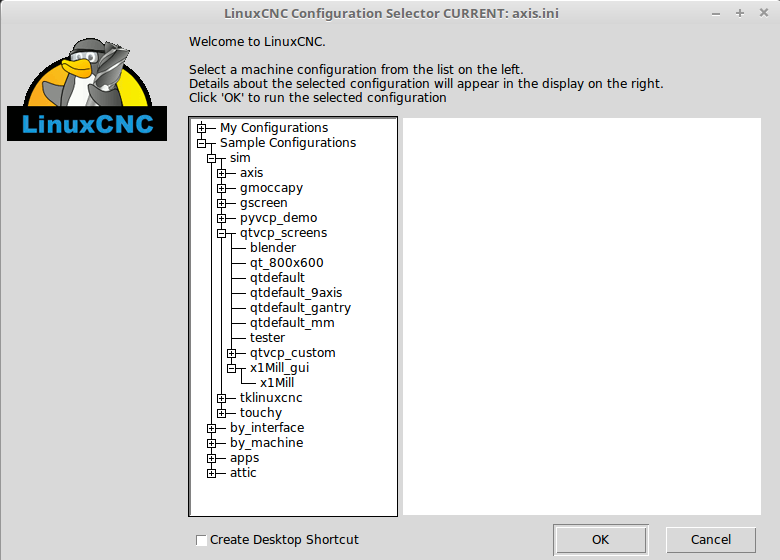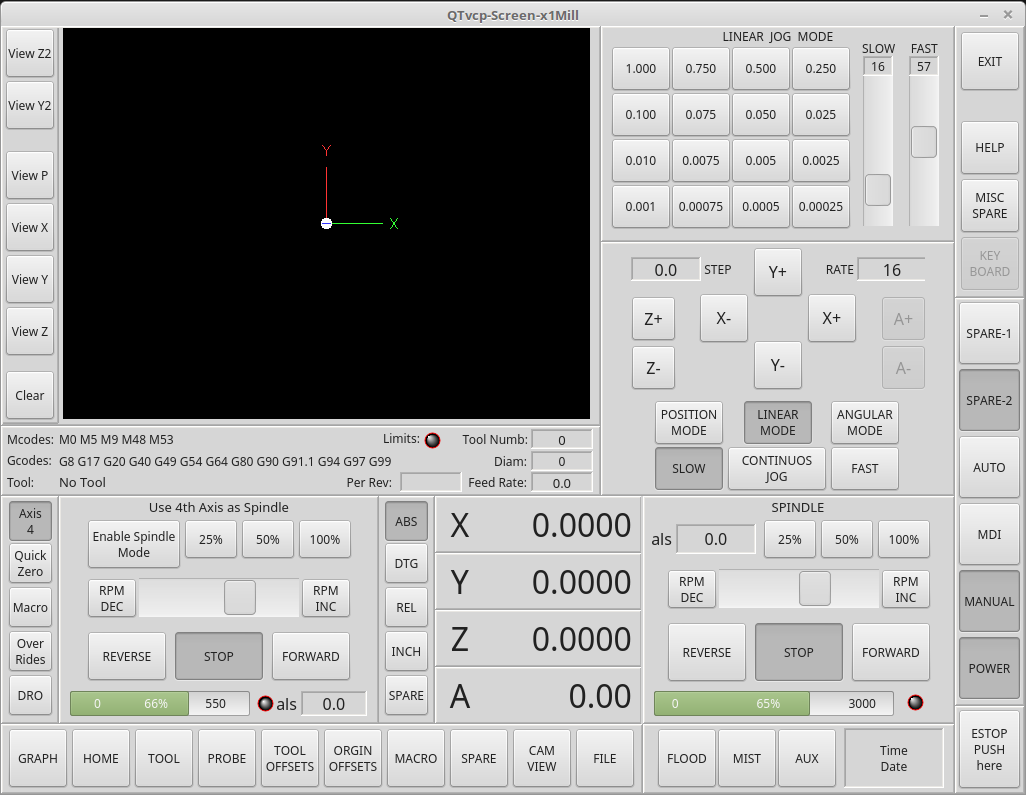qtvcp issues
- auto-mation-assist
-
- Offline
- Platinum Member
-

Less
More
- Posts: 425
- Thank you received: 81
04 Nov 2018 04:40 - 04 Nov 2018 04:46 #119915
by auto-mation-assist
Replied by auto-mation-assist on topic qtvcp issues
What does position,angular and linear modes change?
They really do not change anything but instead provide a way to access arrays of buttons that can be set up to handle common movement tasks and each having its own jog rate speed controls. To allow for these three small panels were designed into the 1xMill gui to handle these features.
The three panels are the upper sub panels of the main jogging panel and called up by the Position, Linear and Angular buttons:
Position:
Buttons and slow/fast rate control for common multi axis positioning. Provides a way to move to 8 common positions which a user will be able to define. More can be added at the expense of requiring a reduction in button size and thus a reduction in its available label space.
Linear:
Buttons for linear axis jog step size selection and associated jog rate controls. Currently 16 step sizes can be set up.
Angular:
Buttons - Similar to the position selector buttons but meant to be used for movements that in degrees like for a rotary axis.
The usefulness of these features depends on how a user operates a milling machine but the features are there and I suspect that they will come in handy based on my own experience. Since they are in close proximity to the main jogging buttons hand and arm movement is minimized to use them.
They really do not change anything but instead provide a way to access arrays of buttons that can be set up to handle common movement tasks and each having its own jog rate speed controls. To allow for these three small panels were designed into the 1xMill gui to handle these features.
The three panels are the upper sub panels of the main jogging panel and called up by the Position, Linear and Angular buttons:
Position:
Buttons and slow/fast rate control for common multi axis positioning. Provides a way to move to 8 common positions which a user will be able to define. More can be added at the expense of requiring a reduction in button size and thus a reduction in its available label space.
Linear:
Buttons for linear axis jog step size selection and associated jog rate controls. Currently 16 step sizes can be set up.
Angular:
Buttons - Similar to the position selector buttons but meant to be used for movements that in degrees like for a rotary axis.
The usefulness of these features depends on how a user operates a milling machine but the features are there and I suspect that they will come in handy based on my own experience. Since they are in close proximity to the main jogging buttons hand and arm movement is minimized to use them.
Last edit: 04 Nov 2018 04:46 by auto-mation-assist.
Please Log in or Create an account to join the conversation.
- auto-mation-assist
-
- Offline
- Platinum Member
-

Less
More
- Posts: 425
- Thank you received: 81
04 Nov 2018 05:10 - 04 Nov 2018 05:14 #119917
by auto-mation-assist
Replied by auto-mation-assist on topic qtvcp issues
I forgot to mention that the OnBoard keyboard does not shut down when the gui is closed. With all my testing of trying to get the dialogs in the right places I had 15 OnBoard icons on the bottom of my screen.
So far no luck with getting the dialogs to show up in the desired places. I attached the preferences file. The time stamp indicates it does not get written to. I renamed the file.
So far no luck with getting the dialogs to show up in the desired places. I attached the preferences file. The time stamp indicates it does not get written to. I renamed the file.
Last edit: 04 Nov 2018 05:14 by auto-mation-assist.
Please Log in or Create an account to join the conversation.
- cmorley
- Away
- Moderator
-

Less
More
- Posts: 7285
- Thank you received: 2125
04 Nov 2018 05:37 #119918
by cmorley
Replied by cmorley on topic qtvcp issues
Position mode - now I understand!
Did you try Onboard to see if it actually works on an entry?
You can try matchbox-keyboard too.
I looked at the preference file and even if it was using it they would go where they should. What distribution and window manager are you using? probably Debian I'd guess. The window manager has alot of control over where things go - it may be screwing things up...I use Mint - but i'll see if I have a Debian version to test on.
Did I mention I really like your screen - you have packed a lot in there!
Chris M
Did you try Onboard to see if it actually works on an entry?
You can try matchbox-keyboard too.
I looked at the preference file and even if it was using it they would go where they should. What distribution and window manager are you using? probably Debian I'd guess. The window manager has alot of control over where things go - it may be screwing things up...I use Mint - but i'll see if I have a Debian version to test on.
Did I mention I really like your screen - you have packed a lot in there!
Chris M
Please Log in or Create an account to join the conversation.
- cmorley
- Away
- Moderator
-

Less
More
- Posts: 7285
- Thank you received: 2125
04 Nov 2018 11:27 #119926
by cmorley
Replied by cmorley on topic qtvcp issues
I tried it with Debian - wheezy I think and xfce desktop - Dialogs worked fine.
To help further I think you are going to need to create a branch with a sample config that I can download and test.
Chris M
To help further I think you are going to need to create a branch with a sample config that I can download and test.
Chris M
Please Log in or Create an account to join the conversation.
- auto-mation-assist
-
- Offline
- Platinum Member
-

Less
More
- Posts: 425
- Thank you received: 81
04 Nov 2018 22:13 #119945
by auto-mation-assist
Replied by auto-mation-assist on topic qtvcp issues
I still need to figure out how to link the keyboard to the MDI text input area. I'm using Mint 18.3 but I know that I could position the the gui screen before but now its always in the center and wont move to 0x0 any more.
I’m having difficulty with git hub. I think that perhaps it tries to but the files into linuxcnc proper and not the qtvcp branch. It gives a denied and 403 error. I used this command to get the branch:
git clone -b qt5vcp_py2 github.com/LinuxCNC/linuxcnc.git qt5vcp_py2
I have gitk and git gui installed and working on resolving the git problem.
I’m having difficulty with git hub. I think that perhaps it tries to but the files into linuxcnc proper and not the qtvcp branch. It gives a denied and 403 error. I used this command to get the branch:
git clone -b qt5vcp_py2 github.com/LinuxCNC/linuxcnc.git qt5vcp_py2
I have gitk and git gui installed and working on resolving the git problem.
Please Log in or Create an account to join the conversation.
- cmorley
- Away
- Moderator
-

Less
More
- Posts: 7285
- Thank you received: 2125
05 Nov 2018 02:53 #119965
by cmorley
Replied by cmorley on topic qtvcp issues
Ok I don't use my github much (I use linuxcnc's) but I did some test work to see if I could (I am no git/github master)
add my repo to my computer:
in my current git project issue:
git remote add MY_REMOTE_NICKNAME GIT_HUB_URL_OF_PROJECT
if that worked, this should show the new remote in the list:
git remote
ok checkout a branch now:
git checkout -b MY_REMOTE_NICKNAME/BRANCH
The pull the changes
git pull MY_REMOTE_NICKNAME
Now see if we have what we think. This should show the remote and branch:
gitk
All good? yes -ok free to edit and commit now.
ready to push the work - lets check where it's going:
git push MY_REMOTE_NICKNAME --dry-run
ALL Good? then lets push for real:
git push MY_REMOTE_NICKNAME
so some real commands I used:
git remote add morleyhub git@github.com:c-morley/Linuxcnc.git
git remote
git checkout -b morleyhub/stepconf-help
git pull morleyhub
gitk
[commit/commit/commit]
git push morleyhub --dry-run
hope that helps.
If there are better ways maybe someone else will chime in:
Chris M
add my repo to my computer:
in my current git project issue:
git remote add MY_REMOTE_NICKNAME GIT_HUB_URL_OF_PROJECT
if that worked, this should show the new remote in the list:
git remote
ok checkout a branch now:
git checkout -b MY_REMOTE_NICKNAME/BRANCH
The pull the changes
git pull MY_REMOTE_NICKNAME
Now see if we have what we think. This should show the remote and branch:
gitk
All good? yes -ok free to edit and commit now.
ready to push the work - lets check where it's going:
git push MY_REMOTE_NICKNAME --dry-run
ALL Good? then lets push for real:
git push MY_REMOTE_NICKNAME
so some real commands I used:
git remote add morleyhub git@github.com:c-morley/Linuxcnc.git
git remote
git checkout -b morleyhub/stepconf-help
git pull morleyhub
gitk
[commit/commit/commit]
git push morleyhub --dry-run
hope that helps.
If there are better ways maybe someone else will chime in:
Chris M
Please Log in or Create an account to join the conversation.
- auto-mation-assist
-
- Offline
- Platinum Member
-

Less
More
- Posts: 425
- Thank you received: 81
05 Nov 2018 03:16 #119966
by auto-mation-assist
Replied by auto-mation-assist on topic qtvcp issues
I have been trying all day with no luck. Its almost like the routing is not correct.
I will try to use the format in you listed.
I have received at least a hundred of these:
Username for 'github.com': auto-mation-assist
Password for 'auto-mation-assist@github.com':
remote: Permission to LinuxCNC/linuxcnc.git denied to auto-mation-assist.
fatal: unable to access 'github.com/LinuxCNC/linuxcnc.git/': The requested URL returned error: 403
I will try to use the format in you listed.
I have received at least a hundred of these:
Username for 'github.com': auto-mation-assist
Password for 'auto-mation-assist@github.com':
remote: Permission to LinuxCNC/linuxcnc.git denied to auto-mation-assist.
fatal: unable to access 'github.com/LinuxCNC/linuxcnc.git/': The requested URL returned error: 403
Please Log in or Create an account to join the conversation.
- auto-mation-assist
-
- Offline
- Platinum Member
-

Less
More
- Posts: 425
- Thank you received: 81
05 Nov 2018 06:45 - 05 Nov 2018 06:46 #119972
by auto-mation-assist
Replied by auto-mation-assist on topic qtvcp issues
I have success in posting the 1xMill gui on get hub, perhaps not in its final place but it is there for everyone to have a look at and can be cloned and complied as usual and run as a rip configuration.
The present development location is:
$ git clone github.com/auto-mation-assist/x1Mill_branch.git
During cloning After cloning it a folder named It will make a folder in your home directory called: x1Mill_branch
All the commands below are started in sequence from the folders root directory after the clone process has completed.
The x1Mill gui will run as a simulation. It is still in the process of being developed.
$ cd src
$ ./autogen.sh
$ ./configure --with-realtime=uspace --enable-non-distributable=yes
$ make
$ sudo make setuid
$ cd ..
$ . ./scripts/rip-environment
$ linuxcnc
The below is a picture of the simulation tree to show were it can be selected and run from, along with a picture of what you should see. Anyone who wishes to aid in getting the gui fully functional is welcome to join the development group.
The present development location is:
$ git clone github.com/auto-mation-assist/x1Mill_branch.git
During cloning After cloning it a folder named It will make a folder in your home directory called: x1Mill_branch
All the commands below are started in sequence from the folders root directory after the clone process has completed.
The x1Mill gui will run as a simulation. It is still in the process of being developed.
$ cd src
$ ./autogen.sh
$ ./configure --with-realtime=uspace --enable-non-distributable=yes
$ make
$ sudo make setuid
$ cd ..
$ . ./scripts/rip-environment
$ linuxcnc
The below is a picture of the simulation tree to show were it can be selected and run from, along with a picture of what you should see. Anyone who wishes to aid in getting the gui fully functional is welcome to join the development group.
Last edit: 05 Nov 2018 06:46 by auto-mation-assist.
Please Log in or Create an account to join the conversation.
- cmorley
- Away
- Moderator
-

Less
More
- Posts: 7285
- Thank you received: 2125
05 Nov 2018 06:51 #119973
by cmorley
Replied by cmorley on topic qtvcp issues
looks like you are trying to push to linuxcnc's remote rather then yours.
linuxcnc/linuxcnc.git is linuxcnc project remote.
I get an error like this pushing to your remote:
fatal: Authentication failed for 'github.com/auto-mation-assist/1xMillGui.git/'
what are the names of your remotes?
what command are you using to push ?
Chris M
linuxcnc/linuxcnc.git is linuxcnc project remote.
I get an error like this pushing to your remote:
fatal: Authentication failed for 'github.com/auto-mation-assist/1xMillGui.git/'
what are the names of your remotes?
what command are you using to push ?
Chris M
Please Log in or Create an account to join the conversation.
- cmorley
- Away
- Moderator
-

Less
More
- Posts: 7285
- Thank you received: 2125
05 Nov 2018 06:52 #119974
by cmorley
Replied by cmorley on topic qtvcp issues
a couple minutes too late... ok I'll see if I can down load it...
Please Log in or Create an account to join the conversation.
Moderators: cmorley
Time to create page: 0.142 seconds