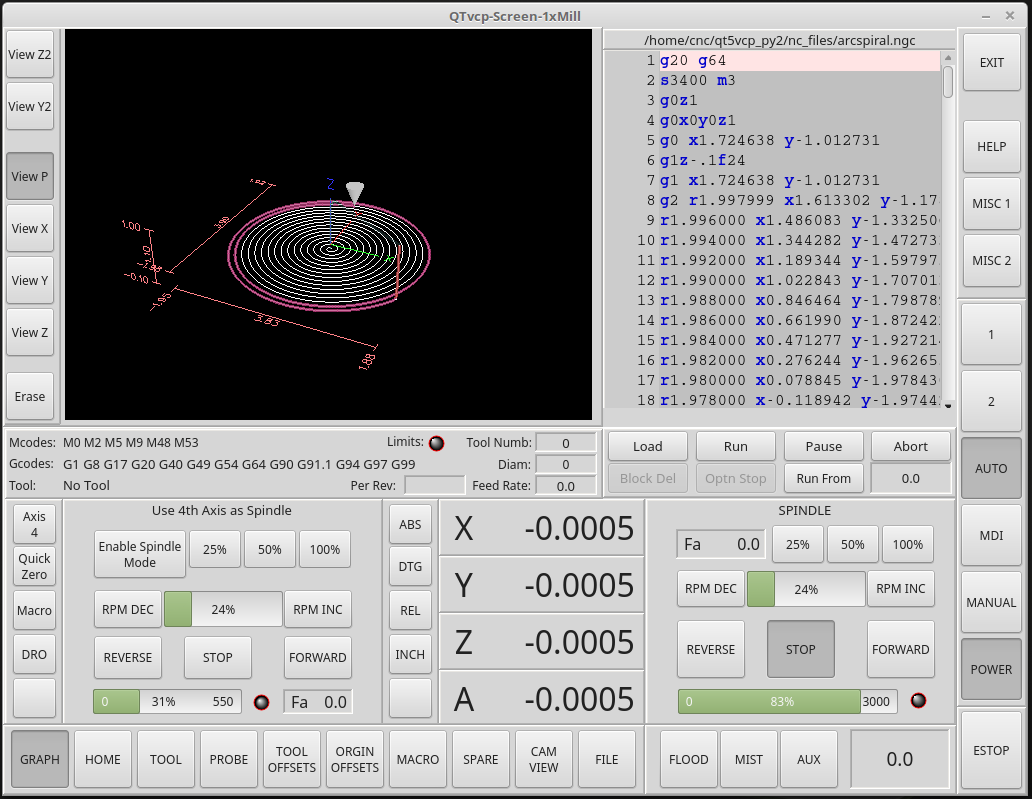qtvcp issues
- auto-mation-assist
-
- Offline
- Platinum Member
-

Less
More
- Posts: 425
- Thank you received: 81
20 Oct 2018 10:43 - 20 Oct 2018 10:45 #119117
by auto-mation-assist
Replied by auto-mation-assist on topic qtvcp issues
Chris,
Here is a sample file in which the slider failed to keep things aligned after increasing its height. The expected action was to make the slider it self wider and keep thing in proper alignment. The slider may not be user friendly for use with a touch screen do to its size and is the reason I wanted to make it grow.
Here is a sample file in which the slider failed to keep things aligned after increasing its height. The expected action was to make the slider it self wider and keep thing in proper alignment. The slider may not be user friendly for use with a touch screen do to its size and is the reason I wanted to make it grow.
Last edit: 20 Oct 2018 10:45 by auto-mation-assist.
Please Log in or Create an account to join the conversation.
- auto-mation-assist
-
- Offline
- Platinum Member
-

Less
More
- Posts: 425
- Thank you received: 81
20 Oct 2018 10:59 - 20 Oct 2018 11:02 #119119
by auto-mation-assist
Replied by auto-mation-assist on topic qtvcp issues
I have doing some debugging now while my gui is running and ran into a issue with the hal type of push buttons when they are used in the clicked(), clicked(bool) pressed(), released() mode with click() out. As long as the button is held down all if fine but as soon as the button is released linuxcnc terminates immediately with the below error. It does not matter how long the button is held down.
toggled(bool) toggle() button mode does not have this problem.
[QTvcp][INFO] postgui filename: x1Mill_postgui.hal (qtvcp:349)
/home/cnc/qt5vcp_py2/scripts/linuxcnc: line 880: 30737 Segmentation fault (core dumped) $EMCDISPLAY -ini "$INIFILE" $EMCDISPLAYARGS $EXTRA_ARGS
It looks like it is passing something that linuxcnc is not expecting.
Am I correct to assume that all the gui pins will not be available until a post gui file becomes active or are some available before then?
toggled(bool) toggle() button mode does not have this problem.
[QTvcp][INFO] postgui filename: x1Mill_postgui.hal (qtvcp:349)
/home/cnc/qt5vcp_py2/scripts/linuxcnc: line 880: 30737 Segmentation fault (core dumped) $EMCDISPLAY -ini "$INIFILE" $EMCDISPLAYARGS $EXTRA_ARGS
It looks like it is passing something that linuxcnc is not expecting.
Am I correct to assume that all the gui pins will not be available until a post gui file becomes active or are some available before then?
Last edit: 20 Oct 2018 11:02 by auto-mation-assist.
Please Log in or Create an account to join the conversation.
- cmorley
- Offline
- Moderator
-

Less
More
- Posts: 7269
- Thank you received: 2115
20 Oct 2018 19:18 #119129
by cmorley
Thank you for the test file, it made it easy to see the problem.
The problem is actually a QT problem - you can see it with a plain slider too.
If you change the ticks property to None or both, it looks fine.
This may be fixed in newer versions of Qt I haven't looked.
i'll add that status adjustment bars are more touch friendly, though I may need to do some work to make them more user friendly/versatile.
Chris M
Replied by cmorley on topic qtvcp issues
Chris,
Here is a sample file in which the slider failed to keep things aligned after increasing its height. The expected action was to make the slider it self wider and keep thing in proper alignment. The slider may not be user friendly for use with a touch screen do to its size and is the reason I wanted to make it grow.
Thank you for the test file, it made it easy to see the problem.
The problem is actually a QT problem - you can see it with a plain slider too.
If you change the ticks property to None or both, it looks fine.
This may be fixed in newer versions of Qt I haven't looked.
i'll add that status adjustment bars are more touch friendly, though I may need to do some work to make them more user friendly/versatile.
Chris M
Please Log in or Create an account to join the conversation.
- cmorley
- Offline
- Moderator
-

Less
More
- Posts: 7269
- Thank you received: 2115
20 Oct 2018 19:27 #119132
by cmorley
So again this one is tougher because I can't get the same failure.
I can make a test panel that uses a hal push buttton that also has a clicked() signal to a slot in the handler file. - so it is possible.
If you are asking how to connect to screen pins from HAL files, yes the postgui file guarantees the pins are available.
Pretty much any other way might work but would be susceptible to race conditions.
Chris M
Replied by cmorley on topic qtvcp issues
I have doing some debugging now while my gui is running and ran into a issue with the hal type of push buttons when they are used in the clicked(), clicked(bool) pressed(), released() mode with click() out. As long as the button is held down all if fine but as soon as the button is released linuxcnc terminates immediately with the below error. It does not matter how long the button is held down.
toggled(bool) toggle() button mode does not have this problem.
[QTvcp][INFO] postgui filename: x1Mill_postgui.hal (qtvcp:349)
/home/cnc/qt5vcp_py2/scripts/linuxcnc: line 880: 30737 Segmentation fault (core dumped) $EMCDISPLAY -ini "$INIFILE" $EMCDISPLAYARGS $EXTRA_ARGS
It looks like it is passing something that linuxcnc is not expecting.
Am I correct to assume that all the gui pins will not be available until a post gui file becomes active or are some available before then?
So again this one is tougher because I can't get the same failure.
I can make a test panel that uses a hal push buttton that also has a clicked() signal to a slot in the handler file. - so it is possible.
If you are asking how to connect to screen pins from HAL files, yes the postgui file guarantees the pins are available.
Pretty much any other way might work but would be susceptible to race conditions.
Chris M
Please Log in or Create an account to join the conversation.
- auto-mation-assist
-
- Offline
- Platinum Member
-

Less
More
- Posts: 425
- Thank you received: 81
20 Oct 2018 19:31 - 20 Oct 2018 19:32 #119133
by auto-mation-assist
Replied by auto-mation-assist on topic qtvcp issues
In my recent post,
"[QTvcp][INFO] postgui filename: x1Mill_postgui.hal (qtvcp:349)
/home/cnc/qt5vcp_py2/scripts/linuxcnc: line 880: 30737 Segmentation fault (core dumped) $EMCDISPLAY -ini "$INIFILE" $EMCDISPLAYARGS $EXTRA_ARGS".
I wonder if this is associated with naming of the slot.
I had just left it to the default. After reading more I see that I need to edit the default but I cannot get a ground symbol after clicking on the + in the signal/slot editor. All I get is a pointer. I do get a ground symbol if I edit the supplied qt_cnc_800x600.ui. In that one the receiver is listed as MainWindow. Could that be associated with not getting the ground symbol?
"[QTvcp][INFO] postgui filename: x1Mill_postgui.hal (qtvcp:349)
/home/cnc/qt5vcp_py2/scripts/linuxcnc: line 880: 30737 Segmentation fault (core dumped) $EMCDISPLAY -ini "$INIFILE" $EMCDISPLAYARGS $EXTRA_ARGS".
I wonder if this is associated with naming of the slot.
I had just left it to the default. After reading more I see that I need to edit the default but I cannot get a ground symbol after clicking on the + in the signal/slot editor. All I get is a pointer. I do get a ground symbol if I edit the supplied qt_cnc_800x600.ui. In that one the receiver is listed as MainWindow. Could that be associated with not getting the ground symbol?
Last edit: 20 Oct 2018 19:32 by auto-mation-assist.
Please Log in or Create an account to join the conversation.
- auto-mation-assist
-
- Offline
- Platinum Member
-

Less
More
- Posts: 425
- Thank you received: 81
20 Oct 2018 20:43 - 20 Oct 2018 20:46 #119140
by auto-mation-assist
Replied by auto-mation-assist on topic qtvcp issues
The issue I mentioned in not being able to get the ground symbol looks like its being caused by not having any gaps between neighbouring and under laying frames. My gui right now has no spaces. It require a spacing of at least one before the ground symbol can show when moving the mouse pointer. On layered frames the mouse pointer will need to move outside the largest underlying frame.
It is likely best to just move items where there are no underlying items and in a clear area of the screen and then assign signals and slots and place then where desired later. I was not aware of this requirement.
It is likely best to just move items where there are no underlying items and in a clear area of the screen and then assign signals and slots and place then where desired later. I was not aware of this requirement.
Last edit: 20 Oct 2018 20:46 by auto-mation-assist.
Please Log in or Create an account to join the conversation.
- cmorley
- Offline
- Moderator
-

Less
More
- Posts: 7269
- Thank you received: 2115
20 Oct 2018 23:25 #119149
by cmorley
Replied by cmorley on topic qtvcp issues
There is also a signal/slot editor panel that you can use.
You may need to set it to show -' View' on the top of designer then select 'signal/slot editor'
then on the right will show the signal editor (tabed with properties/object)
If your screen is full or you have a slot of signals this can be easier.
Chris M
You may need to set it to show -' View' on the top of designer then select 'signal/slot editor'
then on the right will show the signal editor (tabed with properties/object)
If your screen is full or you have a slot of signals this can be easier.
Chris M
The following user(s) said Thank You: auto-mation-assist
Please Log in or Create an account to join the conversation.
- auto-mation-assist
-
- Offline
- Platinum Member
-

Less
More
- Posts: 425
- Thank you received: 81
22 Oct 2018 01:19 #119185
by auto-mation-assist
Replied by auto-mation-assist on topic qtvcp issues
Im making good progress now that I have been able to program a good number of signals/slots. I still need to get more of its pages completed and work on a number of smaller things like getting the time and date in the small label to work and have the onboard virtual keyboard show up in its designated page. I have one page that that I need to hide when it is not in use since it has overlaps with another as can bee seen in the pictures. I'm sure there will be quite a bit more, but its talking to my machine now. I will work toward making it available as a QTvcp demo later.
The following user(s) said Thank You: tommylight
Please Log in or Create an account to join the conversation.
- cmorley
- Offline
- Moderator
-

Less
More
- Posts: 7269
- Thank you received: 2115
22 Oct 2018 03:14 #119187
by cmorley
Replied by cmorley on topic qtvcp issues
It's looking very good!
I would love to add it as a sample screen when you are done if you are willing.
Chris M
I would love to add it as a sample screen when you are done if you are willing.
Chris M
Please Log in or Create an account to join the conversation.
- tommylight
-

- Offline
- Moderator
-

Less
More
- Posts: 21155
- Thank you received: 7223
22 Oct 2018 05:24 #119192
by tommylight
Looks very neat and tidy !
Replied by tommylight on topic qtvcp issues
+1It's looking very good!
I would love to add it as a sample screen when you are done if you are willing.
Chris M
Looks very neat and tidy !
Please Log in or Create an account to join the conversation.
Moderators: cmorley
Time to create page: 0.136 seconds