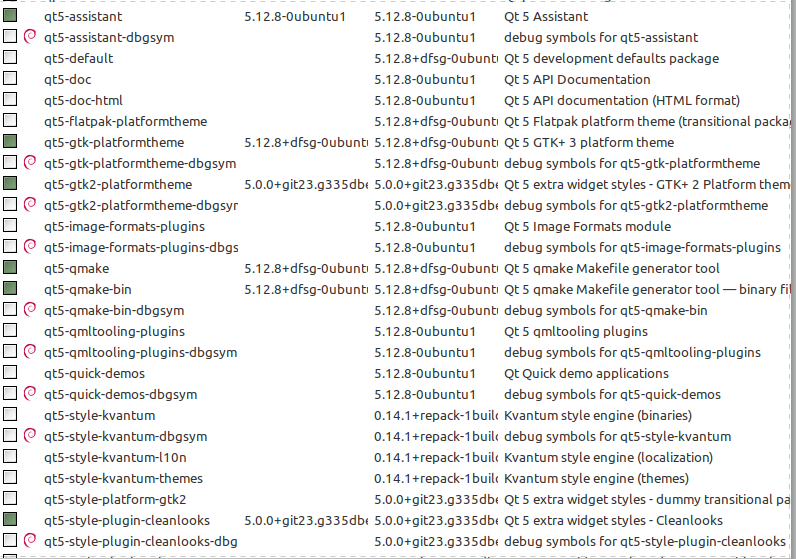Can't get LinuxCNC to start with qtdragon
- JohnnyCNC
-
 Topic Author
Topic Author
- Offline
- Platinum Member
-

Less
More
- Posts: 570
- Thank you received: 111
03 Oct 2020 18:10 #184710
by JohnnyCNC
Can't get LinuxCNC to start with qtdragon was created by JohnnyCNC
I tried making the changes to the INI file to give qtdragon a try and I get this error message. I get the same error trying to start the sim sample. I've looked through threads that looked like they might have the answer but I didn't find anything. Before I start guessing and trying a bunch of stuff that makes things worse I thought I would ask if someone could point me in the right direction. I am running a fresh install of Mint 20 with Mate and the latest LinuxCNC 2.8. I used Tommy's quick and easy instructions. Axis works fine and that was my starting point. Thank You.
Debug file information:
Note: Using POSIX realtime
Traceback (most recent call last):
File "/usr/bin/qtvcp", line 10, in <module>
from PyQt5 import QtWidgets, QtCore
ImportError: No module named PyQt5
link (updating variable file): No such file or directory
3455
3486
Stopping realtime threads
Unloading hal components
Note: Using POSIX realtime
Debug file information:
Note: Using POSIX realtime
Traceback (most recent call last):
File "/usr/bin/qtvcp", line 10, in <module>
from PyQt5 import QtWidgets, QtCore
ImportError: No module named PyQt5
link (updating variable file): No such file or directory
3455
3486
Stopping realtime threads
Unloading hal components
Note: Using POSIX realtime
Please Log in or Create an account to join the conversation.
- persei8
-

- Offline
- Platinum Member
-

Less
More
- Posts: 392
- Thank you received: 124
03 Oct 2020 18:16 #184713
by persei8
Replied by persei8 on topic Can't get LinuxCNC to start with qtdragon
Looks like you don't have qt5 installed. There's a handy install script here.
forum.linuxcnc.org/qtvcp/38414-installing-qtvcp#157829
forum.linuxcnc.org/qtvcp/38414-installing-qtvcp#157829
Please Log in or Create an account to join the conversation.
- JohnnyCNC
-
 Topic Author
Topic Author
- Offline
- Platinum Member
-

Less
More
- Posts: 570
- Thank you received: 111
03 Oct 2020 20:50 #184725
by JohnnyCNC
Replied by JohnnyCNC on topic Can't get LinuxCNC to start with qtdragon
I ran the script and picked full install. It looked like it installed stuff but I get the same result. I do see that qt-designer is installed and it opens. I see this in the package manager.
Debug file information:
Note: Using POSIX realtime
Traceback (most recent call last):
File "/usr/bin/qtvcp", line 10, in <module>
from PyQt5 import QtWidgets, QtCore
ImportError: No module named PyQt5
3300
3343
Stopping realtime threads
Unloading hal components
RTAPI_PCI: Unmapped 65536 bytes at 0x7f7962525000
Thanks
John
Debug file information:
Note: Using POSIX realtime
Traceback (most recent call last):
File "/usr/bin/qtvcp", line 10, in <module>
from PyQt5 import QtWidgets, QtCore
ImportError: No module named PyQt5
3300
3343
Stopping realtime threads
Unloading hal components
RTAPI_PCI: Unmapped 65536 bytes at 0x7f7962525000
Thanks
John
Please Log in or Create an account to join the conversation.
- cmorley
- Offline
- Moderator
-

Less
More
- Posts: 7281
- Thank you received: 2124
03 Oct 2020 21:36 #184733
by cmorley
Replied by cmorley on topic Can't get LinuxCNC to start with qtdragon
is python-pyqt5 installed?
Please Log in or Create an account to join the conversation.
- cmorley
- Offline
- Moderator
-

Less
More
- Posts: 7281
- Thank you received: 2124
03 Oct 2020 21:41 #184734
by cmorley
Replied by cmorley on topic Can't get LinuxCNC to start with qtdragon
in fact here is the whole list:
need for displayimg pyqt widgets:
python-pyqt5
python-pyqt5.qsci
python.pyqt5.qtopengl
python-pyqt5.qtsvg
python-opengl
python-opencv
optional:
espeak
espeak-ng-espeak
python-dbus.mainloop.pyqt
need for displayimg pyqt widgets:
python-pyqt5
python-pyqt5.qsci
python.pyqt5.qtopengl
python-pyqt5.qtsvg
python-opengl
python-opencv
optional:
espeak
espeak-ng-espeak
python-dbus.mainloop.pyqt
Please Log in or Create an account to join the conversation.
- JohnnyCNC
-
 Topic Author
Topic Author
- Offline
- Platinum Member
-

Less
More
- Posts: 570
- Thank you received: 111
03 Oct 2020 22:22 #184746
by JohnnyCNC
Replied by JohnnyCNC on topic Can't get LinuxCNC to start with qtdragon
This is what I found.
python-opengl was installed. There is no python-opencv in the pkg manager
I see this in the pkg manager but that is the only one that starts with python-pyqt5
python-pyqt5.qwt.doc
The espeak ones are installed.
Could I be missing a repository or something?
Thanks John
python-opengl was installed. There is no python-opencv in the pkg manager
I see this in the pkg manager but that is the only one that starts with python-pyqt5
python-pyqt5.qwt.doc
The espeak ones are installed.
Could I be missing a repository or something?
Thanks John
Please Log in or Create an account to join the conversation.
- persei8
-

- Offline
- Platinum Member
-

Less
More
- Posts: 392
- Thank you received: 124
03 Oct 2020 22:49 #184755
by persei8
Replied by persei8 on topic Can't get LinuxCNC to start with qtdragon
Open a terminal and type:
sudo apt-get install python-pyqt5
sudo apt-get install python-opencv
Repeat for any other missing packages. If it doesn't find any install candidates, then maybe you need to add some debian repo to your apt sources.list. There are some guides on this forum on running linuxcnc with mint.
sudo apt-get install python-pyqt5
sudo apt-get install python-opencv
Repeat for any other missing packages. If it doesn't find any install candidates, then maybe you need to add some debian repo to your apt sources.list. There are some guides on this forum on running linuxcnc with mint.
Please Log in or Create an account to join the conversation.
- cmorley
- Offline
- Moderator
-

Less
More
- Posts: 7281
- Thank you received: 2124
03 Oct 2020 23:05 #184760
by cmorley
Replied by cmorley on topic Can't get LinuxCNC to start with qtdragon
looks like mint 20 didn't include libraries for python2 pyqt.
unfortunately python3 for linuxcnc is not fully supported (though qtvcp does work with python3) and there are no python3 packages built yet.
It may be possible to pull in python2 libraries from another repository but i would recommend switching to mint 19 or debian buster to get official support.
Chris
unfortunately python3 for linuxcnc is not fully supported (though qtvcp does work with python3) and there are no python3 packages built yet.
It may be possible to pull in python2 libraries from another repository but i would recommend switching to mint 19 or debian buster to get official support.
Chris
The following user(s) said Thank You: Myscion
Please Log in or Create an account to join the conversation.
- JohnnyCNC
-
 Topic Author
Topic Author
- Offline
- Platinum Member
-

Less
More
- Posts: 570
- Thank you received: 111
03 Oct 2020 23:33 #184762
by JohnnyCNC
Replied by JohnnyCNC on topic Can't get LinuxCNC to start with qtdragon
E: Package 'python-pyqt5' has no installation candidate
I think I will try Mint 19.3 first.
Thank you both
I think I will try Mint 19.3 first.
Thank you both
Please Log in or Create an account to join the conversation.
- tommylight
-

- Away
- Moderator
-

Less
More
- Posts: 21176
- Thank you received: 7235
04 Oct 2020 09:03 #184787
by tommylight
This requires downloading and manually installing a lot of packages, some very tricky.
In general, never use dpkg to install anything, it will break stuff, use gdebi.
Use Mint19.3 for anything QT for now for normal users, developers and tinkerers will for sure get this working.
Here are some more info about getting it to work on Mint20
forum.linuxcnc.org/qtpyvcp/40082-monokro...mac?start=110#183985
Replied by tommylight on topic Can't get LinuxCNC to start with qtdragon
Getting this to work on Mint20 will require much more stuff to be installed, took me about two hours to get all the stuff working.looks like mint 20 didn't include libraries for python2 pyqt.
This requires downloading and manually installing a lot of packages, some very tricky.
In general, never use dpkg to install anything, it will break stuff, use gdebi.
Use Mint19.3 for anything QT for now for normal users, developers and tinkerers will for sure get this working.
Here are some more info about getting it to work on Mint20
forum.linuxcnc.org/qtpyvcp/40082-monokro...mac?start=110#183985
Please Log in or Create an account to join the conversation.
Moderators: cmorley
Time to create page: 0.170 seconds