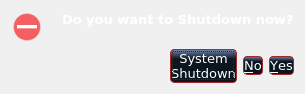Can't get LinuxCNC to start with qtdragon
- JohnnyCNC
-
 Topic Author
Topic Author
- Offline
- Platinum Member
-

Less
More
- Posts: 570
- Thank you received: 111
04 Oct 2020 13:31 #184811
by JohnnyCNC
Replied by JohnnyCNC on topic Can't get LinuxCNC to start with qtdragon
Thanks Tommy. I loaded 19.3 and using previous instructions and I got to the point where it is failing because of missing/incorrect hal and ini settings before I ran out of time. I'll work through those next but it looks like I am close. I have three SSDs for this machine so I may try to get Mint 20 working next.
The following user(s) said Thank You: tommylight
Please Log in or Create an account to join the conversation.
- JohnnyCNC
-
 Topic Author
Topic Author
- Offline
- Platinum Member
-

Less
More
- Posts: 570
- Thank you received: 111
05 Oct 2020 00:19 #184887
by JohnnyCNC
Replied by JohnnyCNC on topic Can't get LinuxCNC to start with qtdragon
Success!
I got the Dragon screen to come up and I am able to make the machine move with it. Now I just need to find what I am missing to get that good looking screen shown here and learn how to add a custom button that I want. Then get used to using it.
Thank you all for your help.
John
I got the Dragon screen to come up and I am able to make the machine move with it. Now I just need to find what I am missing to get that good looking screen shown here and learn how to add a custom button that I want. Then get used to using it.
Thank you all for your help.
John
Please Log in or Create an account to join the conversation.
- cmorley
- Offline
- Moderator
-

Less
More
- Posts: 7281
- Thank you received: 2124
05 Oct 2020 00:44 #184892
by cmorley
Replied by cmorley on topic Can't get LinuxCNC to start with qtdragon
if you mean the theme - press f12 to select themes
Please Log in or Create an account to join the conversation.
- JohnnyCNC
-
 Topic Author
Topic Author
- Offline
- Platinum Member
-

Less
More
- Posts: 570
- Thank you received: 111
05 Oct 2020 01:37 #184903
by JohnnyCNC
Replied by JohnnyCNC on topic Can't get LinuxCNC to start with qtdragon
Yes. Thank you. All pretty now. Now I need to speed some time learning how to use it. Right now it's like working in someone else's shop.
John
John
Please Log in or Create an account to join the conversation.
- cmorley
- Offline
- Moderator
-

Less
More
- Posts: 7281
- Thank you received: 2124
05 Oct 2020 06:18 #184932
by cmorley
Replied by cmorley on topic Can't get LinuxCNC to start with qtdragon
Yes some detailed docs on using it would be good.
If you make some notes - we would consider adding them to the docs.
If you make some notes - we would consider adding them to the docs.
Please Log in or Create an account to join the conversation.
- JohnnyCNC
-
 Topic Author
Topic Author
- Offline
- Platinum Member
-

Less
More
- Posts: 570
- Thank you received: 111
06 Oct 2020 16:32 #185094
by JohnnyCNC
Replied by JohnnyCNC on topic Can't get LinuxCNC to start with qtdragon
I'll keep some notes on the questions I have as they may be the same ones someone else might have when starting out with this. I'm trying to figure as much of this on my own as I can. I don't want to be the guy that always begs for a RTFM response. Does any documentation other than this exist?
linuxcnc.org/docs/2.8/html/gui/qtdragon.html
linuxcnc.org/docs/2.8/html/gui/qtdragon.html
Please Log in or Create an account to join the conversation.
- cmorley
- Offline
- Moderator
-

Less
More
- Posts: 7281
- Thank you received: 2124
06 Oct 2020 22:59 #185158
by cmorley
Replied by cmorley on topic Can't get LinuxCNC to start with qtdragon
That's about it at the moment - which I realize is mostly about getting it running.
Ill be happy to see your notes!
Ill be happy to see your notes!
Please Log in or Create an account to join the conversation.
- JohnnyCNC
-
 Topic Author
Topic Author
- Offline
- Platinum Member
-

Less
More
- Posts: 570
- Thank you received: 111
07 Oct 2020 02:32 #185183
by JohnnyCNC
Replied by JohnnyCNC on topic Can't get LinuxCNC to start with qtdragon
Just an FYI,
I started my machine tonight to see if I could get the manual tool change dialog to popup and I noticed there was an update for LCNC. I installed the update. When I exited QTDragon I got and the dialog that popups up and it has changed visually. This is what it looks like now. I don't think I did anything that would have caused this changed other than install the update.
I started my machine tonight to see if I could get the manual tool change dialog to popup and I noticed there was an update for LCNC. I installed the update. When I exited QTDragon I got and the dialog that popups up and it has changed visually. This is what it looks like now. I don't think I did anything that would have caused this changed other than install the update.
Attachments:
Please Log in or Create an account to join the conversation.
- cmorley
- Offline
- Moderator
-

Less
More
- Posts: 7281
- Thank you received: 2124
07 Oct 2020 03:34 #185204
by cmorley
Replied by cmorley on topic Can't get LinuxCNC to start with qtdragon
You didn;t post what it looks like - but it's not your fault.
I added some code so the dialogs can be styled differently and then didn't add stylesheets changes for them.
I'll try to fix them soonish.
I added some code so the dialogs can be styled differently and then didn't add stylesheets changes for them.
I'll try to fix them soonish.
Please Log in or Create an account to join the conversation.
- persei8
-

- Offline
- Platinum Member
-

Less
More
- Posts: 392
- Thank you received: 124
07 Oct 2020 04:24 #185206
by persei8
Replied by persei8 on topic Can't get LinuxCNC to start with qtdragon
As soon as I'm done with the probe stuff, I will start on the QtDragon documentation. Shouldn't be much longer.
Please Log in or Create an account to join the conversation.
Moderators: cmorley
Time to create page: 0.115 seconds