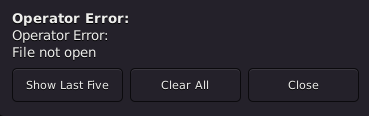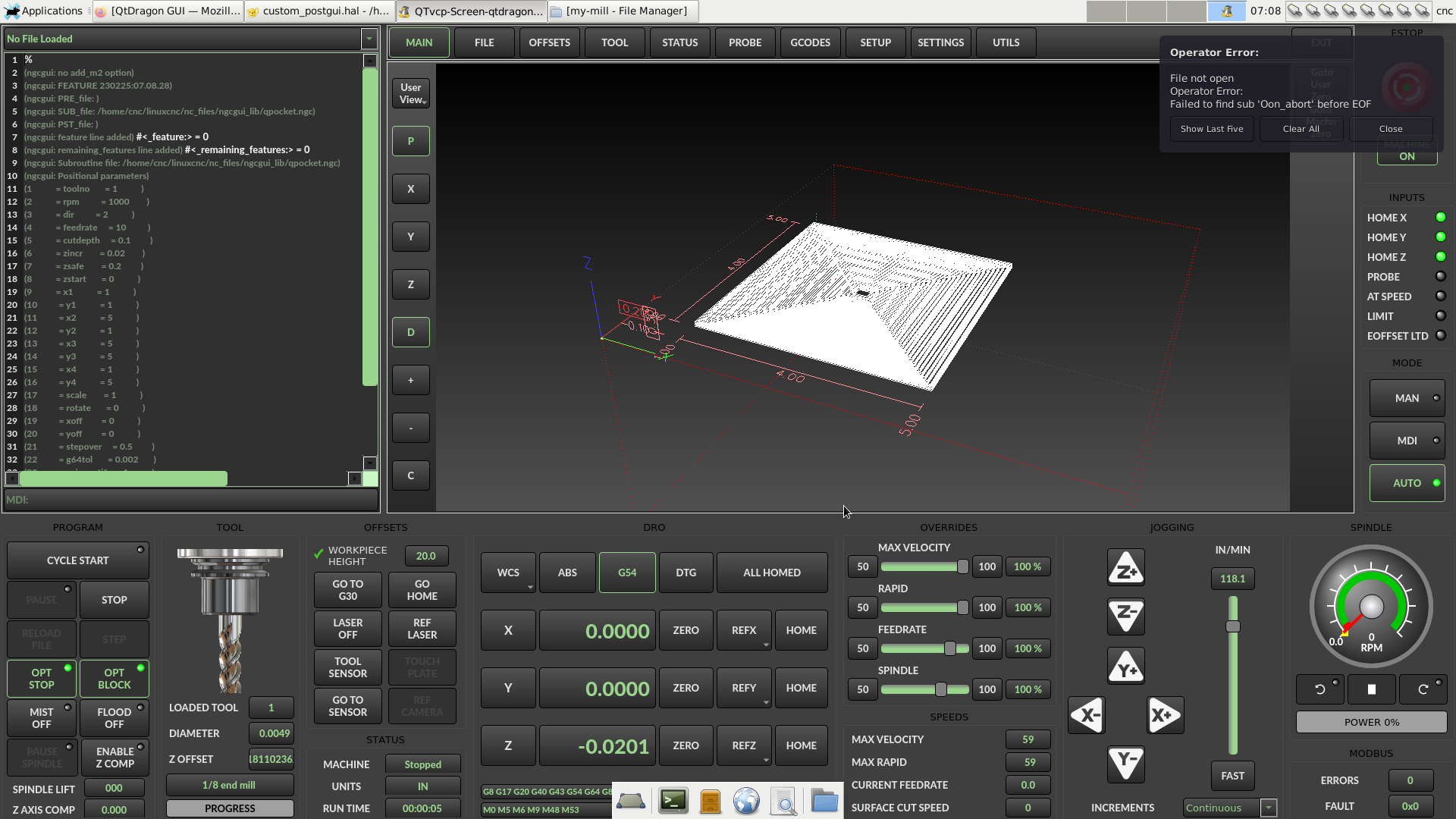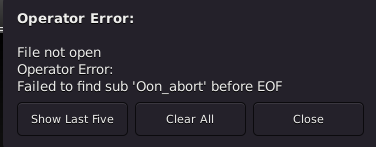NCGGUI and QtDragon
- Dragonick
- Offline
- Senior Member
-

- Posts: 48
- Thank you received: 1
[DISPLAY]
NGCGUI_SUBFILE_PATH = /home/cnc/linuxcnc/nc_files/ngcgui_lib/
[RS274NGC]
SUBROUTINE_PATH = /home/cnc/linuxcnc/nc_files/ngcgui_lib/:~/linuxcnc/nc_files/examples/ngcgui_lib/utilitysubs; \
~/linuxcnc/nc_files/examples/probe/basic_probe/macros:~/linuxcnc/nc_files/examples/remap-subroutines:\
~/linuxcnc/nc_files/examples/ngcgui_lib/remap_lib
The same error still pops up
Please Log in or Create an account to join the conversation.
- cmorley
- Away
- Moderator
-

- Posts: 7252
- Thank you received: 2110
Please Log in or Create an account to join the conversation.
- Dragonick
- Offline
- Senior Member
-

- Posts: 48
- Thank you received: 1
Attachments:
Please Log in or Create an account to join the conversation.
- Roguish
-
 Topic Author
Topic Author
- Offline
- Elite Member
-

- Posts: 297
- Thank you received: 31
you'll get.
Please Log in or Create an account to join the conversation.
- andypugh
-

- Offline
- Moderator
-

- Posts: 19754
- Thank you received: 4586
I suspect that anything after that is likely to be ignored.
Please Log in or Create an account to join the conversation.
- cmorley
- Away
- Moderator
-

- Posts: 7252
- Thank you received: 2110
/home/cnc/linuxcnc/nc_files/ngcgui_lib/
Can you show me what is in that folder?
Please Log in or Create an account to join the conversation.
- cmorley
- Away
- Moderator
-

- Posts: 7252
- Thank you received: 2110
Also use this:
SUBROUTINE_PATH = ~/linuxcnc/nc_files/ngcgui_lib/:~/linuxcnc/nc_files/ngcgui_lib/utilitysubs:~/linuxcnc/nc_files/probe/basic_probe/macros
Please Log in or Create an account to join the conversation.
- Dragonick
- Offline
- Senior Member
-

- Posts: 48
- Thank you received: 1
I have it:
you're right, i've corrected itwait... you have two [RS274NGC] sections. you can only have one.
i changed it but nothing changed. the bug still pops up.SUBROUTINE_PATH = ~/linuxcnc/nc_files/ngcgui_lib/:~/linuxcnc/nc_files/ngcgui_lib/utilitysubs:~/linuxcnc/nc_files/probe/basic_probe/macros
Attachments:
Please Log in or Create an account to join the conversation.
- Dragonick
- Offline
- Senior Member
-

- Posts: 48
- Thank you received: 1
I receive a error:[HAL]
HALFILE = my-mill.hal
HALFILE = custom.hal
POSTGUI_HALFILE = qtdragon_hd_postgui.hal
POSTGUI_HALFILE = qtdragon_hd_debugging.hal
POSTGUI_HALCMD = loadusr qtvcp test_probe
POSTGUI_HALCMD = loadusr qtvcp test_led
POSTGUI_HALCMD = loadusr halmeter
When I leave only:Debug file information:
Note: Using POSIX realtime[QTvcp.QTVCP.QT_ISTAT][[33mWARNING[0m] Invalid message configuration (missing icon) in INI File [DISPLAY] sectioN (qt_istat.py:400)Could not open command file 'qtdragon_hd_postgui.hal'79267958Stopping realtime threadsUnloading hal componentsNote: Using POSIX realtime
starts but I get the following message:[HAL]
HALFILE = my-mill.hal
HALFILE = custom.hallinux
NGCGUI also started to load but still not working.I see the lines but the program itself does not start, and when I press stop, this error pops up
Attachments:
Please Log in or Create an account to join the conversation.
- cmorley
- Away
- Moderator
-

- Posts: 7252
- Thank you received: 2110
linuxcnc.org/docs/2.9/html/gui/qtdragon.html#_abort_detection
The [HAL] section must reflect the actual files you want loaded. The documentation shows sample code, it's not meant to be copied verbatim.
The 'file not open' error I believe is caused by the option to reload the last file on startup.
Since (I assume) there was no loaded file in memory when qtdragon shuts down, it would cause this error.
You can turn off this setting in the settings page or eventually it should fix it's self.
Chris
Please Log in or Create an account to join the conversation.