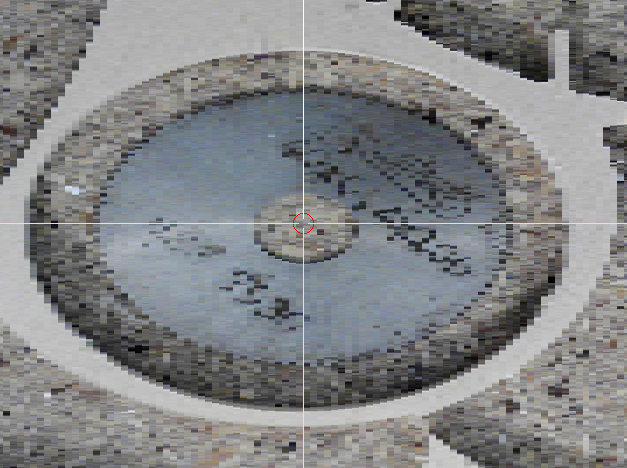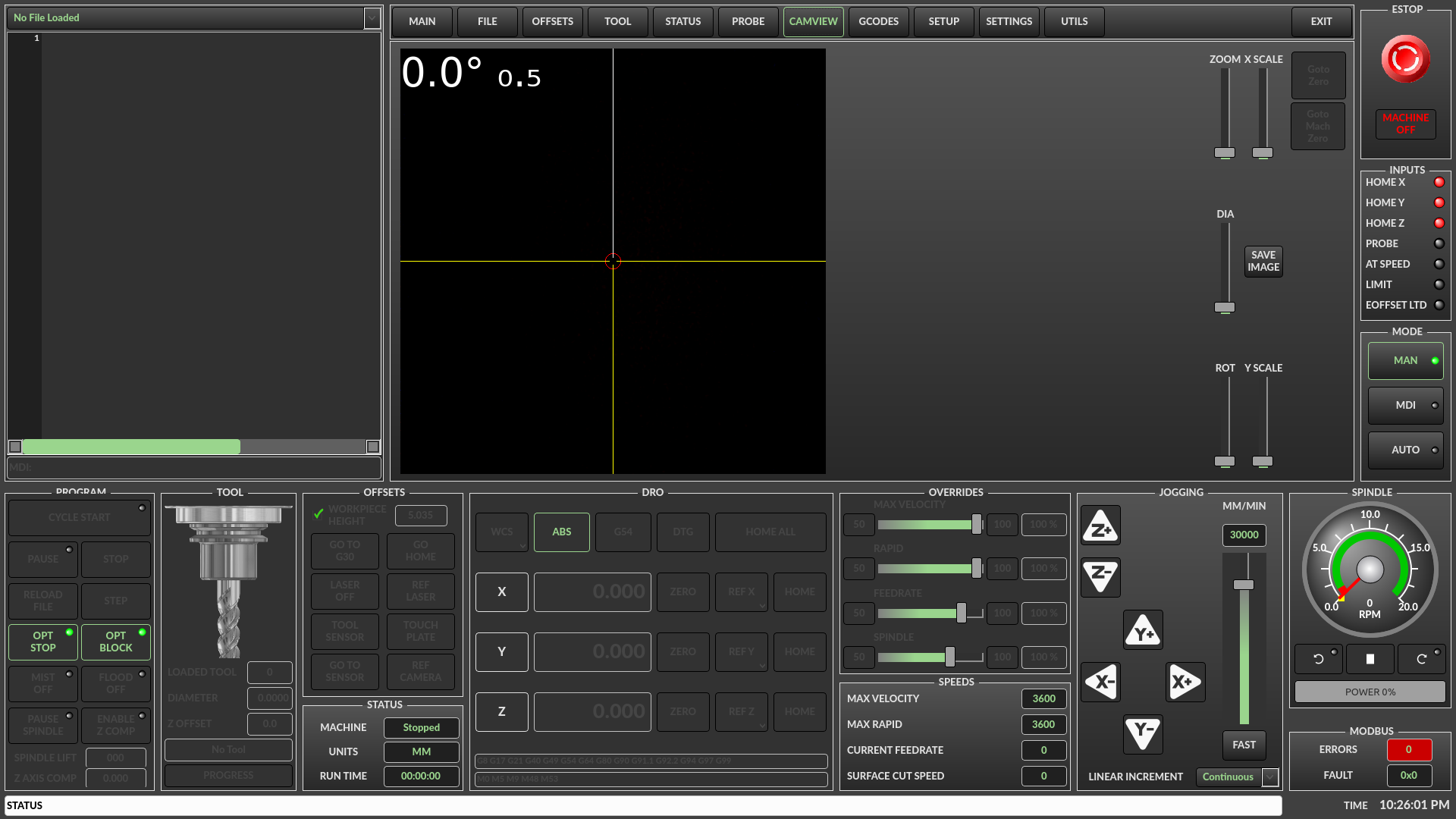Camera configuration
- cmorley
- Offline
- Moderator
-

Less
More
- Posts: 7284
- Thank you received: 2125
31 Dec 2023 19:13 #289442
by cmorley
Replied by cmorley on topic Camera configuration
Glad it is working for you. I will try to get this out on the next update.
Happy New Year!
Happy New Year!
Please Log in or Create an account to join the conversation.
- wusel0464
- Offline
- Senior Member
-

Less
More
- Posts: 71
- Thank you received: 7
01 Jan 2024 10:45 #289464
by wusel0464
Replied by wusel0464 on topic Camera configuration
Hello,
Unfortunately, making the X value smaller doesn't help me, on the contrary it makes the image worse, see appendix.
For now I'll leave it at that, I'll scale up Y, the picture isn't that much worse. Especially since the button strip means that 1.5 on the Y axis is now sufficient again.
Actually, as I understand it, the output window should adapt to the aspect ratio, in my case there would be a black stripe on the right and left.
But the way it is now, you can work well.
Happy and healthy new year to everyone.
Greetings Frank
Unfortunately, making the X value smaller doesn't help me, on the contrary it makes the image worse, see appendix.
For now I'll leave it at that, I'll scale up Y, the picture isn't that much worse. Especially since the button strip means that 1.5 on the Y axis is now sufficient again.
Actually, as I understand it, the output window should adapt to the aspect ratio, in my case there would be a black stripe on the right and left.
But the way it is now, you can work well.
Happy and healthy new year to everyone.
Greetings Frank
Attachments:
The following user(s) said Thank You: tommylight
Please Log in or Create an account to join the conversation.
- cmorley
- Offline
- Moderator
-

Less
More
- Posts: 7284
- Thank you received: 2125
18 Jan 2024 06:02 #290992
by cmorley
Replied by cmorley on topic Camera configuration
I was think again about what you said about the image being stretched.
Here is another modified handler file that sets the width of the image in qtdragon_hd's tab.
I bet this is actually what you wanted and has better image quality.
Of course you must rename the file.
Here is another modified handler file that sets the width of the image in qtdragon_hd's tab.
I bet this is actually what you wanted and has better image quality.
Of course you must rename the file.
Please Log in or Create an account to join the conversation.
- wusel0464
- Offline
- Senior Member
-

Less
More
- Posts: 71
- Thank you received: 7
23 Jan 2024 19:09 #291447
by wusel0464
Replied by wusel0464 on topic Camera configuration
Hello,
Thanks a lot for your efforts.
I'll test it soon, unfortunately I was busy with the virus for a few days but I won.
I've been trying to get used to Python for the last few days, but I have no connection to it, so I'm staring at it like a pig in a clock.
I still have a dream that the camera could be used to recreate some of the functions of the probe screen.
Many greetings, Frank
Thanks a lot for your efforts.
I'll test it soon, unfortunately I was busy with the virus for a few days but I won.
I've been trying to get used to Python for the last few days, but I have no connection to it, so I'm staring at it like a pig in a clock.
I still have a dream that the camera could be used to recreate some of the functions of the probe screen.
Many greetings, Frank
Please Log in or Create an account to join the conversation.
- cmorley
- Offline
- Moderator
-

Less
More
- Posts: 7284
- Thank you received: 2125
24 Jan 2024 05:56 #291489
by cmorley
Replied by cmorley on topic Camera configuration
in the 2.9.3 release the camera image will always be square. which should help with aspect problem.
Please Log in or Create an account to join the conversation.
- wusel0464
- Offline
- Senior Member
-

Less
More
- Posts: 71
- Thank you received: 7
24 Jan 2024 15:34 - 24 Jan 2024 15:49 #291529
by wusel0464
Replied by wusel0464 on topic Camera configuration
Hello,
I don't think that simply restricting it to square will improve the situation.
In normal QTDragon you can change the size of the window and when you make it smaller the image is compressed until, for example in my case, the circle is round. I think it's easier to adjust a variable that is perhaps stored in the INI, where you can determine the value once. You only touch it again when you change the camera. The current version only returns round circles when I use the camview_widget.py they sent and now scale x instead of y.
As it is now, I would row back because I think it could cause problems for more users.
Attached are pictures with directly after today's update without any customization and the one with round circles is with the modified camview_widget.py from them.
I just found a Python script to find out the resolution of my camera. If everything is recognized correctly it is 1600x1200 pixels.
Thank you and best regards, Frank.
I don't think that simply restricting it to square will improve the situation.
In normal QTDragon you can change the size of the window and when you make it smaller the image is compressed until, for example in my case, the circle is round. I think it's easier to adjust a variable that is perhaps stored in the INI, where you can determine the value once. You only touch it again when you change the camera. The current version only returns round circles when I use the camview_widget.py they sent and now scale x instead of y.
As it is now, I would row back because I think it could cause problems for more users.
Attached are pictures with directly after today's update without any customization and the one with round circles is with the modified camview_widget.py from them.
I just found a Python script to find out the resolution of my camera. If everything is recognized correctly it is 1600x1200 pixels.
Thank you and best regards, Frank.
Last edit: 24 Jan 2024 15:49 by wusel0464.
Please Log in or Create an account to join the conversation.
- cmorley
- Offline
- Moderator
-

Less
More
- Posts: 7284
- Thank you received: 2125
25 Jan 2024 06:27 #291577
by cmorley
Replied by cmorley on topic Camera configuration
Attachments:
Please Log in or Create an account to join the conversation.
- wusel0464
- Offline
- Senior Member
-

Less
More
- Posts: 71
- Thank you received: 7
25 Jan 2024 16:32 - 25 Jan 2024 19:28 #291610
by wusel0464
Replied by wusel0464 on topic Camera configuration
Hello,
that looks very appealing.
Thank you very much for the effort you put in for me.
If the question were, does it make sense to actually install the controllers? That makes it easier to find the right values, but the whole process is only rarely needed once. Once you've found the value, it's actually done.
In this regard, it would be good to know what other users think about it.
I'm actually of the opinion that user interfaces should be kept slim if possible, as long as it doesn't impair usability.
For my part, I wouldn't have a problem if I had a section in the INI that contains these values, as long as it survives the updates.
I just looked at the aspect ratio again.
My camera has 1600x1200 pixels, which corresponds to a ratio of 4:3. This means that the image is slightly wider than it is tall (exactly a factor of 1.3333).
As I understand it, that's what it would mean for a square display. The image is either compressed (oval) when using all pixels in X or so that the circle remains round, pixels on the right and left have to be cut off.
Kind regards, Frank.
that looks very appealing.
Thank you very much for the effort you put in for me.
If the question were, does it make sense to actually install the controllers? That makes it easier to find the right values, but the whole process is only rarely needed once. Once you've found the value, it's actually done.
In this regard, it would be good to know what other users think about it.
I'm actually of the opinion that user interfaces should be kept slim if possible, as long as it doesn't impair usability.
For my part, I wouldn't have a problem if I had a section in the INI that contains these values, as long as it survives the updates.
I just looked at the aspect ratio again.
My camera has 1600x1200 pixels, which corresponds to a ratio of 4:3. This means that the image is slightly wider than it is tall (exactly a factor of 1.3333).
As I understand it, that's what it would mean for a square display. The image is either compressed (oval) when using all pixels in X or so that the circle remains round, pixels on the right and left have to be cut off.
Kind regards, Frank.
Last edit: 25 Jan 2024 19:28 by wusel0464.
Please Log in or Create an account to join the conversation.
- cmorley
- Offline
- Moderator
-

Less
More
- Posts: 7284
- Thank you received: 2125
26 Jan 2024 03:47 #291642
by cmorley
Replied by cmorley on topic Camera configuration
Yes I see your point - it's cluttered.
I could just add the scale settings to the preference file. Editing that is fairly easy a bit of trial and error.
Maybe that is best for 2.9 and see what other users ask for.
I could just add the scale settings to the preference file. Editing that is fairly easy a bit of trial and error.
Maybe that is best for 2.9 and see what other users ask for.
Please Log in or Create an account to join the conversation.
- cmorley
- Offline
- Moderator
-

Less
More
- Posts: 7284
- Thank you received: 2125
27 Jan 2024 00:31 #291702
by cmorley
Replied by cmorley on topic Camera configuration
Ok I pushed another change that looks in the preference file for:
[CUSTOM_FORM_ENTRIES]
Camview xscale = 100
Camview yscale = 100
These are in percent.
You can only edit the preference file when qtdragon is _not_ running.
When it is next loaded it will use the new settings.
Chris
[CUSTOM_FORM_ENTRIES]
Camview xscale = 100
Camview yscale = 100
These are in percent.
You can only edit the preference file when qtdragon is _not_ running.
When it is next loaded it will use the new settings.
Chris
Please Log in or Create an account to join the conversation.
Moderators: cmorley
Time to create page: 0.294 seconds