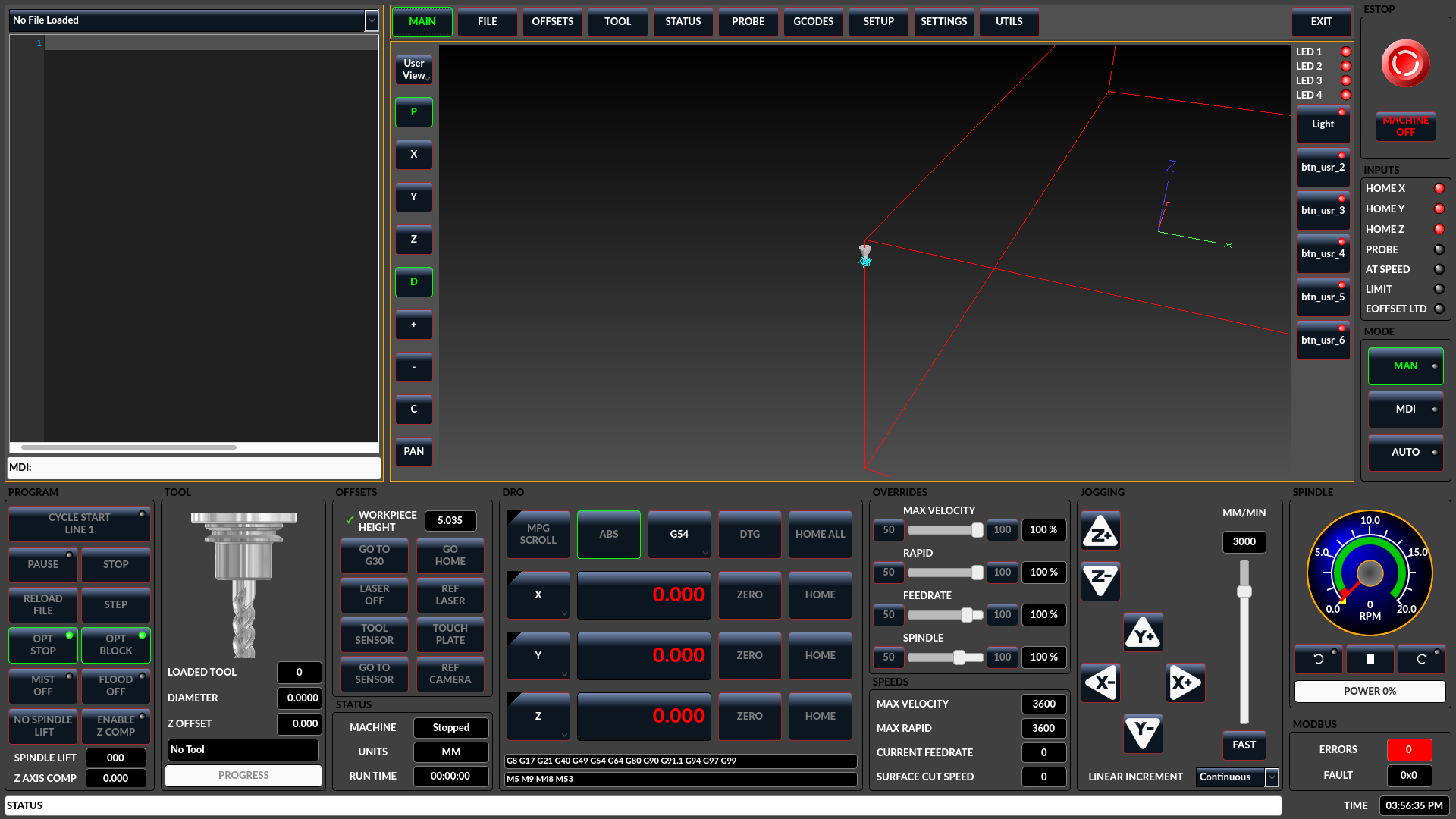qtdragon additonal buttons
- jyeomans
- Offline
- Junior Member
-

Less
More
- Posts: 24
- Thank you received: 0
14 Dec 2024 04:08 #316622
by jyeomans
qtdragon additonal buttons was created by jyeomans
Hello
i have been using qt dragon HD and like it.
i would like to add some buttons to my screen and was looking for the directions or a resourct to help me.
i have three things i want to add.
i have a work light
a spindle light
and a relay that switches between my prob in put and my tool setter. both the tool setter and probe are normaly closed. seamed like the best way to do it.
i could put them on a tab or in utilitys. but still a littel unclear on how to do that.
thanks for the help.
i have been using qt dragon HD and like it.
i would like to add some buttons to my screen and was looking for the directions or a resourct to help me.
i have three things i want to add.
i have a work light
a spindle light
and a relay that switches between my prob in put and my tool setter. both the tool setter and probe are normaly closed. seamed like the best way to do it.
i could put them on a tab or in utilitys. but still a littel unclear on how to do that.
thanks for the help.
Please Log in or Create an account to join the conversation.
- cmorley
- Offline
- Moderator
-

Less
More
- Posts: 7273
- Thank you received: 2115
14 Dec 2024 23:58 #316680
by cmorley
Replied by cmorley on topic qtdragon additonal buttons
Attachments:
The following user(s) said Thank You: tommylight, besriworld, Muftijaja
Please Log in or Create an account to join the conversation.
- jyeomans
- Offline
- Junior Member
-

Less
More
- Posts: 24
- Thank you received: 0
15 Dec 2024 21:30 #316715
by jyeomans
Replied by jyeomans on topic qtdragon additonal buttons
I wanted to make my own user tab for them. But I’m unclear how to do that, and I’m unsure whether you can use a user tab well while the machine is running in auto. I haven’t tried yet.
I was going to add them to the user buttons. But I’ve used up most of them at this point.
Down the road, I also want to learn some other things. I’m adding pneumatics to my CNC to run some hold-downs, as well as an air blast.
I had the idea to add a pressure gauge to the system so I could set the machine to pause if there was a loss in air pressure, assuming that would cause me to lose a hold-down.
I was going to add them to the user buttons. But I’ve used up most of them at this point.
Down the road, I also want to learn some other things. I’m adding pneumatics to my CNC to run some hold-downs, as well as an air blast.
I had the idea to add a pressure gauge to the system so I could set the machine to pause if there was a loss in air pressure, assuming that would cause me to lose a hold-down.
Please Log in or Create an account to join the conversation.
- cmorley
- Offline
- Moderator
-

Less
More
- Posts: 7273
- Thank you received: 2115
17 Dec 2024 02:38 #316829
by cmorley
Replied by cmorley on topic qtdragon additonal buttons
Did you see this:
linuxcnc.org/docs/devel/html/gui/qtvcp.h..._sheet_custom_screen
Panels are mostly the same process.
Chris
linuxcnc.org/docs/devel/html/gui/qtvcp.h..._sheet_custom_screen
Panels are mostly the same process.
Chris
Please Log in or Create an account to join the conversation.
- jyeomans
- Offline
- Junior Member
-

Less
More
- Posts: 24
- Thank you received: 0
17 Dec 2024 15:25 #316869
by jyeomans
Replied by jyeomans on topic qtdragon additonal buttons
No i dont think i saw this page. i saw one simular but i don't rember seeing the Build A Simple Clean-sheet Custom Screen
thanks i will have a read through it.
thanks i will have a read through it.
Please Log in or Create an account to join the conversation.
- cmorley
- Offline
- Moderator
-

Less
More
- Posts: 7273
- Thank you received: 2115
18 Dec 2024 05:00 #316906
by cmorley
Replied by cmorley on topic qtdragon additonal buttons
It's pretty skimpy on detail. Ask questions here and I'll try to help and maybe add docs for next time.
Please Log in or Create an account to join the conversation.
- Muftijaja
- Offline
- Premium Member
-

Less
More
- Posts: 100
- Thank you received: 3
02 Jan 2025 21:04 #317883
by Muftijaja
Replied by Muftijaja on topic qtdragon additonal buttons
cmorley, that screen looks very good! Would you share this with me? How can i install it, I am running that normal QTDragon for a while and was missing some of the buttons integrated here.
Thanks in advance!
Thanks in advance!
Please Log in or Create an account to join the conversation.
- cmorley
- Offline
- Moderator
-

Less
More
- Posts: 7273
- Thank you received: 2115
04 Jan 2025 01:44 #318004
by cmorley
Replied by cmorley on topic qtdragon additonal buttons
The screen shown is a modded qtdragon_hd so requires a larger monitor.
I can't find the original topic on the forum here, but I do have a copy of the .ui file
You would put this file in YOUR_CONFIG_FOLDER/qtvcp/screens/qtdragon_hd/qtdragon_hd.ui
I can't find the original topic on the forum here, but I do have a copy of the .ui file
You would put this file in YOUR_CONFIG_FOLDER/qtvcp/screens/qtdragon_hd/qtdragon_hd.ui
The following user(s) said Thank You: Muftijaja
Please Log in or Create an account to join the conversation.
- Muftijaja
- Offline
- Premium Member
-

Less
More
- Posts: 100
- Thank you received: 3
04 Jan 2025 12:49 #318058
by Muftijaja
Replied by Muftijaja on topic qtdragon additonal buttons
Thanks very much, cmorley! I will check it out asap.
Please Log in or Create an account to join the conversation.
- Mr. Mass
-

- Offline
- Senior Member
-

Less
More
- Posts: 60
- Thank you received: 36
25 Jan 2025 08:42 #319806
by Mr. Mass
Replied by Mr. Mass on topic qtdragon additonal buttons
Tried to install this modified screenset but got a lot of errors. If I understand correctly here I need a modified handler.py file too?
Attachments:
Please Log in or Create an account to join the conversation.
Moderators: cmorley
Time to create page: 0.117 seconds