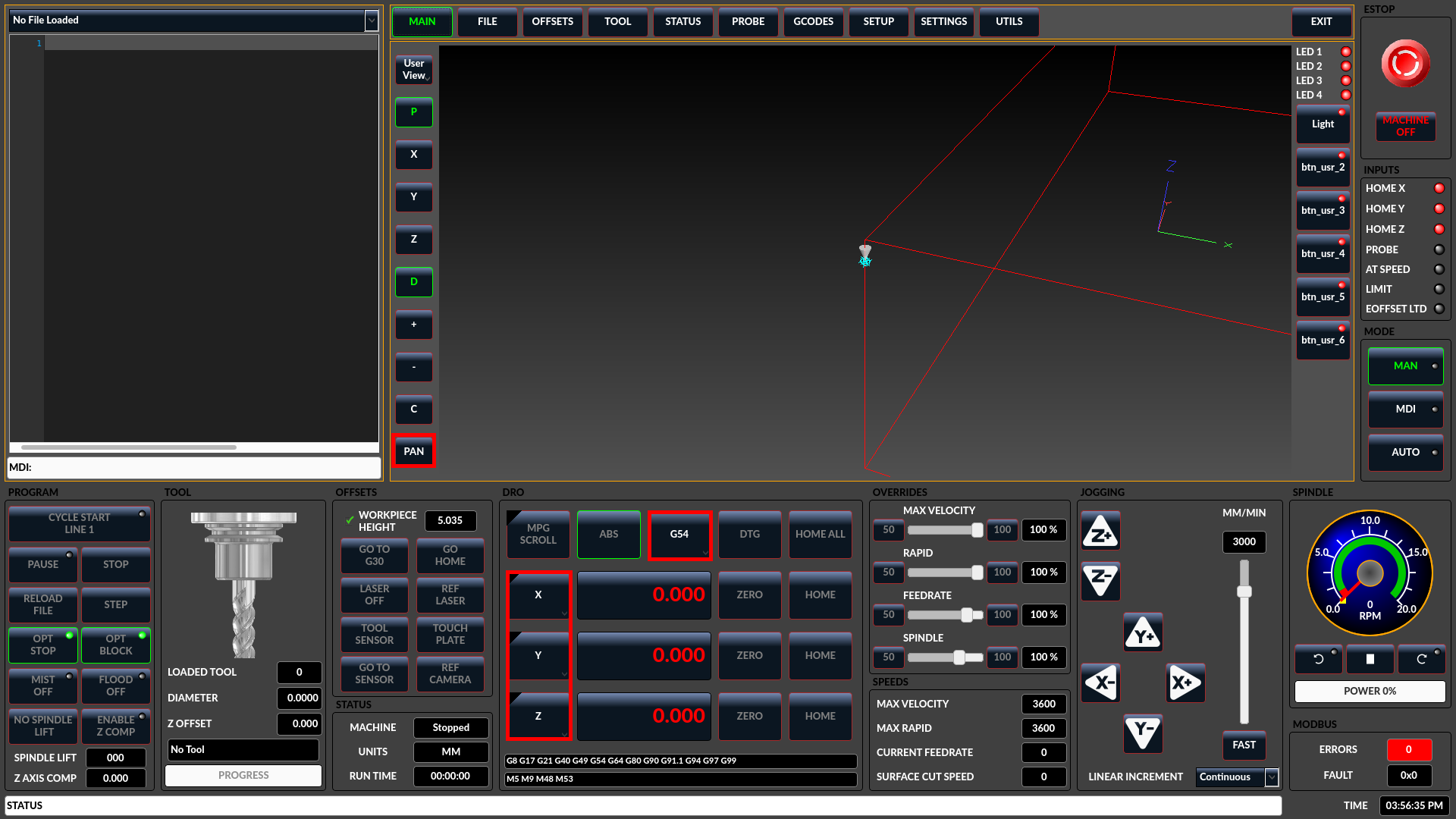qtdragon additonal buttons
- cmorley
- Offline
- Moderator
-

Less
More
- Posts: 7259
- Thank you received: 2112
25 Jan 2025 21:08 #319848
by cmorley
Replied by cmorley on topic qtdragon additonal buttons
try this one.
Please Log in or Create an account to join the conversation.
- Mr. Mass
-

- Offline
- Senior Member
-

Less
More
- Posts: 60
- Thank you received: 36
26 Jan 2025 06:57 #319872
by Mr. Mass
Replied by Mr. Mass on topic qtdragon additonal buttons
Tried this one, unfortunately same errors.
Attachments:
Please Log in or Create an account to join the conversation.
- cmorley
- Offline
- Moderator
-

Less
More
- Posts: 7259
- Thank you received: 2112
26 Jan 2025 13:59 #319885
by cmorley
Replied by cmorley on topic qtdragon additonal buttons
Oh you are using 2.9.3 I'll ret again tonight.
Please Log in or Create an account to join the conversation.
- cmorley
- Offline
- Moderator
-

Less
More
- Posts: 7259
- Thank you received: 2112
27 Jan 2025 04:11 #319928
by cmorley
Replied by cmorley on topic qtdragon additonal buttons
Third times the charm? for 2.9 version:
Please Log in or Create an account to join the conversation.
- Mr. Mass
-

- Offline
- Senior Member
-

Less
More
- Posts: 60
- Thank you received: 36
27 Jan 2025 07:59 #319935
by Mr. Mass
Replied by Mr. Mass on topic qtdragon additonal buttons
It work, thank you!
A few questions:
1 - no “pan” button, I think it was supposed to rotate the preview as when the right mouse button is pressed? It was very good if yes, lacks such a possibility if only to use touchscreen.
2 - if I understood correctly in QT designer “DRO” buttons X, Y and Z should call separately the “calculator” window to be able to set coordinates manually? One more function I would like to have.
3 - coordinate selection button G54 combined with WCS? It would be good too, I get confused in them from time to time.
Can this all be enabled in 2.9 version or these features are only available in 2.10?
A few questions:
1 - no “pan” button, I think it was supposed to rotate the preview as when the right mouse button is pressed? It was very good if yes, lacks such a possibility if only to use touchscreen.
2 - if I understood correctly in QT designer “DRO” buttons X, Y and Z should call separately the “calculator” window to be able to set coordinates manually? One more function I would like to have.
3 - coordinate selection button G54 combined with WCS? It would be good too, I get confused in them from time to time.
Can this all be enabled in 2.9 version or these features are only available in 2.10?
Attachments:
Please Log in or Create an account to join the conversation.
- cmorley
- Offline
- Moderator
-

Less
More
- Posts: 7259
- Thank you received: 2112
30 Jan 2025 07:08 #320137
by cmorley
Replied by cmorley on topic qtdragon additonal buttons
Sorry for late comment.
1) the missing pan button is a mistake. It can be fixed
2) In master the axes selction buttons and DRO display can be clicked to set different things.
in 2.9 there is a REF button and a ZERO button. This can not easily be changed.
3) Probably could be done in 2.9
1) the missing pan button is a mistake. It can be fixed
2) In master the axes selction buttons and DRO display can be clicked to set different things.
in 2.9 there is a REF button and a ZERO button. This can not easily be changed.
3) Probably could be done in 2.9
The following user(s) said Thank You: tommylight
Please Log in or Create an account to join the conversation.
- Mr. Mass
-

- Offline
- Senior Member
-

Less
More
- Posts: 60
- Thank you received: 36
31 Jan 2025 07:03 #320211
by Mr. Mass
Replied by Mr. Mass on topic qtdragon additonal buttons
Thank for answers.
Any chance of adding these pan and G54 buttons to this screenset?
About the REF button. The drop down menu of this button is good for mouse, but very not convenient for touchscreen. So I want to try to modify the GUI a little bit for great convenience. Ideally to be able to get by with only one touchscreen without keyboard or mouse. I have a project for a small desktop 5-axis machine and it would look great with only one touchscreen monitor, no physical buttons or keyboard/mouse.
Any chance of adding these pan and G54 buttons to this screenset?
About the REF button. The drop down menu of this button is good for mouse, but very not convenient for touchscreen. So I want to try to modify the GUI a little bit for great convenience. Ideally to be able to get by with only one touchscreen without keyboard or mouse. I have a project for a small desktop 5-axis machine and it would look great with only one touchscreen monitor, no physical buttons or keyboard/mouse.
Please Log in or Create an account to join the conversation.
- cmorley
- Offline
- Moderator
-

Less
More
- Posts: 7259
- Thank you received: 2112
01 Feb 2025 08:09 #320304
by cmorley
Replied by cmorley on topic qtdragon additonal buttons
Ok try this both files must be in the folder I described before.
pan/rotate button works and G5x button now will select the DRO to reflect the current user offsets.
As for the REF button - is it that the drop down menu is too small ? It can be enlarged.
Or the Ref button could be changed to just call the calculator for setting the axis (no drop down menu)
(for future reference, this mod is for 2.9 qtdragon_hd)
pan/rotate button works and G5x button now will select the DRO to reflect the current user offsets.
As for the REF button - is it that the drop down menu is too small ? It can be enlarged.
Or the Ref button could be changed to just call the calculator for setting the axis (no drop down menu)
(for future reference, this mod is for 2.9 qtdragon_hd)
Please Log in or Create an account to join the conversation.
- Mr. Mass
-

- Offline
- Senior Member
-

Less
More
- Posts: 60
- Thank you received: 36
01 Feb 2025 15:34 #320328
by Mr. Mass
Replied by Mr. Mass on topic qtdragon additonal buttons
The pan/rotate button works like a charm, thank you very much!
G5x button only show G54, no drop down menu at all. And when the program is running, if you press ABS or DTG button, G54 becomes inactive.
About the REF button - if the calculator window will be called - that would be very handy.
Btw, if there is a way for the G5x button to also call something like a calculator with big buttons, that would be perfect!
G5x button only show G54, no drop down menu at all. And when the program is running, if you press ABS or DTG button, G54 becomes inactive.
About the REF button - if the calculator window will be called - that would be very handy.
Btw, if there is a way for the G5x button to also call something like a calculator with big buttons, that would be perfect!
Please Log in or Create an account to join the conversation.
- cmorley
- Offline
- Moderator
-

Less
More
- Posts: 7259
- Thank you received: 2112
01 Feb 2025 16:35 #320332
by cmorley
Replied by cmorley on topic qtdragon additonal buttons
Press and hold the G54 button, the menu will show.
I don;t understand how you would use a pop up calculator for the G5x button - can you explain?
I don;t understand how you would use a pop up calculator for the G5x button - can you explain?
Please Log in or Create an account to join the conversation.
Moderators: cmorley
Time to create page: 0.134 seconds