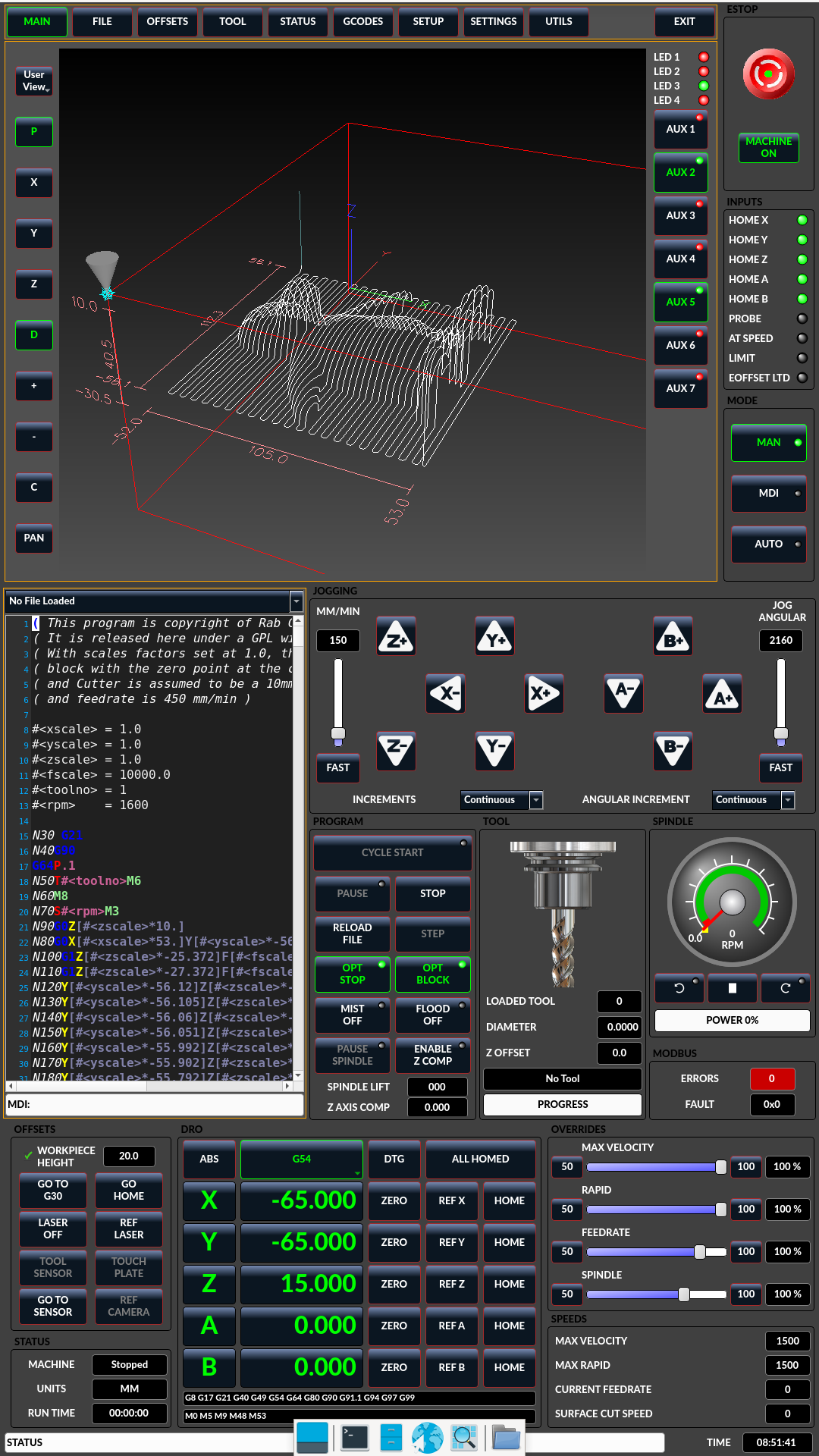qtdragon additonal buttons
- Mr. Mass
-

- Offline
- Senior Member
-

Less
More
- Posts: 60
- Thank you received: 36
07 Feb 2025 04:39 #320879
by Mr. Mass
Replied by Mr. Mass on topic qtdragon additonal buttons
I was unclear, I meant how to increase the font size in those menus.
Please Log in or Create an account to join the conversation.
- cmorley
- Offline
- Moderator
-

Less
More
- Posts: 7273
- Thank you received: 2115
07 Feb 2025 07:56 #320890
by cmorley
Replied by cmorley on topic qtdragon additonal buttons
Look for something like:QComboBox {
font: 10pt "Lato Heavy";
set the 10pt bigger
font: 10pt "Lato Heavy";
set the 10pt bigger
The following user(s) said Thank You: Mr. Mass
Please Log in or Create an account to join the conversation.
- Mr. Mass
-

- Offline
- Senior Member
-

Less
More
- Posts: 60
- Thank you received: 36
07 Feb 2025 08:51 #320894
by Mr. Mass
Replied by Mr. Mass on topic qtdragon additonal buttons
The following user(s) said Thank You: tommylight, Aciera, jyeomans
Please Log in or Create an account to join the conversation.
- jyeomans
- Offline
- Junior Member
-

Less
More
- Posts: 24
- Thank you received: 0
02 Mar 2025 02:16 #322984
by jyeomans
Replied by jyeomans on topic qtdragon additonal buttons
Oh, Man i just rebuilt my cnc and I wanted to rebuild the screen for portrait.
But I have been trying to learn qtdesigner. And just have not had the time to give to the project. this is wonderful!
But I have been trying to learn qtdesigner. And just have not had the time to give to the project. this is wonderful!
Please Log in or Create an account to join the conversation.
- jyeomans
- Offline
- Junior Member
-

Less
More
- Posts: 24
- Thank you received: 0
04 Mar 2025 01:54 #323117
by jyeomans
Replied by jyeomans on topic qtdragon additonal buttons
im sorry if this is a dumb question how do i implement this
i have downloaded the qtdragon_hd_vertical.ui.
how do i load i up.
i have downloaded the qtdragon_hd_vertical.ui.
how do i load i up.
Please Log in or Create an account to join the conversation.
- Mr. Mass
-

- Offline
- Senior Member
-

Less
More
- Posts: 60
- Thank you received: 36
04 Mar 2025 07:46 #323131
by Mr. Mass
Replied by Mr. Mass on topic qtdragon additonal buttons
In terminal "qtvcp copy", check "qtdragon_hd", name "qtdragon_hd_vertical" for your case, then ask you to create folders, agree, ask for copy, agree also. Now in your home folder will be qtvcp/screen/qtdragon_hd_vertical. Copy and replace qtdragon_hd_vertical.ui from this topic and replace/rename handler file from here - forum.linuxcnc.org/qtvcp/54731-qtdragon-...tons?start=20#320578
In your .ini file replace DISPLAY = qtvcp qtdragon_hd_vertical
In your .ini file replace DISPLAY = qtvcp qtdragon_hd_vertical
Please Log in or Create an account to join the conversation.
- jyeomans
- Offline
- Junior Member
-

Less
More
- Posts: 24
- Thank you received: 0
04 Mar 2025 19:16 #323170
by jyeomans
Replied by jyeomans on topic qtdragon additonal buttons
thanks i will give this a try tonight.
i did not know ther was a "qtvcp copy" tool
i duplacated the directory and replaced the ui fie and renamed one ot two others.
that obiously did not work.
thanks for your help.
i did not know ther was a "qtvcp copy" tool
i duplacated the directory and replaced the ui fie and renamed one ot two others.
that obiously did not work.
thanks for your help.
Please Log in or Create an account to join the conversation.
Moderators: cmorley
Time to create page: 0.112 seconds