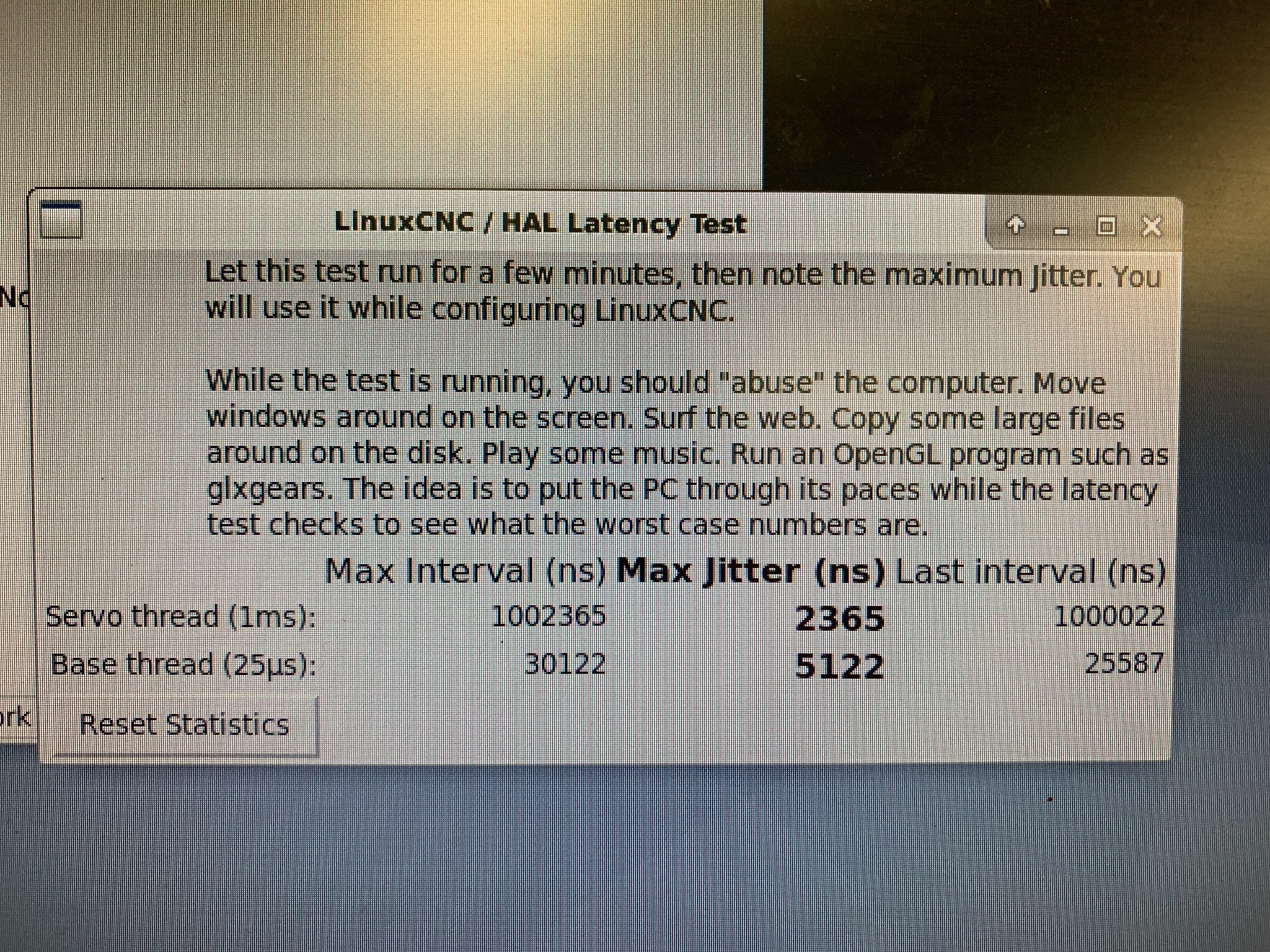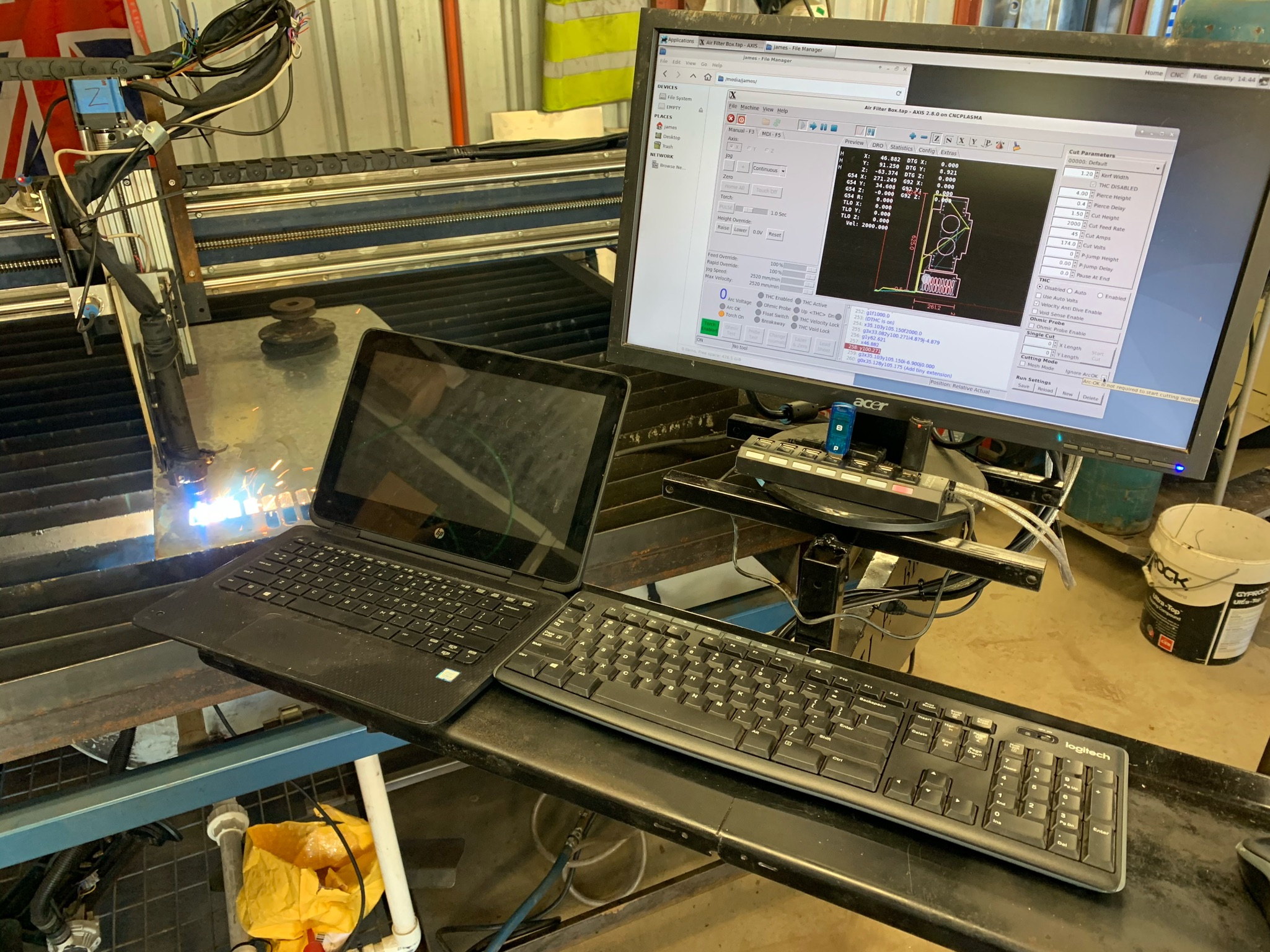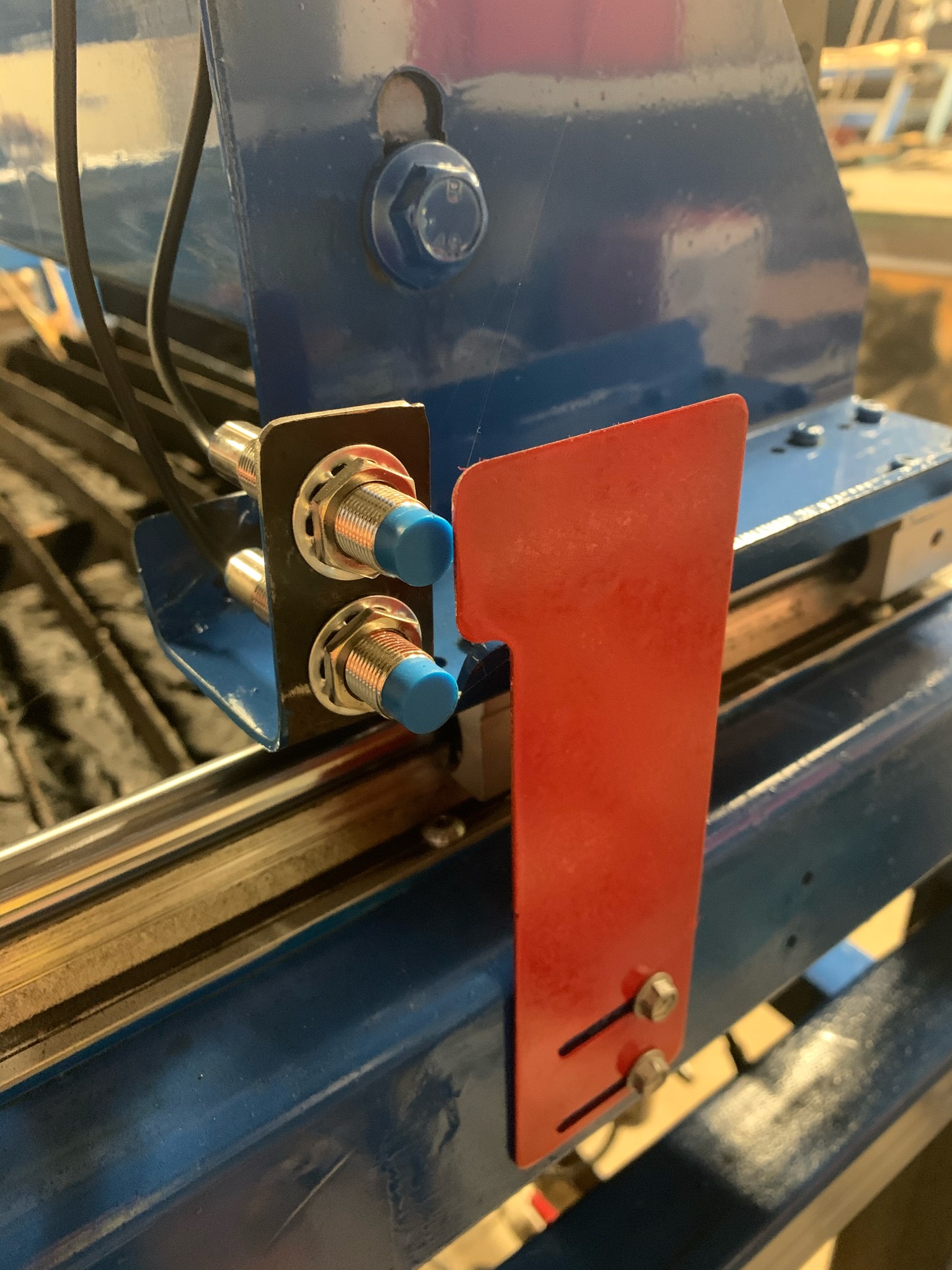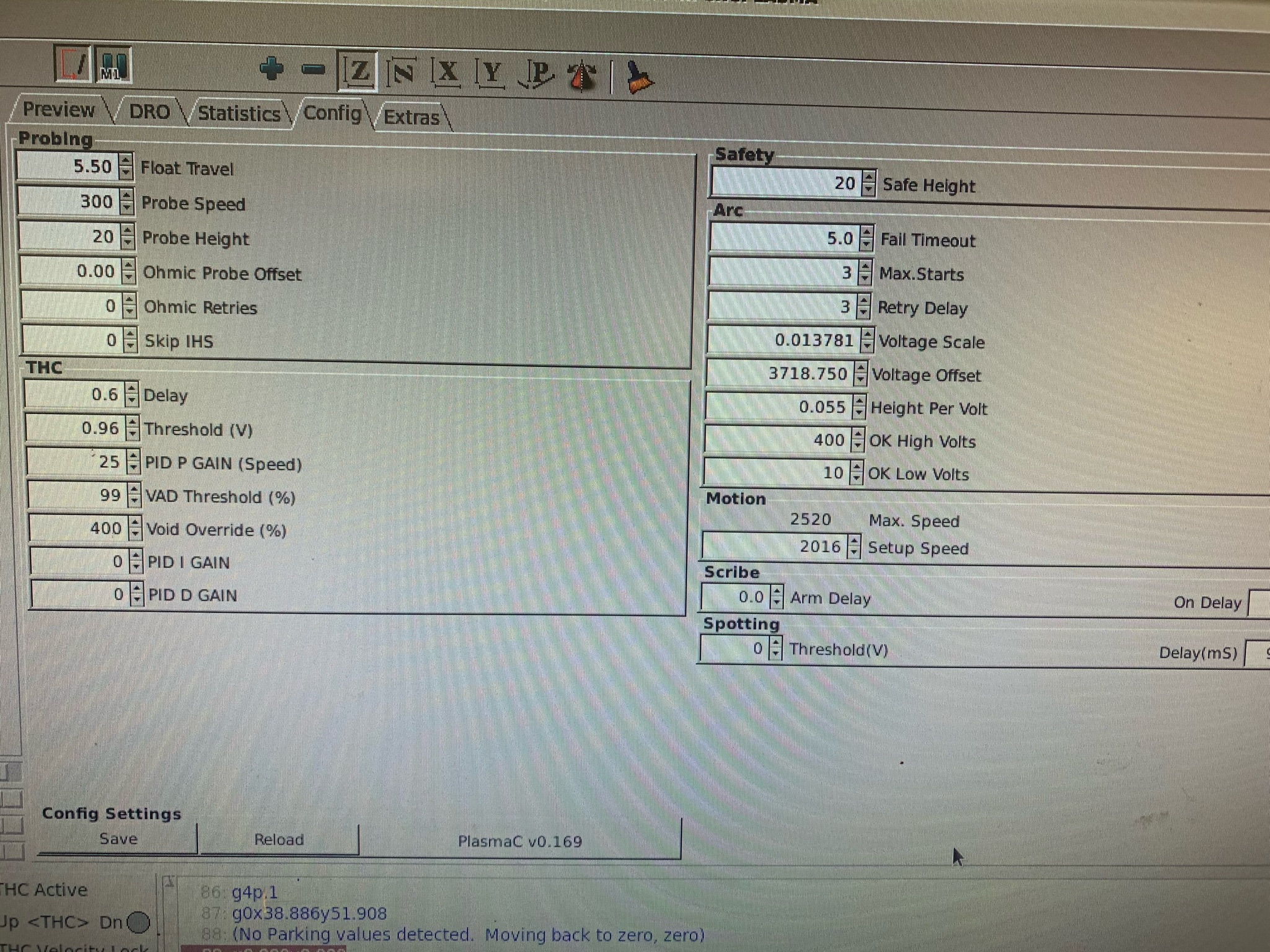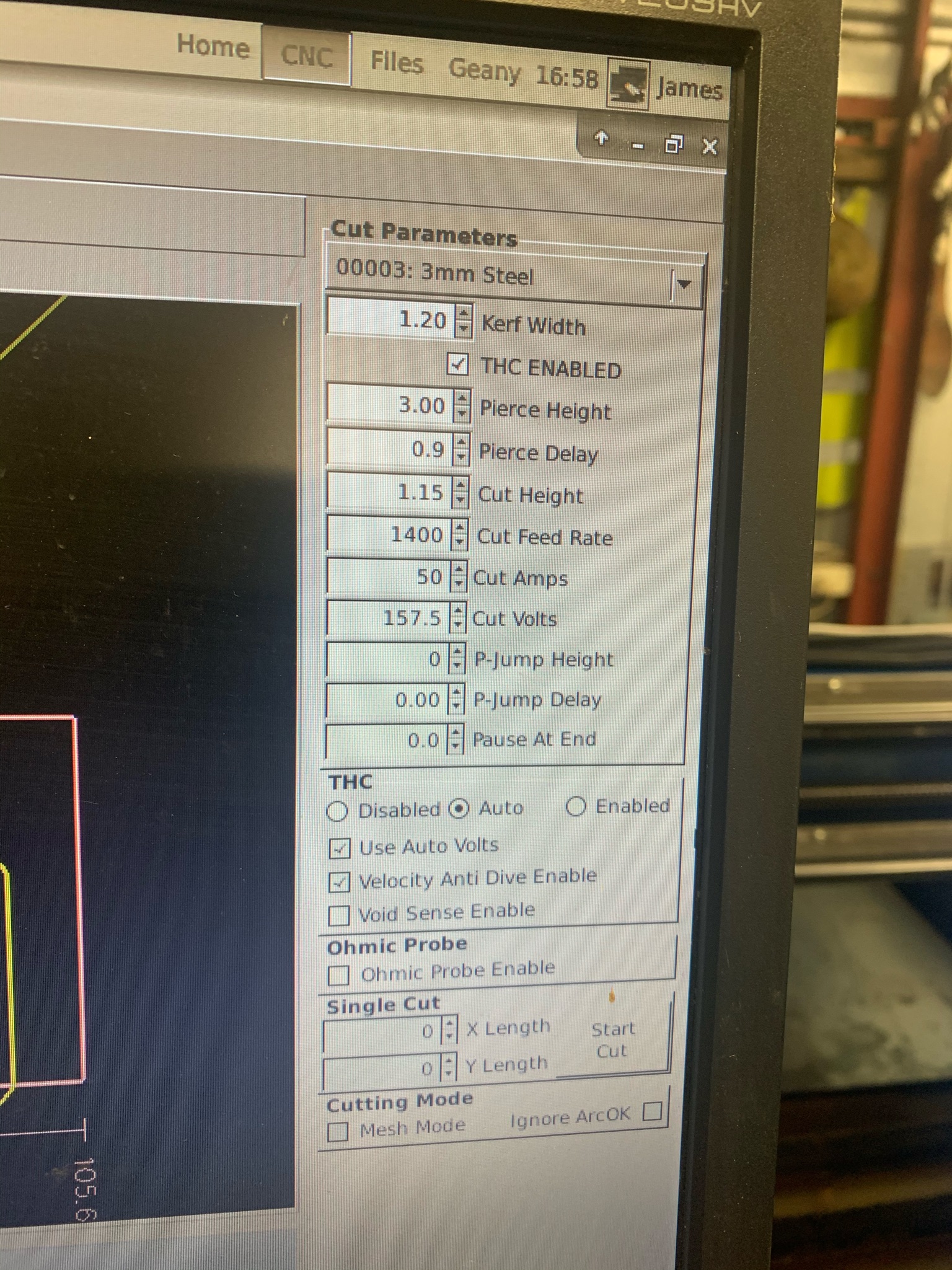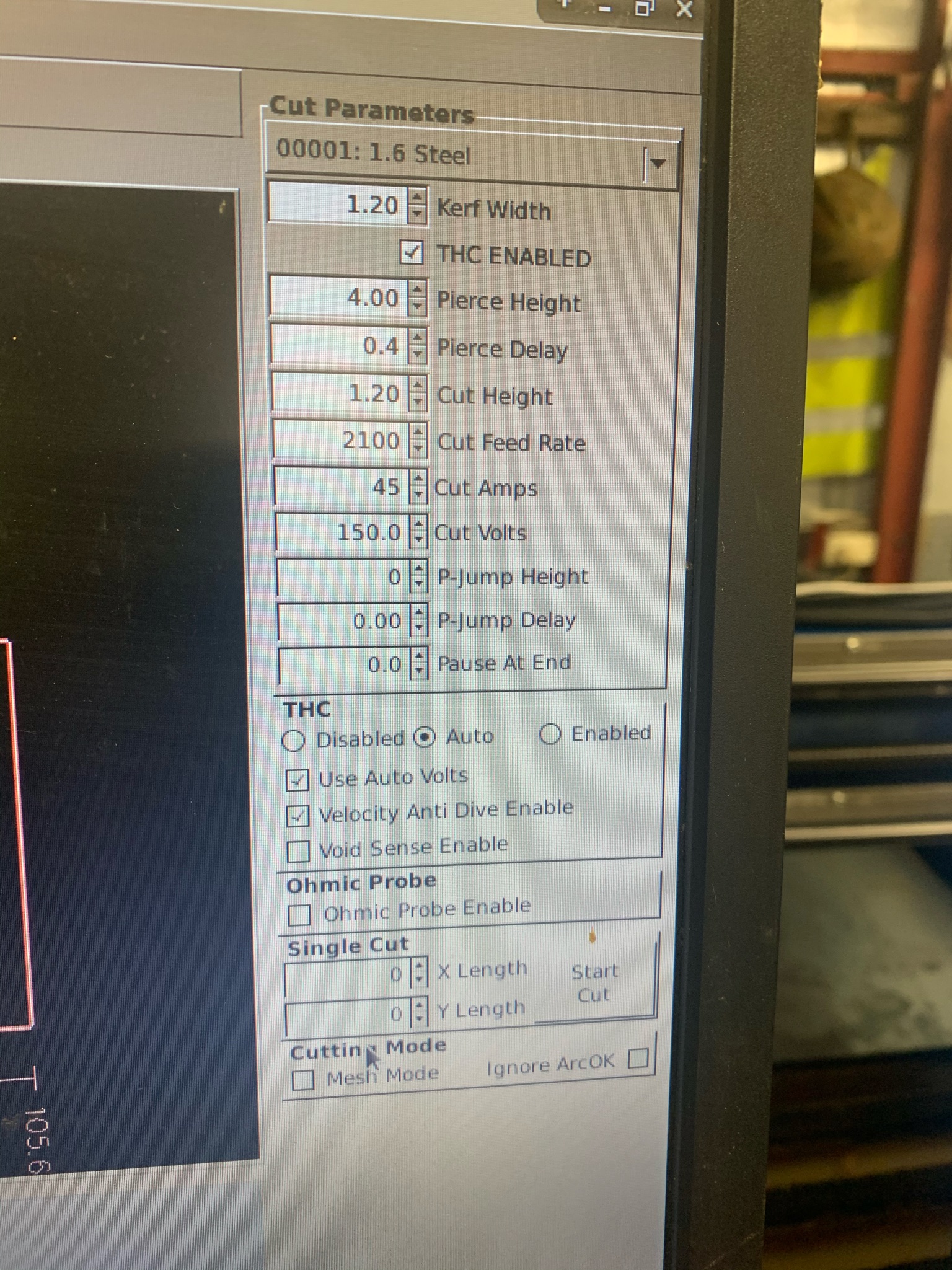Homemade, cheap, plasma CNC
- RNJFAB
- Offline
- Elite Member
-

Less
More
- Posts: 244
- Thank you received: 54
30 Apr 2021 22:33 #207498
by RNJFAB
Replied by RNJFAB on topic Homemade, cheap, plasma CNC
Fast forward a few more weeks and I have been reading lots on this forum, like I must have read hundreds of pages on linux and the different GUI and how to change and edit parts of hal and the reality is I now know just enough to get by, I’m no expert, I’m not even good at it, but I can get by. I have watched every video on you tube that has linux in the title !!!!
With the new MESA board in, new PC, load Debian, load LinuxCNC, test all pin connections on board, full movement control. Good start.
Check output, connect relay, run Plasmac. Great.
Cut. Working. Back to a basic machine, running LinuxCNC (PlamaC), cutting steel.
Then its time to try and work through settings again, lots of reviewing of old photo’s to see if I have screen shots of the settings I had worked out to be best for my setup.
I am still working on these settings and throw trying to setup the THCAD into the mix it making the process a bit longer than it was last time. Rod recommended a few resistors to help reduce the raw arc from the plasma to a point where the THCAD could read it, followed by some creative numbers in the settings have me at a point that I am able to have the THC working. It’s not perfect and I still need to get the settings right, but I’m on the right track.
I know there is lots I have missed and I’ll try and fill some of this in later along with more photos of getting setup when I changed over to Linux.
Cheers
With the new MESA board in, new PC, load Debian, load LinuxCNC, test all pin connections on board, full movement control. Good start.
Check output, connect relay, run Plasmac. Great.
Cut. Working. Back to a basic machine, running LinuxCNC (PlamaC), cutting steel.
Then its time to try and work through settings again, lots of reviewing of old photo’s to see if I have screen shots of the settings I had worked out to be best for my setup.
I am still working on these settings and throw trying to setup the THCAD into the mix it making the process a bit longer than it was last time. Rod recommended a few resistors to help reduce the raw arc from the plasma to a point where the THCAD could read it, followed by some creative numbers in the settings have me at a point that I am able to have the THC working. It’s not perfect and I still need to get the settings right, but I’m on the right track.
I know there is lots I have missed and I’ll try and fill some of this in later along with more photos of getting setup when I changed over to Linux.
Cheers
Attachments:
Please Log in or Create an account to join the conversation.
- RNJFAB
- Offline
- Elite Member
-

Less
More
- Posts: 244
- Thank you received: 54
30 Apr 2021 22:38 #207499
by RNJFAB
Replied by RNJFAB on topic Homemade, cheap, plasma CNC
Attachments:
Please Log in or Create an account to join the conversation.
- AgentWD40
-

- Offline
- Platinum Member
-

Less
More
- Posts: 339
- Thank you received: 96
30 Apr 2021 23:17 #207507
by AgentWD40
Replied by AgentWD40 on topic Homemade, cheap, plasma CNC
I can't wait for the next episode!
The following user(s) said Thank You: RNJFAB
Please Log in or Create an account to join the conversation.
- rodw
-

- Offline
- Platinum Member
-

Less
More
- Posts: 11666
- Thank you received: 3930
01 May 2021 06:49 #207525
by rodw
Replied by rodw on topic Homemade, cheap, plasma CNC
Hmm, this shed did look a bit familiar. Glad you are on track now . Your final home and limit switched look great compared to the dodgy ones we rigged up when I was there.
I'm just glad the smoke did not escape while I was on site to be blamed!
I'm just glad the smoke did not escape while I was on site to be blamed!
The following user(s) said Thank You: RNJFAB
Please Log in or Create an account to join the conversation.
- RNJFAB
- Offline
- Elite Member
-

Less
More
- Posts: 244
- Thank you received: 54
02 May 2021 06:40 #207601
by RNJFAB
Replied by RNJFAB on topic Homemade, cheap, plasma CNC
Thanks Guys,
Still working on the fine tuning of the settings, I'll post up where with my settings when I get a chance. It was a mission working through creating the settings from nothing and I still think that I have a fair way to go to improve the cutting.
I spend today working through trying to get the wifi bridge setup in the shed (to no avail). and trying to get sheet cam installed on the CNC pc (with no internet connection - to no avail as well).
Hopefully tomorrow I might get somewhere. In the meantime I did some cutting, tweaking settings between each cut.
Still working on the fine tuning of the settings, I'll post up where with my settings when I get a chance. It was a mission working through creating the settings from nothing and I still think that I have a fair way to go to improve the cutting.
I spend today working through trying to get the wifi bridge setup in the shed (to no avail). and trying to get sheet cam installed on the CNC pc (with no internet connection - to no avail as well).
Hopefully tomorrow I might get somewhere. In the meantime I did some cutting, tweaking settings between each cut.
Attachments:
The following user(s) said Thank You: tommylight
Please Log in or Create an account to join the conversation.
- rodw
-

- Offline
- Platinum Member
-

Less
More
- Posts: 11666
- Thank you received: 3930
02 May 2021 18:04 - 02 May 2021 18:04 #207661
by rodw
Replied by rodw on topic Homemade, cheap, plasma CNC
The best way to build a wifi bridge is with two of these
www.wireless4now.com.au/ubiquiti-2-4ghz-loco-mimo-airmax.html
At the shed end, just connect it to a switch and go from there. You might need to add another wifi access point (or connect it to a router with wifi)
We ran a 800 m link like this for 10 years trouble free.
www.wireless4now.com.au/ubiquiti-2-4ghz-loco-mimo-airmax.html
At the shed end, just connect it to a switch and go from there. You might need to add another wifi access point (or connect it to a router with wifi)
We ran a 800 m link like this for 10 years trouble free.
Last edit: 02 May 2021 18:04 by rodw.
Please Log in or Create an account to join the conversation.
- robertspark
- Offline
- Platinum Member
-

Less
More
- Posts: 915
- Thank you received: 216
02 May 2021 18:33 #207665
by robertspark
that's interesting www.4gon.co.uk/ubiquiti-airmax-nanostation-loco5ac-p-7087.html
I have struggled for years to get a decent network signal in the garage (30m) and have had various homeplug / powerplug adapters.... with intermittent results.
unfortunately the broadband is at the front of the house, and the garage at the rear ..... I've been avoiding running a below ground ethernet cable as it's a pia with tree roots.... but I can probably run a neat external ethernet poe connection to two of those
Replied by robertspark on topic Homemade, cheap, plasma CNC
The best way to build a wifi bridge is with two of these
www.wireless4now.com.au/ubiquiti-2-4ghz-loco-mimo-airmax.html
At the shed end, just connect it to a switch and go from there. You might need to add another wifi access point (or connect it to a router with wifi)
We ran a 800 m link like this for 10 years trouble free.
that's interesting www.4gon.co.uk/ubiquiti-airmax-nanostation-loco5ac-p-7087.html
I have struggled for years to get a decent network signal in the garage (30m) and have had various homeplug / powerplug adapters.... with intermittent results.
unfortunately the broadband is at the front of the house, and the garage at the rear ..... I've been avoiding running a below ground ethernet cable as it's a pia with tree roots.... but I can probably run a neat external ethernet poe connection to two of those
Please Log in or Create an account to join the conversation.
- rodw
-

- Offline
- Platinum Member
-

Less
More
- Posts: 11666
- Thank you received: 3930
02 May 2021 18:51 #207667
by rodw
Replied by rodw on topic Homemade, cheap, plasma CNC
No probably. They just work! For a short leg, you might need to dial the signal strength down. We used a 5G link in some public spectrum not used by run of the mill networks but its a bit busier now for sure! Where James is, its in the bush so the cheaper 2.4 g one will be fine as there will be little contention. Plus he should be able to let other devices use the wifi at the house end.
I just set them up in my office side by side, stuck on one my roof and took one over to my son in law attached to a bit of a mast and we had signal with it leaning up against the wall. Once mounted up we had the full 150 mb available which is faster than our broadband
I just set them up in my office side by side, stuck on one my roof and took one over to my son in law attached to a bit of a mast and we had signal with it leaning up against the wall. Once mounted up we had the full 150 mb available which is faster than our broadband
Please Log in or Create an account to join the conversation.
- RNJFAB
- Offline
- Elite Member
-

Less
More
- Posts: 244
- Thank you received: 54
02 May 2021 21:44 - 02 May 2021 22:40 #207685
by RNJFAB
Replied by RNJFAB on topic Homemade, cheap, plasma CNC
So this is my setup and settings.
MESA 7i96, THCAD10, TB6600 stepper drivers, nema23 motors, Cut50 Plasma.
Plasma connected to the THCAD10 with raw arc through 1K resistors.
Old PC running Debian 10, LinuxCNC, PlasmaC.
PNP proximity sensors (z home, x home & limit, Y & Y1 home and limit), micro switch for probe on floating z axis, 2x e-stops.
Settings in PlasmaC.
I haven't been able to get sheetcam to load yet, yes I have tried to make it an executable file, but it still won't open and I can't find what program will allow it to run.
So for now I'm just transferring the settings.
MESA 7i96, THCAD10, TB6600 stepper drivers, nema23 motors, Cut50 Plasma.
Plasma connected to the THCAD10 with raw arc through 1K resistors.
Old PC running Debian 10, LinuxCNC, PlasmaC.
PNP proximity sensors (z home, x home & limit, Y & Y1 home and limit), micro switch for probe on floating z axis, 2x e-stops.
Settings in PlasmaC.
I haven't been able to get sheetcam to load yet, yes I have tried to make it an executable file, but it still won't open and I can't find what program will allow it to run.
So for now I'm just transferring the settings.
Attachments:
Last edit: 02 May 2021 22:40 by RNJFAB.
Please Log in or Create an account to join the conversation.
- RNJFAB
- Offline
- Elite Member
-

Less
More
- Posts: 244
- Thank you received: 54
02 May 2021 22:35 #207688
by RNJFAB
Replied by RNJFAB on topic Homemade, cheap, plasma CNC
Hey roberspark,
Yes, had a real time kernel as part of Debian 10. I did try and run Mint 20, but had issues trying to figure the kernel out so gave up on it.
Cheers
Yes, had a real time kernel as part of Debian 10. I did try and run Mint 20, but had issues trying to figure the kernel out so gave up on it.
Cheers
Please Log in or Create an account to join the conversation.
Time to create page: 0.415 seconds