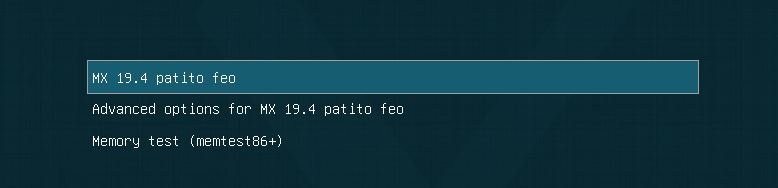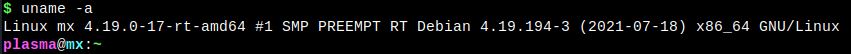Homemade, cheap, plasma CNC
- snowgoer540
-

- Offline
- Moderator
-

- Posts: 2518
- Thank you received: 853
Hold off for a bit, I may have installed standard 19.3 today from an existing download, my memory is so bad I can't remember.
Had some time to check this after work. Looks like the rt kernel is in the regular 19.4 ISO.
So, install guide forthcoming.
Here are the results:
Attachments:
Please Log in or Create an account to join the conversation.
- tommylight
-

- Away
- Moderator
-

- Posts: 21054
- Thank you received: 7181
On the other side, as my luck would have it, last 3 days been using a Dell Optiplex 760 with Core 2 Duo with only 2 GB of RAM, using Mint 20.2 and it works perfectly well.
- I like Mint as it:
--always works with every PC or laptop i have (over 20 of them)
--it is extremely reliable and works for years without issues (have several miners running it)
--it is very hard to break it on purpose, and i try, a lot
--comes with stuff i use a lot, right click>open terminal here/open as admin, task bar with CPU/graphic card/HDD/SSD/WiFi temps so i can see everything at a glance, also load for everything, etc <<<those are things that i can not do without as i do a lot of testing and flashing BIOS on a 1K$ graphic card to later find out it burnt to a crisp is a no no.
There are more of the small things that just make life easier by saving a lot of time, lately most distros will not open a terminal by pressing CTRL+ALT+T, personally i take that as a cardinal sin !
Please Log in or Create an account to join the conversation.
- RNJFAB
- Offline
- Elite Member
-

- Posts: 244
- Thank you received: 54
Currently running a Dell that s a few years old. did the Debian buster install and linuxcnc 2.8.0. that side of things worked very well. Tried previously with some pretty high spec laptops and had nothing but troubles with 10 000 000 latency results. Tried mint, couldn't get a kernel to work to run linux, not computer issue - operator issue.
Rod - code didn't work, button changes on the guy, but no response from MESA or relay.
Snowgoer540 - Thannk You. I have sourced another computer (Same as current one) to do a full load of an OS and QTplasmaC.
So I guess now is a good chance for me to do a simple step by step guide to install everything and setup. Any good idiot guides on what system to run?
Please Log in or Create an account to join the conversation.
- rodw
-

- Offline
- Platinum Member
-

- Posts: 11560
- Thank you received: 3880
I spent all day yesterday trying to install Linux and Linuxcnc on my Odroid H2+ which requires the network drivers to be installed from a USB drive as they are not in most distros. MxLinux had issues with loosing my wireless mouse. Also on PREEMPT_RT, there was a dependency required (how do you install that with no network?). Tried Mint 20.3 with similar issues. Tried Mint 19.3 and had issues too. Finally tried to install the official Debian Buster ISO and it wanted to install a dependency to install grub so it was not possible to boot. I could not believe it was not in the ISO!
So eventually, installed Debian 10 (Bullseye RC3 released 2 August) which uses the Linux 5.10 kernel which supported my network cards and has the PREEMPT_RT kernel in its repos so I installed that with Synaptic. Sadly, there is no buildbot repo for Bullseye and I found it was impossible to install linuxcnc using synaptic becasue it had some dependencies that could not be satisifed. Some seemed pretty silly like it needed Python 3.8 or less and Bullseye is running Python 3.9.
So back to good old run in place to install linuxcnc. So this time I built the debs which I had never done before and they installed OK so have the menus operational. I have a full list of dependencies and the debs in Google drive.
I'm actually pretty excited about this. If the devs got behind bullseye, it would be possible to stop building ISOs and just ask the Debian guys nicely to include the buildbot repo in the debian mainstream distos. How cool would that be?
When I get a moment, I'll try and document the process in another thread.
Burt for now, I can't see that a user can install V 2.9. They have to start with 2.8 if they are not able to build a config from the ground up by hand until the support software is fixed. Perhaps Phill could roll out a seperate configurator again
Please Log in or Create an account to join the conversation.
- phillc54
-

- Offline
- Platinum Member
-

- Posts: 5711
- Thank you received: 2093
I "think" the issue with StepConf is relativley simple to fix.
From memory the package building is pretty well documented on the Building LinuxCNC page.
Please Log in or Create an account to join the conversation.
- rodw
-

- Offline
- Platinum Member
-

- Posts: 11560
- Thank you received: 3880
Yes, I think the writing was on the wall re Python3 for a long time. Even I knew it was coming. I know you've put a lot of work into making QTplasmac Python3 compliant. I don't understand why then the configurator was built into a python 2 application. I know hindsight is a marvelous thing, but it did not make sense to unfutureproof qtplasmac that way. It seems also the QTdesigner is a Python 2 application.Yes, it is annoying that PnCconf is broken, I made a start on fixing it but there is a lot wrong with it and after several hours I gave up, I don't have the time or the inclination to learn GTK3. I spent a heck of a lot of time getting QtPlasmaC into PnCconf and I don't intend to duplicate all that effort to make a new configurator not know how long it will be before PnCconf is fixed. Unfortunately it is what it is, this is master branch so it is not totally unexpected although frustrating.
I "think" the issue with StepConf is relativley simple to fix.
From memory the package building is pretty well documented on the Building LinuxCNC page.
I think its also amazing and above and beyond the call of duty for you to have put so much work into application deployment. Nobody else has done that on any other GUI.
Personally, I'd like to see a clean break once the python issues are fixed and ensure release of V2.9 occurs on a ISO-less Debian Bullseye environment so it can be installed like all the rest of the Linux applications out there! After all Bullseye is due to become an official release in about 6 days time!
I installed Debian with the XFce front end and I have to say its quite pleasant to use but supporting search in the menus would be good.
Yes the package building was pretty straightforward and unearthed a few more dependencies. Just the docs forgot to tell you where to look for them. I never would have thought to look in my home folder!
Please Log in or Create an account to join the conversation.
- phillc54
-

- Offline
- Platinum Member
-

- Posts: 5711
- Thank you received: 2093
Because python2 was the official development environment at the time and PnCconf should have been ported to python3/Glade3 during the conversion process like all the other GUI applications were.I don't understand why then the configurator was built into a python 2 application.
AFAIK designer is written in C++ or similar.It seems also the QTdesigner is a Python 2 application.
I don't understand what you mean by this. Packages are available.I'd like to see a clean break once the python issues are fixed and ensure release of V2.9 occurs on a ISO-less Debian Bullseye environment.
I don't do package builds often but yeah, they normally go quite easily.Yes the package building was pretty straightforward and unearthed a few more dependencies.
I imagine PR's would be welcomed for the document updates.Just the docs forgot to tell you where to look for them.
Please Log in or Create an account to join the conversation.
- rodw
-

- Offline
- Platinum Member
-

- Posts: 11560
- Thank you received: 3880
I don't understand what you mean by this. Packages are available.I'd like to see a clean break once the python issues are fixed and ensure release of V2.9 occurs on a ISO-less Debian Bullseye environment.
There are no packages for Bullseye and the Buster ones don't work due to different dependencies.
I did try changing the repos in Synaptic in case there was something there but all I got was the docs.
I'll try your script re QT. I did not install the designer stuff. I thought I saw some Python 2 dependencies loaded by it.
Please Log in or Create an account to join the conversation.
- phillc54
-

- Offline
- Platinum Member
-

- Posts: 5711
- Thank you received: 2093
I fixed my last mistake today....
Please Log in or Create an account to join the conversation.
- snowgoer540
-

- Offline
- Moderator
-

- Posts: 2518
- Thank you received: 853
At least it can be used without massive latency like the builtin causes on my Brix J1900.
I’m curious… did you have to disconnect the card inside the computer or was disabling the WiFi enough?
Please Log in or Create an account to join the conversation.