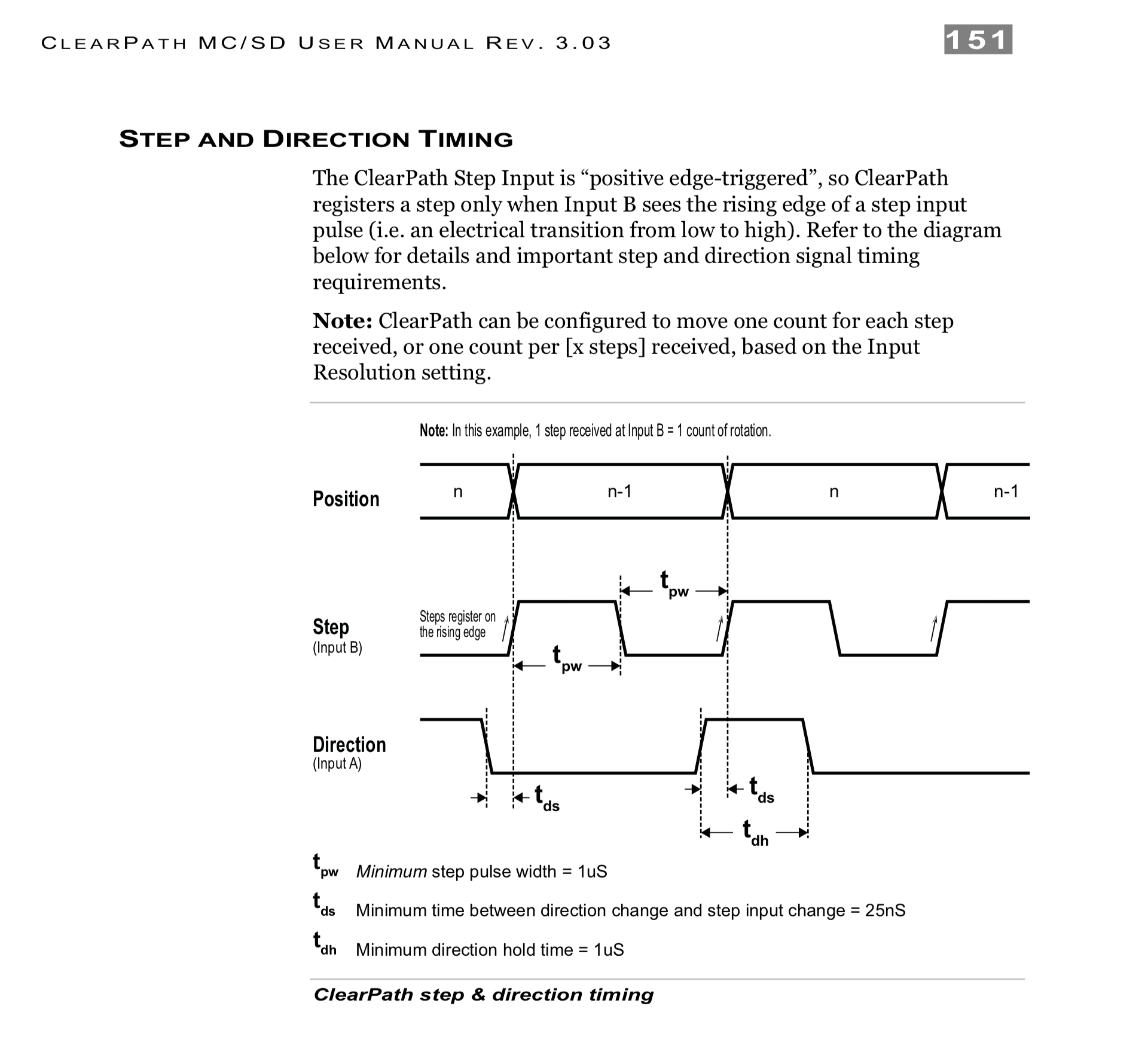Which mode is best for new setups?
- Todd Zuercher
-

- Away
- Platinum Member
-

Less
More
- Posts: 4688
- Thank you received: 1433
21 Feb 2019 19:49 #126872
by Todd Zuercher
Replied by Todd Zuercher on topic Which mode is best for new setups?
The important thing is that you set your minimum step timings correctly in your configuration and you shouldn't have any problems.
I would use:
Step Time=2000
Step Space=2000
Dir Hold=50000
Dir Setup=2000
These are double the specified minimums in the Clearpath manuals. If those timings are too restrictive for your machines performance (can't go fast enough) you could try 1500 and 30000, but I don't think I'd fully trust a whole lot less.
I've never used a Clearpath motor, but I am using several older Teknics servos. I don't think they were available yet when I converted a stepper machine to servos.
I believe Thadwald ran into trouble because he didn't bother changing the settings from his old config after upgrading.
I would use:
Step Time=2000
Step Space=2000
Dir Hold=50000
Dir Setup=2000
These are double the specified minimums in the Clearpath manuals. If those timings are too restrictive for your machines performance (can't go fast enough) you could try 1500 and 30000, but I don't think I'd fully trust a whole lot less.
I've never used a Clearpath motor, but I am using several older Teknics servos. I don't think they were available yet when I converted a stepper machine to servos.
I believe Thadwald ran into trouble because he didn't bother changing the settings from his old config after upgrading.
Please Log in or Create an account to join the conversation.
- thadwald
- Offline
- Premium Member
-

Less
More
- Posts: 111
- Thank you received: 10
21 Feb 2019 20:43 #126877
by thadwald
Replied by thadwald on topic Which mode is best for new setups?
Clearpath User Manual
Relevant page:
The step pulse timing is specified separately for each axis in your .ini file like so:
I think DIRSETUP could be 25ns instead of 1200
As for getting the distance per step right, you simply enter pulses per unit (in. or mm) as the SCALE parameter in the .ini file:
I use inches, the motor is directly coupled to a 0.5" pitch lead screw, and the Clearpath motor is set to 3200 steps per revolution
Negative SCALE reverses the axis direction
6400 pulses move the axis 1 inch. Backwards.
Relevant page:
The step pulse timing is specified separately for each axis in your .ini file like so:
# these are in nanoseconds
DIRSETUP = 1200
DIRHOLD = 1200
STEPLEN = 1200
STEPSPACE = 1200I think DIRSETUP could be 25ns instead of 1200
As for getting the distance per step right, you simply enter pulses per unit (in. or mm) as the SCALE parameter in the .ini file:
I use inches, the motor is directly coupled to a 0.5" pitch lead screw, and the Clearpath motor is set to 3200 steps per revolution
Negative SCALE reverses the axis direction
SCALE = -6400Please Log in or Create an account to join the conversation.
- thadwald
- Offline
- Premium Member
-

Less
More
- Posts: 111
- Thank you received: 10
21 Feb 2019 20:45 #126878
by thadwald
Quite right. I had each timing value set to 200 ns...
Replied by thadwald on topic Which mode is best for new setups?
I believe Thadwald ran into trouble because he didn't bother changing the settings from his old config after upgrading.
Quite right. I had each timing value set to 200 ns...
Please Log in or Create an account to join the conversation.
- hatch789
-
 Topic Author
Topic Author
- Offline
- Premium Member
-

Less
More
- Posts: 143
- Thank you received: 0
22 Feb 2019 14:16 #126913
by hatch789
Replied by hatch789 on topic Which mode is best for new setups?
what scale are these numbers in?
Step Time=2000
Step Space=2000
Dir Hold=50000
Dir Setup=2000
For instance Thad said 25ns instead of 1200, so is 2500 = 25ns?
And when he had 200ns was his setting 20000 instead of 20ns 2000?
Just trying to get a clear picture.
Step Time=2000
Step Space=2000
Dir Hold=50000
Dir Setup=2000
For instance Thad said 25ns instead of 1200, so is 2500 = 25ns?
And when he had 200ns was his setting 20000 instead of 20ns 2000?
Just trying to get a clear picture.
Please Log in or Create an account to join the conversation.
- PCW
-

- Offline
- Moderator
-

Less
More
- Posts: 17404
- Thank you received: 5070
22 Feb 2019 14:21 #126916
by PCW
Replied by PCW on topic Which mode is best for new setups?
LinuxCNC's step timing numbers are all in ns so 2000 is 2000 ns or 2 us
There is no disadvantage is setting the direction setup and hold times quite large
( 10000 ns will work with almost any drive and has no real impact on performance )
There is no disadvantage is setting the direction setup and hold times quite large
( 10000 ns will work with almost any drive and has no real impact on performance )
Please Log in or Create an account to join the conversation.
- hatch789
-
 Topic Author
Topic Author
- Offline
- Premium Member
-

Less
More
- Posts: 143
- Thank you received: 0
22 Feb 2019 14:25 #126918
by hatch789
Replied by hatch789 on topic Which mode is best for new setups?
OK thanks Peter. So Thad's issue was that he had these values way too small and this was causing his missed steps. I will try the suggested values:
Step Time=2000
Step Space=2000
Dir Hold=50000
Dir Setup=2000
Do you think this is a good starting point for my Clearpath servo motor or should I go higher?
Step Time=2000
Step Space=2000
Dir Hold=50000
Dir Setup=2000
Do you think this is a good starting point for my Clearpath servo motor or should I go higher?
Please Log in or Create an account to join the conversation.
- thadwald
- Offline
- Premium Member
-

Less
More
- Posts: 111
- Thank you received: 10
22 Feb 2019 17:19 #126925
by thadwald
Replied by thadwald on topic Which mode is best for new setups?
The numbers are in nanoseconds.
Making pulses too short will cause the signals to fall outside the range of the Clearpath specs and it recognizes it as noise (my problem). Making them too long will impose a speed limit on your motor because the longer the pulses, the fewer of them you can send in a certain amount of time. With 4000ns step + space and 800 pulses per revolution on your motor, this speed limit is 18,750rpm.
The numbers will work fine.
Making pulses too short will cause the signals to fall outside the range of the Clearpath specs and it recognizes it as noise (my problem). Making them too long will impose a speed limit on your motor because the longer the pulses, the fewer of them you can send in a certain amount of time. With 4000ns step + space and 800 pulses per revolution on your motor, this speed limit is 18,750rpm.
The numbers will work fine.
Please Log in or Create an account to join the conversation.
- hatch789
-
 Topic Author
Topic Author
- Offline
- Premium Member
-

Less
More
- Posts: 143
- Thank you received: 0
22 Feb 2019 19:21 #126939
by hatch789
Replied by hatch789 on topic Which mode is best for new setups?
Perfect thanks. Yeah my motor max RPM is only 1130 so I'm totally fine.
Please Log in or Create an account to join the conversation.
- andypugh
-

- Online
- Moderator
-

Less
More
- Posts: 19696
- Thank you received: 4563
25 Feb 2019 12:51 #127103
by andypugh
There is a sample file in the LinuxCNC installation called "daisy.ngc". All it actually does is play the tune "Daisy ", Though it requires a 4th axis to be present to run.
Replied by andypugh on topic Which mode is best for new setups?
It would be neat to hear this with CNC machines. Though in my opinion a terrible waste of time and raw productive power.
There is a sample file in the LinuxCNC installation called "daisy.ngc". All it actually does is play the tune "Daisy ", Though it requires a 4th axis to be present to run.
Please Log in or Create an account to join the conversation.
- rodw
-

- Online
- Platinum Member
-

Less
More
- Posts: 11502
- Thank you received: 3857
25 Feb 2019 13:01 #127104
by rodw
Hmm, thats about 352 metres a minute on my machine. Now I just have to find a motor that will turn that fast! I don't think Clearpath have one.
Replied by rodw on topic Which mode is best for new setups?
The numbers are in nanoseconds.
With 4000ns step + space and 800 pulses per revolution on your motor, this speed limit is 18,750rpm.
The numbers will work fine.
Hmm, thats about 352 metres a minute on my machine. Now I just have to find a motor that will turn that fast! I don't think Clearpath have one.
Please Log in or Create an account to join the conversation.
Time to create page: 0.205 seconds