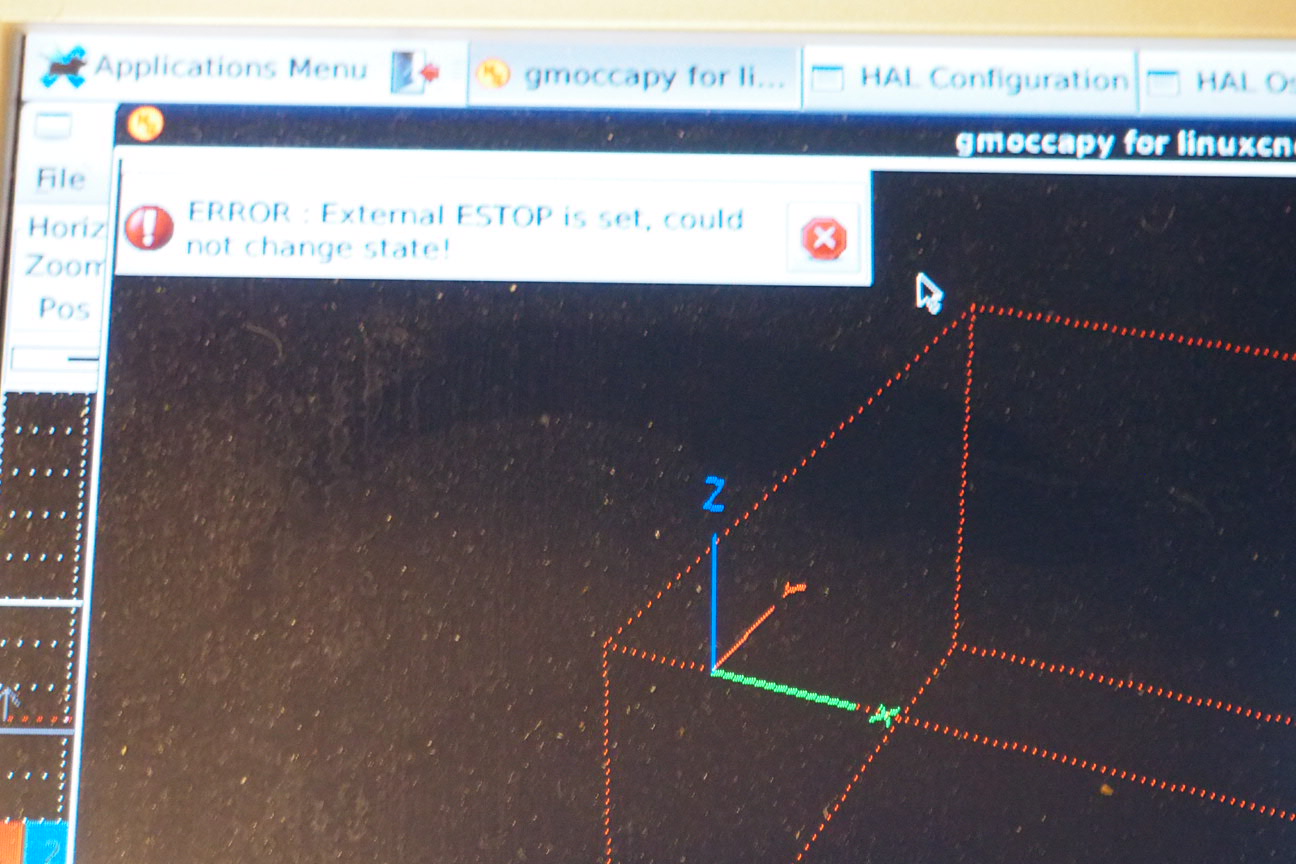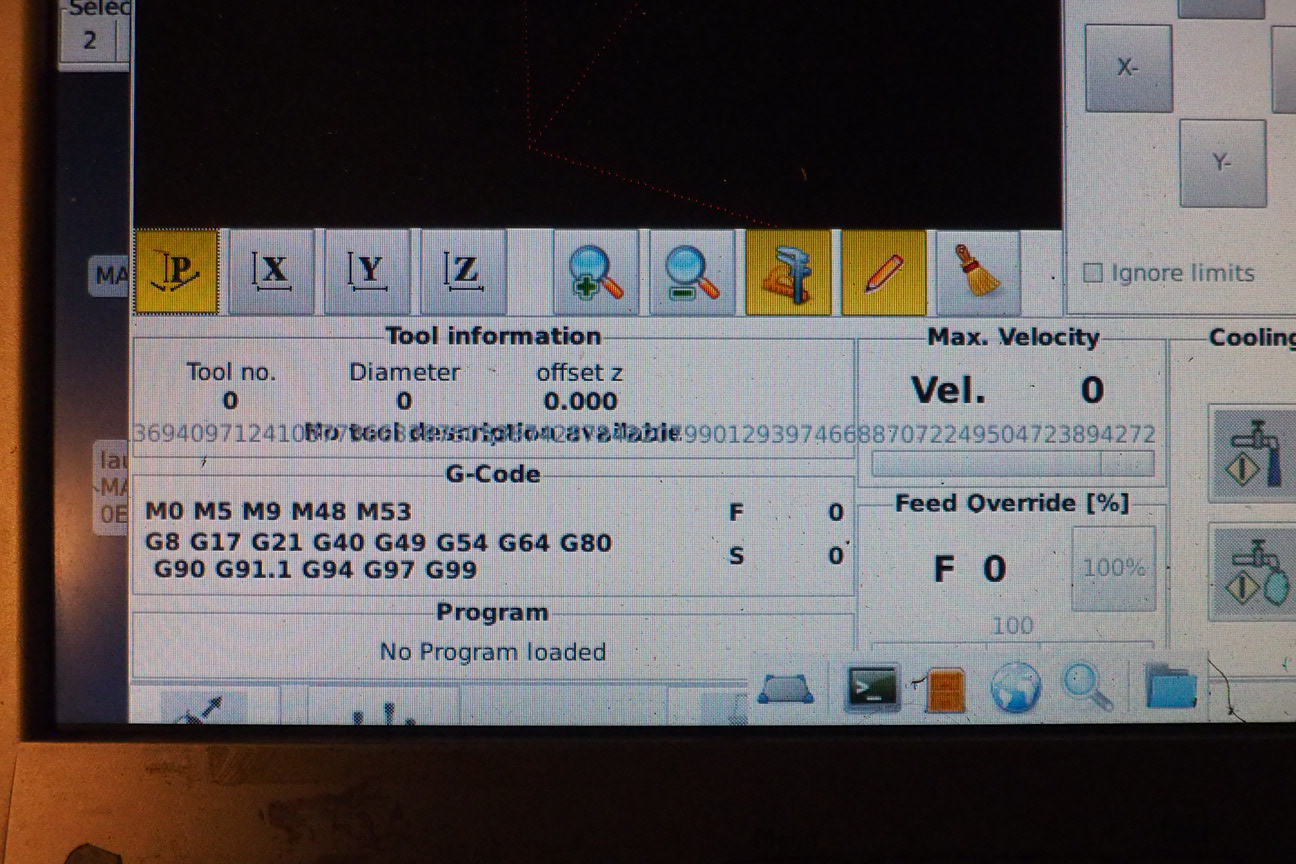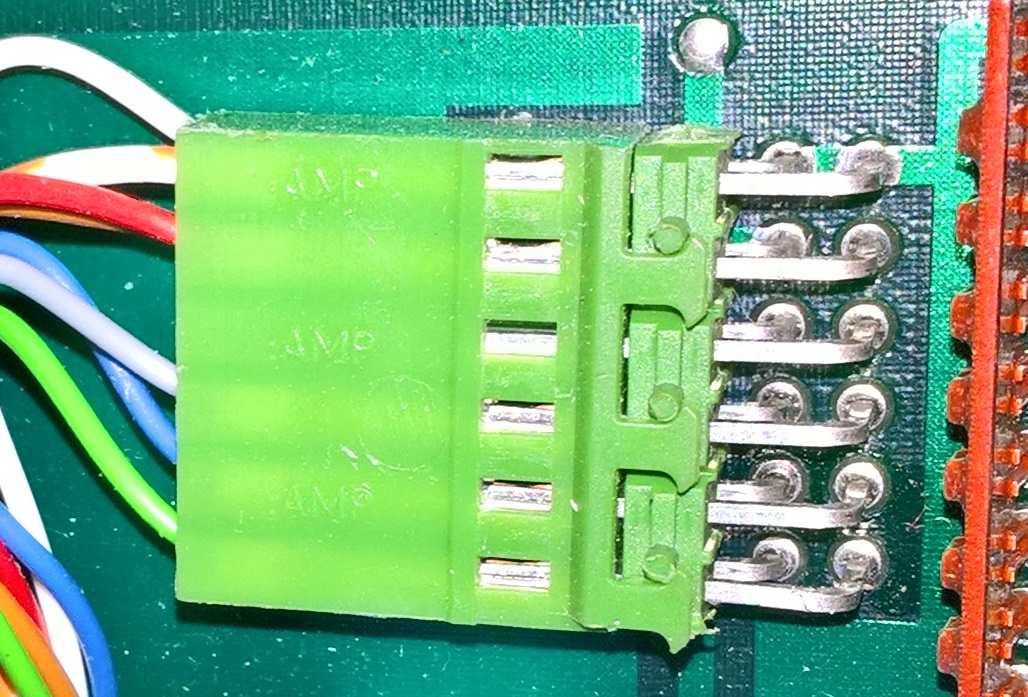Retrofitting a 1986 Maho 400E
- RotarySMP
-
 Topic Author
Topic Author
- Offline
- Platinum Member
-

Less
More
- Posts: 1518
- Thank you received: 560
03 Dec 2017 18:20 #102621
by RotarySMP
Replied by RotarySMP on topic Retrofitting a 1986 Maho MH400E
How embarassing.
Please Log in or Create an account to join the conversation.
- andypugh
-

- Offline
- Moderator
-

Less
More
- Posts: 19731
- Thank you received: 4577
04 Dec 2017 00:58 #102641
by andypugh
Try configuring for "index only" homing.
linuxcnc.org/docs/2.7/html/config/ini-ho....html#_configuration
Replied by andypugh on topic Retrofitting a 1986 Maho MH400E
The home switch is the index of the glass scale encoder. I found at about 2mm from the end stop. Homing to it finds it that index, but then errors out with a message saying that the home switch had gone low before it could back off it. Any suggestions how to make this more robust?
Try configuring for "index only" homing.
linuxcnc.org/docs/2.7/html/config/ini-ho....html#_configuration
Please Log in or Create an account to join the conversation.
- RotarySMP
-
 Topic Author
Topic Author
- Offline
- Platinum Member
-

Less
More
- Posts: 1518
- Thank you received: 560
04 Dec 2017 08:28 #102652
by RotarySMP
Replied by RotarySMP on topic Retrofitting a 1986 Maho MH400E
Thanks Andy.
Do I still keep this line if I am using Index only homing? Or do I delete the home switch net?
# --- HOME-X ---
net home-x <= hm2_5i25.0.7i77.0.0.encoder-00-index [Just wrote that from memory, might be wrong syntax]
Mark
Do I still keep this line if I am using Index only homing? Or do I delete the home switch net?
# --- HOME-X ---
net home-x <= hm2_5i25.0.7i77.0.0.encoder-00-index [Just wrote that from memory, might be wrong syntax]
Mark
Please Log in or Create an account to join the conversation.
- andypugh
-

- Offline
- Moderator
-

Less
More
- Posts: 19731
- Thank you received: 4577
04 Dec 2017 13:41 #102661
by andypugh
Replied by andypugh on topic Retrofitting a 1986 Maho MH400E
I _think_ you would delete it, and only connect the index-enable pin. (You definitely need the index-enable pin)
Then I would test starting very close to the index mark and with a very low latch velocity to make sure that there are no surprises.
(if it is an option I would also suggest reducing the drive current to limit the torque)
Then I would test starting very close to the index mark and with a very low latch velocity to make sure that there are no surprises.
(if it is an option I would also suggest reducing the drive current to limit the torque)
Please Log in or Create an account to join the conversation.
- RotarySMP
-
 Topic Author
Topic Author
- Offline
- Platinum Member
-

Less
More
- Posts: 1518
- Thank you received: 560
04 Dec 2017 20:16 #102679
by RotarySMP
Replied by RotarySMP on topic Retrofitting a 1986 Maho MH400E
Please Log in or Create an account to join the conversation.
- RotarySMP
-
 Topic Author
Topic Author
- Offline
- Platinum Member
-

Less
More
- Posts: 1518
- Thank you received: 560
13 Dec 2017 09:18 - 13 Dec 2017 09:19 #103065
by RotarySMP
Replied by RotarySMP on topic Retrofitting a 1986 Maho MH400E
I switched cables to use the X axis's EXE to read out the Y axis glass scale encoder. That worked, so I was able to confirm that the encoder is fine. I also got the axis tuned and homing. Next, will need to use the oscilloscope to compare the signal at the EXE output with the signal input to the MESA and the HALoscilloscope, to see whether the Y axis EXE is faulty , or if the wiring is noisy.
I've noticed two other issues...
When I start LinuxCNC, I get this error message...
I can click it away. The machine starts in physical E-Stop, so I have push the start button to get it out. What setting do I need to set in the HAL or INI so that this message doesn't appear at LinuxCNC start?
The second issue is that there is garbage written into the tool area...
I thought it was some corrupt data in the tool table (which I haven't set up yet), but that is still empty. Any suggestions what is causing this?
Mark
I've noticed two other issues...
When I start LinuxCNC, I get this error message...
I can click it away. The machine starts in physical E-Stop, so I have push the start button to get it out. What setting do I need to set in the HAL or INI so that this message doesn't appear at LinuxCNC start?
The second issue is that there is garbage written into the tool area...
I thought it was some corrupt data in the tool table (which I haven't set up yet), but that is still empty. Any suggestions what is causing this?
Mark
Last edit: 13 Dec 2017 09:19 by RotarySMP.
Please Log in or Create an account to join the conversation.
- bevins
-

- Offline
- Platinum Member
-

Less
More
- Posts: 1942
- Thank you received: 338
14 Dec 2017 13:25 #103110
by bevins
Upgrade your gmoccapy. that was a bug a while ago if I remember correctly that has since been fixed. When I start a new system with the live CD I have that also.
Replied by bevins on topic Retrofitting a 1986 Maho MH400E
The second issue is that there is garbage written into the tool area...
I thought it was some corrupt data in the tool table (which I haven't set up yet), but that is still empty. Any suggestions what is causing this?
Mark
Upgrade your gmoccapy. that was a bug a while ago if I remember correctly that has since been fixed. When I start a new system with the live CD I have that also.
The following user(s) said Thank You: RotarySMP
Please Log in or Create an account to join the conversation.
- RotarySMP
-
 Topic Author
Topic Author
- Offline
- Platinum Member
-

Less
More
- Posts: 1518
- Thank you received: 560
14 Dec 2017 13:59 #103111
by RotarySMP
Replied by RotarySMP on topic Retrofitting a 1986 Maho MH400E
Thanks. Will do.
Mark
Mark
Please Log in or Create an account to join the conversation.
- RotarySMP
-
 Topic Author
Topic Author
- Offline
- Platinum Member
-

Less
More
- Posts: 1518
- Thank you received: 560
15 Dec 2017 15:09 #103135
by RotarySMP
Replied by RotarySMP on topic Retrofitting a 1986 Maho MH400E
Does anyone have a good tip as to which AMP connector model or series this is?
I have searched the TE.com connector search function, Digikey and Mauser, and couldn't identify it.
It is 2x6, 1/10"(2.54mm) pitch (or maybe 2.5mm).
This is the Heidenhain EXE board output connector. If I can track down some 5x2 twisted pair, double shielded cable, I'd like to rewire the EXE outout to utilise the differntial signals.
Mark
I have searched the TE.com connector search function, Digikey and Mauser, and couldn't identify it.
It is 2x6, 1/10"(2.54mm) pitch (or maybe 2.5mm).
This is the Heidenhain EXE board output connector. If I can track down some 5x2 twisted pair, double shielded cable, I'd like to rewire the EXE outout to utilise the differntial signals.
Mark
Please Log in or Create an account to join the conversation.
- andypugh
-

- Offline
- Moderator
-

Less
More
- Posts: 19731
- Thank you received: 4577
15 Dec 2017 17:08 #103137
by andypugh
Replied by andypugh on topic Retrofitting a 1986 Maho MH400E
If the pins are at 2.54 pitch then I think that almost anything for PCB headers will work but maybe not lock.
This looks like the one you want:
www.digikey.com/products/en?mpart=925370-6&v=17
(Don't forget that you will also need the terminals and the correct crimping tool)
This looks like the one you want:
www.digikey.com/products/en?mpart=925370-6&v=17
(Don't forget that you will also need the terminals and the correct crimping tool)
Please Log in or Create an account to join the conversation.
Moderators: piasdom
Time to create page: 0.285 seconds