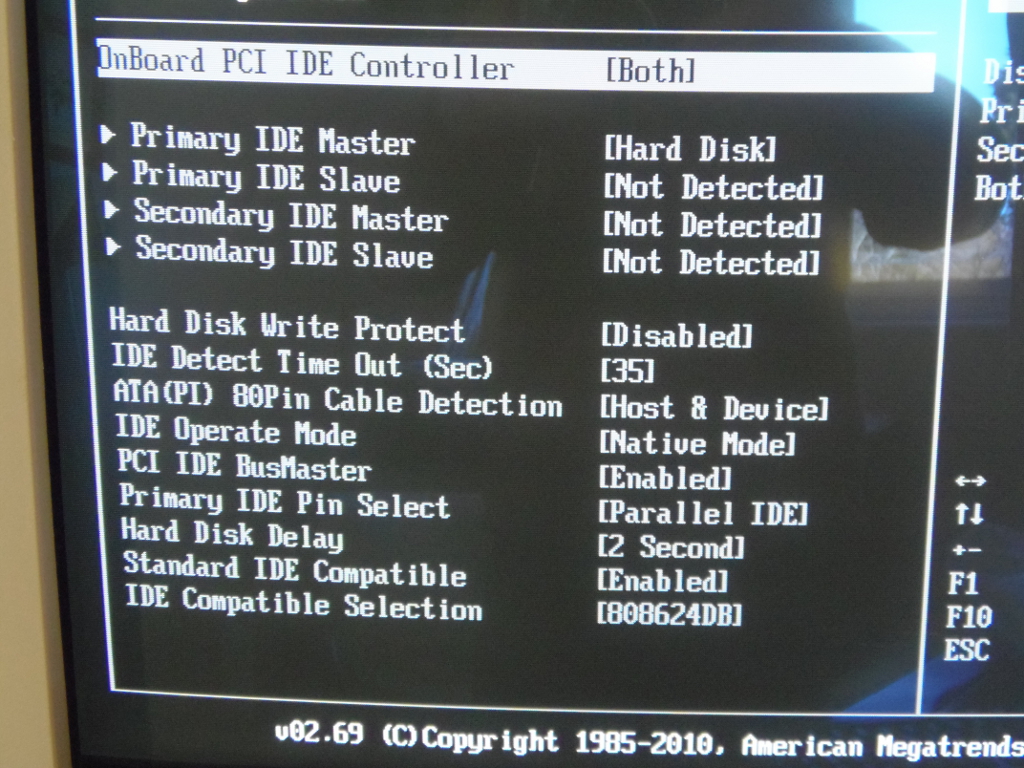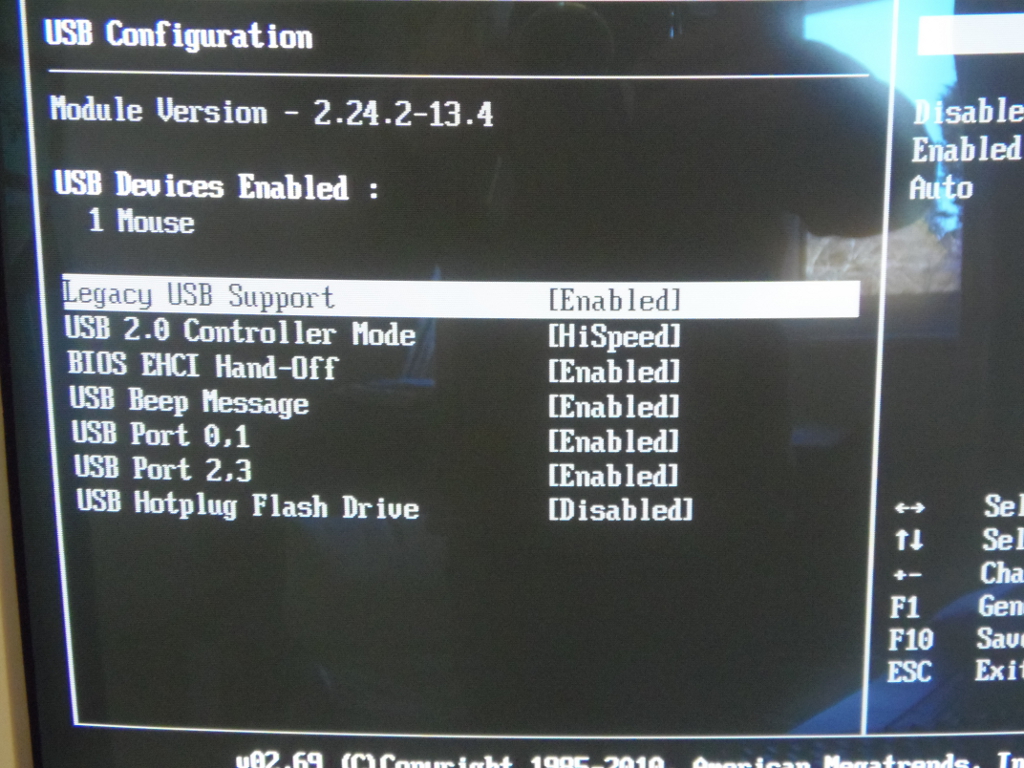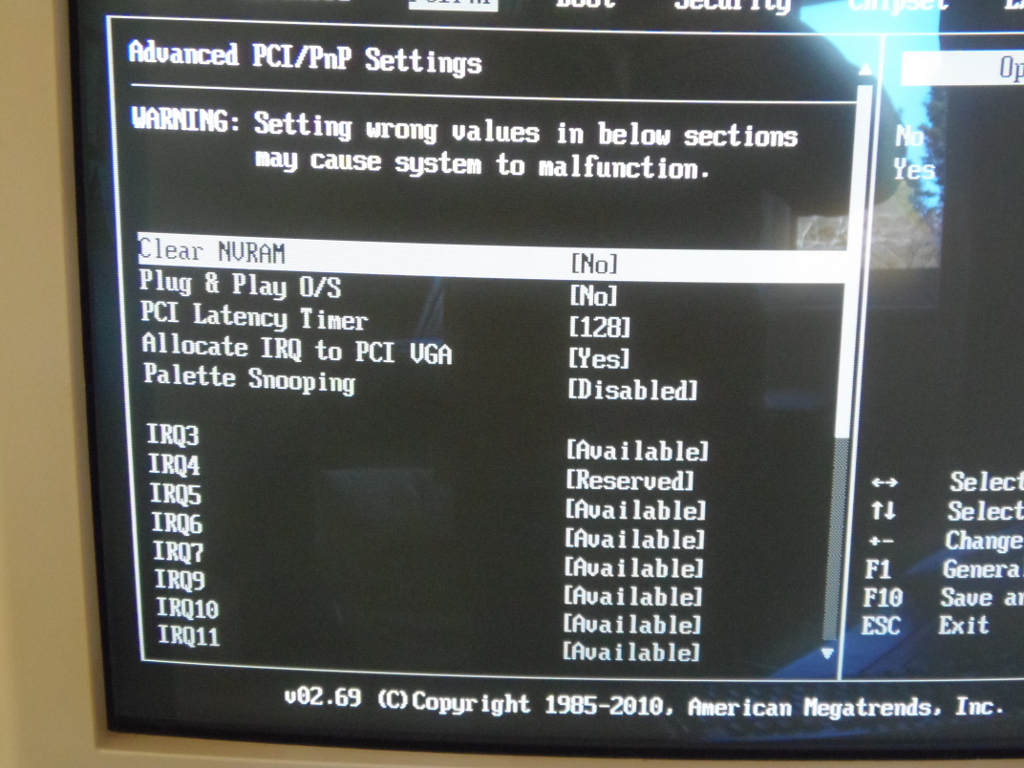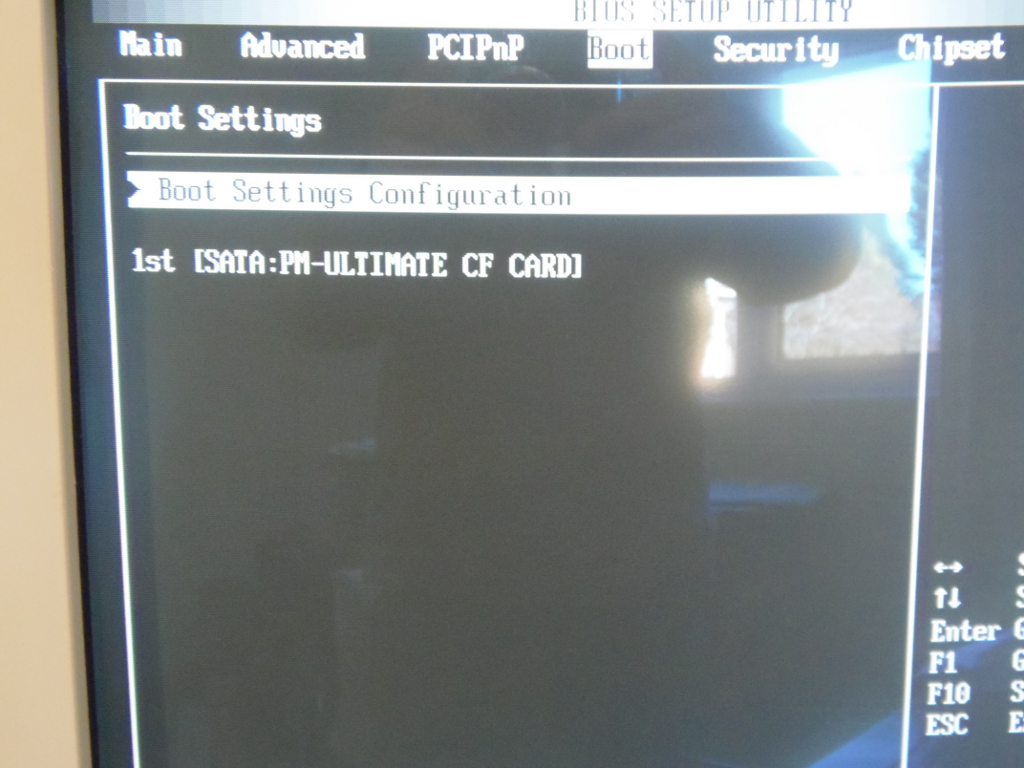Tiny Computer with Printer port
- morrow
- Offline
- New Member
-

- Posts: 5
- Thank you received: 0
I tried downloading a few plugins to allow my mac (OSX Mavericks) to recognize ext2 and performed the dd command through the terminal. That didn't work so I installed a virtual box (Oracle VM VirtualBox Manger version 4.3.8) and created a virtual machine (Ubuntu 13.10). Reformatted the card to two ext2 partitions, opened terminal and performed the dd command. No luck there.
As far as I can tell the files are transferred over successfully and I've checked the MD5sum and even re downloaded the zipped file within the virtual machine. Strangely enough, when I copy over the file it unallocates about a third of the first 8Gb partition.
I've checked in the BIOS and it does recognize the CF card (Lexar Professional 800x 16GB) as a boot device and have poked around with repairing / updating Grub but haven't had any luck. Any ideas on what I could have done incorrectly? Any help would be greatly appreciated.
Cheers,
Shawn
Please Log in or Create an account to join the conversation.
- andypugh
-

- Offline
- Moderator
-

- Posts: 23353
- Thank you received: 4957
I'm having a problem similar to what bz01t4 described. But instead of getting the "No OS" after BIOS I get a black screen with a blinking cursor.
Lots of ideas here: askubuntu.com/questions/162075/my-comput...-do-i-have-to-fix-it
But they basically seem to be saying that the computer is trying to boot from the wrong device, and in your case it is probably trying (and failing) to boot from the right device.
It might still be worth reading the page though.
Please Log in or Create an account to join the conversation.
- ArcEye
- Offline
- Junior Member
-

- Posts: 24
- Thank you received: 758
To cut out any possibility of file corruption, I am in the process of downloading the image from my site and will write a CF card from it, but I know what the outcome will be.
The only problems I am aware of using this image, have been from people using other OS's to write the image, and in your and bz01t4 cases, using far faster cards than I have ever tested with the box.
I used a 266x card and have no idea if there any backward compatibility issues with the new super high speed cards, no indication there are from googling however.
I will come back once I have tested and refreshed my memory as to what the BIOS settings need to be
regards
Please Log in or Create an account to join the conversation.
- ArcEye
- Offline
- Junior Member
-

- Posts: 24
- Thank you received: 758
I have just downloaded the image, unpacked it and written it to CF card using a cut and paste of the instructions on my site.
It boots straight away and I am running a sim on it now.
These are the shots of how the BIOS should be set up
If you still cannot get it to run, as you are only in Eire, all I can suggest is that you send it to me with return postage and I will write the image to it and test it and return
regards
Please Log in or Create an account to join the conversation.
- morrow
- Offline
- New Member
-

- Posts: 5
- Thank you received: 0
Please Log in or Create an account to join the conversation.
- ArcEye
- Offline
- Junior Member
-

- Posts: 24
- Thank you received: 758
~~~~~~~~~~~~~~~~~~~~~
Having now tried to get Morrows card to boot, I have had to conclude that either the NCBOX BIOS / firmware cannot cope with the new high speed cards, or that there is something about the cards that prevents the image writing to the MBR properly.
I have to suspect the former, if only because I have read about firmware in older cameras not being able to read high capacity, high speed CF cards.
The card in question is a Lexar Professional 800x UDMA7 CF card
A previous user also had a lot of trouble with a 600x card, but managed to get GRUB rewritten
I tried to do the same with a GRUB Rescue CD rewritting the MBR, but it was unable to and seemed not to be able to recognise the partition properly.
So when buying a CF card, the only one I can recommend, that I know works, is a Kingston Memory Ultimate 266x CF card.
This seems perfectly fast enough, but the main thing is it works and they are now quite cheap on Ebay (£15 ish).
I will contact Anthony at Roboard to see if they can cast any light on the subject.
regards
Please Log in or Create an account to join the conversation.
- midworld08
- Offline
- Junior Member
-

- Posts: 24
- Thank you received: 10
Download image, checked MD5, All OK
Unzip, and dd image across with the SD inside a card reader. All good.
Setting up the BIOS, it recognized the SD card, a 400x Lexar Proffessional.
However on booting I got the cursor of death at the top left.
Sticking the SD card into the reader, I executed a grub-install /dev/sdh. Sticking it back into the NC box, and grub at least comes up with a stage 1 error of "Hard disk error". So Grub can't find where its details are, but at least it finds grub now. Using the boot script info it shows that;
Grub Legacy (v0.97) is installed in the MBR of /dev/sdh and looks on boot
drive #2 in partition #1 for /boot/grub/stage2 and /boot/grub/menu.lst.
For some reason the grub install is looking at drive 2, partition 1 for the stage 2 loader. When it really shouldn't be, as that's the configuration inside the desktop. Its not something you can set inside the menu.lst, and I can't find the right info to take it further, and make it set itself up correctly.
I don't think dd ing the image across is a good idea for compact flash? I'll dd it across to a USB HDD tonight and report back
I'm using a Ubuntu 12.04 LTS desktop which does the hard yards, and have a Win7 laptop which I boot into the liveCD for more variations, as I'm no linux guru, but I can damage stuff good
Damn shame, I've spent around 10hours trying to get the install, and after 10 hrs on an old gigabyte motherboard I was moving the mill around in glee
I've not given up yet, but its looking out of my league. Much appreciated for all the help out there.
Please Log in or Create an account to join the conversation.
- ArcEye
- Offline
- Junior Member
-

- Posts: 24
- Thank you received: 758
I can't find anything useful thus far which might suggest what is different about these high speed cards.
The image writes and works perfectly on the 266x card but 3 people have had problems with Lexar 400, 600 and 800x cards
Should not make any difference really, it is the only way to write a complete disc image and involves a lot less writing and deleting than doing an install from CD and internetdon't think dd ing the image across is a good idea for compact flash?
What kills CF are the constant file system writes and updates, most of which are turned off (well pushed into ramdisk) with this image.
Damn shame, I've spent around 10hours trying to get the install, and after 10 hrs on an old gigabyte motherboard I was moving the mill around in glee
, shame I wanted faster latency and smaller foot print inside the case. Maybe Beaglebone is the go for smaller dedicated installs.
I've not given up yet, but its looking out of my league. Much appreciated for all the help out there.
All I can say is that for £13.90 on Ebay you can get a card that works.
www.ebay.co.uk/itm/291094927208?ssPageName=STRK:MEWAX:BIN
I have just sent Morrow my pre-written one and bought another
regards
Please Log in or Create an account to join the conversation.
- ArcEye
- Offline
- Junior Member
-

- Posts: 24
- Thank you received: 758
Before I sent Morrows 800x card back to him, I tried installing 8.04 from a Live CD onto it, directly in the NCBOX.
Each time, the install halted at the same point when it would have been trying to recognise the hard drive available for installation
To my mind this again points to the card being unable to be read by the NCBOX and to all intents does not exist, despite BIOS recognising it as being a CF card
I did not have time to attempt to install via a card reader on another computer, but since I could read and write it on the other computer, have no reason to think that would have failed.
Please Log in or Create an account to join the conversation.
- tkamsker
- Offline
- Premium Member
-

- Posts: 129
- Thank you received: 5
When you remember last year when you helped me we had same issue
i simply bucked another card and it worked.
same on an ITX board using an "existing" hard disk it was not possible to use this hard disk.
i bought a new one from the shop and same hardware it worked.
,..
just my 5 cents
thomas
Please Log in or Create an account to join the conversation.