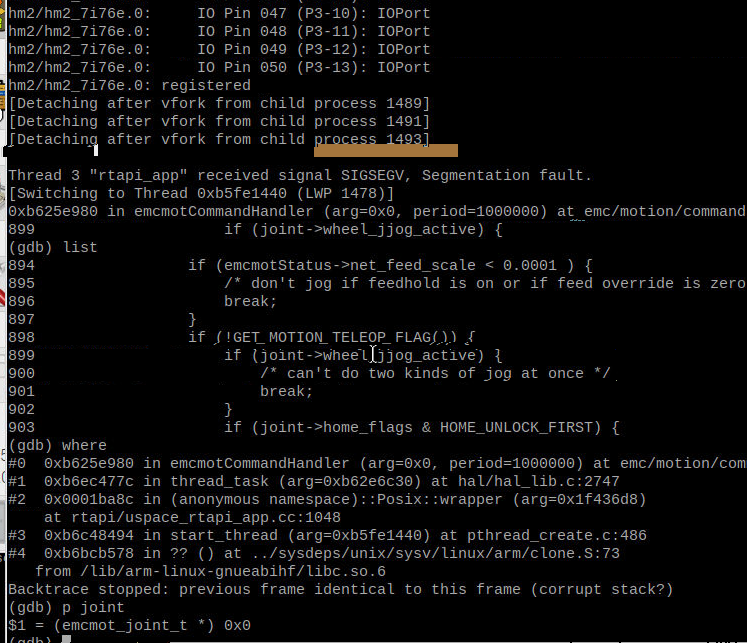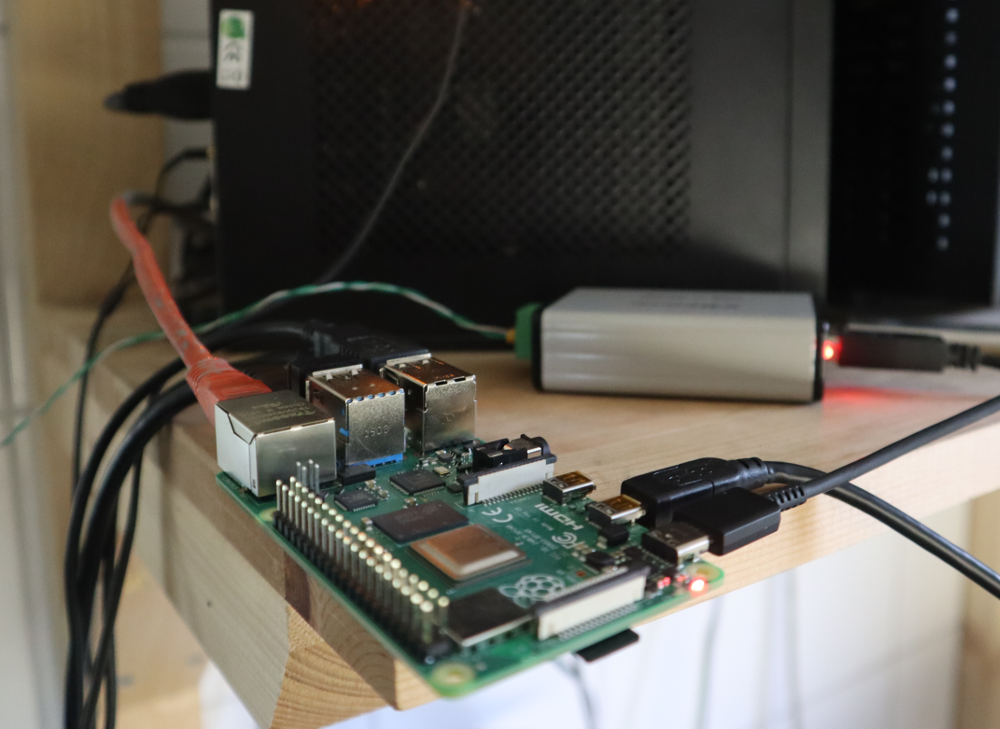Raspberry Pi 4
- PCW
-

- Offline
- Moderator
-

Less
More
- Posts: 17705
- Thank you received: 5177
18 Jul 2019 13:29 - 18 Jul 2019 13:30 #139801
by PCW
Replied by PCW on topic Raspberry Pi 4
With the RT kernel I used on my RPI3 (from RMU on IRC) : 4.9.65 something
WIFI works fine, so well i never even used the Ethernet
( no idea about bluetooth )
WIFI works fine, so well i never even used the Ethernet
( no idea about bluetooth )
Last edit: 18 Jul 2019 13:30 by PCW.
Please Log in or Create an account to join the conversation.
- Hakan
- Offline
- Platinum Member
-

Less
More
- Posts: 1219
- Thank you received: 431
18 Jul 2019 14:47 - 18 Jul 2019 15:26 #139815
by Hakan
Replied by Hakan on topic Raspberry Pi 4
Preempt RT works fine here, also every driver and hardware.
Follow this guide www.raspberrypi.org/documentation/linux/kernel/building.md
I started with github.com/raspberrypi/linux version rpi-4.19-y.
Applied the RT-patches from kernel.org or wherever they are, don't remember right now, the official ones. Couldn't find an exact match on RT-patch version and rpi-4.19-y version, so I took the RT patch that was closest and older. It patched OK, a few patches had line offsets which is kind of expected, but it all patched fine.
Then did something like "make bcm2711_defconfig".
Then "make menuconfig" and tick the preempt rt option.
Then build the kernel according the guide including the copying of dts-es whatever that is.
Changed /boot/cmdline.txt to use the new kernel. I can say based on experience that it is good to keep the original kernel around. If things fail, put the sdcard in the normal linux box and edit cmdline to point to the old kernel.
I have come a bit further. I am able to debug rtapi_app, there was a line in the code that told me how to, and it worked. At this point I suspect my ini/hal files. I was using 2.7.something on this lathe. It was all upgraded to 2.9 and I think there is something wrong with the axes and joints. Just my guess based on the error.
Follow this guide www.raspberrypi.org/documentation/linux/kernel/building.md
I started with github.com/raspberrypi/linux version rpi-4.19-y.
Applied the RT-patches from kernel.org or wherever they are, don't remember right now, the official ones. Couldn't find an exact match on RT-patch version and rpi-4.19-y version, so I took the RT patch that was closest and older. It patched OK, a few patches had line offsets which is kind of expected, but it all patched fine.
Then did something like "make bcm2711_defconfig".
Then "make menuconfig" and tick the preempt rt option.
Then build the kernel according the guide including the copying of dts-es whatever that is.
Changed /boot/cmdline.txt to use the new kernel. I can say based on experience that it is good to keep the original kernel around. If things fail, put the sdcard in the normal linux box and edit cmdline to point to the old kernel.
I have come a bit further. I am able to debug rtapi_app, there was a line in the code that told me how to, and it worked. At this point I suspect my ini/hal files. I was using 2.7.something on this lathe. It was all upgraded to 2.9 and I think there is something wrong with the axes and joints. Just my guess based on the error.
Attachments:
Last edit: 18 Jul 2019 15:26 by Hakan.
Please Log in or Create an account to join the conversation.
- Hakan
- Offline
- Platinum Member
-

Less
More
- Posts: 1219
- Thank you received: 431
18 Jul 2019 15:10 - 18 Jul 2019 21:55 #139817
by Hakan
Replied by Hakan on topic Raspberry Pi 4
Definitely translation 2.7 -> 2.9.
Instead of jogging in Z, I tried to jog in X. Yes, steps are taken! (It works in X!)
Can someone be so kind to check the ini file and the hal file after the translation.
This is a very simple lathe with X and Z axis.
I think the error message I get now is a bit rough. Or it is probably all my fault
Instead of jogging in Z, I tried to jog in X. Yes, steps are taken! (It works in X!)
Can someone be so kind to check the ini file and the hal file after the translation.
This is a very simple lathe with X and Z axis.
I think the error message I get now is a bit rough. Or it is probably all my fault
Last edit: 18 Jul 2019 21:55 by Hakan.
Please Log in or Create an account to join the conversation.
- Hakan
- Offline
- Platinum Member
-

Less
More
- Posts: 1219
- Thank you received: 431
19 Jul 2019 10:13 - 19 Jul 2019 10:22 #139864
by Hakan
Replied by Hakan on topic Raspberry Pi 4
Attachments:
Last edit: 19 Jul 2019 10:22 by Hakan.
The following user(s) said Thank You: BigJohnT, tommylight, deanforbes
Please Log in or Create an account to join the conversation.
- Gene1934
- Offline
- Elite Member
-

Less
More
- Posts: 174
- Thank you received: 13
19 Jul 2019 11:55 #139871
by Gene1934
Cheers, Gene Heskett
--
"There are four boxes to be used in defense of liberty:
soap, ballot, jury, and ammo. Please use in that order."
-Ed Howdershelt (Author)
Genes Web page <geneslinuxbox.net:6309/gene>
Replied by Gene1934 on topic Raspberry Pi 4
The hm2_rpspi might work, but be aware that it has numerous internal checks to assure its running on a genuine pi3. So there may be a need for some code TLC to both remove the pi3 checks, and likely add a compile switch to make it use the gpio headers for the rp4 version since its a different chip-set. Building 2 copies might be best. An rpspi.ko like now and an rpspi4.ko.
2 Questions though. Does the 40 pin header connector connect directly to the pi, or will we need a short 40 pin jumper cable? And the spi terms currently used for the 7i90 are where? I gave the docs a glance, looks pretty good.
Thanks Peter.
Cheers, Gene
2 Questions though. Does the 40 pin header connector connect directly to the pi, or will we need a short 40 pin jumper cable? And the spi terms currently used for the 7i90 are where? I gave the docs a glance, looks pretty good.
Thanks Peter.
Cheers, Gene
Cheers, Gene Heskett
--
"There are four boxes to be used in defense of liberty:
soap, ballot, jury, and ammo. Please use in that order."
-Ed Howdershelt (Author)
Genes Web page <geneslinuxbox.net:6309/gene>
Please Log in or Create an account to join the conversation.
- andypugh
-

- Offline
- Moderator
-

Less
More
- Posts: 19797
- Thank you received: 4607
19 Jul 2019 12:12 #139874
by andypugh
I would prefer to go a different route, one GPIO component for all SoC ARM boards.
It just needs a database of board IDs and the GPIO memory maps. (Not that I have looked at it in enough detail to be certain of this)
Replied by andypugh on topic Raspberry Pi 4
. Building 2 copies might be best. An rpspi.ko like now and an rpspi4.ko.
I would prefer to go a different route, one GPIO component for all SoC ARM boards.
It just needs a database of board IDs and the GPIO memory maps. (Not that I have looked at it in enough detail to be certain of this)
Please Log in or Create an account to join the conversation.
- Gene1934
- Offline
- Elite Member
-

Less
More
- Posts: 174
- Thank you received: 13
19 Jul 2019 14:31 #139880
by Gene1934
Cheers, Gene Heskett
--
"There are four boxes to be used in defense of liberty:
soap, ballot, jury, and ammo. Please use in that order."
-Ed Howdershelt (Author)
Genes Web page <geneslinuxbox.net:6309/gene>
Replied by Gene1934 on topic Raspberry Pi 4
>Andy said; I would prefer to go a different route, one GPIO component for all SoC ARM >boards.
I have no argument against that, but having tried to cut the rock64's headers into that code, theres an apparent diff in syntax between the headers used in the pi3 version, and the headers used in the rock64. And that diff got me lost, fast. Both are broadcom stuff, so I would have assumed more similarity
Cheers, Gene
I have no argument against that, but having tried to cut the rock64's headers into that code, theres an apparent diff in syntax between the headers used in the pi3 version, and the headers used in the rock64. And that diff got me lost, fast. Both are broadcom stuff, so I would have assumed more similarity
Cheers, Gene
Cheers, Gene Heskett
--
"There are four boxes to be used in defense of liberty:
soap, ballot, jury, and ammo. Please use in that order."
-Ed Howdershelt (Author)
Genes Web page <geneslinuxbox.net:6309/gene>
Please Log in or Create an account to join the conversation.
- Hakan
- Offline
- Platinum Member
-

Less
More
- Posts: 1219
- Thank you received: 431
21 Jul 2019 23:23 #140122
by Hakan
Replied by Hakan on topic Raspberry Pi 4
I was going to some real turning with RPi4 and mesa 7i76e. But...
It runs the axis fine, controls the spindle and all that. It does work.
Also feels pretty responsive with the 1920x1080 touch screen. Not bad.
But I use andypugh's LatheMacro a lot, I would say I am dependent on it
for manual work. But there are missing python modules used, and wheb
trying to find them, they seem to be old and depreceated. Python-rsvg
Is the one that stopped my, but I think there are more along the line,
there is a message that No Xlib module.
Is gladevcp not going to work in buster? What are the thoughts here?
It runs the axis fine, controls the spindle and all that. It does work.
Also feels pretty responsive with the 1920x1080 touch screen. Not bad.
But I use andypugh's LatheMacro a lot, I would say I am dependent on it
for manual work. But there are missing python modules used, and wheb
trying to find them, they seem to be old and depreceated. Python-rsvg
Is the one that stopped my, but I think there are more along the line,
there is a message that No Xlib module.
Is gladevcp not going to work in buster? What are the thoughts here?
The following user(s) said Thank You: tommylight
Please Log in or Create an account to join the conversation.
- tommylight
-

- Offline
- Moderator
-

Less
More
- Posts: 21293
- Thank you received: 7267
21 Jul 2019 23:55 #140126
by tommylight
Replied by tommylight on topic Raspberry Pi 4
That seems promising !
Thank you.
Thank you.
Please Log in or Create an account to join the conversation.
- cmorley
- Offline
- Moderator
-

Less
More
- Posts: 7288
- Thank you received: 2126
22 Jul 2019 00:18 #140130
by cmorley
I think you can pull them from older distributions, but ya in general python 2 libraries which linxcnc uses extensively is depreciated
Chris M
Replied by cmorley on topic Raspberry Pi 4
But there are missing python modules used, and wheb
trying to find them, they seem to be old and depreceated. Python-rsvg
Is the one that stopped my, but I think there are more along the line,
there is a message that No Xlib module.
Is gladevcp not going to work in buster? What are the thoughts here?
I think you can pull them from older distributions, but ya in general python 2 libraries which linxcnc uses extensively is depreciated
Chris M
Please Log in or Create an account to join the conversation.
Time to create page: 0.177 seconds