Remora - ethernet NVEM / EC300 / EC500 cnc board
- TimGow
- Offline
- Junior Member
-

- Posts: 36
- Thank you received: 3
Update to above, remora-ec500.hal revised to 'loadrt remora-eth-3.0' (and commented out mpg in remora-ec500.ini).
Linuxcnc starts with only the usual 'Unexpected realtime delay on task 0 with period 1000000'.
EC300 LEDs ON and understood are: SYSTEM 24V, IO COM+ and CONN.
EC300 LEDs ON and not understood are: OT4, OT6, OT7, OT9 & OT10, also spindle INDEX.
Toggling the E-stop turns the 'CONN' LED on/off; is this an indication of proper firmware function?
Now to try connecting stepper drivers.
Please Log in or Create an account to join the conversation.
- TimGow
- Offline
- Junior Member
-

- Posts: 36
- Thank you received: 3
Please Log in or Create an account to join the conversation.
- raf1110
-
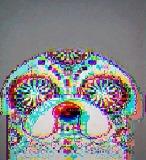
- Offline
- Senior Member
-

- Posts: 46
- Thank you received: 5
xxx.bin to xxx JSON config.txt that you upload. Folders with correct files and compiled halcomponent according to board in linuxcnc machine folders.
remora-nv is for NVEM not ECxxx series.
Make sure you use correct repo files correct for your board version/model
Please Log in or Create an account to join the conversation.
- beauxnez
- Offline
- Premium Member
-

- Posts: 149
- Thank you received: 10
I found an old version of debian buster I am trying to install remora on a NVEM rt1052
when I run the following command (sudo python -m pip install -U pyocd) I have an error message
File "/tmp/pip-build-env-slocJp/lib/python2.7/site-packages/setuptools /__init__.py", line 162, in setup
return distutils.core.setup(**attrs)
File "/usr/lib/python2.7/distutils/core.py", line 151, in setup
dist.run_commands()
File "/usr/lib/python2.7/distutils/dist.py", line 953, in run_commands
self.run_command(cmd)
File "/usr/lib/python2.7/distutils/dist.py", line 972, in run_command
cmd_obj.run()
File "/tmp/pip-build-env-slocJp/lib/python2.7/site-packages/setuptools /command/egg_info.py", line 296, in run
self.find_sources()
File "/tmp/pip-build-env-slocJp/lib/python2.7/site-packages/setuptools /command/egg_info.py", line 303, in find_sources
mm.run()
File "/tmp/pip-build-env-slocJp/lib/python2.7/site-packages/setuptools /command/egg_info.py", line 534, in run
self.add_defaults()
File "/tmp/pip-build-env-slocJp/lib/python2.7/site-packages/setuptools /command/egg_info.py", line 570, in add_defaults
sdist.add_defaults(self)
File "/tmp/pip-build-env-slocJp/lib/python2.7/site-packages/setuptools /command/py36compat.py", line 36, in add_defaults
self._add_defaults_ext()
File "/tmp/pip-build-env-slocJp/lib/python2.7/site-packages/setuptools /command/py36compat.py", line 120, in _add_defaults_ext
self.filelist.extend(build_ext.get_source_files())
File "/tmp/pip-install-fRSXV5/pyyaml/setup.py", line 201, in get_sourc e_files
self.cython_sources(ext.sources, ext)
File "/usr/lib/python2.7/distutils/cmd.py", line 105, in __getattr__
raise AttributeError, attr
AttributeError: cython_sources
----------------------------------------
Command "python setup.py egg_info" failed with error code 1 in /tmp/pip-inst all-fRSXV5/pyyaml/
manu@raspberrypi:~ $Please Log in or Create an account to join the conversation.
- cakeslob
- Offline
- Platinum Member
-

- Posts: 923
- Thank you received: 275
Does uploading JSON require remora components installed with halcompile command.
Somehow I am unable to connect to board after uploading JSON config for stm32
This give me error due to incorrect pin assignment
I have try number of eth cables and devices. Since I have uploaded incorrect config I am unable to fix it.
I have uploaded new .bin with CMSIS but JSON config have stayed old.
Please help.
You dont need the remora component installed to run the config tool.
I dont know if there is a bootloader or anything on these chips, but writing the new firmware wont overwrite the config, you will probably need to do either a full chip erase, or erase the sectors where the config is stored.
I believe all names should match name with chip,board from start:
xxx.bin to xxx JSON config.txt that you upload. Folders with correct files and compiled halcomponent according to board in linuxcnc machine folders.
remora-nv is for NVEM not ECxxx series.
Make sure you use correct repo files correct for your board version/model
To a degree, they should match. I dont know all the names for this project, but I am under the impression that the STM32 versions and the RT1052 versions of the board share the same name.
remora-nv is for the stm32 versions
remora eth 3.0 is for the RT1052 versions
as far as I can tell
Please Log in or Create an account to join the conversation.
- raf1110
-
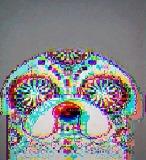
- Offline
- Senior Member
-

- Posts: 46
- Thank you received: 5
Ok I was wrong thinking this would default config but I have not found info on how erasing it can be done. I used MCUXide but not sure if there is option to use when flashing firmware so it remove bad config.You dont need the remora component installed to run the config tool.
I dont know if there is a bootloader or anything on these chips, but writing the new firmware wont overwrite the config, you will probably need to do either a full chip erase, or erase the sectors where the config is stored.
I have been through rpi3, rpi4, debian12 on linuxcnc pc and various repos to look for eth connection and failed greatly to access 10.10.10.10 ip which I managed before.
Now I have no idea where to find problem. RPI repo does not have buster release anymore therefore following manual on remora-docs.readthedocs.io/en/latest/sof...ry-pi-linuxcnc-image is near impossible.
command:sudo apt-get install linux-image-4.19.71-rt24-v7l+
don't work after all steps above in mentioned manual!
Please Log in or Create an account to join the conversation.
- cakeslob
- Offline
- Platinum Member
-

- Posts: 923
- Thank you received: 275
Im not firmiliar with the RT1052 version, but if its like the stm32 version, you probably need to do some kind of fullchip erase, but I dont know very much about the rt1052
For installing linuxcnc RPI image refere here. it is premade with linuxcnc installed.
remora-docs.readthedocs.io/en/latest/sof...ry-pi-linuxcnc-image
do this for installing Rpi linuxcnc, the other section is old and no longer used.
"Deprecated instructions preserved for posterity"
after you have a linuxcnc install working, you need to install the component depending on which board you are running
remora-docs.readthedocs.io/en/latest/sof...mp-installation.html
then you need to configure your ethernet ip
remora-docs.readthedocs.io/en/latest/sof...hernet-software.html
Please Log in or Create an account to join the conversation.
- wazza77
- Offline
- Senior Member
-

- Posts: 60
- Thank you received: 2
Any thoughts would be appreciated.
I think I might have resolved this or just found a different issue
Warren
Please Log in or Create an account to join the conversation.
- TimGow
- Offline
- Junior Member
-

- Posts: 36
- Thank you received: 3
raf1110, thank youI believe all names should match name with chip,board from start:
xxx.bin to xxx JSON config.txt that you upload. Folders with correct files and compiled halcomponent according to board in linuxcnc machine folders.
remora-nv is for NVEM not ECxxx series.
Make sure you use correct repo files correct for your board version/model
Please Log in or Create an account to join the conversation.
- TimGow
- Offline
- Junior Member
-

- Posts: 36
- Thank you received: 3
"remora eth 3.0 is for the RT1052 versions"
cakeslob, thank you
Please Log in or Create an account to join the conversation.
