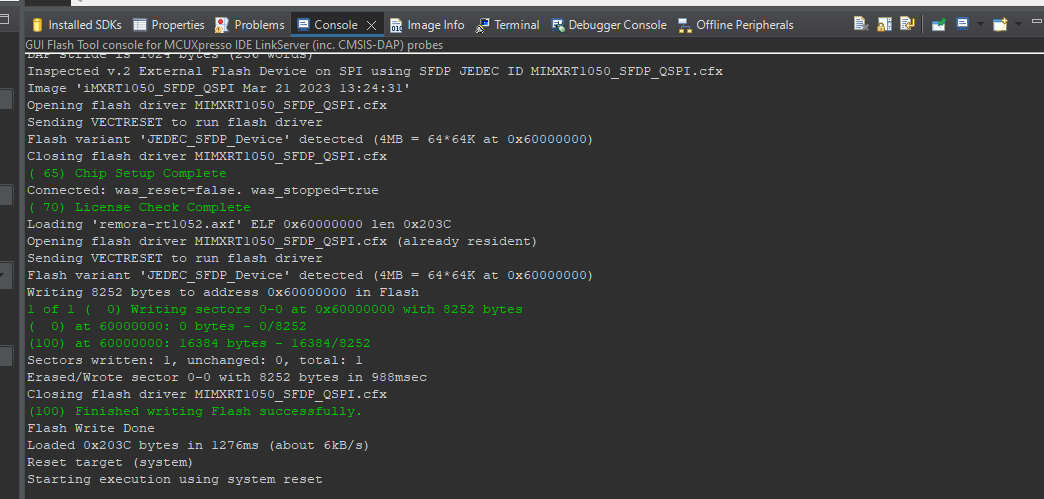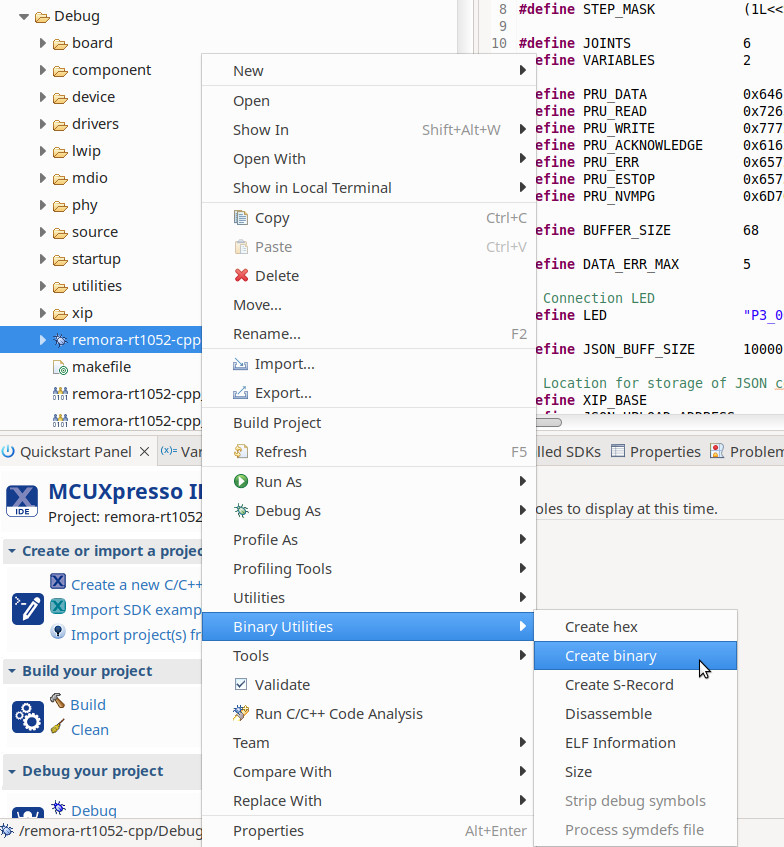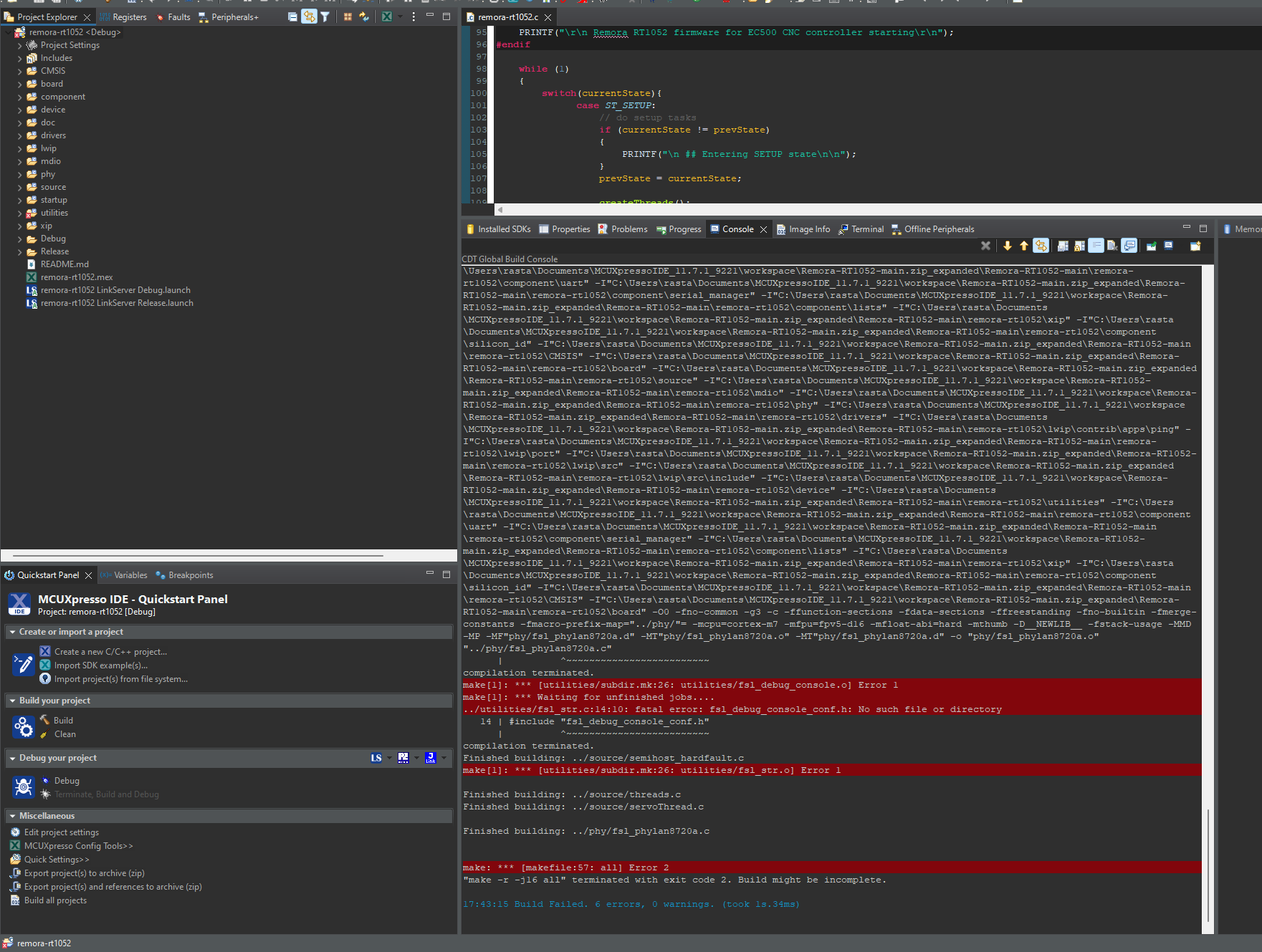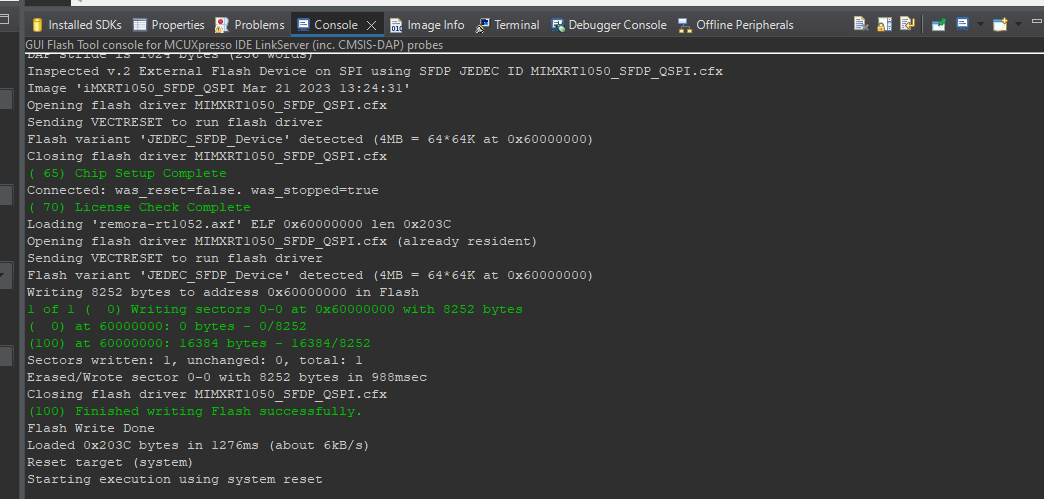Remora - ethernet NVEM / EC300 / EC500 cnc board
- raf1110
-
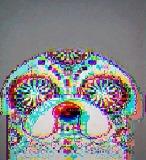
- Offline
- Senior Member
-

Less
More
- Posts: 46
- Thank you received: 5
21 Jul 2023 08:53 #275942
by raf1110
Replied by raf1110 on topic Remora - ethernet NVEM / EC300 / EC500 cnc board
I did have power on when attempted flashing. I am having trouble with pyOCD.
Do I need serial port together with stlink connected?
Do I need serial port together with stlink connected?
Please Log in or Create an account to join the conversation.
- scotta
-
 Topic Author
Topic Author
- Offline
- Platinum Member
-

Less
More
- Posts: 956
- Thank you received: 486
21 Jul 2023 22:17 #275978
by scotta
Replied by scotta on topic Remora - ethernet NVEM / EC300 / EC500 cnc board
No, you don't need the serial port connected when flashing. But it does help to see the debug output.
What's the issue with pyOCD?
What's the issue with pyOCD?
Please Log in or Create an account to join the conversation.
- raf1110
-
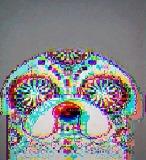
- Offline
- Senior Member
-

Less
More
- Posts: 46
- Thank you received: 5
21 Jul 2023 22:54 - 21 Jul 2023 22:56 #275983
by raf1110
Replied by raf1110 on topic Remora - ethernet NVEM / EC300 / EC500 cnc board
Attachments:
Last edit: 21 Jul 2023 22:56 by raf1110.
Please Log in or Create an account to join the conversation.
- scotta
-
 Topic Author
Topic Author
- Offline
- Platinum Member
-

Less
More
- Posts: 956
- Thank you received: 486
21 Jul 2023 23:01 #275984
by scotta
Replied by scotta on topic Remora - ethernet NVEM / EC300 / EC500 cnc board
Ok, so you've flashed with MCUXpresso. Great news. Looking forward to you testing a ping response from the board.
Board has a static IP of 10.10.10.10 so you will need to have your LinuxCNC computer in the 10.10.10.x range.
Board has a static IP of 10.10.10.10 so you will need to have your LinuxCNC computer in the 10.10.10.x range.
Please Log in or Create an account to join the conversation.
- raf1110
-
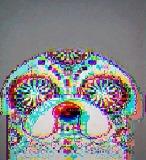
- Offline
- Senior Member
-

Less
More
- Posts: 46
- Thank you received: 5
22 Jul 2023 13:34 #275993
by raf1110
Replied by raf1110 on topic Remora - ethernet NVEM / EC300 / EC500 cnc board
I have tried on linuxcnc to set IP but there was no device seen connected to pc port. I am unsure how to debug via RS232 so far there wasnt anything spitting out in realterm. I have noticed there is no light on lan port on board when connected to pc.
What would be easiest method to test eth connection.
IDE is printing same telnet IP/port as yours in this video at that time.
After that I don't know how realterm is set to print as on yours although it seem to stay connected to rs232 adaptor.
Let me know if any other info would help I can try to find.
Many thanks
What would be easiest method to test eth connection.
IDE is printing same telnet IP/port as yours in this video at that time.
After that I don't know how realterm is set to print as on yours although it seem to stay connected to rs232 adaptor.
Let me know if any other info would help I can try to find.
Many thanks
Please Log in or Create an account to join the conversation.
- tuxcnc
- Offline
- Premium Member
-

Less
More
- Posts: 132
- Thank you received: 10
22 Jul 2023 14:18 - 22 Jul 2023 14:59 #275995
by tuxcnc
Replied by tuxcnc on topic Remora - ethernet NVEM / EC300 / EC500 cnc board
Attachments:
Last edit: 22 Jul 2023 14:59 by tuxcnc.
Please Log in or Create an account to join the conversation.
- raf1110
-
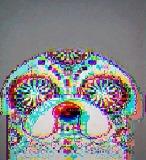
- Offline
- Senior Member
-

Less
More
- Posts: 46
- Thank you received: 5
22 Jul 2023 16:48 - 22 Jul 2023 16:50 #276002
by raf1110
Replied by raf1110 on topic Remora - ethernet NVEM / EC300 / EC500 cnc board
Attachments:
Last edit: 22 Jul 2023 16:50 by raf1110.
Please Log in or Create an account to join the conversation.
- tuxcnc
- Offline
- Premium Member
-

Less
More
- Posts: 132
- Thank you received: 10
22 Jul 2023 17:16 #276006
by tuxcnc
Upload precompiled firmware and configure your computer so that it can see the controller.
Only then compile your own versions of firmware.
I used github.com/scottalford75/Remora-RT1052-cpp
I suggest raw.githubusercontent.com/scottalford75/...ora-rt1052-1.1.0.bin , it does work, I tested.
Replied by tuxcnc on topic Remora - ethernet NVEM / EC300 / EC500 cnc board
Do not create equations with many unknowns.Problem is I don't know how to check if board is working
Upload precompiled firmware and configure your computer so that it can see the controller.
Only then compile your own versions of firmware.
I used github.com/scottalford75/Remora-RT1052-cpp
I suggest raw.githubusercontent.com/scottalford75/...ora-rt1052-1.1.0.bin , it does work, I tested.
Please Log in or Create an account to join the conversation.
- raf1110
-
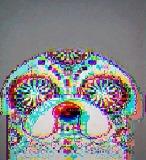
- Offline
- Senior Member
-

Less
More
- Posts: 46
- Thank you received: 5
22 Jul 2023 20:16 #276016
by raf1110
Replied by raf1110 on topic Remora - ethernet NVEM / EC300 / EC500 cnc board
I have uploaded that same bin but how to test/connect?
Is there a way to see connect via LAN on windows if IP configured ?
I dont have experience but so far I think all went well so far.
Is there a way to see connect via LAN on windows if IP configured ?
I dont have experience but so far I think all went well so far.
Please Log in or Create an account to join the conversation.
- scotta
-
 Topic Author
Topic Author
- Offline
- Platinum Member
-

Less
More
- Posts: 956
- Thank you received: 486
22 Jul 2023 21:42 #276029
by scotta
Then you can test by pinging the controller board
The board will respond to the ping requests. You can then move on to installing the remora-nv component and configuring LinuxCNC.
Replied by scotta on topic Remora - ethernet NVEM / EC300 / EC500 cnc board
You will need to get your LinuxCNC machine Ethernet configured correctly now and first set your IP address to 10.10.10.2 for example.I have uploaded that same bin but how to test/connect?
Is there a way to see connect via LAN on windows if IP configured ?
I dont have experience but so far I think all went well so far.
Then you can test by pinging the controller board
ping 10.10.10.10The board will respond to the ping requests. You can then move on to installing the remora-nv component and configuring LinuxCNC.
Please Log in or Create an account to join the conversation.
Time to create page: 0.477 seconds