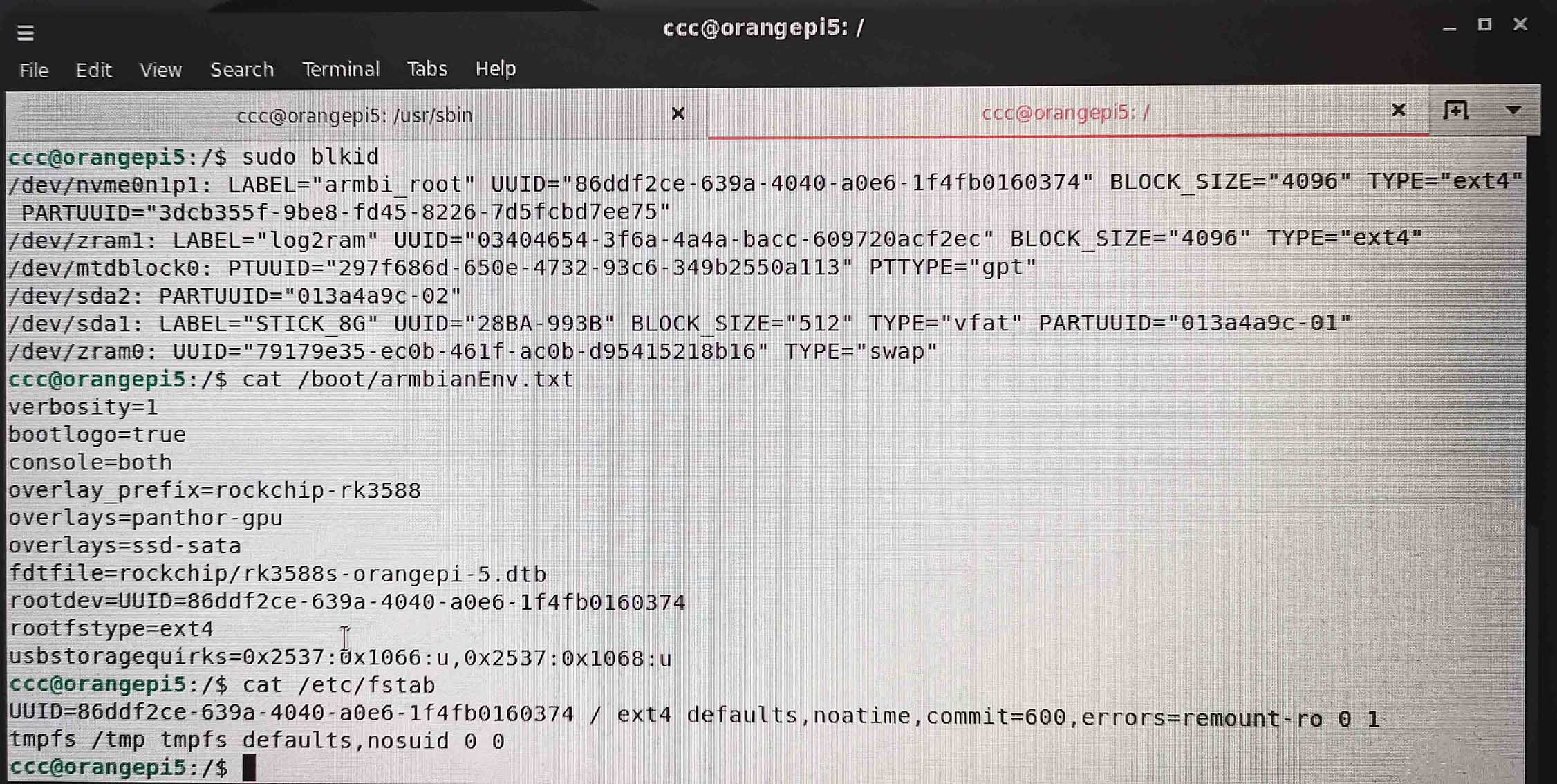Can the OPI5 be Configured to Run LCNC?
- royka
- Offline
- Platinum Member
-

Less
More
- Posts: 383
- Thank you received: 135
18 Oct 2024 06:09 #312471
by royka
Replied by royka on topic Can the OPI5 be Configured to Run LCNC?
Ok, I'll look at it in about 6 hours, perhaps there is something missing... Although that would make me think that the nvme is already not recognized with the rt kernel kernel booted from SD...
To be sure, you didn't miss the following part?
"Also after installing LinuxCNC it updated the iniramfs of the old kernel and linked uInitrd to the old kernel one. To prevent that from happening it might be better to remove the old kernel (after making a backup).
Otherwise you could: sudo update-initramfs -u -k all"
In case you missed it, check with "ls -l /boot" if /boot/uInitrd points to the correct uInitrd
To be sure, you didn't miss the following part?
"Also after installing LinuxCNC it updated the iniramfs of the old kernel and linked uInitrd to the old kernel one. To prevent that from happening it might be better to remove the old kernel (after making a backup).
Otherwise you could: sudo update-initramfs -u -k all"
In case you missed it, check with "ls -l /boot" if /boot/uInitrd points to the correct uInitrd
Please Log in or Create an account to join the conversation.
- ccc774
- Offline
- Junior Member
-

Less
More
- Posts: 24
- Thank you received: 2
18 Oct 2024 09:00 #312480
by ccc774
Replied by ccc774 on topic Can the OPI5 be Configured to Run LCNC?
I have considered what you said. I also ran update-initramfs but without success.
Please Log in or Create an account to join the conversation.
- royka
- Offline
- Platinum Member
-

Less
More
- Posts: 383
- Thank you received: 135
18 Oct 2024 13:04 #312501
by royka
Replied by royka on topic Can the OPI5 be Configured to Run LCNC?
I've updated the kernel deb, you could try to install that one and post the result of "ls -l /boot" before you reboot. At least at the Orange Pi 5 plus it (already) worked fine to boot from nvme.
Please Log in or Create an account to join the conversation.
- ccc774
- Offline
- Junior Member
-

Less
More
- Posts: 24
- Thank you received: 2
18 Oct 2024 14:31 - 21 Oct 2024 22:07 #312518
by ccc774
Replied by ccc774 on topic Can the OPI5 be Configured to Run LCNC?
I installed the image 6.1.75 with backported mesa- sudo apt install ./linux*.deb- sudo cp -r /usr/lib/linux-image-6.1.75-rt23/rockchip/* /boot/dtb/rockchip/ (with -r to copy the overlay to)- sudo ln -sf vmlinuz-6.1.75-rt23 Image- sudo ls -l /boot I got the same result. Same message when booting.
Last edit: 21 Oct 2024 22:07 by ccc774.
The following user(s) said Thank You: royka
Please Log in or Create an account to join the conversation.
- royka
- Offline
- Platinum Member
-

Less
More
- Posts: 383
- Thank you received: 135
18 Oct 2024 15:09 #312522
by royka
Replied by royka on topic Can the OPI5 be Configured to Run LCNC?
My excuses, just went to my OPI5 and despites it works with the Opi5 Plus, the nvme is indeed not recognized here. I'll look at what is missing.
Please Log in or Create an account to join the conversation.
- royka
- Offline
- Platinum Member
-

Less
More
- Posts: 383
- Thank you received: 135
18 Oct 2024 15:16 - 18 Oct 2024 15:51 #312523
by royka
Replied by royka on topic Can the OPI5 be Configured to Run LCNC?
Uhmm I forgot that I have a m.2 sata drive in the opi5, after enabling the sata overlay it's actually recognized. So no idea what is going wrong at this moment.
Can you show the full output of:
/usr/sbin/blkid
cat /etc/fstab
cat /boot/armbiEnv.txt
Can you show the full output of:
/usr/sbin/blkid
cat /etc/fstab
cat /boot/armbiEnv.txt
Last edit: 18 Oct 2024 15:51 by royka.
Please Log in or Create an account to join the conversation.
- ccc774
- Offline
- Junior Member
-

Less
More
- Posts: 24
- Thank you received: 2
18 Oct 2024 16:17 - 21 Oct 2024 22:12 #312533
by ccc774
Replied by ccc774 on topic Can the OPI5 be Configured to Run LCNC?
Attachments:
Last edit: 21 Oct 2024 22:12 by ccc774.
Please Log in or Create an account to join the conversation.
- royka
- Offline
- Platinum Member
-

Less
More
- Posts: 383
- Thank you received: 135
18 Oct 2024 16:45 - 18 Oct 2024 17:12 #312535
by royka
Replied by royka on topic Can the OPI5 be Configured to Run LCNC?
I guess you need to remove the line with overlays=ssd-sata from armbiEnv.txt
But it looks like you didn't have that line before...
When you boot the rt kernel from the sd-card it recognizes your nvme?
With the non rt kernel it does boot from the nvme?
Found some other drivers, will add them and compile a new one in about 30min
But it looks like you didn't have that line before...
When you boot the rt kernel from the sd-card it recognizes your nvme?
With the non rt kernel it does boot from the nvme?
Found some other drivers, will add them and compile a new one in about 30min
Last edit: 18 Oct 2024 17:12 by royka.
Please Log in or Create an account to join the conversation.
- royka
- Offline
- Platinum Member
-

Less
More
- Posts: 383
- Thank you received: 135
18 Oct 2024 19:10 #312541
by royka
Replied by royka on topic Can the OPI5 be Configured to Run LCNC?
I've uploaded the kernel with some extra drivers.
I cannot do more about it, here it boots from my OPI5 and OPI5-plus, nvme and sata.
I cannot do more about it, here it boots from my OPI5 and OPI5-plus, nvme and sata.
Please Log in or Create an account to join the conversation.
- ccc774
- Offline
- Junior Member
-

Less
More
- Posts: 24
- Thank you received: 2
18 Oct 2024 23:20 - 19 Oct 2024 09:29 #312561
by ccc774
Replied by ccc774 on topic Can the OPI5 be Configured to Run LCNC?
I tried the new debs and I have the same problem when booting.
I made an image after nvme that does not boot and I wrote it on an SDcard. From the SDcard the same image (6.1.75-rt23) starts.
Can you upload an image that worked for you on nvme. I would like to see if it works.
I made an image after nvme that does not boot and I wrote it on an SDcard. From the SDcard the same image (6.1.75-rt23) starts.
Can you upload an image that worked for you on nvme. I would like to see if it works.
Attachments:
Last edit: 19 Oct 2024 09:29 by ccc774.
Please Log in or Create an account to join the conversation.
Time to create page: 1.800 seconds