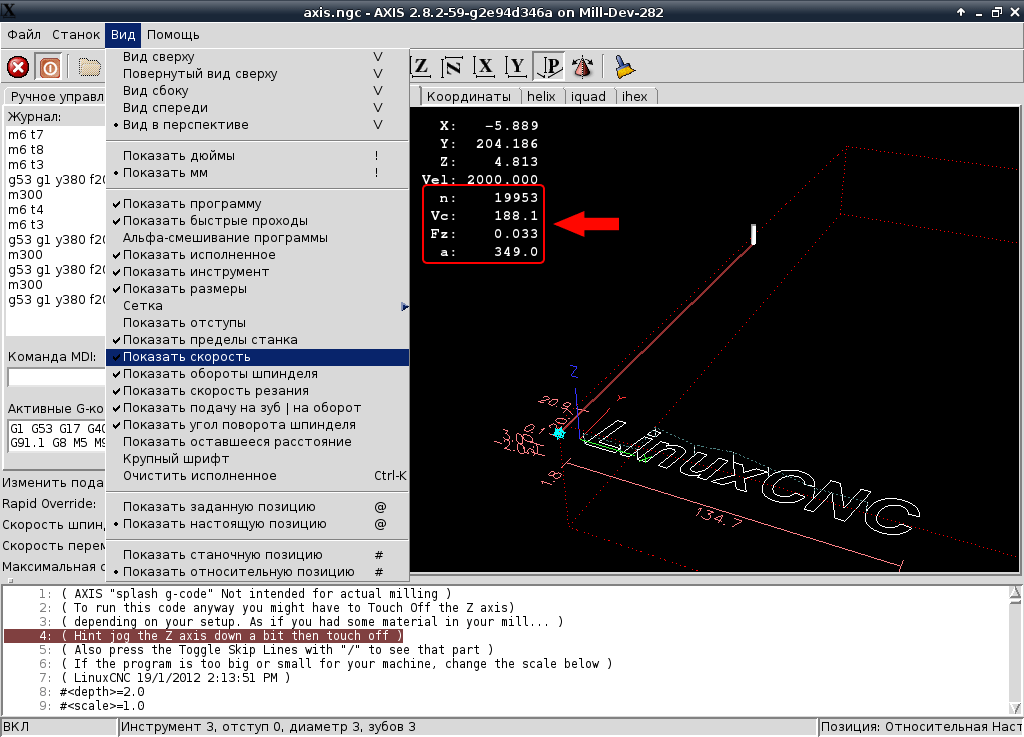Axis Modifications
- andypugh
-

- Offline
- Moderator
-

Less
More
- Posts: 19770
- Thank you received: 4599
03 Oct 2017 15:51 #99819
by andypugh
Replied by andypugh on topic Axis Modifications
I think that the drawing happens in glcanon.py, so you could try changing colours there.
github.com/LinuxCNC/linuxcnc/blob/master...hon/rs274/glcanon.py
github.com/LinuxCNC/linuxcnc/blob/master...hon/rs274/glcanon.py
Please Log in or Create an account to join the conversation.
- pl7i92
-

- Offline
- Platinum Member
-

Less
More
- Posts: 1872
- Thank you received: 358
12 Apr 2019 06:31 #130722
by pl7i92
Replied by pl7i92 on topic Axis Modifications
@cuno
you can use AXIS Alpha Blending in the menue under View
you can use AXIS Alpha Blending in the menue under View
Please Log in or Create an account to join the conversation.
- andypugh
-

- Offline
- Moderator
-

Less
More
- Posts: 19770
- Thank you received: 4599
10 Sep 2019 23:01 #144749
by andypugh
Replied by andypugh on topic Axis Modifications
In version 2.7.14, using the Stretch Linux distro, Axis can not jog joint 1 of a non-trivkins machine in Joint mode.
This is due to the value "y" in Tk being converted to the string "True" in Python....
A solution is to put the following in a .axisrc file:
(There is some evidence of a similar problem with "c" and that is even harder to understand. All this code does is give the button data the values that it ought to have been given in the Tcl file.
This is due to the value "y" in Tk being converted to the string "True" in Python....
A solution is to put the following in a .axisrc file:
widgets.axis_c.configure(value="c")
widgets.joint_1.configure(value="y")
widgets.joint_5.configure(value="c")(There is some evidence of a similar problem with "c" and that is even harder to understand. All this code does is give the button data the values that it ought to have been given in the Tcl file.
Please Log in or Create an account to join the conversation.
- pl7i92
-

- Offline
- Platinum Member
-

Less
More
- Posts: 1872
- Thank you received: 358
11 Sep 2019 06:30 #144787
by pl7i92
Replied by pl7i92 on topic Axis Modifications
this also happens in 2.9 master
as i got a XYZAC setup joint_0 - Joint_4 but joint_5 is C while jopint 4 is B internal
it is the same as on AXIS = ((0-X 1-Y 2-Z 3-A 4-B 5-C 6-U 7-V 8-W)
joints Number Axis letter
AXIS = Virtual Count starting 1 Semireal+1
Joints = real joints count so 5 for XYZAC not the 6 UPGREATERS woudt guess
this is a issue New Users wont come up with
and it somtiomes complains B axis following error while B isent in any config at all
then if you use MESA with hardware stepgens you come up with stepgen numbers to ports as well
somtimes i need a real smooth time to overcome this in manuelll setup <- Non pncconf user
as i got a XYZAC setup joint_0 - Joint_4 but joint_5 is C while jopint 4 is B internal
it is the same as on AXIS = ((0-X 1-Y 2-Z 3-A 4-B 5-C 6-U 7-V 8-W)
joints Number Axis letter
AXIS = Virtual Count starting 1 Semireal+1
Joints = real joints count so 5 for XYZAC not the 6 UPGREATERS woudt guess
this is a issue New Users wont come up with
and it somtiomes complains B axis following error while B isent in any config at all
then if you use MESA with hardware stepgens you come up with stepgen numbers to ports as well
somtimes i need a real smooth time to overcome this in manuelll setup <- Non pncconf user
Please Log in or Create an account to join the conversation.
- andypugh
-

- Offline
- Moderator
-

Less
More
- Posts: 19770
- Thank you received: 4599
11 Sep 2019 09:34 #144799
by andypugh
The same error?
Can you paste the terminal output while trying to jog from the Axis GUI do you see:
Replied by andypugh on topic Axis Modifications
this also happens in 2.9 master
The same error?
Can you paste the terminal output while trying to jog from the Axis GUI do you see:
Exception in Tkinter callback
Traceback (most recent call last):
File "/usr/lib/python2.7/lib-tk/Tkinter.py", line 1545, in call
return self.func(*args)
File "/home/andypugh/linuxcnc-dev/bin/axis", line 2337, in jog_plus
a = "xyzabcuvw".index(a)
ValueError: substring not foundPlease Log in or Create an account to join the conversation.
- probotix
- Offline
- Senior Member
-

Less
More
- Posts: 41
- Thank you received: 1
13 Oct 2020 21:50 #186026
by probotix
Replied by probotix on topic Axis Modifications
Hope its okay to put this on this thread. I am trying to clear the live plotter after the machine is finished homing, but it appears that wait_complete() is not obeyed during homing. I use print statement to prove it.
Any ideas?
Any ideas?
Please Log in or Create an account to join the conversation.
- zack
-

- Offline
- Premium Member
-

Less
More
- Posts: 87
- Thank you received: 44
16 Apr 2021 09:15 - 16 Apr 2021 09:17 #206096
by zack
Replied by zack on topic Axis Modifications
the def has completed once it tells the op to home
check ishomed : then clear_liveplot()
set a flag the first time as the interpreter will always report ishomed on updates
check ishomed : then clear_liveplot()
set a flag the first time as the interpreter will always report ishomed on updates
Last edit: 16 Apr 2021 09:17 by zack.
Please Log in or Create an account to join the conversation.
- D.L.
- Offline
- Senior Member
-

Less
More
- Posts: 55
- Thank you received: 37
15 Nov 2021 18:38 #226595
by D.L.
Replied by D.L. on topic Axis Modifications
Axis mod: Spindle speed, cutting speed, feed per tooth|feed per rev, spindle angle in Axis display.
n: spindle speed
Vc: cutting speed
Fz: feed per tooth(for mill)
Fn: feed per rev(for lathe)
a: spindle angle
Hal connection:
=> motion.analog-in-00 (spindle speed, rpm, commanded or from encoder)
=> motion.analog-in-01 (spindle angle, 1.0 = 360deg, pos from encoder)
For storage tool tooth used Q-var in tool table(only for mill, not affected lathe version).
Files for 2.7.15:
Files for 2.8.2:
n: spindle speed
Vc: cutting speed
Fz: feed per tooth(for mill)
Fn: feed per rev(for lathe)
a: spindle angle
Hal connection:
=> motion.analog-in-00 (spindle speed, rpm, commanded or from encoder)
=> motion.analog-in-01 (spindle angle, 1.0 = 360deg, pos from encoder)
For storage tool tooth used Q-var in tool table(only for mill, not affected lathe version).
Files for 2.7.15:
Files for 2.8.2:
Attachments:
The following user(s) said Thank You: BigJohnT, andypugh, arvidb, tommylight, besriworld, cakeslob
Please Log in or Create an account to join the conversation.
- andypugh
-

- Offline
- Moderator
-

Less
More
- Posts: 19770
- Thank you received: 4599
17 Nov 2021 21:56 #226793
by andypugh
Replied by andypugh on topic Axis Modifications
I like that. In fact I can see an argument for it being a built-in.
In the same way as you get a feel for surface speed on a lathe, you can got a feel for chip load on your mill.
In the same way as you get a feel for surface speed on a lathe, you can got a feel for chip load on your mill.
The following user(s) said Thank You: fully_defined
Please Log in or Create an account to join the conversation.
- D.L.
- Offline
- Senior Member
-

Less
More
- Posts: 55
- Thank you received: 37
18 Nov 2021 11:50 #226856
by D.L.
Replied by D.L. on topic Axis Modifications
Added correctly calculation of cutting speed for inch units display mode.
For inch display mode cutting speed in surface feet per minute (SFM) units.
For mm display mode cutting speed in surface meters per minute (SMM) units.
Files for 2.7.15:
Files for 2.8.2:
For inch display mode cutting speed in surface feet per minute (SFM) units.
For mm display mode cutting speed in surface meters per minute (SMM) units.
Files for 2.7.15:
Files for 2.8.2:
Attachments:
The following user(s) said Thank You: tommylight
Please Log in or Create an account to join the conversation.
Time to create page: 0.128 seconds