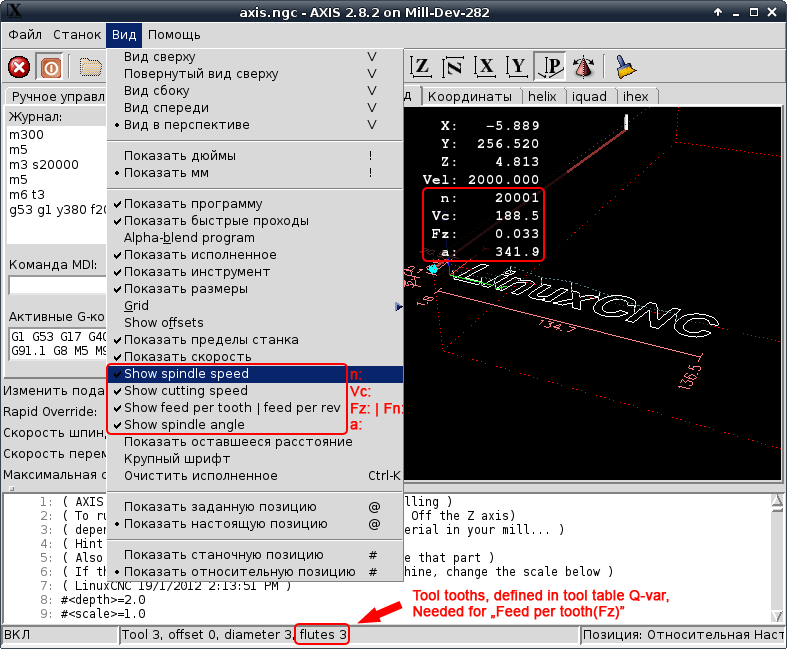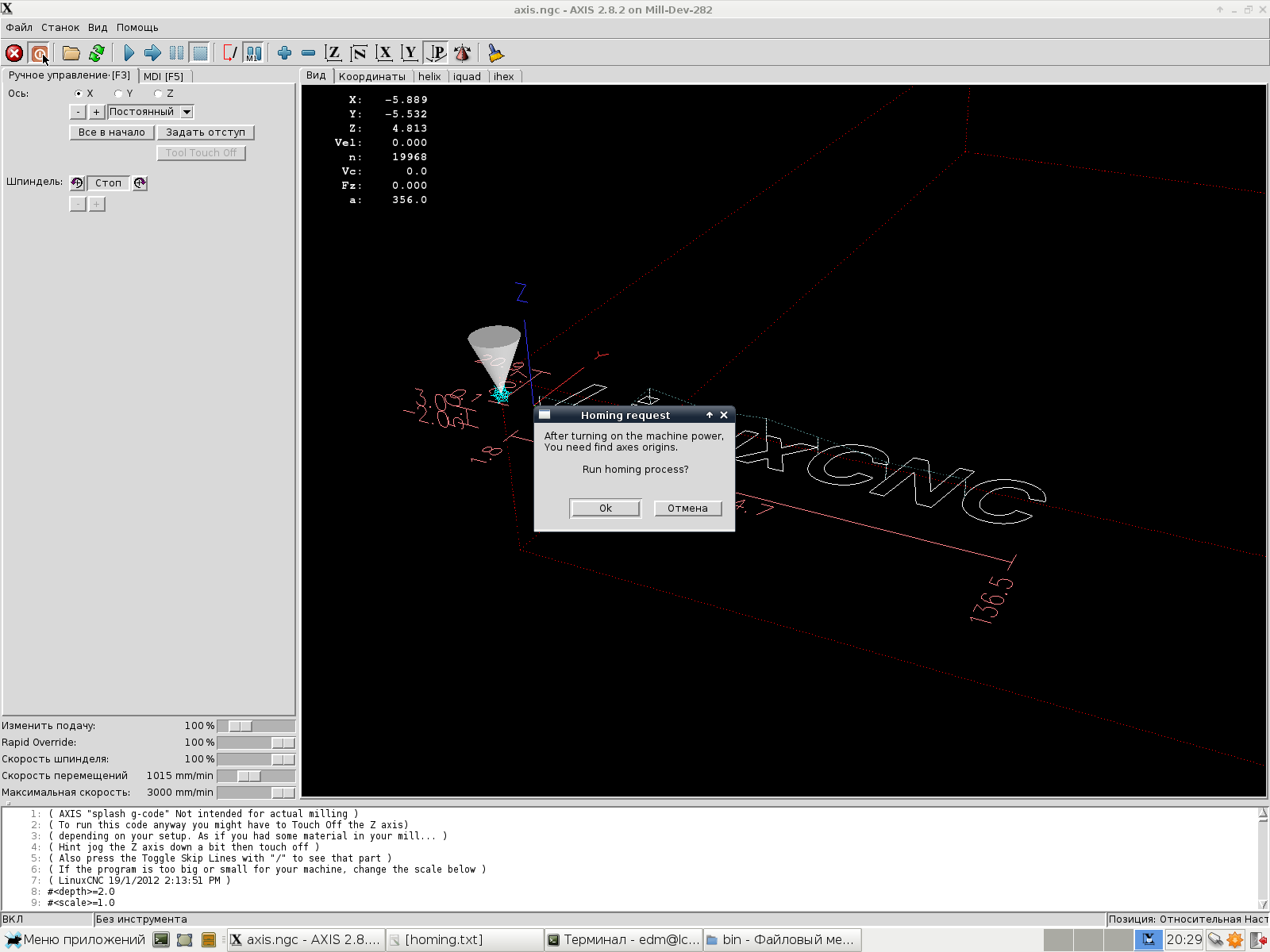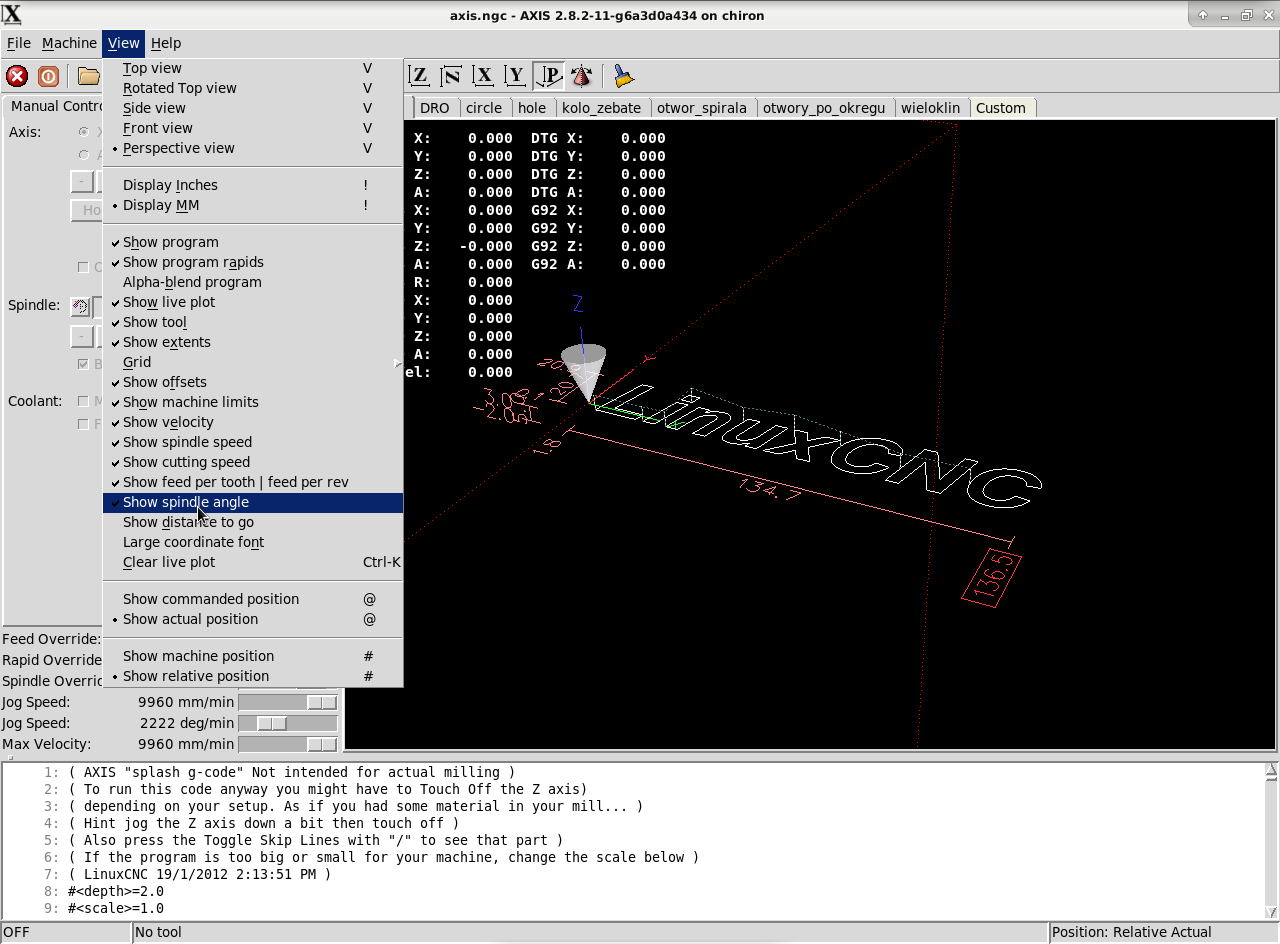Axis Modifications
- cakeslob
- Offline
- Platinum Member
-

Less
More
- Posts: 923
- Thank you received: 275
27 Nov 2021 17:02 #227758
by cakeslob
Replied by cakeslob on topic Axis Modifications
I took this from archeye's posts from a long time ago, and his work on machinekit and made it usercommand-able
Axis loads the most recent file opened on startup, so what ever you closed with, it opens with.
Add one of these to your usercommand file or axisrc and under [DISPLAY] in ini, add
LOAD_LASTFILE = YES
Axis loads the most recent file opened on startup, so what ever you closed with, it opens with.
Add one of these to your usercommand file or axisrc and under [DISPLAY] in ini, add
LOAD_LASTFILE = YES
##########################################################
######## LOAS_LAST FILE PY2 for 2.8 ##########
######## In ini file under [DISPLAY] ##################
######## LOAD_LASTFILE = YES ################
##########################################################
loadlast = inifile.find('USER_COMMANDS', 'LOAD_LASTFILE')
if loadlast == "YES" :
load_lastfile = True
else:
load_lastfile = False
lastfile = ""
recent = ap.getpref('recentfiles', [], repr)
if len(recent):
lastfile = recent.pop(0)
code = []
addrecent = True
if args:
initialfile = args[0]
elif os.environ.has_key("AXIS_OPEN_FILE"):
initialfile = os.environ["AXIS_OPEN_FILE"]
elif inifile.find("DISPLAY", "OPEN_FILE"):
initialfile = inifile.find("DISPLAY", "OPEN_FILE")
elif os.path.exists(lastfile) and load_lastfile:
initialfile = lastfile
print "Loading "
print initialfile
elif lathe:
initialfile = os.path.join(BASE, "share", "axis", "images","axis-lathe.ngc")
addrecent = False
else:
initialfile = os.path.join(BASE, "share", "axis", "images", "axis.ngc")
addrecent = False
if os.path.exists(initialfile):
open_file_guts(initialfile, False, addrecent)##########################################################
######## LOAS_LAST FILE PY3 for 2.9 ############
######## In ini file under [DISPLAY] ##################
######## LOAD_LASTFILE = YES ################
##########################################################
loadlast = inifile.find('DISPLAY', 'LOAD_LASTFILE')
if loadlast == "YES" :
load_lastfile = True
else:
load_lastfile = False
lastfile = ""
recent = ap.getpref('recentfiles', [], repr)
if len(recent):
lastfile = recent.pop(0)
code = []
addrecent = True
if args:
initialfile = args[0]
elif "AXIS_OPEN_FILE" in os.environ:
initialfile = os.environ["AXIS_OPEN_FILE"]
elif inifile.find("DISPLAY", "OPEN_FILE"):
initialfile = inifile.find("DISPLAY", "OPEN_FILE")
elif os.path.exists(lastfile) and load_lastfile:
initialfile = lastfile
print ("Loading ")
print (initialfile)
elif lathe:
initialfile = os.path.join(BASE, "share", "axis", "images","axis-lathe.ngc")
addrecent = False
else:
initialfile = os.path.join(BASE, "share", "axis", "images", "axis.ngc")
addrecent = False
if os.path.exists(initialfile):
open_file_guts(initialfile, False, addrecent)
Please Log in or Create an account to join the conversation.
- D.L.
- Offline
- Senior Member
-

Less
More
- Posts: 55
- Thank you received: 37
27 Nov 2021 18:15 #227762
by D.L.
Replied by D.L. on topic Axis Modifications
cakeslob, thanks for this good idea - use hal.component and hal.get_value.
Please Log in or Create an account to join the conversation.
- D.L.
- Offline
- Senior Member
-

Less
More
- Posts: 55
- Thank you received: 37
03 Dec 2021 18:17 - 29 Dec 2021 16:20 #228305
by D.L.
Replied by D.L. on topic Axis Modifications
Axis cutting parameters mod.
Mod hal pins axisui.display-spindle-speed and axisui.display-spindle-angle
Connection in file custom_postgui.hal, for example:or
Setup mod
There are 2 ways to install this mod:
1. Replace files(axis, axis.tcl and glcanon.py) in existing installation LinuxCNC v2.8.2, begins to work immediately.
2. Standard compilation from sources downloaded from:
github.com/ddotldot/linuxcnc/archive/ref...ads/2.8-axis-mod.zip
github.com/ddotldot/linuxcnc/archive/ref...ads/2.7-axis-mod.zip
Building guide: linuxcnc.org/docs/devel/html/code/building-linuxcnc.html
Setup to existing installation LinuxCNC v2.8.2:
Open linuxcnc-2.8-axis-mod/src/emc/usr_intf/axis/scripts/axis.py with text editor and replaceto
Setup to existing installation LinuxCNC v2.7.15:
It is possible to setup only the old version mod!
Old version mod hal pins:
motion.analog-in-00 (spindle speed)
motion.analog-in-01 (spindle angle)
Connection in any hal file.
Mod links:
github.com/ddotldot/linuxcnc/tree/2.7-axis-mod
github.com/ddotldot/linuxcnc/tree/2.8-axis-mod
Mod hal pins axisui.display-spindle-speed and axisui.display-spindle-angle
Connection in file custom_postgui.hal, for example:
net spindle-vel-cmd-rpm-abs => axisui.display-spindle-speednet spindle-fb-rpm-abs-filtered => axisui.display-spindle-speed
net spindle-revs => axisui.display-spindle-angleSetup mod
There are 2 ways to install this mod:
1. Replace files(axis, axis.tcl and glcanon.py) in existing installation LinuxCNC v2.8.2, begins to work immediately.
2. Standard compilation from sources downloaded from:
github.com/ddotldot/linuxcnc/archive/ref...ads/2.8-axis-mod.zip
github.com/ddotldot/linuxcnc/archive/ref...ads/2.7-axis-mod.zip
Building guide: linuxcnc.org/docs/devel/html/code/building-linuxcnc.html
Setup to existing installation LinuxCNC v2.8.2:
cd ~
wget https://github.com/ddotldot/linuxcnc/archive/refs/heads/2.8-axis-mod.zip
unzip -t 2.8-axis-mod.zip
unzip 2.8-axis-mod.zip
sudo mv /usr/lib/python2.7/dist-packages/rs274/glcanon.py /usr/lib/python2.7/dist-packages/rs274/glcanon.py.orig
sudo mv /usr/share/axis/tcl/axis.tcl /usr/share/axis/tcl/axis.tcl.orig
sudo mv /usr/bin/axis /usr/bin/axis.orig
sudo cp linuxcnc-2.8-axis-mod/lib/python/rs274/glcanon.py /usr/lib/python2.7/dist-packages/rs274/glcanon.py
sudo cp linuxcnc-2.8-axis-mod/share/axis/tcl/axis.tcl /usr/share/axis/tcl/axis.tclOpen linuxcnc-2.8-axis-mod/src/emc/usr_intf/axis/scripts/axis.py with text editor and replace
#!/usr/bin/env python2#!/usr/bin/pythonsudo cp linuxcnc-2.8-axis-mod/src/emc/usr_intf/axis/scripts/axis.py /usr/bin/axisSetup to existing installation LinuxCNC v2.7.15:
It is possible to setup only the old version mod!
cd ~
wget http://forum.linuxcnc.org/media/kunena/attachments/30800/axis-mod-2715.zip
unzip -t axis-mod-2715.zip
unzip -d axis-mod-2715 axis-mod-2715.zip
sudo mv /usr/lib/python2.7/dist-packages/rs274/glcanon.py /usr/lib/python2.7/dist-packages/rs274/glcanon.py.orig
sudo mv /usr/share/axis/tcl/axis.tcl /usr/share/axis/tcl/axis.tcl.orig
sudo mv /usr/bin/axis /usr/bin/axis.orig
sudo cp axis-mod-2715/glcanon.py /usr/lib/python2.7/dist-packages/rs274/glcanon.py
sudo cp axis-mod-2715/axis.tcl /usr/share/axis/tcl/axis.tcl
sudo cp axis-mod-2715/axis /usr/bin/axisOld version mod hal pins:
motion.analog-in-00 (spindle speed)
motion.analog-in-01 (spindle angle)
Connection in any hal file.
Mod links:
github.com/ddotldot/linuxcnc/tree/2.7-axis-mod
github.com/ddotldot/linuxcnc/tree/2.8-axis-mod
Attachments:
Last edit: 29 Dec 2021 16:20 by D.L..
Please Log in or Create an account to join the conversation.
- D.L.
- Offline
- Senior Member
-

Less
More
- Posts: 55
- Thank you received: 37
03 Dec 2021 18:33 #228306
by D.L.
Replied by D.L. on topic Axis Modifications
Simple mod - homing request message when press Machine Power button:
In axis file replace this code:to this code(2.8):to this code(2.7):
In axis file replace this code:
def onoff_clicked(event=None):
s.poll()
if s.task_state == linuxcnc.STATE_ESTOP_RESET:
c.state(linuxcnc.STATE_ON)
else:
c.state(linuxcnc.STATE_OFF) def onoff_clicked(event=None):
s.poll()
if s.task_state == linuxcnc.STATE_ESTOP_RESET:
c.state(linuxcnc.STATE_ON)
runHoming=prompt_areyousure(_("Homing request"),_("After turning on the machine power,\nYou need find axes origins.\n\n Run homing process?"))
if runHoming:
commands.home_all_joints()
else:
c.state(linuxcnc.STATE_OFF) def onoff_clicked(event=None):
s.poll()
if s.task_state == linuxcnc.STATE_ESTOP_RESET:
c.state(linuxcnc.STATE_ON)
runHoming=prompt_areyousure(_("Homing request"),_("After turning on the machine power,\nYou need find axes origins.\n\n Run homing process?"))
if runHoming:
commands.home_all_axes()
else:
c.state(linuxcnc.STATE_OFF)Attachments:
Please Log in or Create an account to join the conversation.
- alkabal
- Offline
- Platinum Member
-

Less
More
- Posts: 476
- Thank you received: 52
17 Jan 2022 22:48 #232198
by alkabal
Replied by alkabal on topic Axis Modifications
Hello
Many thanks for sharing this mod !
If the proposition for PR your patch is actual can you consider to try ?
andypugh post=227243 userid=723
Many thanks for sharing this mod !
If the proposition for PR your patch is actual can you consider to try ?
andypugh post=227243 userid=723
BrDoes it make sense to add this mod to the LinuxCNC build?
I think that if you can format it as a pull-request on Github then there might be interest.
Please Log in or Create an account to join the conversation.
- D.L.
- Offline
- Senior Member
-

Less
More
- Posts: 55
- Thank you received: 37
18 Jan 2022 13:17 #232289
by D.L.
Replied by D.L. on topic Axis Modifications
Hi.
Create a PR not difficult, only there are other small difficulties:
I can not test mod for 2.9.
And need check mod compatibility(should not affect) with other linuxcnc screens, glcannon.py used not only for AXIS.
I will be glad any help in testing mod.
Mod for 2.9 link: github.com/ddotldot/linuxcnc/tree/2.9-axis-mod
Create a PR not difficult, only there are other small difficulties:
I can not test mod for 2.9.
And need check mod compatibility(should not affect) with other linuxcnc screens, glcannon.py used not only for AXIS.
I will be glad any help in testing mod.
Mod for 2.9 link: github.com/ddotldot/linuxcnc/tree/2.9-axis-mod
Please Log in or Create an account to join the conversation.
- radom
- Offline
- Senior Member
-

Less
More
- Posts: 61
- Thank you received: 7
05 Feb 2022 13:24 #234021
by radom
Replied by radom on topic Axis Modifications
Attachments:
Please Log in or Create an account to join the conversation.
- radom
- Offline
- Senior Member
-

Less
More
- Posts: 61
- Thank you received: 7
05 Feb 2022 13:30 - 05 Feb 2022 13:31 #234023
by radom
Replied by radom on topic Axis Modifications
Ok now I get it, you cannot have offsets showing with this mod
Last edit: 05 Feb 2022 13:31 by radom.
Please Log in or Create an account to join the conversation.
- Arbiwei
- Offline
- New Member
-

Less
More
- Posts: 9
- Thank you received: 0
12 Feb 2022 13:26 #234638
by Arbiwei
Replied by Arbiwei on topic Axis Modifications
very nice I've been looking for a way to display the spindle position for a long time. Are you planning to start a pull request or will your development not be included in the LinuxCNC project? why is the letter of the spindle a lowercase "a"? At Heidenhain it is "S1" for the first spindle, "S2" for the second, etc.
Please Log in or Create an account to join the conversation.
- D.L.
- Offline
- Senior Member
-

Less
More
- Posts: 55
- Thank you received: 37
12 Feb 2022 20:28 #234659
by D.L.
Replied by D.L. on topic Axis Modifications
Hi.
PR is planned, maybe a little later, mod for 2.9 yet not tested.
'a' = 'angle', it can be easily replaced by another text.
To do this, find and replace one string in the file glcanon.py.
For example:
posstrs.append(angformat % ("a",
to
posstrs.append(angformat % ("S1",
PR is planned, maybe a little later, mod for 2.9 yet not tested.
'a' = 'angle', it can be easily replaced by another text.
To do this, find and replace one string in the file glcanon.py.
For example:
posstrs.append(angformat % ("a",
to
posstrs.append(angformat % ("S1",
The following user(s) said Thank You: Arbiwei
Please Log in or Create an account to join the conversation.
Time to create page: 0.153 seconds