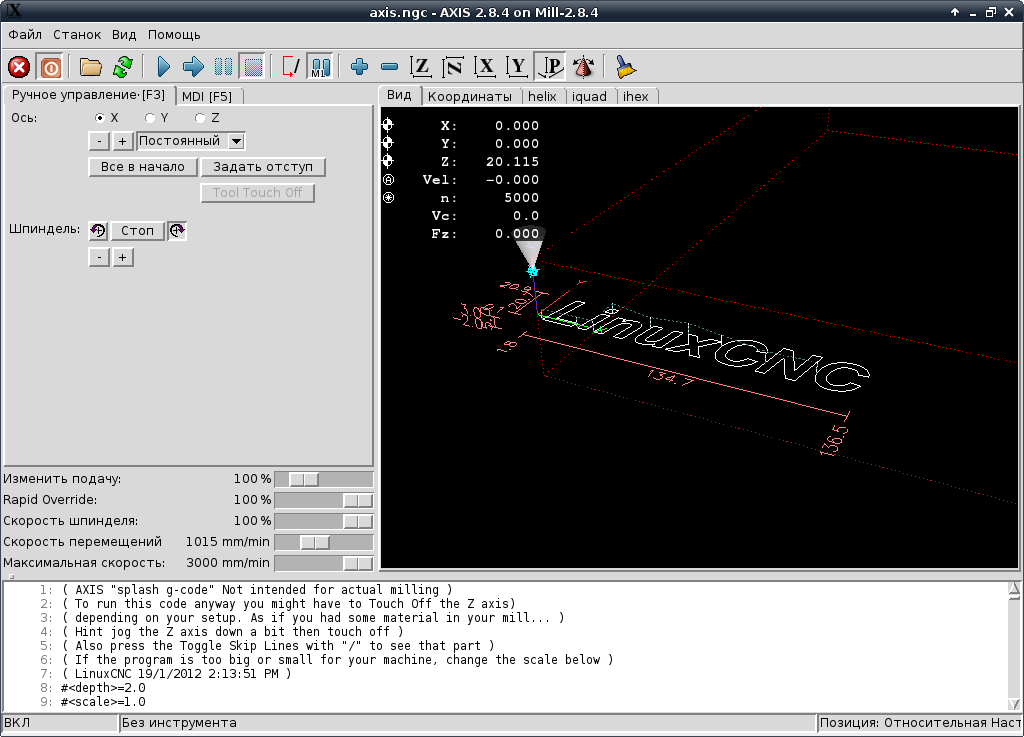Axis Modifications
- D.L.
- Offline
- Senior Member
-

Less
More
- Posts: 55
- Thank you received: 37
07 May 2023 16:59 #270869
by D.L.
Replied by D.L. on topic Axis Modifications
A small improvement to my mod: icons have been added to show the enabling of the adaptive feed and the spindle-at-speed signal.
The spindle-at-speed signal is connected only in the custom_postgui.hal file, for example:
Mod links:
github.com/ddotldot/linuxcnc/tree/2.8-axis-mod
github.com/ddotldot/linuxcnc/tree/2.8-ax...-updated-mesa-driver
The spindle-at-speed signal is connected only in the custom_postgui.hal file, for example:
net spindle-at-speed => axisui.display-spindle-at-speedMod links:
github.com/ddotldot/linuxcnc/tree/2.8-axis-mod
github.com/ddotldot/linuxcnc/tree/2.8-ax...-updated-mesa-driver
Attachments:
Please Log in or Create an account to join the conversation.
- Vector
-

- Offline
- Premium Member
-

Less
More
- Posts: 112
- Thank you received: 27
11 Aug 2023 22:22 #277677
by Vector
Replied by Vector on topic Axis Modifications
Sorry to circle the discussion back to a very old question in this thread...
But I can't find the axis.py file.
I'm on LinuxCNC 2.9.0-pre1-1066-g8fd469d67 on Bookworm, using the update repository.
I found the source on github, at =11.0ptlinuxcnc/src/emc/usr_intf/axis/scripts, so that's helpful
I found axis.tcl at /usr/share/axis/tcl/
Where does one go to figure out how to write/modify a custom layout python script? I thought those were the two pieces (axis.py and axis.tcl). I mainly want to make items bigger for ease on aging eyes and for clicking the right buttons. I'm having some success working from other axis examples, but they don't all hit the panel items I want to hit, so I need to know their names and properties.
That stuff is probably all in axis.tcl, but I feel somehow incomplete. :-/
But I can't find the axis.py file.
I'm on LinuxCNC 2.9.0-pre1-1066-g8fd469d67 on Bookworm, using the update repository.
I found the source on github, at =11.0ptlinuxcnc/src/emc/usr_intf/axis/scripts, so that's helpful
I found axis.tcl at /usr/share/axis/tcl/
Where does one go to figure out how to write/modify a custom layout python script? I thought those were the two pieces (axis.py and axis.tcl). I mainly want to make items bigger for ease on aging eyes and for clicking the right buttons. I'm having some success working from other axis examples, but they don't all hit the panel items I want to hit, so I need to know their names and properties.
That stuff is probably all in axis.tcl, but I feel somehow incomplete. :-/
Please Log in or Create an account to join the conversation.
- cakeslob
- Offline
- Platinum Member
-

Less
More
- Posts: 923
- Thank you received: 275
11 Aug 2023 23:38 #277683
by cakeslob
its mixed into both. the best, most mobile way to do it is with axisrc, or usercommand.py file
linuxcnc.org/docs/2.9/html/gui/axis.html#_user_command_file
(shameless self plug) check out this axis mod, i have a thing in there for text size. you can use it as reference
forum.linuxcnc.org/21-axis/49372-regular...od-based-on-plasmac2
Replied by cakeslob on topic Axis Modifications
Sorry to circle the discussion back to a very old question in this thread...
But I can't find the axis.py file.
I'm on LinuxCNC 2.9.0-pre1-1066-g8fd469d67 on Bookworm, using the update repository.
I found the source on github, at =11.0ptlinuxcnc/src/emc/usr_intf/axis/scripts, so that's helpful
I found axis.tcl at /usr/share/axis/tcl/
Where does one go to figure out how to write/modify a custom layout python script? I thought those were the two pieces (axis.py and axis.tcl). I mainly want to make items bigger for ease on aging eyes and for clicking the right buttons. I'm having some success working from other axis examples, but they don't all hit the panel items I want to hit, so I need to know their names and properties.
That stuff is probably all in axis.tcl, but I feel somehow incomplete. :-/
its mixed into both. the best, most mobile way to do it is with axisrc, or usercommand.py file
linuxcnc.org/docs/2.9/html/gui/axis.html#_user_command_file
(shameless self plug) check out this axis mod, i have a thing in there for text size. you can use it as reference
forum.linuxcnc.org/21-axis/49372-regular...od-based-on-plasmac2
The following user(s) said Thank You: Vector
Please Log in or Create an account to join the conversation.
- Vector
-

- Offline
- Premium Member
-

Less
More
- Posts: 112
- Thank you received: 27
12 Aug 2023 03:35 #277693
by Vector
Replied by Vector on topic Axis Modifications
OMG, this is awesome! I was specifically working on making those darn buttons bigger, and you've already gone and solved that.
Thank you thank you.
I might tweak it ever-so-slightly, but you've saved me a boatload of squinting and suffering! Thank you.
Thank you thank you.
I might tweak it ever-so-slightly, but you've saved me a boatload of squinting and suffering! Thank you.
Please Log in or Create an account to join the conversation.
- cakeslob
- Offline
- Platinum Member
-

Less
More
- Posts: 923
- Thank you received: 275
12 Aug 2023 20:11 #277748
by cakeslob
Replied by cakeslob on topic Axis Modifications
if you do something cool, post it up, or if you have any issues or questions about it feel free to ask in the other thread and we can take care of it probably
Please Log in or Create an account to join the conversation.
- freemoore
- Offline
- Premium Member
-

Less
More
- Posts: 98
- Thank you received: 14
08 Oct 2024 10:20 - 08 Oct 2024 10:22 #311551
by freemoore
Replied by freemoore on topic Axis Modifications
Re: D.L.'s axis mods:
I tried installing the axis mod for spindle speed/feed per tooth etc. and found the following:
I followed the instruction here "1. Replace files(axis, axis.tcl and glcanon.py) in existing installation LinuxCNC v2.8.2, begins to work immediately."
and got the error 'option values must be strings'
traced that to lines 3100-3103 in the 2.9 branch of this code on github, each of which has False as the last term.
Added quotes to make them strings e.g.:
vars.show_spindle_rpm.set(ap.getpref("show_spindle_rpm", "False"))
and axis now starts without error. Haven't got the mod to work yet but still working on it.
I tried installing the axis mod for spindle speed/feed per tooth etc. and found the following:
I followed the instruction here "1. Replace files(axis, axis.tcl and glcanon.py) in existing installation LinuxCNC v2.8.2, begins to work immediately."
and got the error 'option values must be strings'
traced that to lines 3100-3103 in the 2.9 branch of this code on github, each of which has False as the last term.
Added quotes to make them strings e.g.:
vars.show_spindle_rpm.set(ap.getpref("show_spindle_rpm", "False"))
and axis now starts without error. Haven't got the mod to work yet but still working on it.
Last edit: 08 Oct 2024 10:22 by freemoore.
Please Log in or Create an account to join the conversation.
- nawaf
- Offline
- New Member
-

Less
More
- Posts: 5
- Thank you received: 0
09 Jan 2025 05:09 #318500
by nawaf
Replied by nawaf on topic Axis Modifications
Hi, BigJohnT,
Thank you for the information about axis modification.
I have a question regarding 'Changing the size of the file open dialog.' I followed the instructions and successfully resized it.
However, is it possible to also change the size of the 'Open' and 'Cancel' buttons? How can I adjust their size?
Thank you for the information about axis modification.
I have a question regarding 'Changing the size of the file open dialog.' I followed the instructions and successfully resized it.
However, is it possible to also change the size of the 'Open' and 'Cancel' buttons? How can I adjust their size?
Please Log in or Create an account to join the conversation.
- cakeslob
- Offline
- Platinum Member
-

Less
More
- Posts: 923
- Thank you received: 275
10 Jan 2025 01:52 #318600
by cakeslob
Replied by cakeslob on topic Axis Modifications
hmm i never realized thats what it meant, adjust the file dialog box.
I dont know how, but I want to know how. to resize buttons and everything else. or, even replace it with a different file dialog
I found the lib file that it uses
github.com/tcltk/tk/blob/main/library/tkfbox.tcl
github.com/tcltk/tk/blob/main/library/tkfbox.tcl#L446
here is the button
but now I dont know how to configure it in the bigfile.tcl
I dont know how, but I want to know how. to resize buttons and everything else. or, even replace it with a different file dialog
I found the lib file that it uses
github.com/tcltk/tk/blob/main/library/tkfbox.tcl
github.com/tcltk/tk/blob/main/library/tkfbox.tcl#L446
here is the button
set data(okBtn) [::tk::AmpWidget ttk::button $f2.ok \
-text [mc "&OK"] -default active];# -pady 2p]
bind $data(okBtn) <Destroy> [list ::tk::dialog::file::Destroyed $w]
set data(cancelBtn) [::tk::AmpWidget ttk::button $f2.cancel \
-text [mc "&Cancel"] -default normal];# -pady 2p]but now I dont know how to configure it in the bigfile.tcl
Please Log in or Create an account to join the conversation.
- phillc54
-

- Offline
- Platinum Member
-

Less
More
- Posts: 5711
- Thank you received: 2093
11 Jan 2025 06:08 - 11 Jan 2025 06:09 #318684
by phillc54
Replied by phillc54 on topic Axis Modifications
ttk buttons have no height or width configuration options so in this instance the easiest way is to add newlines and spaces around the text.
Something like the below inserted immediately before the return should look reasonable.
Something like the below inserted immediately before the return should look reasonable.
after 0 {.__tk_filedialog.contents.f2.ok configure -text "\n Open \n"
.__tk_filedialog.contents.f2.cancel configure -text "\nCancel\n"
}
Last edit: 11 Jan 2025 06:09 by phillc54.
Please Log in or Create an account to join the conversation.
- cakeslob
- Offline
- Platinum Member
-

Less
More
- Posts: 923
- Thank you received: 275
11 Jan 2025 22:31 #318714
by cakeslob
Replied by cakeslob on topic Axis Modifications
that works, thanks phil.
when I say works, only the first time you open a filedialog (or multiple times within 1-2 seconds of opening axis) then it stops working.
putting this line in my userlive_update makes it work only sometimes
possibly need to do a python instead having it inside of a separate tcl file?
when I say works, only the first time you open a filedialog (or multiple times within 1-2 seconds of opening axis) then it stops working.
root_window.tk.call("source","bigfileopen.tcl")possibly need to do a python instead having it inside of a separate tcl file?
Please Log in or Create an account to join the conversation.
Time to create page: 0.106 seconds