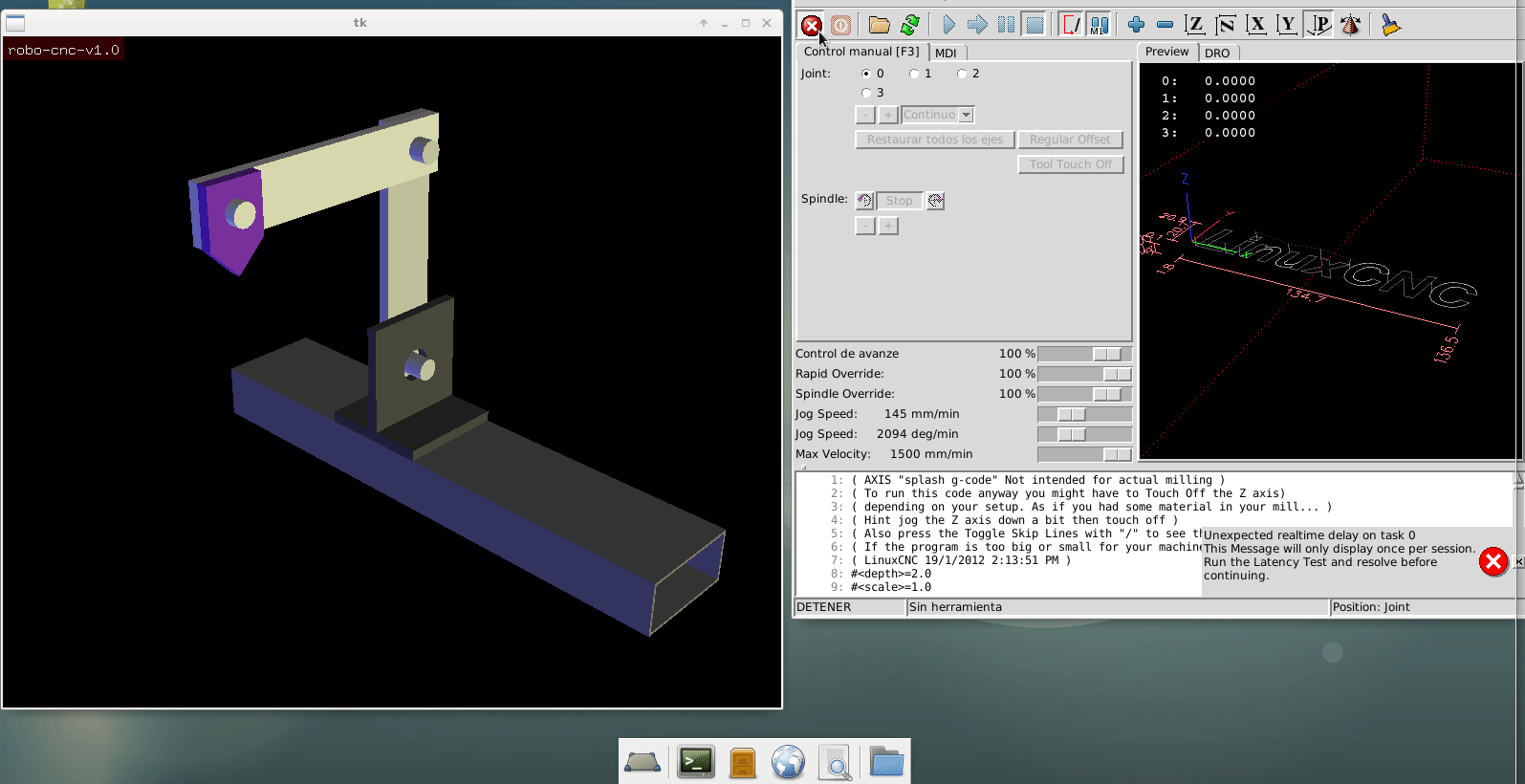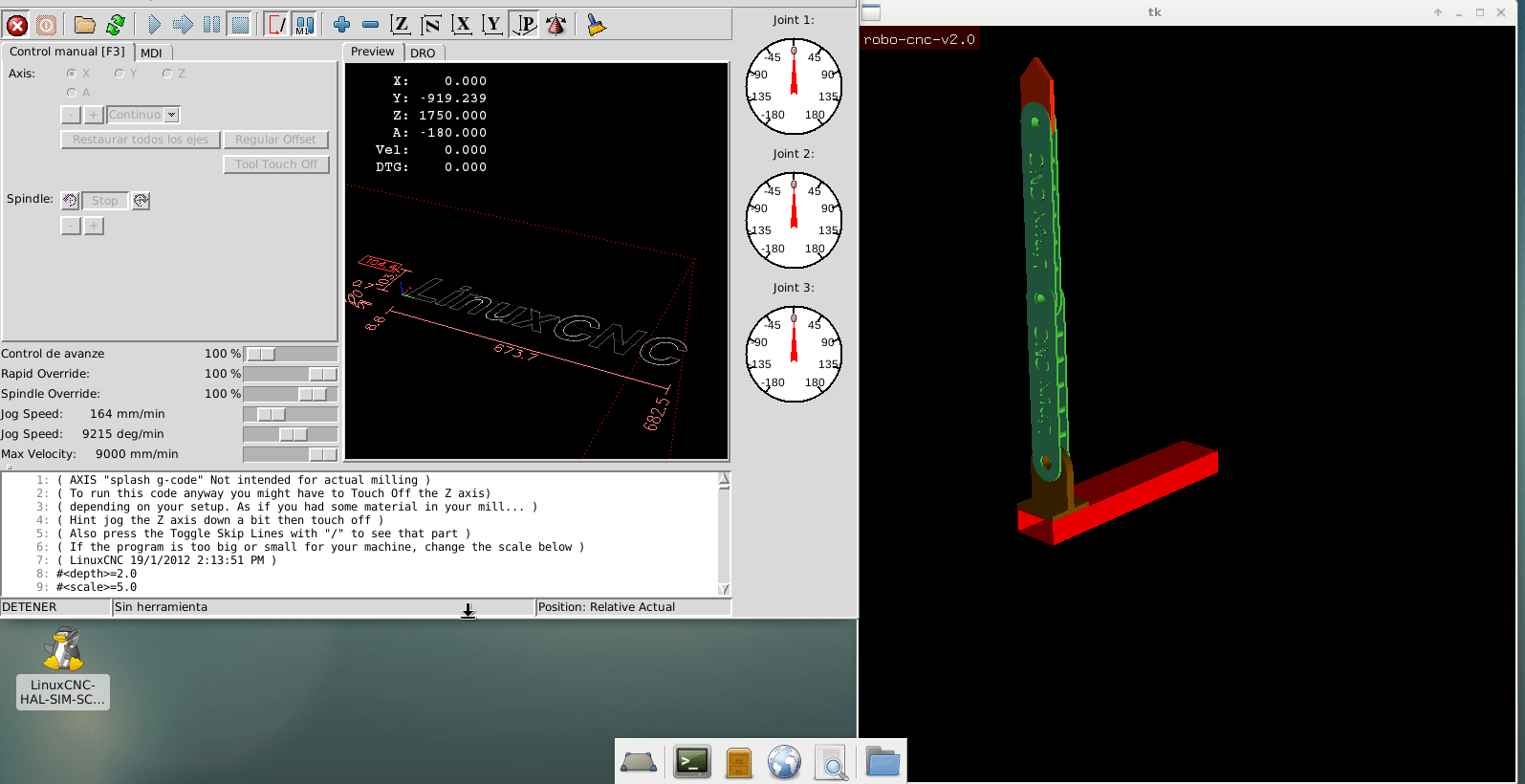Kinematics... again:/
- chimeno
- Offline
- Elite Member
-

Less
More
- Posts: 295
- Thank you received: 125
09 Dec 2018 17:33 - 09 Dec 2018 17:33 #122107
by chimeno
Replied by chimeno on topic Kinematics... again:/
Last edit: 09 Dec 2018 17:33 by chimeno.
Please Log in or Create an account to join the conversation.
- andypugh
-

- Offline
- Moderator
-

Less
More
- Posts: 19782
- Thank you received: 4604
09 Dec 2018 19:58 #122112
by andypugh
Replied by andypugh on topic Kinematics... again:/
It clearly starts with the angles at 0,0,0,0. And if you look at the model they are x,0,90,90.
If you fix that then it might work properly.
If you fix that then it might work properly.
The following user(s) said Thank You: chimeno
Please Log in or Create an account to join the conversation.
- chimeno
- Offline
- Elite Member
-

Less
More
- Posts: 295
- Thank you received: 125
11 Dec 2018 20:44 - 11 Dec 2018 20:44 #122233
by chimeno
Hello Andy,
I'm progressing, I have corrected the angles .. I still do not work well the simulation as it should be, do you have any more idea that I can look at?
Thank you
Chimeno
Replied by chimeno on topic Kinematics... again:/
It clearly starts with the angles at 0,0,0,0. And if you look at the model they are x,0,90,90.
If you fix that then it might work properly.
Hello Andy,
I'm progressing, I have corrected the angles .. I still do not work well the simulation as it should be, do you have any more idea that I can look at?
Thank you
Chimeno
Last edit: 11 Dec 2018 20:44 by chimeno.
Please Log in or Create an account to join the conversation.
- andypugh
-

- Offline
- Moderator
-

Less
More
- Posts: 19782
- Thank you received: 4604
11 Dec 2018 22:25 #122237
by andypugh
Replied by andypugh on topic Kinematics... again:/
The angles still do not look right to me. Just before switching to world mode the arm is showing 0,0,-90, 90. But the sections are all 100% in line, so the angles can not be right.
The following user(s) said Thank You: chimeno
Please Log in or Create an account to join the conversation.
- chimeno
- Offline
- Elite Member
-

Less
More
- Posts: 295
- Thank you received: 125
17 Dec 2018 20:11 #122532
by chimeno
Hello Andy,
Now I know how the angles issue works, now if I'm still perfect, the next problem that I find is that when I go to world mode joint 1 and 2 are reversed, I've been looking for a solution but I can not find it, you know the cause or where can I look ?, thanks
Chimeno
Replied by chimeno on topic Kinematics... again:/
The angles still do not look right to me. Just before switching to world mode the arm is showing 0,0,-90, 90. But the sections are all 100% in line, so the angles can not be right.
Hello Andy,
Now I know how the angles issue works, now if I'm still perfect, the next problem that I find is that when I go to world mode joint 1 and 2 are reversed, I've been looking for a solution but I can not find it, you know the cause or where can I look ?, thanks
Chimeno
Please Log in or Create an account to join the conversation.
- andypugh
-

- Offline
- Moderator
-

Less
More
- Posts: 19782
- Thank you received: 4604
17 Dec 2018 20:42 #122533
by andypugh
Replied by andypugh on topic Kinematics... again:/
Well, the position it goes to is a valid solution to the inverse kins.
So that looks like something that needs to be addressed in the kinematics file (it should always prefer an elbow-up orientation, I suppose).
So that looks like something that needs to be addressed in the kinematics file (it should always prefer an elbow-up orientation, I suppose).
The following user(s) said Thank You: chimeno
Please Log in or Create an account to join the conversation.
- thang
- Offline
- Elite Member
-

Less
More
- Posts: 196
- Thank you received: 11
19 Dec 2018 01:40 #122586
by thang
Replied by thang on topic Kinematics... again:/
Could you post ur kinematic file and DH parameter here, we might help you easier
Please Log in or Create an account to join the conversation.
- chimeno
- Offline
- Elite Member
-

Less
More
- Posts: 295
- Thank you received: 125
19 Dec 2018 19:54 - 19 Dec 2018 19:57 #122608
by chimeno
hi thang,
sorry, you are absolutely right, publish the first files in a previous post but not updated, I attach the documents, thank you very much
Chimeno
thanks Andy.
Replied by chimeno on topic Kinematics... again:/
Could you post ur kinematic file and DH parameter here, we might help you easier
hi thang,
sorry, you are absolutely right, publish the first files in a previous post but not updated, I attach the documents, thank you very much
Chimeno
thanks Andy.
Last edit: 19 Dec 2018 19:57 by chimeno.
Please Log in or Create an account to join the conversation.
- thang
- Offline
- Elite Member
-

Less
More
- Posts: 196
- Thank you received: 11
20 Dec 2018 01:41 - 20 Dec 2018 01:49 #122627
by thang
Replied by thang on topic Kinematics... again:/
Your kinematic is lacking somethings.
With this robot, there is at least 2 configs: elbow up and elbow down. Your robot changed config during move
Looking at pumakins.c as an example, how to keep config :
github.com/LinuxCNC/linuxcnc/blob/master...tics/pumakins.c#L140
I saw in kinematic, there is a flag "ifflag" the way you set this flag for elbow is not true.
With this robot, there is at least 2 configs: elbow up and elbow down. Your robot changed config during move
Looking at pumakins.c as an example, how to keep config :
github.com/LinuxCNC/linuxcnc/blob/master...tics/pumakins.c#L140
I saw in kinematic, there is a flag "ifflag" the way you set this flag for elbow is not true.
Last edit: 20 Dec 2018 01:49 by thang.
Please Log in or Create an account to join the conversation.
- chimeno
- Offline
- Elite Member
-

Less
More
- Posts: 295
- Thank you received: 125
20 Dec 2018 20:13 - 20 Dec 2018 20:15 #122651
by chimeno
Hi Thang,
thank you very much for the help, modified the flag "if (* iflags)
q1 = q1; // q1 = -q1 "I'm learning little by little .. I attach the modified file and the screenshot to see the result, now I have to invert the Y axis, where would it be better to do this? in the cinematic model?, thanks Chimeno
Replied by chimeno on topic Kinematics... again:/
Your kinematic is lacking somethings.
With this robot, there is at least 2 configs: elbow up and elbow down. Your robot changed config during move
Looking at pumakins.c as an example, how to keep config :
github.com/LinuxCNC/linuxcnc/blob/master...tics/pumakins.c#L140
I saw in kinematic, there is a flag "ifflag" the way you set this flag for elbow is not true.
Hi Thang,
thank you very much for the help, modified the flag "if (* iflags)
q1 = q1; // q1 = -q1 "I'm learning little by little .. I attach the modified file and the screenshot to see the result, now I have to invert the Y axis, where would it be better to do this? in the cinematic model?, thanks Chimeno
Last edit: 20 Dec 2018 20:15 by chimeno.
Please Log in or Create an account to join the conversation.
Time to create page: 0.318 seconds