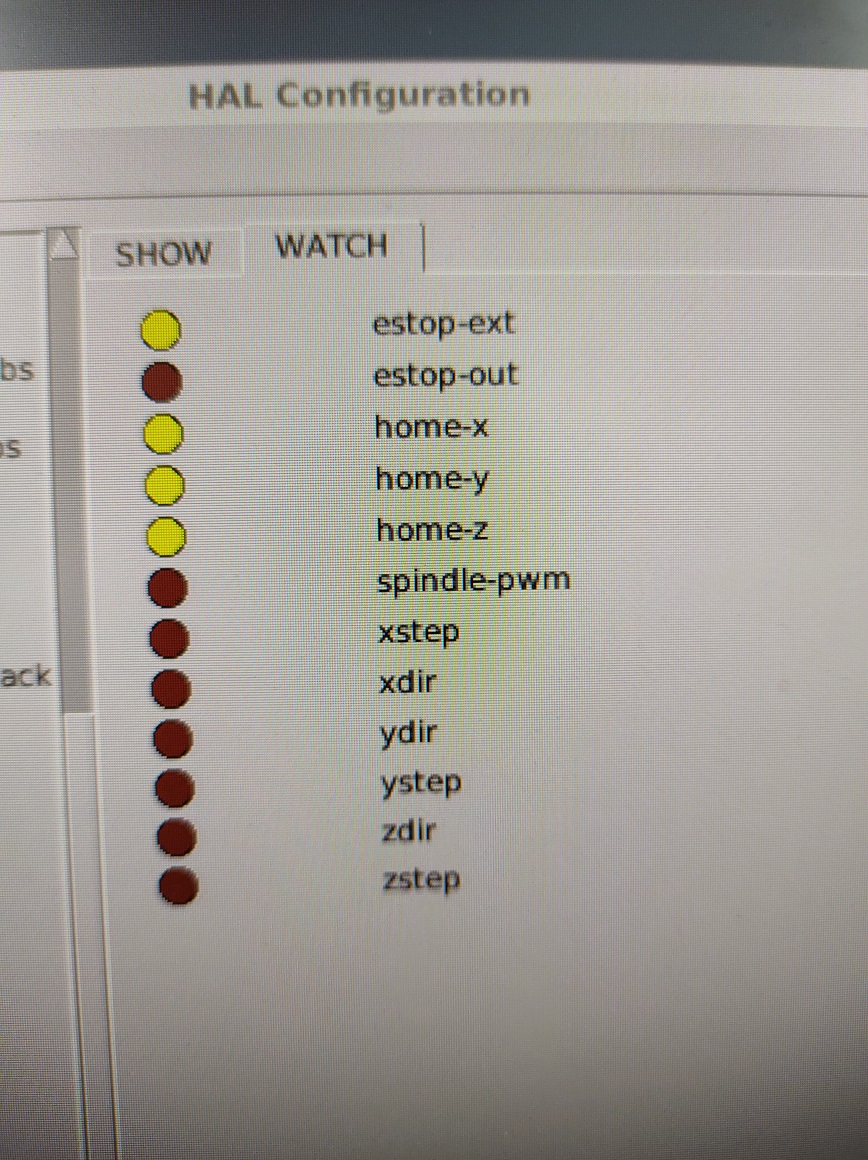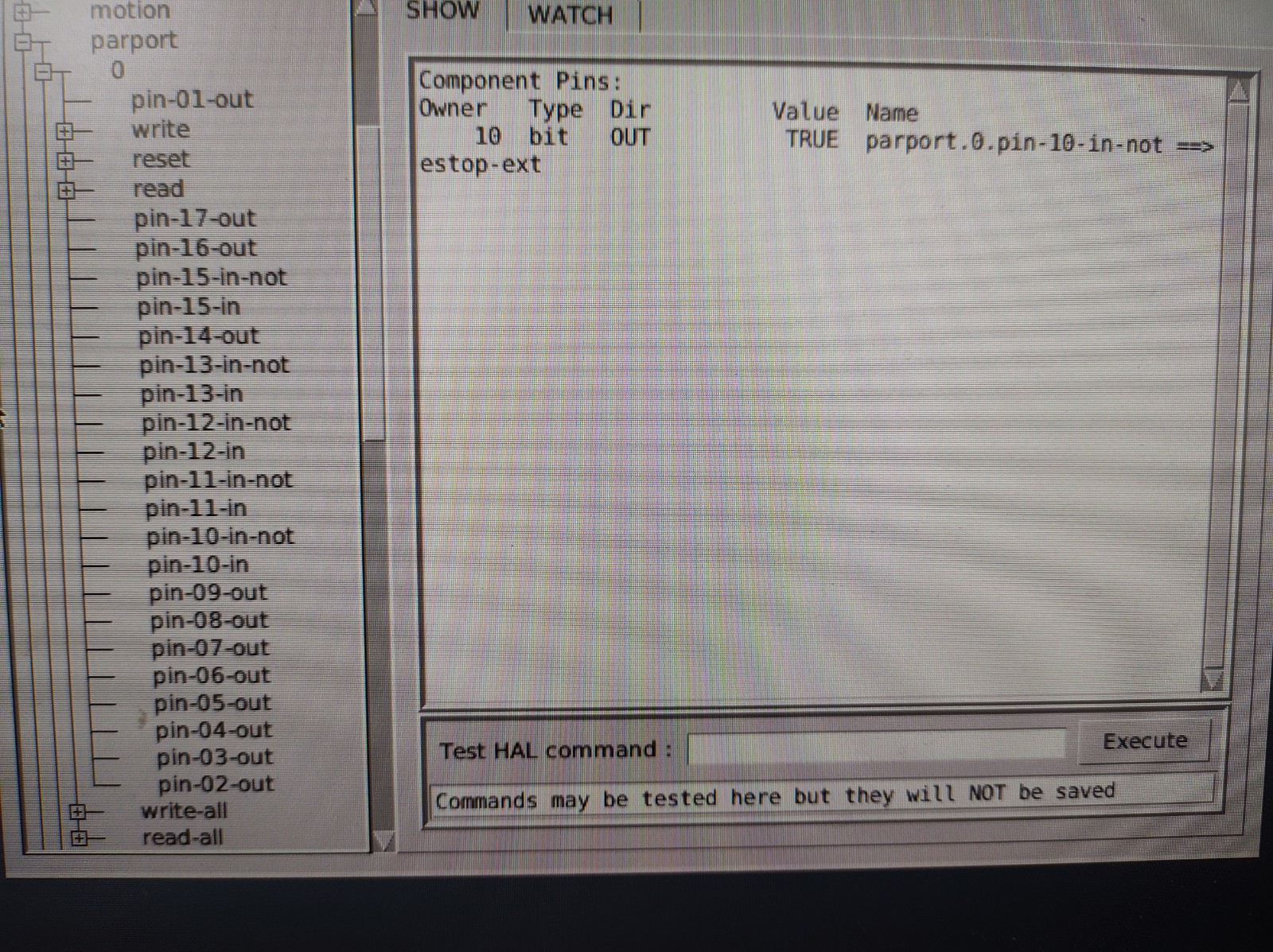Limit Switches, EStop and Spindle
- tommylight
-

- Away
- Moderator
-

Less
More
- Posts: 21130
- Thank you received: 7218
22 Jan 2021 09:57 #196188
by tommylight
Replied by tommylight on topic Limit Switches, EStop and Spindle
Does the voltage go down when the switch is triggered ?
Please Log in or Create an account to join the conversation.
- Marsbar
- Offline
- Junior Member
-

Less
More
- Posts: 22
- Thank you received: 1
22 Jan 2021 10:13 #196192
by Marsbar
Replied by Marsbar on topic Limit Switches, EStop and Spindle
Hi again,
Yes, it drops from 6volts to zero.
Does the same without the resistor but from 9volts to 0
(NB I am currently just using a wire to do this test rather than the physical Estop Switch. So it's going from open circuit to closed activation rather than the opposite NC state of the EStop switch)
Yes, it drops from 6volts to zero.
Does the same without the resistor but from 9volts to 0
(NB I am currently just using a wire to do this test rather than the physical Estop Switch. So it's going from open circuit to closed activation rather than the opposite NC state of the EStop switch)
Please Log in or Create an account to join the conversation.
- rodw
-

- Offline
- Platinum Member
-

Less
More
- Posts: 11600
- Thank you received: 3900
22 Jan 2021 10:29 #196193
by rodw
Replied by rodw on topic Limit Switches, EStop and Spindle
So if you are seeing a voltage drop, you should be able to run halshow (or Show machine Configuration in Axis),
Click on the watch tab and find the pin you are connected to. Trigger the sensor and you should see a pin trigger on and off by changing colour.
In my experience, people jump ahead a few steps instead of taking a slow methodical approach. A few more minutes here will save much gnashing of teeth!
Steps should be:
1. Confirm sensor behaviour is working with a multimeter ( you seem to have done that)
2. Confirm the sensor is triggering the pin you have connected it to using halshow (what I have asked)
3. Connect the sensor in Hal to where you want it connected.
4. Confirm that pin triggers with the sensor
5. Fix any errors in your thinking by editing your hal files.
Please remember that Linuxcnc has its own paradigm which defines expected use.
Rule #1 of any computer system. DO NOT FIGHT THE PARADIGM!
Click on the watch tab and find the pin you are connected to. Trigger the sensor and you should see a pin trigger on and off by changing colour.
In my experience, people jump ahead a few steps instead of taking a slow methodical approach. A few more minutes here will save much gnashing of teeth!
Steps should be:
1. Confirm sensor behaviour is working with a multimeter ( you seem to have done that)
2. Confirm the sensor is triggering the pin you have connected it to using halshow (what I have asked)
3. Connect the sensor in Hal to where you want it connected.
4. Confirm that pin triggers with the sensor
5. Fix any errors in your thinking by editing your hal files.
Please remember that Linuxcnc has its own paradigm which defines expected use.
Rule #1 of any computer system. DO NOT FIGHT THE PARADIGM!
The following user(s) said Thank You: tommylight
Please Log in or Create an account to join the conversation.
- Marsbar
- Offline
- Junior Member
-

Less
More
- Posts: 22
- Thank you received: 1
22 Jan 2021 11:13 #196200
by Marsbar
Replied by Marsbar on topic Limit Switches, EStop and Spindle
Hi rodw,
Thanks for your reply (and indeed to all who have responded so far. it is much appreciated:)


 )
)
I have tried this before, but done it again just now.
There is NO response from the ESTOP pin.
The limits switches are the same with no response.
The xyz axis are all responding.
Even the Spindle (out signal) is giving a response here, but nothing at the BOB
Does the HAL SHOW facility give the actual response/voltage/signal at the Parallel Port
or are we still in the 'virtual world' of programming - if that makes sense???
In other words would this indicate that there might be problem with my PCI card?
(I have checked the integrity of my parallel cable and it is fine.)
Thanks for your reply (and indeed to all who have responded so far. it is much appreciated:)
I have tried this before, but done it again just now.
There is NO response from the ESTOP pin.
The limits switches are the same with no response.
The xyz axis are all responding.
Even the Spindle (out signal) is giving a response here, but nothing at the BOB
Does the HAL SHOW facility give the actual response/voltage/signal at the Parallel Port
or are we still in the 'virtual world' of programming - if that makes sense???
In other words would this indicate that there might be problem with my PCI card?
(I have checked the integrity of my parallel cable and it is fine.)
Attachments:
Please Log in or Create an account to join the conversation.
- tommylight
-

- Away
- Moderator
-

Less
More
- Posts: 21130
- Thank you received: 7218
22 Jan 2021 11:18 #196201
by tommylight
Replied by tommylight on topic Limit Switches, EStop and Spindle
Check the input pins on the hal show, pins>parport>inputs...
Please Log in or Create an account to join the conversation.
- Marsbar
- Offline
- Junior Member
-

Less
More
- Posts: 22
- Thank you received: 1
22 Jan 2021 11:49 #196203
by Marsbar
Replied by Marsbar on topic Limit Switches, EStop and Spindle
There doesn't seem to be an option for 'input' here!
The path I have got (below) is pins>parport>0 and the list of pins
Notably perhaps the Dir is listed as 'OUT'!
(and all the pins listed here say the same - Dir - OUT)
They also say under OWNER: '10'
Does this mean somehow they have got linked to pin 10 by mistake
or am I barking up the wrong tree?
The path I have got (below) is pins>parport>0 and the list of pins
Notably perhaps the Dir is listed as 'OUT'!
(and all the pins listed here say the same - Dir - OUT)
They also say under OWNER: '10'
Does this mean somehow they have got linked to pin 10 by mistake
or am I barking up the wrong tree?
Please Log in or Create an account to join the conversation.
- tommylight
-

- Away
- Moderator
-

Less
More
- Posts: 21130
- Thank you received: 7218
22 Jan 2021 12:42 #196208
by tommylight
Replied by tommylight on topic Limit Switches, EStop and Spindle
check the
pin-10-in
and
pin-10-in-not
on watch tab while toggling the switch
pin-10-in
and
pin-10-in-not
on watch tab while toggling the switch
Please Log in or Create an account to join the conversation.
- Marsbar
- Offline
- Junior Member
-

Less
More
- Posts: 22
- Thank you received: 1
22 Jan 2021 12:48 #196210
by Marsbar
Replied by Marsbar on topic Limit Switches, EStop and Spindle
No response on the watch tab either.
Please Log in or Create an account to join the conversation.
- tommylight
-

- Away
- Moderator
-

Less
More
- Posts: 21130
- Thank you received: 7218
22 Jan 2021 12:54 #196212
by tommylight
Replied by tommylight on topic Limit Switches, EStop and Spindle
Leave LinuxCNC as is monitoring the pins, disconnect the DB25 from the PC, locate the pin 10 on the parallel port on the PC, insert a short wire in and touch it to the metal shield of the connector while watching the LinuxCNC.
Please Log in or Create an account to join the conversation.
- Marsbar
- Offline
- Junior Member
-

Less
More
- Posts: 22
- Thank you received: 1
22 Jan 2021 13:07 #196216
by Marsbar
Replied by Marsbar on topic Limit Switches, EStop and Spindle
Hi again,
Just done as you suggested on the parallel out of the PC and there is no response from the pins on HAL Watch
Just done as you suggested on the parallel out of the PC and there is no response from the pins on HAL Watch
Please Log in or Create an account to join the conversation.
Time to create page: 0.132 seconds