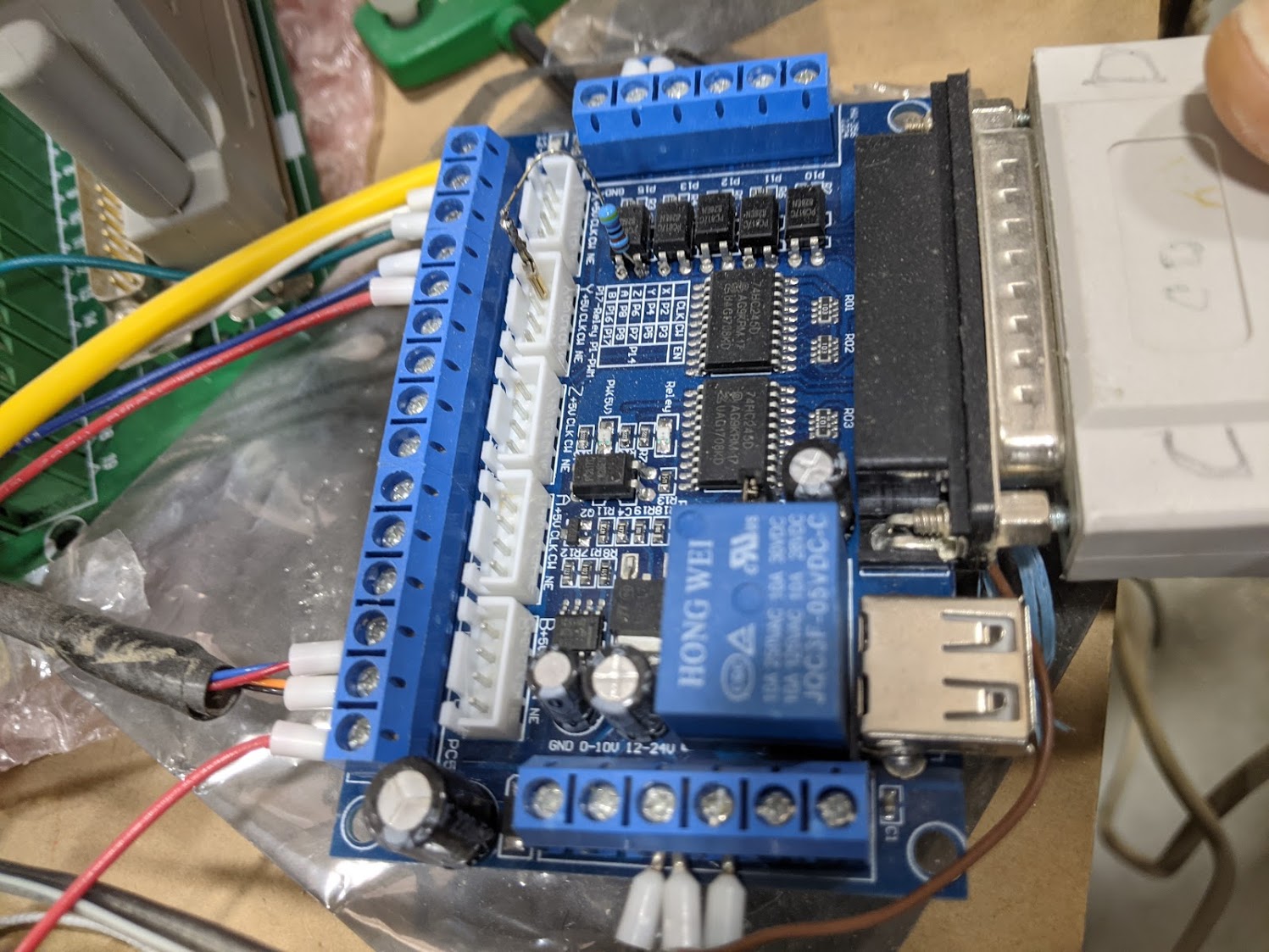Limit Switches, EStop and Spindle
- Marsbar
- Offline
- Junior Member
-

Less
More
- Posts: 22
- Thank you received: 1
27 Jan 2021 10:03 #196723
by Marsbar
Replied by Marsbar on topic Limit Switches, EStop and Spindle
I think I may be misunderstanding you.
The Inductive sensor signal wires are black and go to Pins 12, 13 and 15 on my BOB. If you are looking at the photo of my BOB, the other thin red wires are the 5 volts (TTL) in to the board and the 5 volts out to the stepper drivers.
The other thicker black and red cables (at the top of the board) are 24 volts in for the board itself and then out for the limit switch supply.
The voltage change at pins 12,13 and 15 is from 9 to 0 volts when a switch is activated.
So the GND screw connection for the limit switches is at the top of the board (one of the thick black wires)
The Inductive sensor signal wires are black and go to Pins 12, 13 and 15 on my BOB. If you are looking at the photo of my BOB, the other thin red wires are the 5 volts (TTL) in to the board and the 5 volts out to the stepper drivers.
The other thicker black and red cables (at the top of the board) are 24 volts in for the board itself and then out for the limit switch supply.
The voltage change at pins 12,13 and 15 is from 9 to 0 volts when a switch is activated.
So the GND screw connection for the limit switches is at the top of the board (one of the thick black wires)
Please Log in or Create an account to join the conversation.
- Mike_Eitel
-

- Offline
- Platinum Member
-

Less
More
- Posts: 1052
- Thank you received: 183
27 Jan 2021 10:38 #196733
by Mike_Eitel
Replied by Mike_Eitel on topic Limit Switches, EStop and Spindle
I think that you have to have GND (bottom in your image) connected to the ground of your 9V (as I interprete) this lower screw terminals are normally isolated from the rest of the board via optocoplers..
Please Log in or Create an account to join the conversation.
- Marsbar
- Offline
- Junior Member
-

Less
More
- Posts: 22
- Thank you received: 1
02 Feb 2021 14:50 #197431
by Marsbar
Hi all,
I finally got to the bottom of the problem:)
After earthing some of the input pins on the parallel port on the back of the PC (as suggested by tommylight -I think it was you)
and getting no response from hal show, I decided to order a new Parallel Port PCIE card.
To my great relief this solved ALL the issues!
All the limit switches now work (NPN Inductive)
The variable 0 to 10 volts for spindle control works and the ESTOP also
I assume that the card got damaged somehow or possibly it was incompatible
When I installed the new PCIE card, it was simply plus and play, so I did nothing with the BIOS just entered the correct address in the step config wizard.
For information that could be useful to others, the old PCIE card was this:
www.startech.com/en-gb/cards-adapters/pex2pecp2
This was a dual port bought and used originally for a lathe conversion to Mach 3 which worked on another PC running windows but as I said, it may be damaged. ( this one has the ASIX MCS9865 chip)
The new card that works is this one:
www.ebay.co.uk/itm/Controller-Parallel-P...1:g:apMAAOSw0vBUgdMQ
This has a MOSCHIP MCS9901CV Chipset
In summary, there was nothing wrong with any of my wiring (pat myself on the back)
It has been a very useful leaning experience and I feel that I am much more familiar with some of the ins and outs of Linux CNC
A BIG thank you to all who took the time to contribute.
Replied by Marsbar on topic Limit Switches, EStop and Spindle
Check the input pins on the hal show, pins>parport>inputs...
Hi all,
I finally got to the bottom of the problem:)
After earthing some of the input pins on the parallel port on the back of the PC (as suggested by tommylight -I think it was you)
and getting no response from hal show, I decided to order a new Parallel Port PCIE card.
To my great relief this solved ALL the issues!
All the limit switches now work (NPN Inductive)
The variable 0 to 10 volts for spindle control works and the ESTOP also
I assume that the card got damaged somehow or possibly it was incompatible
When I installed the new PCIE card, it was simply plus and play, so I did nothing with the BIOS just entered the correct address in the step config wizard.
For information that could be useful to others, the old PCIE card was this:
www.startech.com/en-gb/cards-adapters/pex2pecp2
This was a dual port bought and used originally for a lathe conversion to Mach 3 which worked on another PC running windows but as I said, it may be damaged. ( this one has the ASIX MCS9865 chip)
The new card that works is this one:
www.ebay.co.uk/itm/Controller-Parallel-P...1:g:apMAAOSw0vBUgdMQ
This has a MOSCHIP MCS9901CV Chipset
In summary, there was nothing wrong with any of my wiring (pat myself on the back)
It has been a very useful leaning experience and I feel that I am much more familiar with some of the ins and outs of Linux CNC
A BIG thank you to all who took the time to contribute.
The following user(s) said Thank You: tommylight
Please Log in or Create an account to join the conversation.
- tommylight
-

- Away
- Moderator
-

Less
More
- Posts: 21130
- Thank you received: 7218
02 Feb 2021 15:55 #197440
by tommylight
Replied by tommylight on topic Limit Switches, EStop and Spindle
Nice, you are welcomed, always.
Please Log in or Create an account to join the conversation.
- Todd Zuercher
-

- Away
- Platinum Member
-

Less
More
- Posts: 4690
- Thank you received: 1434
02 Feb 2021 16:30 #197448
by Todd Zuercher
Replied by Todd Zuercher on topic Limit Switches, EStop and Spindle
Ah yes, that board. That Startech dual port cards has some issues. But I am successfully using one with Linuxcnc.
That board doesn't seem to pull up the input pins internally like it should in Linux. It will pull them up in Windows using it's Windows driver. But in Linux for Linuxcnc they seem to float low. Some better quality break out boards such as a C-10 have their own external pull-ups for the input pins and they work fine with this Startech card. But these cheapo Chinese bobs don't have any pull-up on the parallel port's input pin and rely on the parallel port's internal pull up.
You can still use them though, if you do a little soldering. Where I'm using this parallel port card I'm using both ports, one with a C-10 bob and a Chinese one like you're using on the other port. I only needed to use one of the inputs on the Chinese bob so I only rigged up one of the inputs to work. Here is what the modification for one pin looked like. To make all of the inputs work you'd need to add a resistor for each pin (they can't share.)
That board doesn't seem to pull up the input pins internally like it should in Linux. It will pull them up in Windows using it's Windows driver. But in Linux for Linuxcnc they seem to float low. Some better quality break out boards such as a C-10 have their own external pull-ups for the input pins and they work fine with this Startech card. But these cheapo Chinese bobs don't have any pull-up on the parallel port's input pin and rely on the parallel port's internal pull up.
You can still use them though, if you do a little soldering. Where I'm using this parallel port card I'm using both ports, one with a C-10 bob and a Chinese one like you're using on the other port. I only needed to use one of the inputs on the Chinese bob so I only rigged up one of the inputs to work. Here is what the modification for one pin looked like. To make all of the inputs work you'd need to add a resistor for each pin (they can't share.)
Attachments:
Please Log in or Create an account to join the conversation.
- Clive S
- Offline
- Platinum Member
-

Less
More
- Posts: 2202
- Thank you received: 482
02 Feb 2021 16:59 #197452
by Clive S
Replied by Clive S on topic Limit Switches, EStop and Spindle
I have purchased a few of these and they definitely work fine.
www.ebay.co.uk/itm/5-x-Startech-PEX1P-Pa...patible/282715351876
They don't always have them in stock and are used, the price is for 5 so very good value.
www.ebay.co.uk/itm/5-x-Startech-PEX1P-Pa...patible/282715351876
They don't always have them in stock and are used, the price is for 5 so very good value.
Please Log in or Create an account to join the conversation.
Time to create page: 0.100 seconds