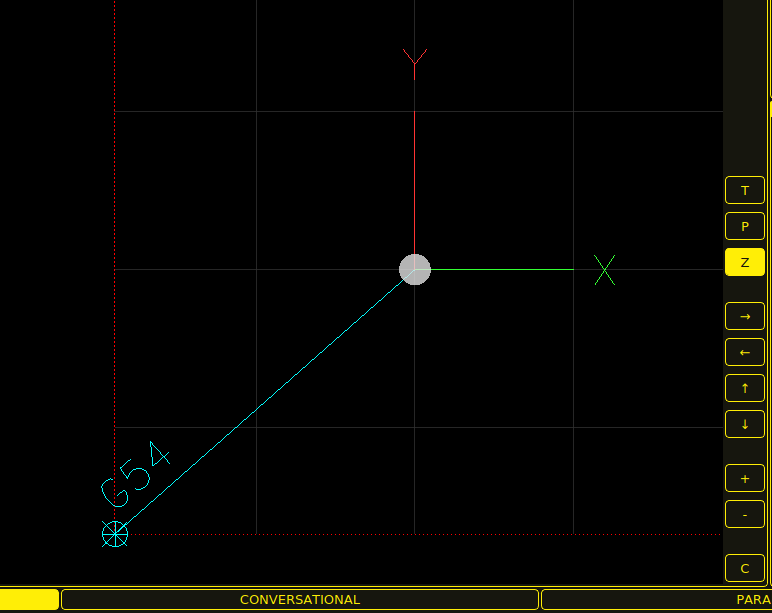- Hardware & Machines
- CNC Machines
- Turning
- Can someone help me understand what's on this preview screen?
Can someone help me understand what's on this preview screen?
- snowgoer540
-

- Offline
- Moderator
-

Less
More
- Posts: 2534
- Thank you received: 864
31 May 2022 15:42 #244291
by snowgoer540
Looking at Axis' implementation of this makes MUCH more sense to me. They also can show a label next to the small origin to show the currently active offset (G54, etc.).
The GUIs I spend most of my time in (QtPlasmaC, and PathPilot) don't allow machine vs relative, and don't use the offset label next to the small origin... so it never made any sense to me.
Glad to have acquired these new brain wrinkles
Replied by snowgoer540 on topic Can someone help me understand what's on this preview screen?
I like it, i can take a quick glance and see that machine 0 and material 0 are not the same, it reminds me to set material 0, I tend to forget that sometimes.
Looking at Axis' implementation of this makes MUCH more sense to me. They also can show a label next to the small origin to show the currently active offset (G54, etc.).
The GUIs I spend most of my time in (QtPlasmaC, and PathPilot) don't allow machine vs relative, and don't use the offset label next to the small origin... so it never made any sense to me.
Glad to have acquired these new brain wrinkles
The following user(s) said Thank You: tommylight
Please Log in or Create an account to join the conversation.
- snowgoer540
-

- Offline
- Moderator
-

Less
More
- Posts: 2534
- Thank you received: 864
01 Jun 2022 15:56 #244381
by snowgoer540
Replied by snowgoer540 on topic Can someone help me understand what's on this preview screen?
Tommy,
Chris made me aware that showing the current offset label with the small origin is a stylesheet settable option in qtvcp, and as such, you can turn it on in QtPlasmaC if you'd like:
To set it in QtPlasmac:
1. create a file in the <machine_name> config folder called "qtplasmac_custom.qss"
2: open the file, enter the following, save and close:
Also if anyone dislikes the small origin on a qtvcp screen, it can be hidden via stylesheets now too:
Chris made me aware that showing the current offset label with the small origin is a stylesheet settable option in qtvcp, and as such, you can turn it on in QtPlasmaC if you'd like:
To set it in QtPlasmac:
1. create a file in the <machine_name> config folder called "qtplasmac_custom.qss"
2: open the file, enter the following, save and close:
#gcodegraphics {
qproperty-_offsets:True
}Also if anyone dislikes the small origin on a qtvcp screen, it can be hidden via stylesheets now too:
#gcodegraphics {
qproperty-_small_origin:False
}Attachments:
The following user(s) said Thank You: tommylight
Please Log in or Create an account to join the conversation.
- tommylight
-

- Away
- Moderator
-

Less
More
- Posts: 21207
- Thank you received: 7242
01 Jun 2022 16:30 #244383
by tommylight
Replied by tommylight on topic Can someone help me understand what's on this preview screen?
Nice, thank you.
Any idea why the tool and the tool path disappear from the view as soon as the mouse is over it and is never shown again until restarting the software, and then it disappears again??
Any idea why the tool and the tool path disappear from the view as soon as the mouse is over it and is never shown again until restarting the software, and then it disappears again??
Please Log in or Create an account to join the conversation.
- snowgoer540
-

- Offline
- Moderator
-

Less
More
- Posts: 2534
- Thank you received: 864
01 Jun 2022 17:23 #244386
by snowgoer540
Replied by snowgoer540 on topic Can someone help me understand what's on this preview screen?
Any chance you could make a YouTube video showing what you mean? I don’t see any behavior like that over here (on any pc virtual or otherwise)…
Could possibly be a result of unstable?
Could possibly be a result of unstable?
Please Log in or Create an account to join the conversation.
- tommylight
-

- Away
- Moderator
-

Less
More
- Posts: 21207
- Thank you received: 7242
01 Jun 2022 21:10 #244406
by tommylight
Replied by tommylight on topic Can someone help me understand what's on this preview screen?
Yes, of course.
The following user(s) said Thank You: snowgoer540
Please Log in or Create an account to join the conversation.
- snowgoer540
-

- Offline
- Moderator
-

Less
More
- Posts: 2534
- Thank you received: 864
02 Jun 2022 16:57 #244462
by snowgoer540
Realized I wasnt sure if you meant "yes of course, I can grab a screen recording and post it to youtube", or "yes of course it could be unstable". I did not mean the latter as a cop-out. Still would be nice to see exactly what is going on with your setup. Hard to diagnose anything otherwise
Replied by snowgoer540 on topic Can someone help me understand what's on this preview screen?
Yes, of course.
Realized I wasnt sure if you meant "yes of course, I can grab a screen recording and post it to youtube", or "yes of course it could be unstable". I did not mean the latter as a cop-out. Still would be nice to see exactly what is going on with your setup. Hard to diagnose anything otherwise
Please Log in or Create an account to join the conversation.
- tommylight
-

- Away
- Moderator
-

Less
More
- Posts: 21207
- Thank you received: 7242
03 Jun 2022 19:33 #244533
by tommylight
Explanation in the description.
Replied by tommylight on topic Can someone help me understand what's on this preview screen?
Explanation in the description.
The following user(s) said Thank You: snowgoer540
Please Log in or Create an account to join the conversation.
- billykid
-

- Offline
- Platinum Member
-

Less
More
- Posts: 470
- Thank you received: 80
03 Jun 2022 20:21 #244537
by billykid
Replied by billykid on topic Can someone help me understand what's on this preview screen?
Tom seems to be the problem that mine too ... Phill had told me to disable the view material box in the parameters and the defect disappears.
The following user(s) said Thank You: tommylight
Please Log in or Create an account to join the conversation.
- tommylight
-

- Away
- Moderator
-

Less
More
- Posts: 21207
- Thank you received: 7242
03 Jun 2022 21:15 #244543
by tommylight
Replied by tommylight on topic Can someone help me understand what's on this preview screen?
Oh it was you, i recall reading about it but i could not find it, my search-foo is failing me sometimes. 
I'll give that a try tomorrow if i get a chance, thank you.
I'll give that a try tomorrow if i get a chance, thank you.
Please Log in or Create an account to join the conversation.
- billykid
-

- Offline
- Platinum Member
-

Less
More
- Posts: 470
- Thank you received: 80
04 Jun 2022 06:51 #244559
by billykid
The following user(s) said Thank You: tommylight
Please Log in or Create an account to join the conversation.
Moderators: piasdom
- Hardware & Machines
- CNC Machines
- Turning
- Can someone help me understand what's on this preview screen?
Time to create page: 0.090 seconds