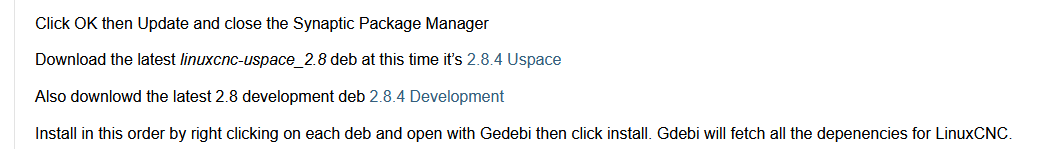trying to decide...wait for new 7i76E or get 7i96S
- JT
-

- Away
- Administrator
-

- Posts: 1060
- Thank you received: 548
gnipsel.com/linuxcnc/index.html
I'll see about putting together an older PC to test with on 32 bit.
JT
Please Log in or Create an account to join the conversation.
- andypugh
-

- Offline
- Moderator
-

- Posts: 19797
- Thank you received: 4606
Before you give up try my instructions for installing Debian and LinuxCNC. When the instructions tell you to go to the amd64 directory just go to the i386 directory.
gnipsel.com/linuxcnc/index.html
These instructions are a little out of date as they state that 7i86S require 2.9, whereas in fact the driver has been pulled back into 2.8.4
(Edit) Also 2.9 / master runs on Debian 10 (Buster) and newer.
Please Log in or Create an account to join the conversation.
- JT
-

- Away
- Administrator
-

- Posts: 1060
- Thank you received: 548
I missed the index page when fixing the version for 7i96S.
These instructions are a little out of date as they state that 7i86S require 2.9, whereas in fact the driver has been pulled back into 2.8.4
(Edit) Also 2.9 / master runs on Debian 10 (Buster) and newer.
I don't understand the "Also 2.9 / master runs on Debian 10 (Buster) and newer." Debian 9 instructions only show how to install 2.7 and 2.8.
JT
Please Log in or Create an account to join the conversation.
- andypugh
-

- Offline
- Moderator
-

- Posts: 19797
- Thank you received: 4606
Master / 2.9 does not run on Debian 9.
Please Log in or Create an account to join the conversation.
- JT
-

- Away
- Administrator
-

- Posts: 1060
- Thank you received: 548
My instructions do not say to install master on Debian 9. And by my oversight I didn't show how to install master on Debian 10.Master / 2.9 runs on Debian 10.
Master / 2.9 does not run on Debian 9.
JT
Please Log in or Create an account to join the conversation.
- andypugh
-

- Offline
- Moderator
-

- Posts: 19797
- Thank you received: 4606
Please Log in or Create an account to join the conversation.
- rubes
- Offline
- Junior Member
-

- Posts: 26
- Thank you received: 2
Before you give up try my instructions for installing Debian and LinuxCNC. When the instructions tell you to go to the amd64 directory just go to the i386 directory.
gnipsel.com/linuxcnc/index.html
I'll see about putting together an older PC to test with on 32 bit.
Thanx JT...those worked "perfect"...almost. I installed debian 10 (buster).
when I got to this step to install the linuxcnc-uspace;
I could not find;
linuxcnc-uspace_2.8.4_i386.deb
linuxcnc-uspace-dev_2.8.4_i386.deb
in this directory
linuxcnc.org/dists/buster/2.8-rtpreempt/binary-i386/
So i installed 2.8.2 I thought I could then update via syanptic package manager but I guess not?
Attachments:
Please Log in or Create an account to join the conversation.
- andypugh
-

- Offline
- Moderator
-

- Posts: 19797
- Thank you received: 4606
I will make enquiries.
Please Log in or Create an account to join the conversation.
- andypugh
-

- Offline
- Moderator
-

- Posts: 19797
- Thank you received: 4606
It's for Wheezy, but might still work.
Download then
sudo apt-get install ./linuxcnc-uspace_2.8.4_i386.debIt might well not work, if it doesn't then apt-get remove it and reinstall the 2.8.2 buster version.
Please Log in or Create an account to join the conversation.
- rubes
- Offline
- Junior Member
-

- Posts: 26
- Thank you received: 2
On top of that all this seems to be a moot point for me anyway. after loading 2.8.2 I tried to run the latency test and it locked up the machine...any other apps take forever to start too. so back to my comment in one of my earlier posts...it dont look like Linuxcnc can be said to run on "any old computer" any more. when I had 2.7 loaded, the latency test reported values over 250000. So I dont know why I spent this much time on this
I specifically saved two of these from the dumpster at work long ago for use as cnc controllers.
well, at least I now know WAY more about linux than I ever wanted
Please Log in or Create an account to join the conversation.