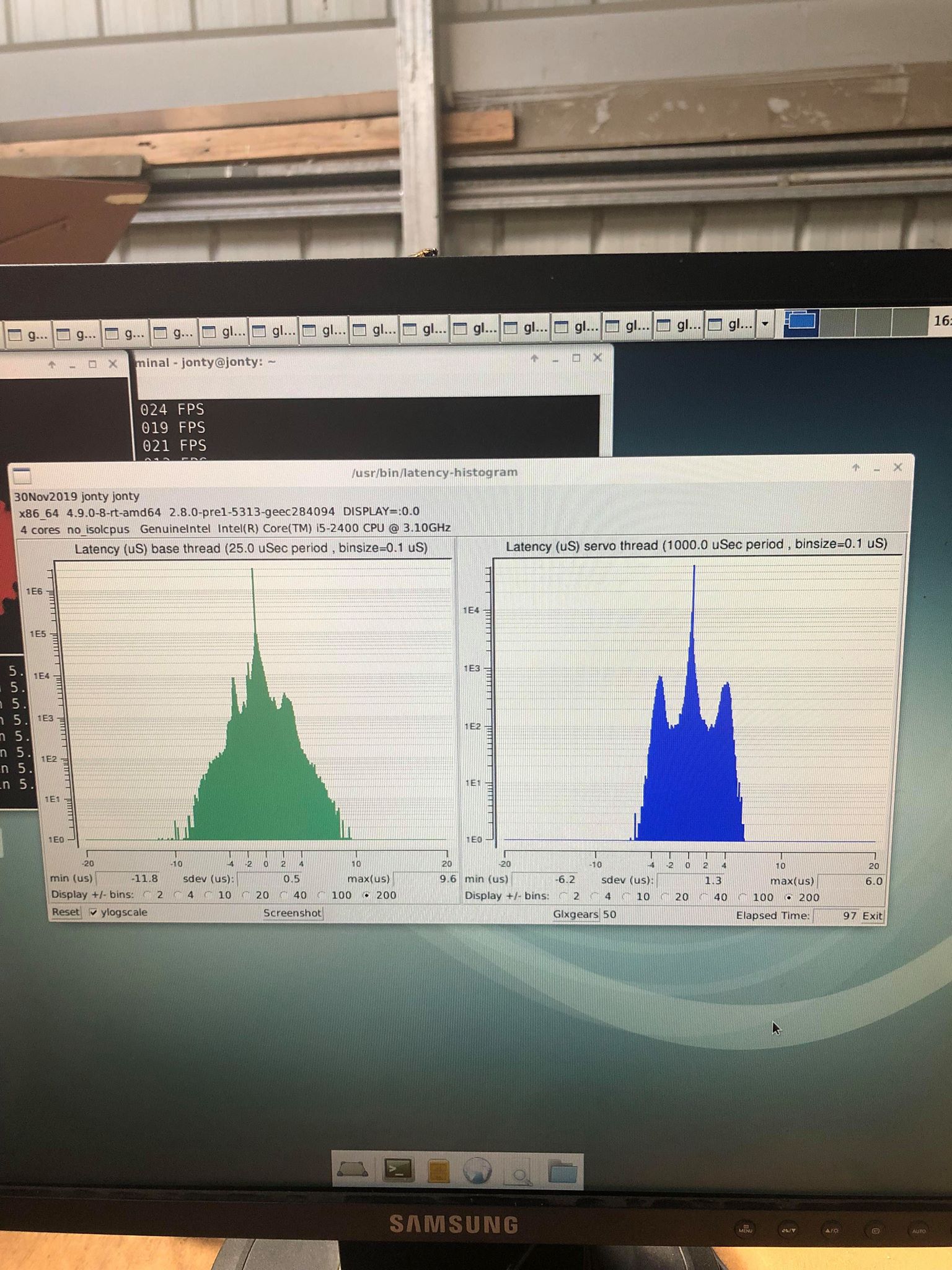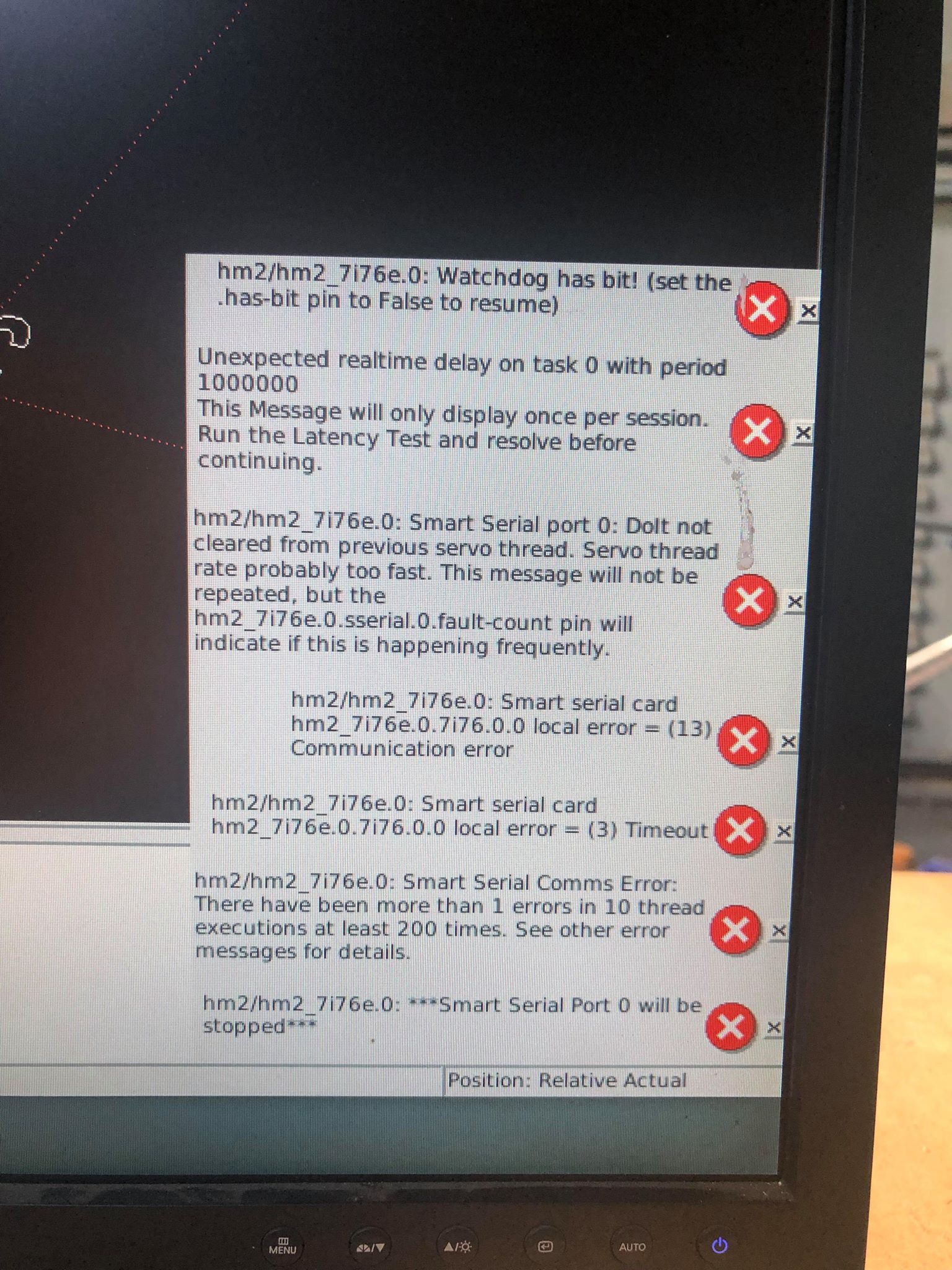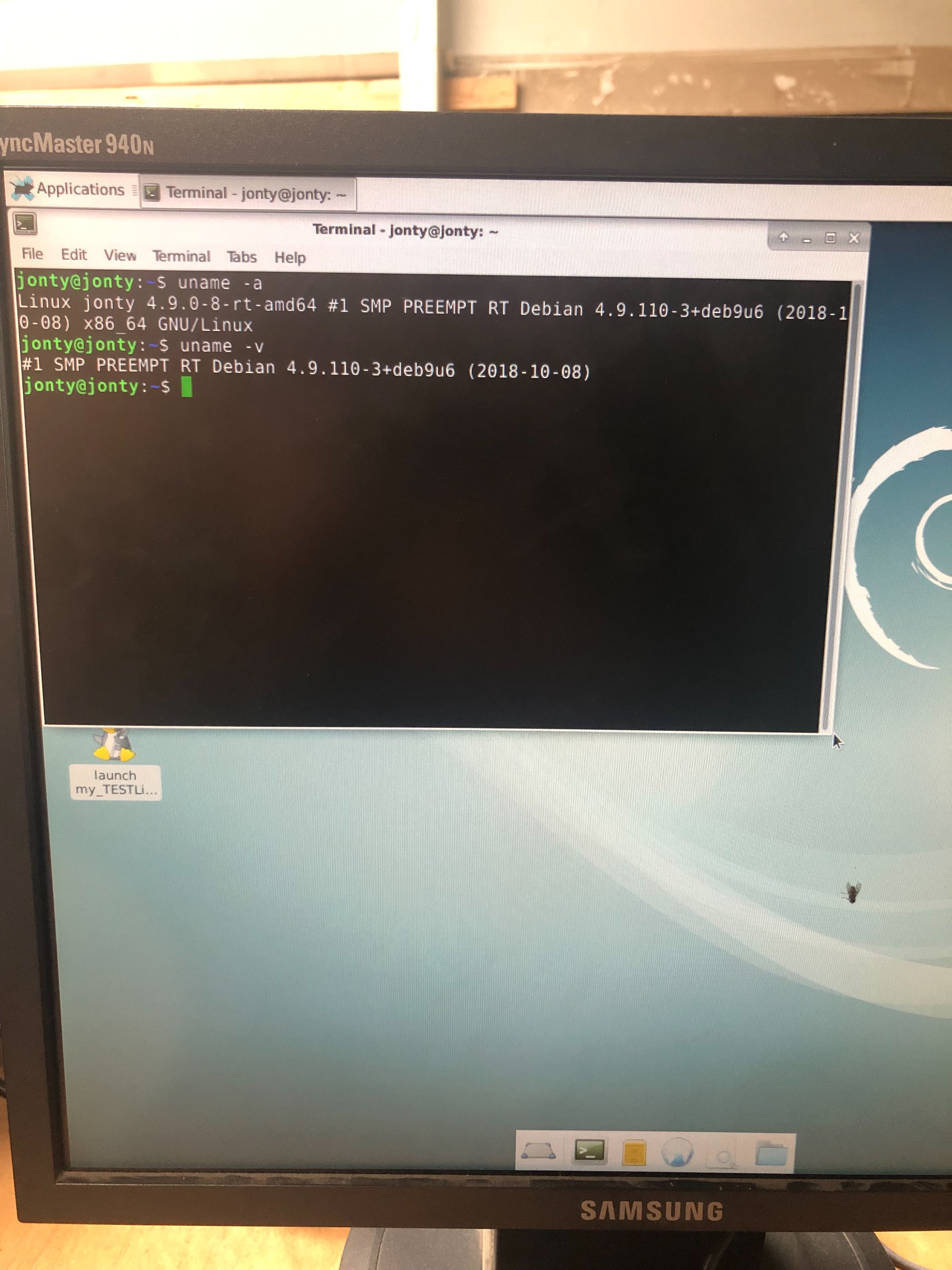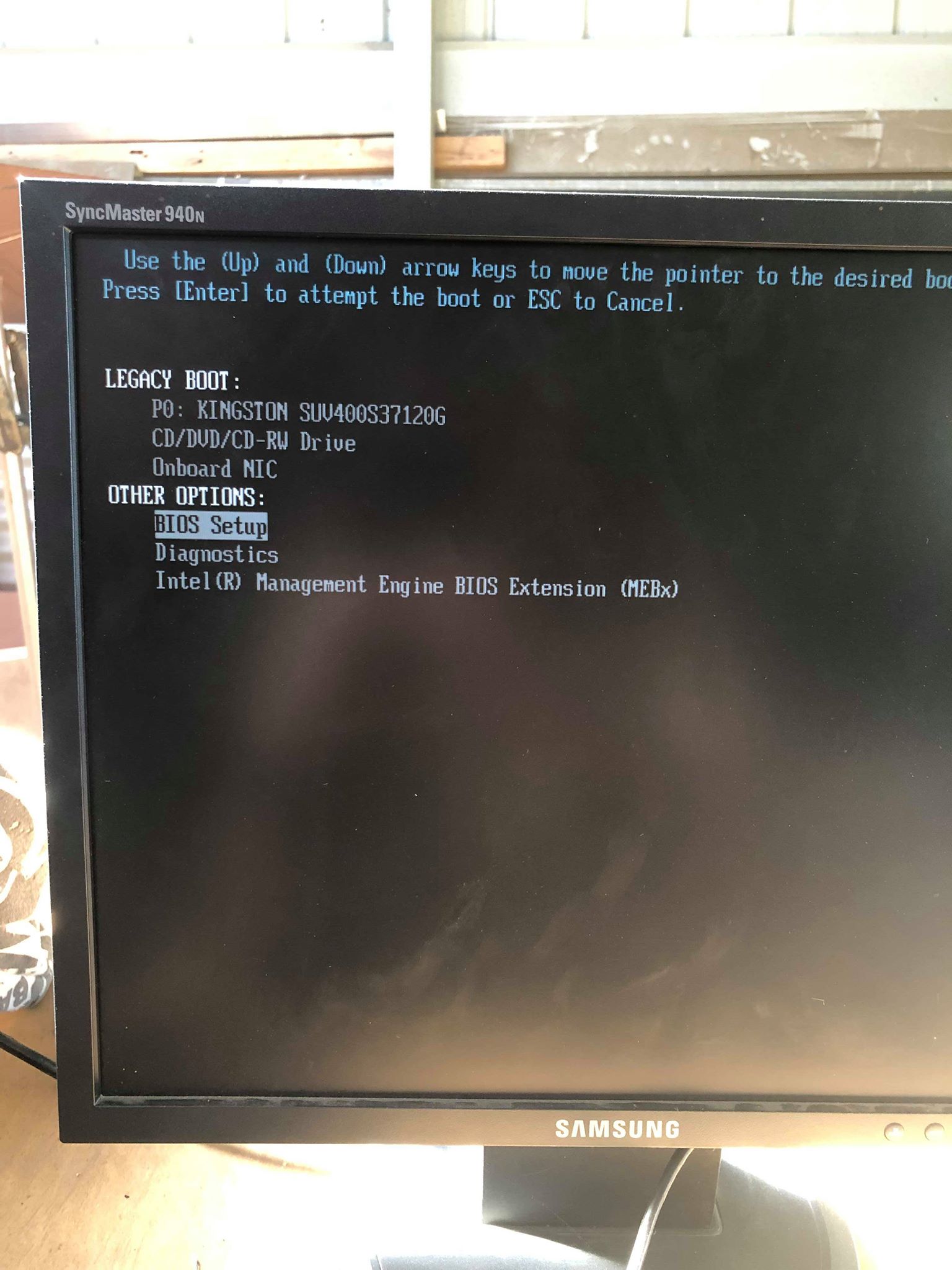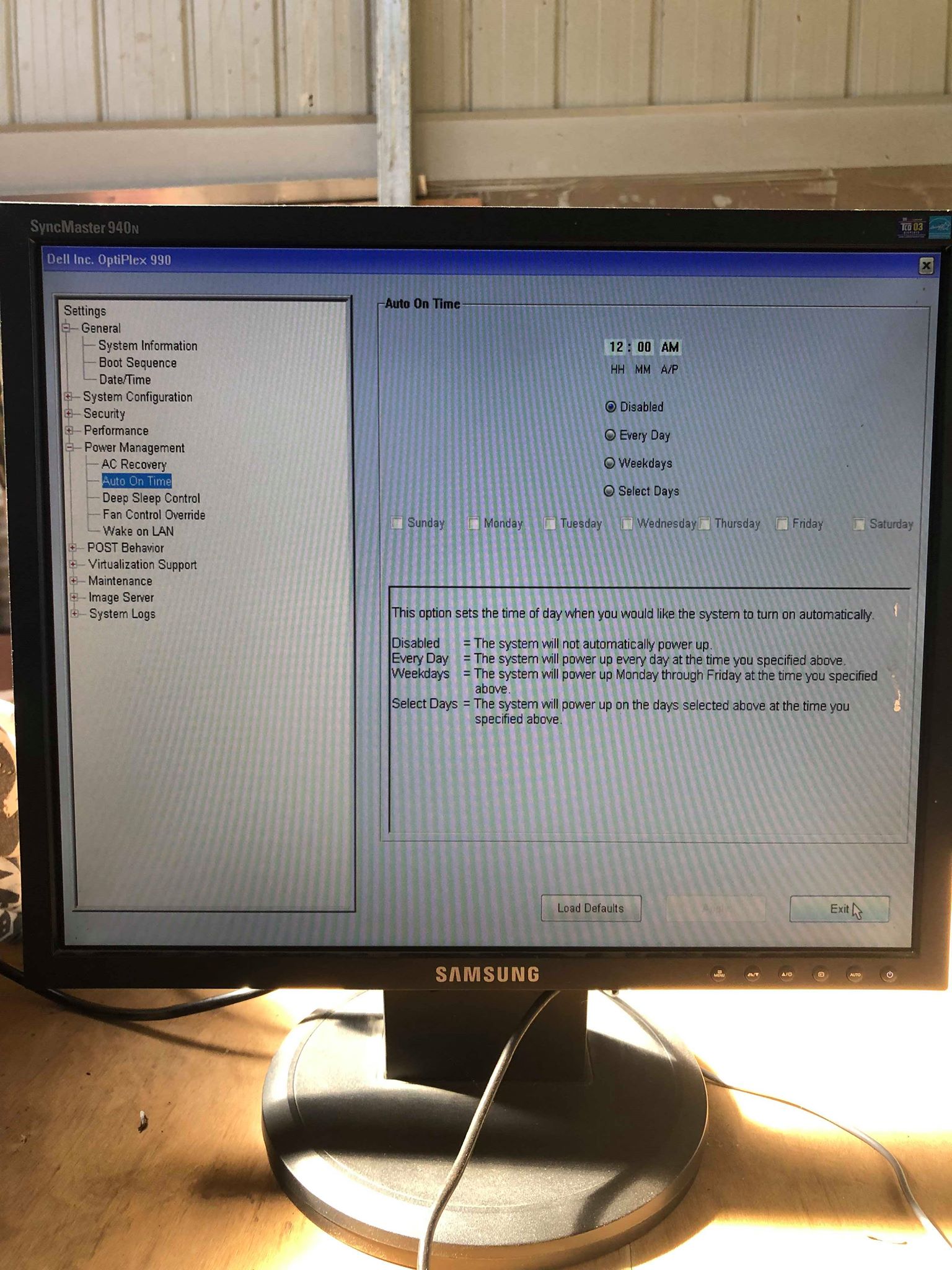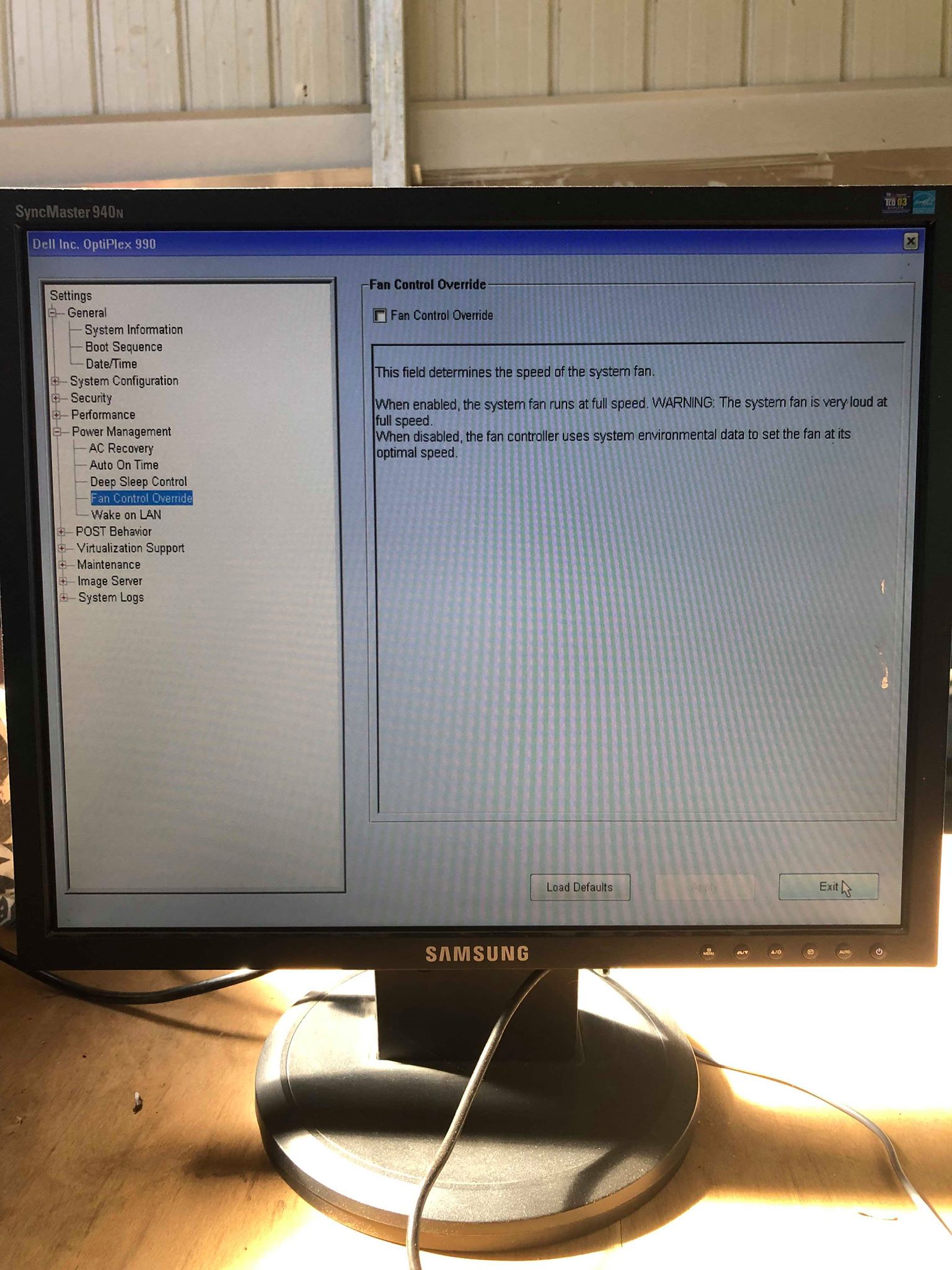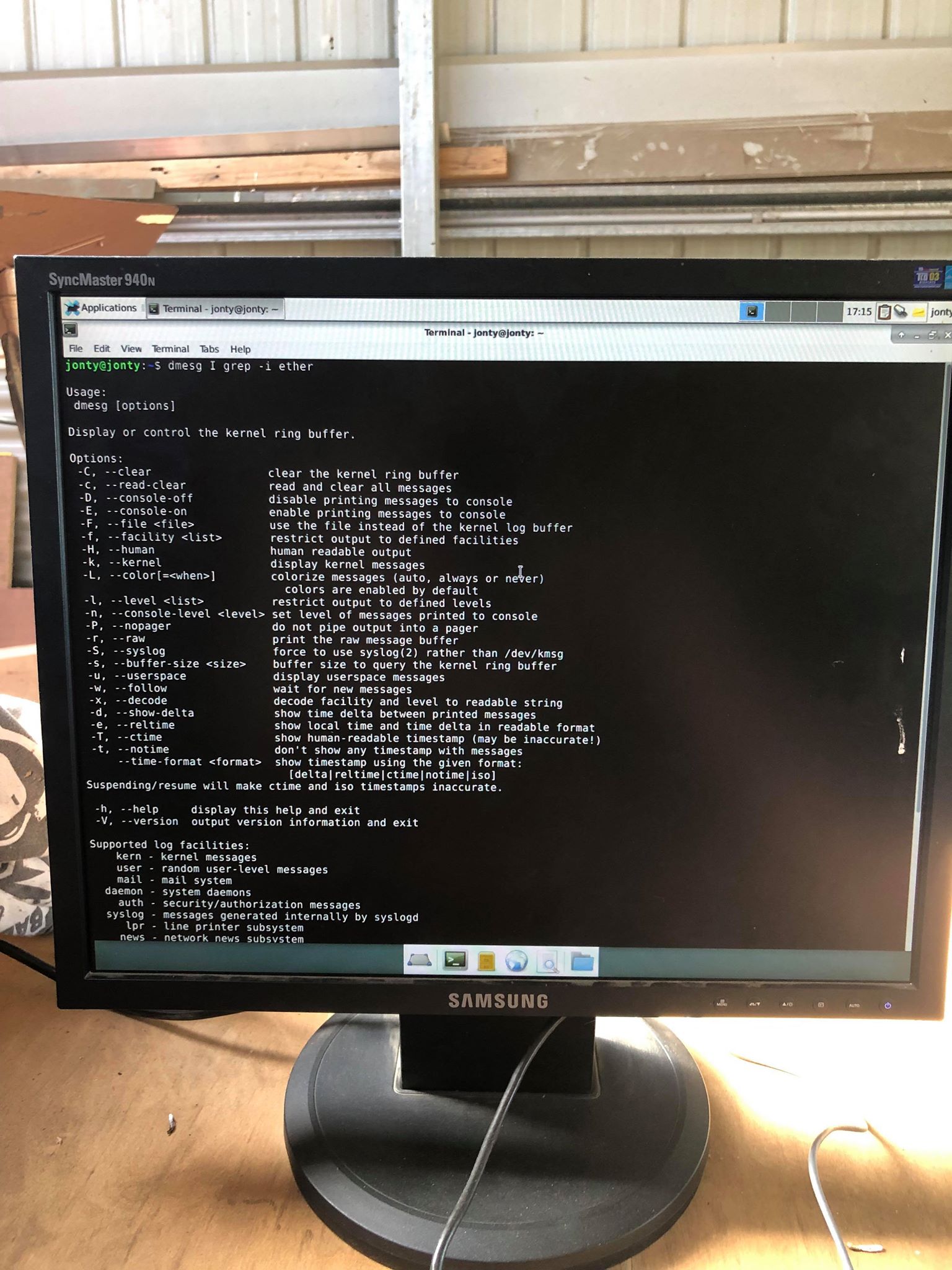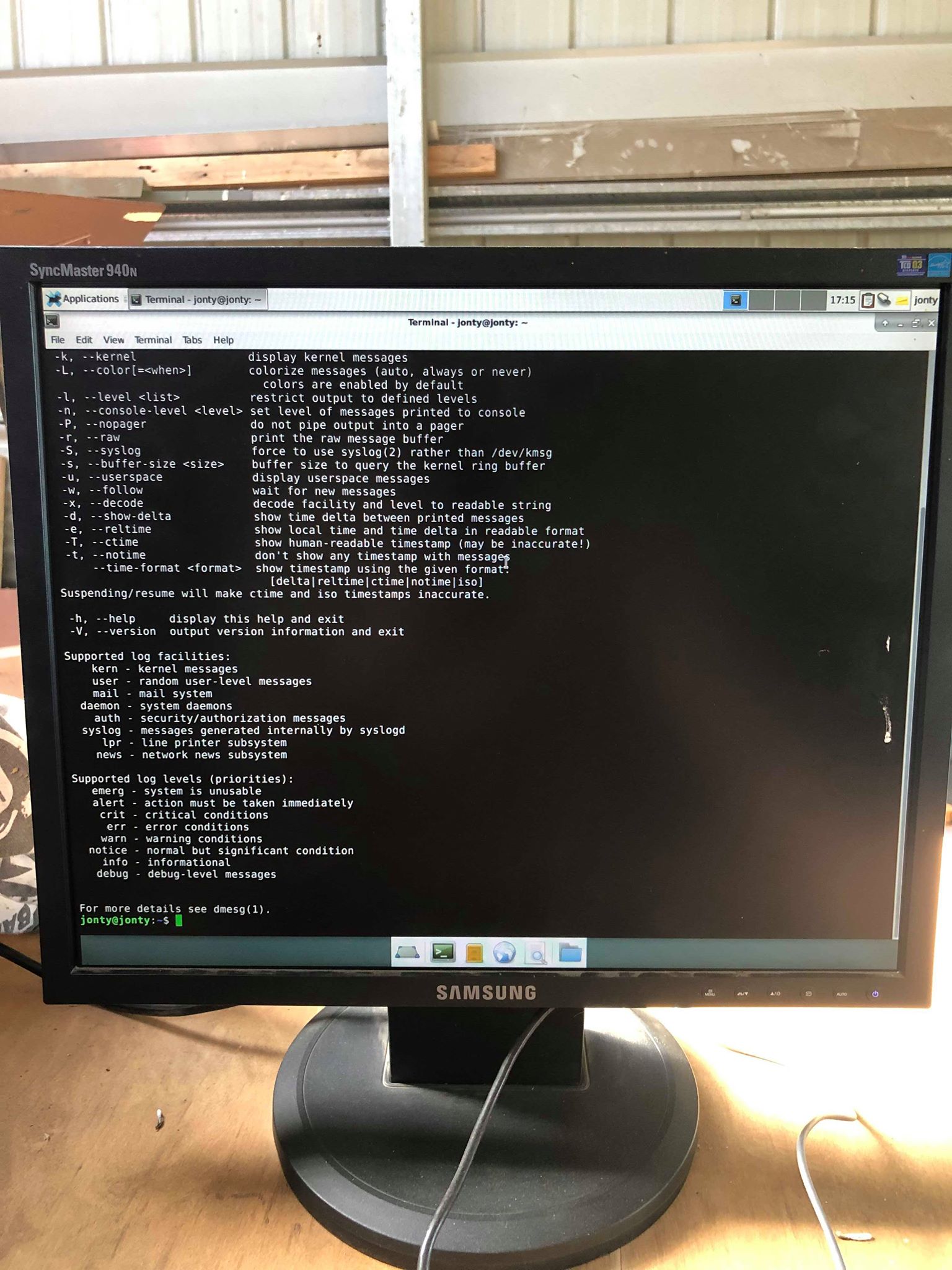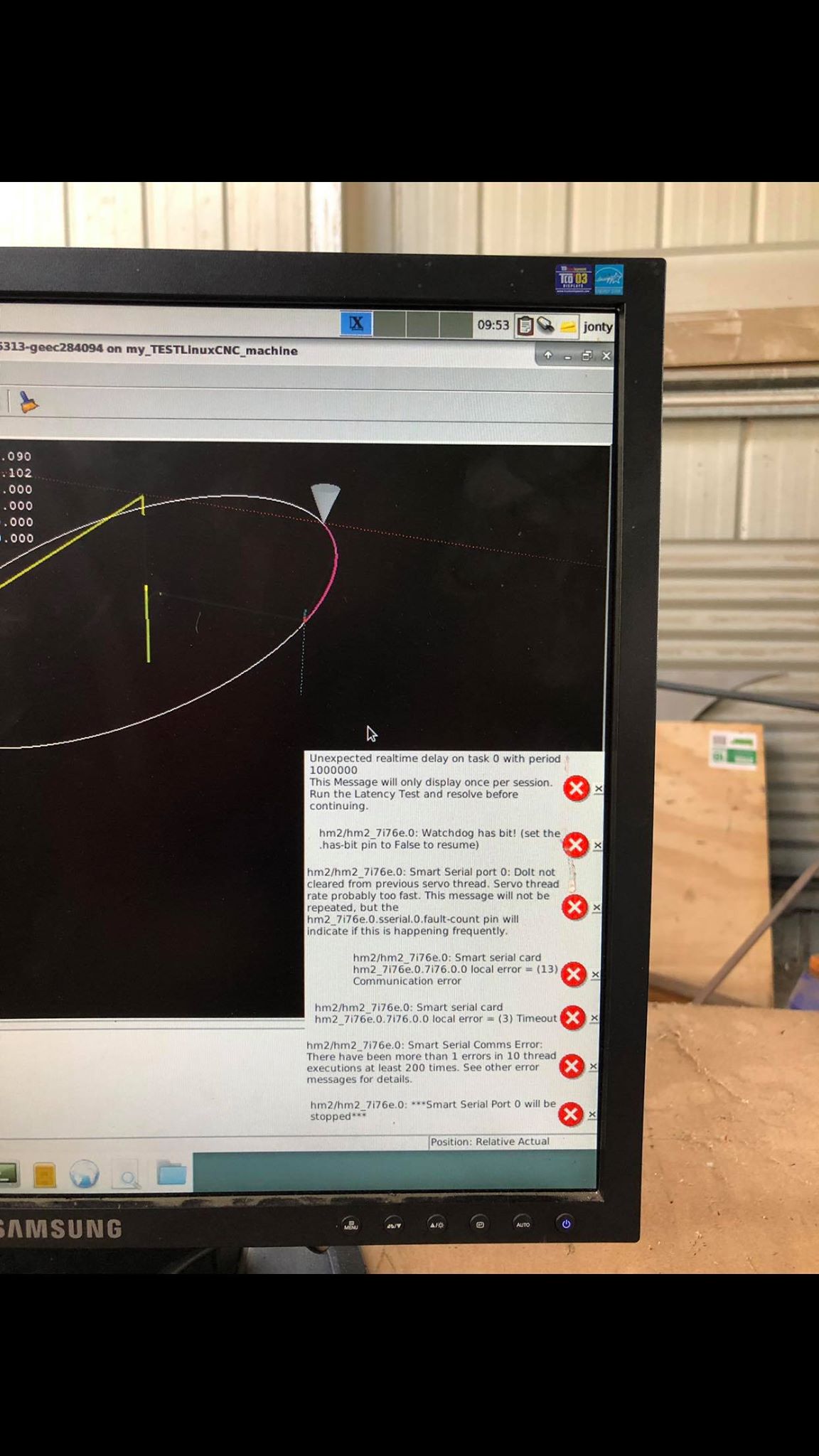Step Sale and Velocity
- little_sparky
- Offline
- Premium Member
-

Less
More
- Posts: 138
- Thank you received: 17
30 Nov 2019 06:44 - 30 Nov 2019 06:47 #151556
by little_sparky
Replied by little_sparky on topic Step Sale and Velocity
Sorry simple misreading, changed back to 5000 and that fixed the clipping problem.
I ran some latency testing with the following results, where do I enter these in my .ini or hal files? Or where do they come into calculation?
note: turned off all BIOS power saving options
also note: these errors dont come up straight away, only after some time. I am able to jog and touchoff the 'X' and 'Y' axis, however not the 'Z' axis for some reason.
error
I ran some latency testing with the following results, where do I enter these in my .ini or hal files? Or where do they come into calculation?
note: turned off all BIOS power saving options
also note: these errors dont come up straight away, only after some time. I am able to jog and touchoff the 'X' and 'Y' axis, however not the 'Z' axis for some reason.
error
Attachments:
Last edit: 30 Nov 2019 06:47 by little_sparky.
Please Log in or Create an account to join the conversation.
- PCW
-

- Offline
- Moderator
-

Less
More
- Posts: 17711
- Thank you received: 5184
30 Nov 2019 14:18 #151567
by PCW
Replied by PCW on topic Step Sale and Velocity
Ahh, you are running a RTAI LinuxCNC installation.
That will not work with Mesa Ethernet cards,
you need a Preempt--RT kernel.
Not sure if the easiest fix is to install a Preemt-RT kernel on your
existing Linux installation or re-install with a new OS:
www.linuxcnc.org/testing-stretch-rtpreempt/
That will not work with Mesa Ethernet cards,
you need a Preempt--RT kernel.
Not sure if the easiest fix is to install a Preemt-RT kernel on your
existing Linux installation or re-install with a new OS:
www.linuxcnc.org/testing-stretch-rtpreempt/
Please Log in or Create an account to join the conversation.
- little_sparky
- Offline
- Premium Member
-

Less
More
- Posts: 138
- Thank you received: 17
30 Nov 2019 22:17 #151611
by little_sparky
Replied by little_sparky on topic Step Sale and Velocity
Are you sure?
Because I’ve had that problem before and I bought a whole new computer and uploaded one of the images you linked.
This is what uname -a and uname -v give.
Also I am able to run all of my motors and home switches with dual gantry, so surely this means it’s connected? I’m not too sure though.
Because I’ve had that problem before and I bought a whole new computer and uploaded one of the images you linked.
This is what uname -a and uname -v give.
Also I am able to run all of my motors and home switches with dual gantry, so surely this means it’s connected? I’m not too sure though.
Attachments:
Please Log in or Create an account to join the conversation.
- PCW
-

- Offline
- Moderator
-

Less
More
- Posts: 17711
- Thank you received: 5184
30 Nov 2019 22:22 #151614
by PCW
Replied by PCW on topic Step Sale and Velocity
OK that does look like Preemt-RT
Have you disabled all power management options and C1 states greater than C1 in the BIOS?
Also if you have a Intel Ethernet chip in the host PC (check with dmesg | grep -i ether)
you will need to set a driver mode to get decent real time performance
Have you disabled all power management options and C1 states greater than C1 in the BIOS?
Also if you have a Intel Ethernet chip in the host PC (check with dmesg | grep -i ether)
you will need to set a driver mode to get decent real time performance
Please Log in or Create an account to join the conversation.
- little_sparky
- Offline
- Premium Member
-

Less
More
- Posts: 138
- Thank you received: 17
04 Dec 2019 10:43 #151966
by little_sparky
Replied by little_sparky on topic Step Sale and Velocity
Thanks for your reply PCW, I had a look in my BIOS setup and I dont have any C1 value (that i know of?) however I disabled everything else.
Also I ran the command you said and got the following, no sure what this means? (I have a dell optiplex 990 which is an intel computer however its been refurbished so who knows whats in it, hopefully doesnt mean I have to buy a third computer)
Also I ran the command you said and got the following, no sure what this means? (I have a dell optiplex 990 which is an intel computer however its been refurbished so who knows whats in it, hopefully doesnt mean I have to buy a third computer)
Please Log in or Create an account to join the conversation.
- little_sparky
- Offline
- Premium Member
-

Less
More
- Posts: 138
- Thank you received: 17
04 Dec 2019 10:44 #151967
by little_sparky
Replied by little_sparky on topic Step Sale and Velocity
Its also weird that I only get the error after running the axis around for a while or if i enter a few manual g code commands that wont work, eg outside the limits.
Please Log in or Create an account to join the conversation.
- tommylight
-

- Offline
- Moderator
-

Less
More
- Posts: 21310
- Thank you received: 7279
04 Dec 2019 10:57 #151969
by tommylight
Replied by tommylight on topic Step Sale and Velocity
That is a Dell enterprise series, you have to disable a lot of stuff in the Performance menu and all the virtualization stuff, plus disable modem and serial, speedstep, turbo, etc.
Please Log in or Create an account to join the conversation.
- little_sparky
- Offline
- Premium Member
-

Less
More
- Posts: 138
- Thank you received: 17
04 Dec 2019 12:16 - 04 Dec 2019 12:56 #151981
by little_sparky
Replied by little_sparky on topic Step Sale and Velocity
Tommylight you are my hero!
Disabled all of the above (except I couldn’t find modem and serial) but also disabled kvm, was I meant to do this?
Either way I ran the machine around for about 20 minutes and have not had an error.
Disabled all of the above (except I couldn’t find modem and serial) but also disabled kvm, was I meant to do this?
Either way I ran the machine around for about 20 minutes and have not had an error.
Attachments:
Last edit: 04 Dec 2019 12:56 by little_sparky.
The following user(s) said Thank You: tommylight
Please Log in or Create an account to join the conversation.
- tommylight
-

- Offline
- Moderator
-

Less
More
- Posts: 21310
- Thank you received: 7279
04 Dec 2019 13:14 #151988
by tommylight
Thank you for reporting back.
Replied by tommylight on topic Step Sale and Velocity
Yes.
Disabled all of the above (except I couldn’t find modem and serial) but also disabled kvm, was I meant to do this?
Thank you for reporting back.
Please Log in or Create an account to join the conversation.
- little_sparky
- Offline
- Premium Member
-

Less
More
- Posts: 138
- Thank you received: 17
07 Dec 2019 04:48 #152214
by little_sparky
Think I spoke too soon. I still get the message, nowhere near as often though. However I would like to completely get rid of it because its bearable when routing but when I go to plasma cutting it will be a nightmare.
Do you think this is all coming because I havnt disabled modem and serial (if i have it? cant seeem to find it) or do I need to enter the numbers from my latency somewhere that im missing?
Replied by little_sparky on topic Step Sale and Velocity
Think I spoke too soon. I still get the message, nowhere near as often though. However I would like to completely get rid of it because its bearable when routing but when I go to plasma cutting it will be a nightmare.
Do you think this is all coming because I havnt disabled modem and serial (if i have it? cant seeem to find it) or do I need to enter the numbers from my latency somewhere that im missing?
Please Log in or Create an account to join the conversation.
Time to create page: 0.428 seconds