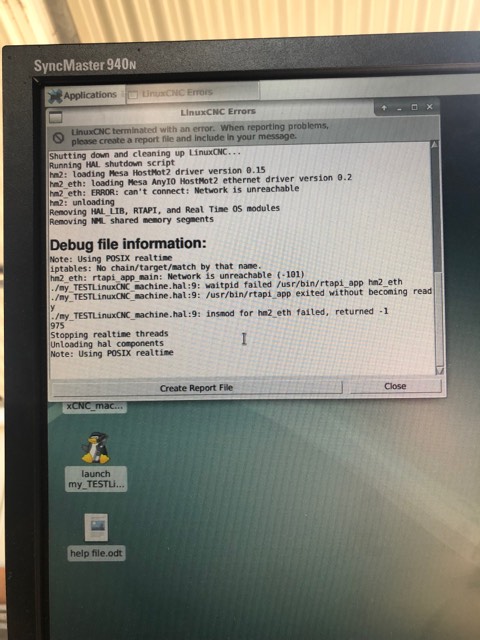Step Sale and Velocity
- tommylight
-

- Away
- Moderator
-

Less
More
- Posts: 20783
- Thank you received: 7074
07 Dec 2019 11:55 #152235
by tommylight
Replied by tommylight on topic Step Sale and Velocity
That is latency error on servo thread ! That is a bit tricky to pinpoint, but in most cases it is a failing hard drive causing it at random, failing memory module on boards with onboard graphic.
On the other side, Dell laptops do that a lot due to power saving stuff, but Dell desktops never do that.
On the other side, Dell laptops do that a lot due to power saving stuff, but Dell desktops never do that.
Please Log in or Create an account to join the conversation.
- PCW
-

- Away
- Moderator
-

Less
More
- Posts: 17320
- Thank you received: 5038
07 Dec 2019 18:21 #152271
by PCW
Replied by PCW on topic Step Sale and Velocity
Pinging the 7I76E might yield some clues
(run for a couple minutes and post the last 20 or so lines here including the statistics)
(run for a couple minutes and post the last 20 or so lines here including the statistics)
Please Log in or Create an account to join the conversation.
- little_sparky
- Offline
- Premium Member
-

Less
More
- Posts: 137
- Thank you received: 16
12 Dec 2019 15:10 - 12 Dec 2019 15:14 #152542
by little_sparky
It is a refurbished laptop from ebay, I wonder if therefore parts have been used in it that are just not up to scratch or even missing.
Replying o PCW
gave me this
(i can run more packets later if requested I was in a bit of a rush)
also tried to see if there was an ethernet chip using commands I found that PCW suggested from another post which gave the following.
I also played around with different watchdog.timeout_ns numbers but had no real success, if anything making the number higher than 5000000 made it worse.
So when the error came up I ran the the command
which returned the following the first time.
and then this the second time
computer speed is 3.1 GHz
Replied by little_sparky on topic Step Sale and Velocity
That is latency error on servo thread ! That is a bit tricky to pinpoint, but in most cases it is a failing hard drive causing it at random, failing memory module on boards with onboard graphic.
On the other side, Dell laptops do that a lot due to power saving stuff, but Dell desktops never do that.
It is a refurbished laptop from ebay, I wonder if therefore parts have been used in it that are just not up to scratch or even missing.
Replying o PCW
Ping 10.10.10.1064 bytes from 10.10.10.10: icmp_seq=103 ttl=64 time=0.385 ms
64 bytes from 10.10.10.10: icmp_seq=104 ttl=64 time=0.398 ms
64 bytes from 10.10.10.10: icmp_seq=105 ttl=64 time=0.384 ms
64 bytes from 10.10.10.10: icmp_seq=106 ttl=64 time=0.397 ms
64 bytes from 10.10.10.10: icmp_seq=107 ttl=64 time=0.384 ms
64 bytes from 10.10.10.10: icmp_seq=108 ttl=64 time=0.398 ms
64 bytes from 10.10.10.10: icmp_seq=109 ttl=64 time=0.385 ms
64 bytes from 10.10.10.10: icmp_seq=110 ttl=64 time=0.398 ms
64 bytes from 10.10.10.10: icmp_seq=111 ttl=64 time=0.384 ms
64 bytes from 10.10.10.10: icmp_seq=112 ttl=64 time=0.389 ms
64 bytes from 10.10.10.10: icmp_seq=113 ttl=64 time=0.383 ms
64 bytes from 10.10.10.10: icmp_seq=114 ttl=64 time=0.397 ms
64 bytes from 10.10.10.10: icmp_seq=115 ttl=64 time=0.385 ms
64 bytes from 10.10.10.10: icmp_seq=116 ttl=64 time=0.392 ms
64 bytes from 10.10.10.10: icmp_seq=117 ttl=64 time=0.383 ms
64 bytes from 10.10.10.10: icmp_seq=118 ttl=64 time=0.391 ms
64 bytes from 10.10.10.10: icmp_seq=119 ttl=64 time=0.385 ms
64 bytes from 10.10.10.10: icmp_seq=120 ttl=64 time=0.396 ms
64 bytes from 10.10.10.10: icmp_seq=121 ttl=64 time=0.387 ms
64 bytes from 10.10.10.10: icmp_seq=122 ttl=64 time=0.400 ms
64 bytes from 10.10.10.10: icmp_seq=123 ttl=64 time=0.384 ms
^C--- 10.10.10.10 ping statistics ---
124 packets transmitted, 124 packets received, 0% packet loss
round-trip min/avg/max/stddev = 0.124/0.348/0.438/0.092 ms(i can run more packets later if requested I was in a bit of a rush)
also tried to see if there was an ethernet chip using commands I found that PCW suggested from another post which gave the following.
dmesg | grep -i ether
jonty@jonty:~$ ispci | gtrp -i ether
bash: gtrp: command not found
bash: ispci: command not foundI also played around with different watchdog.timeout_ns numbers but had no real success, if anything making the number higher than 5000000 made it worse.
So when the error came up I ran the the command
halcmd show param *tmax*which returned the following the first time.
jonty@jonty:~$ halcmd show param *tmax*
Parameters:
Owner Type Dir Value Name
26 s32 RW 0 hm2_7i76e.0.read-request.tmax
26 bit RO FALSE hm2_7i76e.0.read-request.tmax-increased
26 s32 RW 154076120 hm2_7i76e.0.read.tmax
26 bit RO FALSE hm2_7i76e.0.read.tmax-increased
26 s32 RW 349876 hm2_7i76e.0.write.tmax
26 bit RO FALSE hm2_7i76e.0.write.tmax-increased
19 s32 RW 29004 motion-command-handler.tmax
19 bit RO FALSE motion-command-handler.tmax-increased
19 s32 RW 63304 motion-controller.tmax
19 bit RO FALSE motion-controller.tmax-increased
29 s32 RW 2584 pid.s.do-pid-calcs.tmax
29 bit RO FALSE pid.s.do-pid-calcs.tmax-increased
29 s32 RW 8532 pid.x.do-pid-calcs.tmax
29 bit RO FALSE pid.x.do-pid-calcs.tmax-increased
29 s32 RW 2116 pid.y.do-pid-calcs.tmax
29 bit RO FALSE pid.y.do-pid-calcs.tmax-increased
29 s32 RW 2332 pid.y2.do-pid-calcs.tmax
29 bit RO FALSE pid.y2.do-pid-calcs.tmax-increased
29 s32 RW 2904 pid.z.do-pid-calcs.tmax
29 bit RO FALSE pid.z.do-pid-calcs.tmax-increased
20 s32 RW 154150000 servo-thread.tmaxand then this the second time
jonty@jonty:~$ halcmd show param *tmax*
Parameters:
Owner Type Dir Value Name
26 s32 RW 0 hm2_7i76e.0.read-request.tmax
26 bit RO FALSE hm2_7i76e.0.read-request.tmax-increased
26 s32 RW 10313740 hm2_7i76e.0.read.tmax
26 bit RO FALSE hm2_7i76e.0.read.tmax-increased
26 s32 RW 159202976 hm2_7i76e.0.write.tmax
26 bit RO FALSE hm2_7i76e.0.write.tmax-increased
19 s32 RW 33452 motion-command-handler.tmax
19 bit RO FALSE motion-command-handler.tmax-increased
19 s32 RW 37892 motion-controller.tmax
19 bit RO FALSE motion-controller.tmax-increased
29 s32 RW 2100 pid.s.do-pid-calcs.tmax
29 bit RO FALSE pid.s.do-pid-calcs.tmax-increased
29 s32 RW 5080 pid.x.do-pid-calcs.tmax
29 bit RO FALSE pid.x.do-pid-calcs.tmax-increased
29 s32 RW 5188 pid.y.do-pid-calcs.tmax
29 bit RO FALSE pid.y.do-pid-calcs.tmax-increased
29 s32 RW 2688 pid.y2.do-pid-calcs.tmax
29 bit RO FALSE pid.y2.do-pid-calcs.tmax-increased
29 s32 RW 2212 pid.z.do-pid-calcs.tmax
29 bit RO FALSE pid.z.do-pid-calcs.tmax-increased
20 s32 RW 160023120 servo-thread.tmaxcomputer speed is 3.1 GHz
Last edit: 12 Dec 2019 15:14 by little_sparky.
Please Log in or Create an account to join the conversation.
- PCW
-

- Away
- Moderator
-

Less
More
- Posts: 17320
- Thank you received: 5038
13 Dec 2019 01:18 #152573
by PCW
Replied by PCW on topic Step Sale and Velocity
26 s32 RW 159202976 hm2_7i76e.0.write.tmax
So your Laptop could not send a packet for ~5 ms
Not sure if this due to is a network interface power saving setting
or just generic real time issues with laptops
In general laptops are not good for real time, desktops are usually much
better, for example, an inexpensive HP 8300 USDT) has a maximum
servo thread time with an Ethernet card of about 170 usec if you turn
off AMT
So your Laptop could not send a packet for ~5 ms
Not sure if this due to is a network interface power saving setting
or just generic real time issues with laptops
In general laptops are not good for real time, desktops are usually much
better, for example, an inexpensive HP 8300 USDT) has a maximum
servo thread time with an Ethernet card of about 170 usec if you turn
off AMT
Please Log in or Create an account to join the conversation.
- little_sparky
- Offline
- Premium Member
-

Less
More
- Posts: 137
- Thank you received: 16
13 Dec 2019 02:44 #152578
by little_sparky
I am using a desktop computer. Refurbished Dell Optiplex 990
Computer to my right is the old 32 bit i had trouble with and left is the optiplex.
Replied by little_sparky on topic Step Sale and Velocity
26 s32 RW 159202976 hm2_7i76e.0.write.tmax
So your Laptop could not send a packet for ~5 ms
Not sure if this due to is a network interface power saving setting
or just generic real time issues with laptops
In general laptops are not good for real time, desktops are usually much
better, for example, an inexpensive HP 8300 USDT) has a maximum
servo thread time with an Ethernet card of about 170 usec if you turn
off AMT
I am using a desktop computer. Refurbished Dell Optiplex 990
Computer to my right is the old 32 bit i had trouble with and left is the optiplex.
Attachments:
Please Log in or Create an account to join the conversation.
- PCW
-

- Away
- Moderator
-

Less
More
- Posts: 17320
- Thank you received: 5038
13 Dec 2019 03:01 #152580
by PCW
Replied by PCW on topic Step Sale and Velocity
If it takes 5 ms to send a packet something is really broken with networking on that box
You might look at your BIOS to see if there are any network hardware settings
also determining the Ethernet hardware might help:
dmesg | grep -i eth
should list the Ethernet hardware
You might look at your BIOS to see if there are any network hardware settings
also determining the Ethernet hardware might help:
dmesg | grep -i eth
should list the Ethernet hardware
Please Log in or Create an account to join the conversation.
- little_sparky
- Offline
- Premium Member
-

Less
More
- Posts: 137
- Thank you received: 16
16 Dec 2019 02:43 #152705
by little_sparky
returned
Replied by little_sparky on topic Step Sale and Velocity
dmesg | grep -i ethjonty@jonty:~$ dmesg | grep -i eth
[ 0.271436] reboot: Dell OptiPlex 990 series board detected. Selecting PCI-method for reboots.
[ 0.941829] e1000e 0000:00:19.0 eth0: (PCI Express:2.5GT/s:Width x1) 18:03:73:36:2f:1b
[ 0.941831] e1000e 0000:00:19.0 eth0: Intel(R) PRO/1000 Network Connection
[ 0.941876] e1000e 0000:00:19.0 eth0: MAC: 10, PHY: 11, PBA No: E041FF-0FF
[ 3.094057] IPv6: ADDRCONF(NETDEV_UP): eth0: link is not ready
[ 4.599626] e1000e: eth0 NIC Link is Up 100 Mbps Full Duplex, Flow Control: Rx/Tx
[ 4.599629] e1000e 0000:00:19.0 eth0: 10/100 speed: disabling TSO
[ 4.599665] IPv6: ADDRCONF(NETDEV_CHANGE): eth0: link becomes readyPlease Log in or Create an account to join the conversation.
- little_sparky
- Offline
- Premium Member
-

Less
More
- Posts: 137
- Thank you received: 16
16 Dec 2019 02:44 #152707
by little_sparky
Replied by little_sparky on topic Step Sale and Velocity
Attachments:
Please Log in or Create an account to join the conversation.
- PCW
-

- Away
- Moderator
-

Less
More
- Posts: 17320
- Thank you received: 5038
16 Dec 2019 02:55 - 16 Dec 2019 02:59 #152708
by PCW
Replied by PCW on topic Step Sale and Velocity
Are you losing Ethernet connectivity? (link lights go out, eth0: link is not ready messages in dmesg )
the first link not ready here is probably ok but you should not see this again unless you power down
or disconnect the 7I76E.
This could be a result of losing power to the 7I76E, a bad cable, a bad Ethernet
port on your PC etc etc
Also since you have a Intel MAC you should disable IRQ coalescing:
sudo ethtool -C eth0 rx-usecs 0
(man hm2_eth)
Also the command
ip a
Will give you MAC status and current setup which can help debug connectivity issues
the first link not ready here is probably ok but you should not see this again unless you power down
or disconnect the 7I76E.
This could be a result of losing power to the 7I76E, a bad cable, a bad Ethernet
port on your PC etc etc
Also since you have a Intel MAC you should disable IRQ coalescing:
sudo ethtool -C eth0 rx-usecs 0
(man hm2_eth)
Also the command
ip a
Will give you MAC status and current setup which can help debug connectivity issues
Last edit: 16 Dec 2019 02:59 by PCW.
The following user(s) said Thank You: little_sparky
Please Log in or Create an account to join the conversation.
- little_sparky
- Offline
- Premium Member
-

Less
More
- Posts: 137
- Thank you received: 16
16 Dec 2019 03:07 #152709
by little_sparky
Replied by little_sparky on topic Step Sale and Velocity
So what should my /etc/network/interfaces file look like?
Please Log in or Create an account to join the conversation.
Time to create page: 0.125 seconds